Coming Soon
iDark iPad
just some graphics ..

.. and to ask to the FAQ, it will ready in a week.
iDark iPad
just some graphics ..

.. and to ask to the FAQ, it will ready in a week.
Posté Thu 24 Feb 11 @ 4:40 pm
It shines very fantastic.. If you need a testing I aim myself..
I will be desirous of having it...
I will be desirous of having it...
Posté Thu 24 Feb 11 @ 5:05 pm
Thank you, i will send you my first beta when its ready.
Now i have some questions..
1. Is it possible to connect 2 iPads at the same time? Has anyone tried this? (probably yes)
2. If it is possible, can we load a different skin to each one of them (probably yes, so the third question is not valid)
3. If we have to load the same skin to each one of them, can we display one page (panel) to the first one, and a different page (panel) to the other one?
I am asking those questions because i am about to create another iPad skin for each deck, to be used with 2 iPads and a true (analogue or midi) mixer in the middle
Something like this
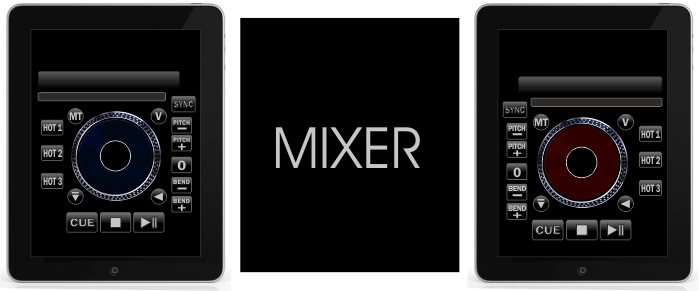
Now i have some questions..
1. Is it possible to connect 2 iPads at the same time? Has anyone tried this? (probably yes)
2. If it is possible, can we load a different skin to each one of them (probably yes, so the third question is not valid)
3. If we have to load the same skin to each one of them, can we display one page (panel) to the first one, and a different page (panel) to the other one?
I am asking those questions because i am about to create another iPad skin for each deck, to be used with 2 iPads and a true (analogue or midi) mixer in the middle
Something like this
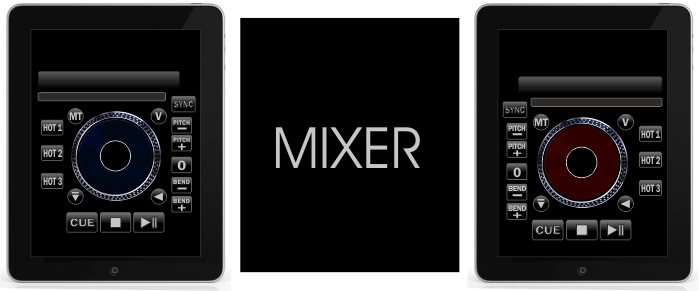
Posté Thu 24 Feb 11 @ 5:36 pm
djdad,
it is possible to connect 2 iPads at the same time.
It is possible for them to have 2 different skins
which means it is possible for them to have the same skin and be at 2 different pannels
it is possible to connect 2 iPads at the same time.
It is possible for them to have 2 different skins
which means it is possible for them to have the same skin and be at 2 different pannels
Posté Thu 24 Feb 11 @ 7:22 pm
I will test this for sure I've tried most of your skins and like them but always go back to my own simple skin. but the idea of 2 iPads is cool lots of space on the screen
Posté Thu 24 Feb 11 @ 7:37 pm
ok, thanks for the infos, i will let you know.
Posté Thu 24 Feb 11 @ 8:41 pm
Decks Page Preview

EQ-Page Preview
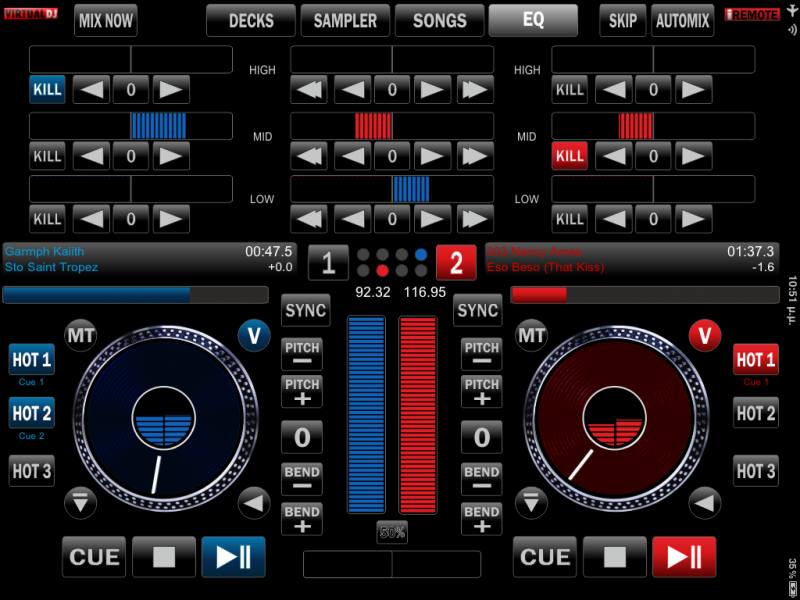
Browser Page Preview

Sampler Page Preview


EQ-Page Preview
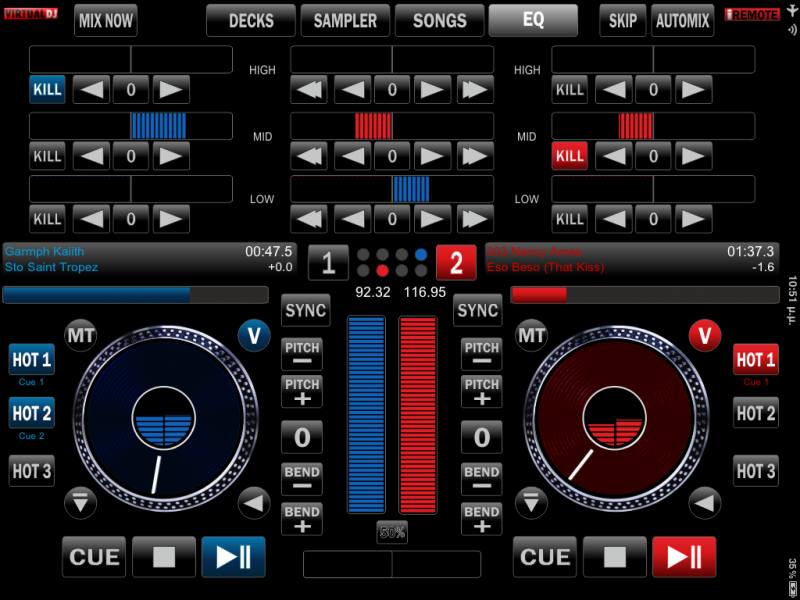
Browser Page Preview

Sampler Page Preview

Posté Sun 27 Feb 11 @ 3:08 pm
A Single Deck Version is getting ready ..
iDark iPad Single Deck

You will have the ability to switch between decks (pages), so you can control both decks with a single iPad just like CD-midi players
iDark iPad Single Deck

You will have the ability to switch between decks (pages), so you can control both decks with a single iPad just like CD-midi players
Posté Sun 27 Feb 11 @ 6:16 pm
that soon... :D
iPADdeck
Single deck iPad Skin (Portrait layout)
Its ready and it will be uploaded tomorrow with the other one too.
Deck 1 Preview

Deck 2 Preview

iPADdeck
Single deck iPad Skin (Portrait layout)
Its ready and it will be uploaded tomorrow with the other one too.
Deck 1 Preview

Deck 2 Preview

Posté Sun 27 Feb 11 @ 10:12 pm
Both skins have been uploaded.
But i\\\'m getting difficulties to have some good quality snapshots from my iPAd. IPad saves as PNG. If i try to transform them to JPG 200X150 to use them as skinlogo then i get very poor quality although the size is big (MB). Any ideas?
This one is 200X150 JPG (1,79MB)

and this is
PNG 200X150 just a few KB.

But i\\\'m getting difficulties to have some good quality snapshots from my iPAd. IPad saves as PNG. If i try to transform them to JPG 200X150 to use them as skinlogo then i get very poor quality although the size is big (MB). Any ideas?
This one is 200X150 JPG (1,79MB)

and this is
PNG 200X150 just a few KB.

Posté Mon 28 Feb 11 @ 9:17 pm
They are both available now.
iPad Dark
(landscape layout)

Download Link
http://www.virtualdj.com/addons/12815/iPad_Dark.html
&
iPad Deck
Sigle deck view (portrait layout)

Download Link
http://www.virtualdj.com/addons/12816/iPad_Deck.html
iPad Dark
(landscape layout)

Download Link
http://www.virtualdj.com/addons/12815/iPad_Dark.html
&
iPad Deck
Sigle deck view (portrait layout)

Download Link
http://www.virtualdj.com/addons/12816/iPad_Deck.html
Posté Wed 02 Mar 11 @ 9:29 pm
I've tried them and like them verry much what I could to with the deck version set it to controll a b or c d and let vms4 controll the other 2 and still be able to controll 2 analog sources I have a reloop play sound card that has 2 seperat out. there are just so many options with what can be done with VDJ and external stuff.
Posté Thu 03 Mar 11 @ 12:27 pm
... and since these skins are made based on left-right deck logic, you may use them at a 4deck setup too. All you need is to change the action of the SWITCH button and you get a 4 deck iPad skin.
Posté Thu 03 Mar 11 @ 2:39 pm
everytime I try to load the skin it gives me a error. When I click upload new skin I select the zip file for the skin and gives me a error saying Error Failed to load skin and I can click ok on iPad, thats it \
Any help would be appreciated
Any help would be appreciated
Posté Mon 07 Mar 11 @ 8:15 pm
Which skin are you refered to .. the iPad Dark or the iPad Deck?
Which Ipad do you run?
Which Ipad do you run?
Posté Tue 08 Mar 11 @ 3:20 am
I have the simular problem as djjeremy. I work with a macbook pro, VDJ 7.0.3 and iPad1. The text from the original skin is missing, I can't see which song is playing, and everytime I try to upload a new skin I get the message "Failed to upload skin" and the only option is to press the OK button. Please advise! I'm getting crasy!!!
Posté Sat 26 Mar 11 @ 6:25 am
Ok..guys, once more .. WHICH SKIN IS THE ONE you have the issue ???? The iPad Dark or the iPad Deck ?????
Posté Sat 26 Mar 11 @ 8:28 am
the iPad dark, still all of the skins i've downloaded answer me with the same error code
Posté Thu 06 Oct 11 @ 12:24 am
The iPadark Looks awesome I do have a question I have no idea how to make a skin or if this is possible but is there a way to make the [Songs] button on the skin go to a full screen browser/play list? I would like to see more then one song at a time. maybe there is a skin for this already and I just have not found it.
Dave
Dave
Posté Wed 12 Oct 11 @ 3:53 pm
Thank you for your comments.
Unfortunately Browser options are limited in the iRemote application.
iRemote skins do not have all the tools we have in the normal skins and have different structure (e.g. pages instead of panels)
At the moment there is only an option to display the highlighted song and not the entire browser.
Unfortunately Browser options are limited in the iRemote application.
iRemote skins do not have all the tools we have in the normal skins and have different structure (e.g. pages instead of panels)
At the moment there is only an option to display the highlighted song and not the entire browser.
Posté Wed 12 Oct 11 @ 8:56 pm









