The VDJ scripting example page is quite minimal. It doesn't give examples for many common functions that a user would want.
For example:
I have an Akai APC20 and I am mapping button functions for DJ-ing.
I wante to map a button to perform all of these functions with a single press of a button:
"sampler 1 play" "sampler 1 pitched" "sampler 1 beatlock"
In other words when I press the button ## the sampler plays the sample 1 with the sample pitch locked and beatlocked.
Next example:
For the sampler 1 function on the APC20. I want the volume slider 1 to control the volume of sampler 1 above. Examples???
The official VDJ folks should have a better set of examples on the site. The syntax is only generally outlined here.
-greg
For example:
I have an Akai APC20 and I am mapping button functions for DJ-ing.
I wante to map a button to perform all of these functions with a single press of a button:
"sampler 1 play" "sampler 1 pitched" "sampler 1 beatlock"
In other words when I press the button ## the sampler plays the sample 1 with the sample pitch locked and beatlocked.
Next example:
For the sampler 1 function on the APC20. I want the volume slider 1 to control the volume of sampler 1 above. Examples???
The official VDJ folks should have a better set of examples on the site. The syntax is only generally outlined here.
-greg
Posté Sat 26 Feb 11 @ 9:05 am
It is clearly explained on the VDJScript page - http://www.virtualdj.com/wiki/VDJscript.html
Macros
If you need to write more complex macros, you can use the operator "&" to chain commands, or the operators "?" and ":" to write conditional branching.
Using "command1 & command2 & command3" will execute the command1, then execute the command2, then command3.
So all you needed to do is -
sampler 1 play & sampler 1 pitched & sampler 1 beatlock
Macros
If you need to write more complex macros, you can use the operator "&" to chain commands, or the operators "?" and ":" to write conditional branching.
Using "command1 & command2 & command3" will execute the command1, then execute the command2, then command3.
So all you needed to do is -
sampler 1 play & sampler 1 pitched & sampler 1 beatlock
Posté Sat 26 Feb 11 @ 9:35 am
What about volume sliders and gain knobs etc? Yes, the very BASIC functions are there, but not real world examples used with dj gear. Also, the VDJ mapper function in the software doesn't allow copying and pasting so you have to type over and over and over which is odd for 2011. Copy and paste is pretty basic.
When I get this working I will gladly share my results with other Akai APC20 users. :)
When I get this working I will gladly share my results with other Akai APC20 users. :)
Posté Sat 26 Feb 11 @ 10:04 am
priglmeier wrote :
For the sampler 1 function on the APC20. I want the volume slider 1 to control the volume of sampler 1 above. Examples???
What you are asking for there is a list of commands, not examples.
If you're not sure of the command you need, they are listed in your language.xml file. Even easier though, you type something that resembles what you want into the mapper window and it suggests.
For your above question:
sampler 1 volume
Easy way of finding that out? Use the Action-Learn button and move the sampler volume for the sample you want.
Posté Sat 26 Feb 11 @ 10:05 am
Copy & Paste does work. I do it all the time. Ill have notepad open and type the script up there then copy & paste it in the mallets to see if it'll work.
My problem is when getting into the "var" or "$" etc. etc.....dam near have to be programmer to understand that stuff, lol! But fortunately for us there are plenty of script masters who are willing to help.
Huey
My problem is when getting into the "var" or "$" etc. etc.....dam near have to be programmer to understand that stuff, lol! But fortunately for us there are plenty of script masters who are willing to help.
Huey
Posté Sat 26 Feb 11 @ 10:12 am
Copy and Paste does not work with Mac version 6.0.1 on OS 10.6.6. If you select something in the mapper window the option is greyed out.
Posté Sat 26 Feb 11 @ 10:20 am
A mac well can't help you there.......
Good Luck
Huey
Good Luck
Huey
Posté Sat 26 Feb 11 @ 10:24 am
I take 50% of that back...
It doesn't copy and paster with key commands, but if you manually select all of the text and right-click you can then copy and paste. It's almost as much work as just typing the lines in. :0
Noramally, I would command-A for select all and the jsut past with command-v. Odd?
It doesn't copy and paster with key commands, but if you manually select all of the text and right-click you can then copy and paste. It's almost as much work as just typing the lines in. :0
Noramally, I would command-A for select all and the jsut past with command-v. Odd?
Posté Sat 26 Feb 11 @ 10:33 am
"sampler 1 volume" has some odd quirks with the APC20. It does change the volume of "sampler 1' as expected... If you watch the VDJ window you see the "sampler" area scroll while you change the volume and oddly enough sometimes it selects the other samples in the list and changes the volume which also starts the samples playing. It could play 1 sample or 8.
BTW- I have all the buttons mapped. thanks
BTW- I have all the buttons mapped. thanks
Posté Sat 26 Feb 11 @ 10:51 am
priglmeier wrote :
<mapper device="SIMPLE_MIDI" author="Atomix Productions" description="Simple MIDI wrapper" version="601" date="26/02/2011" priority="-10">
First, your licensed version does not permit you to use the Simple MIDI Wrapper.
And, the latest version is v7.0.2, not v6.0.1.
As for your 'bugs' - the sampler # volume works just fine with a slider or knob. If you are getting random executions of other elements, then you should run MIDI-OX (or similar tool) and validate that your unit is not sending Note values unexpectedly when turning a particular knob or moving a slider.
Posté Sat 26 Feb 11 @ 9:58 pm
I used a text editor to edit the .xml file is that not a good way to make multiple edits becuase I think it was? I was having troubles with copy and pasting (in the normal way-above). This is all new to me: I have a hercules rmx and an akai apc20 controller.
Posté Sun 27 Feb 11 @ 8:36 am
What he is telling you is:
* The LE version you are licensed to use doesn't support the Simple MIDI Wrapper you've used. This means you are using a version other than the one you are licensed to.
* That if the sliders aren't working as expected then use a MIDI trace tool to verify your controller isn't misbehaving in some way. This 'bug' as you put it is more likely to be your controller than VDJ I'm afraid.
* The LE version you are licensed to use doesn't support the Simple MIDI Wrapper you've used. This means you are using a version other than the one you are licensed to.
* That if the sliders aren't working as expected then use a MIDI trace tool to verify your controller isn't misbehaving in some way. This 'bug' as you put it is more likely to be your controller than VDJ I'm afraid.
Posté Sun 27 Feb 11 @ 9:08 am
Thanks for advice on testing the APC20 midi issues. I honestly appreciate it.
I am surprised that I am being accused of malicious behavior on the forum site though. I thought the forums were for fans of VDJ software. I own a legal lic from my purchase of DJ hardware. I also own an Akai APC20 that i want to test with the Pro version of VDJ and I have a friend who owns the older 6 pro version. I am testing my hercules on his setup, then I will decide if I'm going to use VDJ LE (that came with the hercules for that) or Pro OR perhaps just the ableton software with the APC20 I bought, etc. It just depends on how well it all works together with VDJ. Ableton natively supports the APC20 out of the box so I have to consider that.
VDJ Police ---> relax.
I am surprised that I am being accused of malicious behavior on the forum site though. I thought the forums were for fans of VDJ software. I own a legal lic from my purchase of DJ hardware. I also own an Akai APC20 that i want to test with the Pro version of VDJ and I have a friend who owns the older 6 pro version. I am testing my hercules on his setup, then I will decide if I'm going to use VDJ LE (that came with the hercules for that) or Pro OR perhaps just the ableton software with the APC20 I bought, etc. It just depends on how well it all works together with VDJ. Ableton natively supports the APC20 out of the box so I have to consider that.
VDJ Police ---> relax.
Posté Sun 27 Feb 11 @ 10:12 am
The point of the observation was because we provide a full feature FREE version. Yes, it is limited to 10 minutes of use with controllers but it is still something that can be used to learn and discover the full features of the software. But, the illegal use of software is not something we take lightly.
As for your 'owning' a license - having a LE license, does not permit the use of the PRO version (or any other product version) from where ever you decide to acquire it.
And, you should ask your 'friend' to read the End User License Agreement about 'sharing' their license - which is also not permitted.
[Just as a side note - you might ask your friend where they got their license - because the license you are using is an illegal/warez distributed license.]
We take the piracy of software seriously. And, will address it and take notice when necessary. So, please; download the latest HOME Free version to continue your testing and remove the illegal version on your system.
As for your 'owning' a license - having a LE license, does not permit the use of the PRO version (or any other product version) from where ever you decide to acquire it.
And, you should ask your 'friend' to read the End User License Agreement about 'sharing' their license - which is also not permitted.
[Just as a side note - you might ask your friend where they got their license - because the license you are using is an illegal/warez distributed license.]
We take the piracy of software seriously. And, will address it and take notice when necessary. So, please; download the latest HOME Free version to continue your testing and remove the illegal version on your system.
Posté Sun 27 Feb 11 @ 11:07 am
Apparently you can't read. I never said I borrowed anything. I said I was using my hardware on my friends computer to test it with my rmx and apc20. I have never been treated so horribly on any web site like this before. Disappointing.
Posté Sun 27 Feb 11 @ 3:39 pm
priglmeier wrote :
Apparently you can't read. I never said I borrowed anything. I said I was using my hardware on my friends computer to test it with my rmx and apc20. I have never been treated so horribly on any web site like this before. Disappointing.
I did 'read' and what you failed to notice is that I said - Your friend is using an illegal version. So, whether it is on your system or his - the version that you are testing with is an illegal acquired version. Please tell your friend that he needs to uninstall it and purchase a legal license. And if your friend believes this is inaccurate and an error, then please have him post here or in a ticket and we can resolve the issue.
And as for being treat 'horribly' - well you got your question answered and simply notified that you were using an illegal version. Not bad if you ask me. You learned two things instead of just one.
Posté Sun 27 Feb 11 @ 7:27 pm
I honestly just purchased the hercules RMX and Akai APC20 in the last 2 weeks. I put in the LE lic the hercules came with to make my account. That's it.
--> Please remove my account and all my postings from your site please. thank you. -greg 03/04/2011
--> Please remove my account and all my postings from your site please. thank you. -greg 03/04/2011
Posté Fri 04 Mar 11 @ 7:20 pm
Please remove my account and all my postings from your site please. thank you. -greg 03/04/2011
Posté Fri 04 Mar 11 @ 7:20 pm
I am having problems mapping a button on under setup: Simple MIDI Wrapper
I can map the button or key by using "Learn Key"
but I want to use "Action Learn" to activate and turn off a specific effect. (video or audio)
I have tried and tried and searched and search but no success.
If anyone can help me I would greatly appreciate it.
832-798-0000
I can map the button or key by using "Learn Key"
but I want to use "Action Learn" to activate and turn off a specific effect. (video or audio)
I have tried and tried and searched and search but no success.
If anyone can help me I would greatly appreciate it.
832-798-0000
Posté Sat 07 May 11 @ 1:30 am
easy it's just
deck # effect 'effect_name' active
e.g.
deck 1 effect 'gates' active
not that you need to use the effect name from the description of the effect on the plugin browser page not from the list.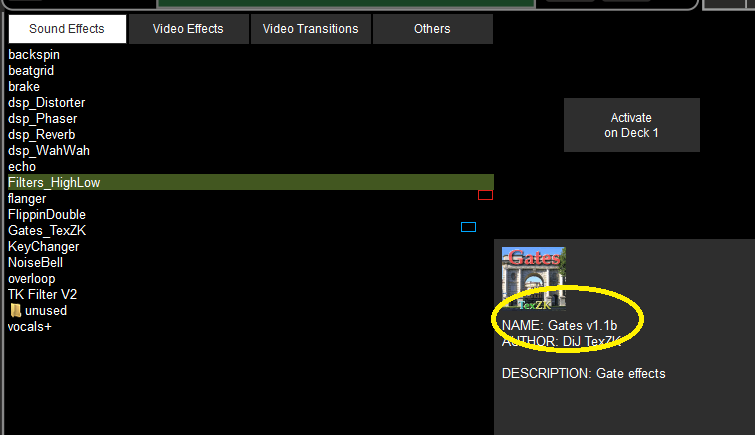
Also you shouldn't hijack threads :)
deck # effect 'effect_name' active
e.g.
deck 1 effect 'gates' active
not that you need to use the effect name from the description of the effect on the plugin browser page not from the list.
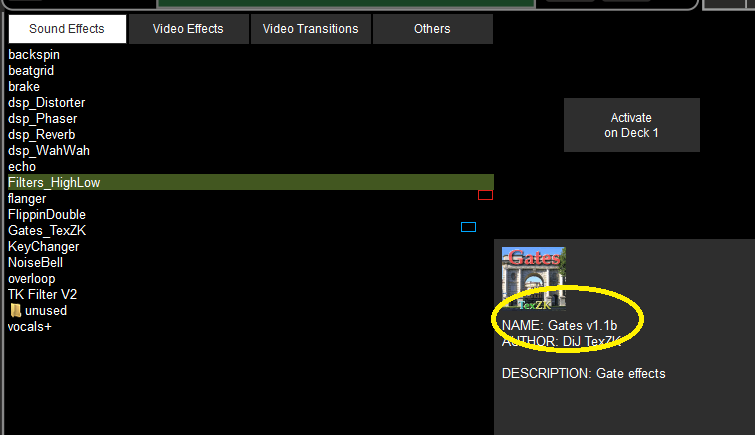
Also you shouldn't hijack threads :)
Posté Sat 07 May 11 @ 3:40 am











