So after having the MPX10 for a couple of weeks I\'ve finally got round to having a proper go with it, so thought I\'d go through what happens to me when connected.
I\'m using XLR\'s from the device to a pair of active cabs other than that I only have a USB lead to my computer and a power lead of course, when booting up my computer and loading VDJ I get the option for the MPX10 in the mappers section after having selected it, it seems to be selected each time. I can see the option in the sound settings tab too.
Although midi seems to be assigned to the MPX10 from booting the device doesn\'t respond unless you do a \"scan for devices\" and then midi works although it was intermittent, sound setting wise I have it on none, headphones, 4.1 I don\'t know if this is right? an image of the device doesn\'t pop up as the RMX does so I\'m guessing.
Sound quality has been poor and not to DJ standard, I get a lot of distortion sometimes a reboot or switching to my other lappy clears it.
I\'m finding it all a little worrying as I was wanting to use this device out from the off, any suggestions on the sound setup config?
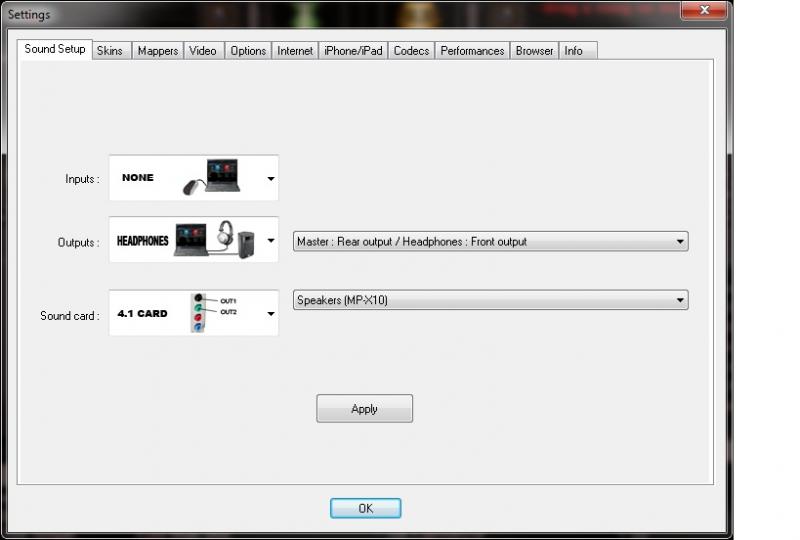
I\'m using XLR\'s from the device to a pair of active cabs other than that I only have a USB lead to my computer and a power lead of course, when booting up my computer and loading VDJ I get the option for the MPX10 in the mappers section after having selected it, it seems to be selected each time. I can see the option in the sound settings tab too.
Although midi seems to be assigned to the MPX10 from booting the device doesn\'t respond unless you do a \"scan for devices\" and then midi works although it was intermittent, sound setting wise I have it on none, headphones, 4.1 I don\'t know if this is right? an image of the device doesn\'t pop up as the RMX does so I\'m guessing.
Sound quality has been poor and not to DJ standard, I get a lot of distortion sometimes a reboot or switching to my other lappy clears it.
I\'m finding it all a little worrying as I was wanting to use this device out from the off, any suggestions on the sound setup config?
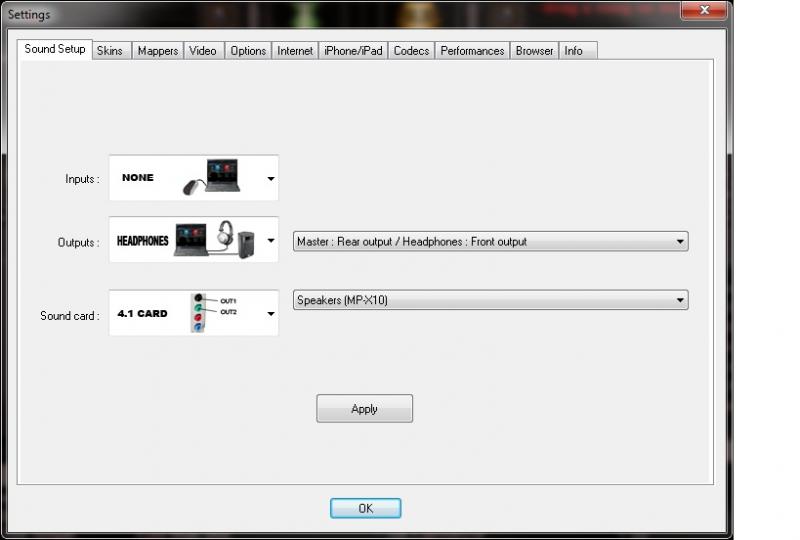
Posté Fri 25 Mar 11 @ 1:31 pm
Charlie,
it might be an open door, but have you thoroughly read the >setup manual MPX10 - VDJ?< There are some small things you have to do to set up your MPX the right way.
After setup:
5) Move the files to the following locations before you start VDJ PRO:
For Windows
a. MPX10.XML file to MYDOCUMENTS/Virtual DJ/Devices
b. Citronic MP-X10 mapping.xml file to MYDOCUMENTS/Virtual DJ/Mapper
For MAC
a. MPX10.XML file to: /users/YOURNAME/Documents/VirtualDJ/Devices
b. Citronic MP-X10 to: /users/YOURNAME/Documents/VirtualDJ/Mappers
This might solve your mapping-problem.
Citronics gives a slightly different solution for the sound-setup. Yours should work, although Citronics chooses "Primary Sound Driver" as a soundcard.
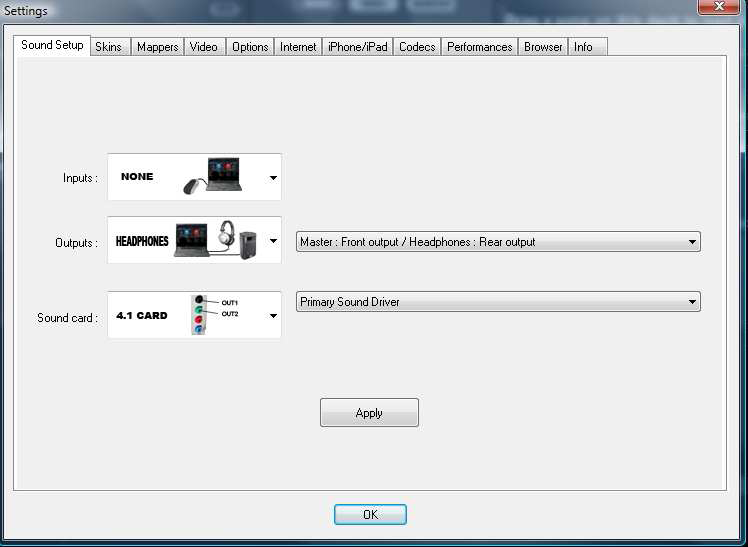
I'm not a fan of it, but as an alternative you could try and install ASIO4ALL. For some people it has been a solution for soundcard-problems if the soundcard doesn't support ASIO and the native drivers won't work properly.
Hope this helps.
Martin.
it might be an open door, but have you thoroughly read the >setup manual MPX10 - VDJ?< There are some small things you have to do to set up your MPX the right way.
After setup:
5) Move the files to the following locations before you start VDJ PRO:
For Windows
a. MPX10.XML file to MYDOCUMENTS/Virtual DJ/Devices
b. Citronic MP-X10 mapping.xml file to MYDOCUMENTS/Virtual DJ/Mapper
For MAC
a. MPX10.XML file to: /users/YOURNAME/Documents/VirtualDJ/Devices
b. Citronic MP-X10 to: /users/YOURNAME/Documents/VirtualDJ/Mappers
This might solve your mapping-problem.
Citronics gives a slightly different solution for the sound-setup. Yours should work, although Citronics chooses "Primary Sound Driver" as a soundcard.
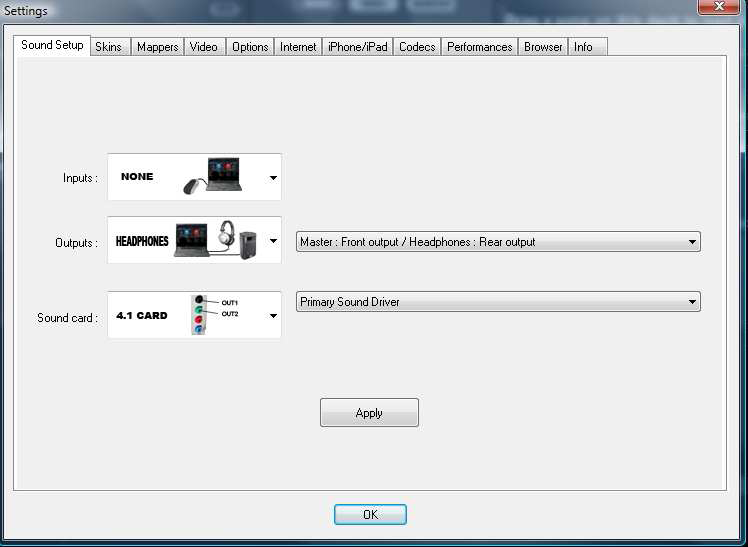
I'm not a fan of it, but as an alternative you could try and install ASIO4ALL. For some people it has been a solution for soundcard-problems if the soundcard doesn't support ASIO and the native drivers won't work properly.
Hope this helps.
Martin.
Posté Sat 26 Mar 11 @ 7:00 am
Martin FourS wrote :
For Windows
a. MPX10.XML file to MYDOCUMENTS/Virtual DJ/Devices
b. Citronic MP-X10 mapping.xml file to MYDOCUMENTS/Virtual DJ/Mapper
For MAC
a. MPX10.XML file to: /users/YOURNAME/Documents/VirtualDJ/Devices
b. Citronic MP-X10 to: /users/YOURNAME/Documents/VirtualDJ/Mappers
This might solve your mapping-problem.
For Windows
a. MPX10.XML file to MYDOCUMENTS/Virtual DJ/Devices
b. Citronic MP-X10 mapping.xml file to MYDOCUMENTS/Virtual DJ/Mapper
For MAC
a. MPX10.XML file to: /users/YOURNAME/Documents/VirtualDJ/Devices
b. Citronic MP-X10 to: /users/YOURNAME/Documents/VirtualDJ/Mappers
This might solve your mapping-problem.
There's no need to do this - The mapping is natively built into VirtualDJ v7.0.3 now.
Posté Sat 26 Mar 11 @ 1:43 pm
Support Staff,
Can you please tell me the correct config for sound?
Can you please tell me the correct config for sound?
Posté Sat 26 Mar 11 @ 8:36 pm
Seems to be ok on my old laptop but my brand new top of the range on has distortion.
Old one has 7 32 bit
New one has 7 64 bit and USB3
They are the only differences, could this be an issue?
Can support staff advice on the sound setup please.
Old one has 7 32 bit
New one has 7 64 bit and USB3
They are the only differences, could this be an issue?
Can support staff advice on the sound setup please.
Posté Tue 29 Mar 11 @ 1:45 pm
Sorry, we do not currently have an actual unit so cannot provide you with assistance on sound setup. Please contact the manufacturer for support and advice.
If you are using a USB3 port then this may be the cause. The hardware may not be compatible with USB3.
If you are using a USB3 port then this may be the cause. The hardware may not be compatible with USB3.
Posté Wed 30 Mar 11 @ 8:02 am
OK,
I have found the problem.
Can you make changes in next release please.
http://www.virtualdj.com/forums/141599/Hardware_Technical_Support/CITRONIC_MPCD_X3_MAPPER.html
I have found the problem.
Can you make changes in next release please.
http://www.virtualdj.com/forums/141599/Hardware_Technical_Support/CITRONIC_MPCD_X3_MAPPER.html
Posté Sun 17 Apr 11 @ 2:24 am
That topic is for a different controller (MPCD-X3) which is not natively supported by VirtualDJ yet.
Sound options are not and cannot be defined in the controller's definition or mapper file. They must be set as appropriate by the user in CONFIG -> Sound Setup
NOTE: 'Front' refers to the what is normally the front output on a 4.1 surround card (The first stereo output.) If it is the other way around, then that is how the manufacturer has implemented it in their hardware. There is nothing that we can do about this, and that's why we give the drop-down list to swap them around if needed.
Sound options are not and cannot be defined in the controller's definition or mapper file. They must be set as appropriate by the user in CONFIG -> Sound Setup
NOTE: 'Front' refers to the what is normally the front output on a 4.1 surround card (The first stereo output.) If it is the other way around, then that is how the manufacturer has implemented it in their hardware. There is nothing that we can do about this, and that's why we give the drop-down list to swap them around if needed.
Posté Sun 17 Apr 11 @ 1:23 pm








