Coming up as 23.7MB & 23.8MB but installer sez 31.3MB with a 13min download time..... not this BS again!
18 mnths ago I had to go to library to download updates as I was on Dailup and the download was timing out ....
I'm now on Broadband and seems like the same issue ..... May I suggest that if you allow a greater time to download that I may not have to
download multiple times to get an installer that is complete and works, that may relieve congestion on your server If a lot of people have the same issue as I've got.
18 mnths ago I had to go to library to download updates as I was on Dailup and the download was timing out ....
I'm now on Broadband and seems like the same issue ..... May I suggest that if you allow a greater time to download that I may not have to
download multiple times to get an installer that is complete and works, that may relieve congestion on your server If a lot of people have the same issue as I've got.
Posté Mon 09 May 11 @ 1:52 am
@Nitebeatdisco,
You got an answer to your support ticket about this.
You got an answer to your support ticket about this.
Posté Mon 09 May 11 @ 4:47 am
Cheers and thanks for your prompt attention :)
Posté Mon 09 May 11 @ 5:37 am
Did this update fix the pitch speeding up and slowing down randomly during songs? I posted about this awhile back about 7.02 & 7.03 and never heard anything about it or how to fix it.
Posté Mon 09 May 11 @ 7:46 am
Smart_play on the left deck isn't fixed on the PC version, works fine on the Mac version.
Posté Mon 09 May 11 @ 8:53 am
kaoz99 wrote :
I have just dowloaded the 7.0.4 MMS file and Im trying to install it on XP and its coming up with an error.. i have all the latest MS fixpacks and the latest windows installer.
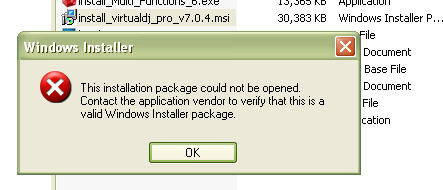
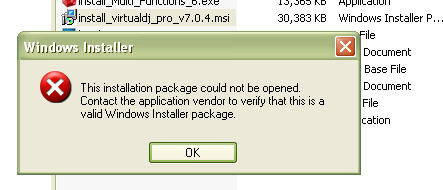
If you have a slow connection, and your installer didn't download properly (and gives this message when installing), please try to download again now.
The servers now allow RESUME downloads, so your browser should be able to correctly download the whole file, even with timeouts in the middle.
If it still doesn't work, please let us know.
Posté Mon 09 May 11 @ 2:34 pm
fremdj wrote :
There is a problem with the MAC version, I've got an error message when trying to install
regards
regards
Any solution yet!!!!! Redownloaded many times but the same issue.
Posté Mon 09 May 11 @ 3:35 pm
Ok I have downloaded and redownloaded virtual dj le v7.04.msi file 20 times already and its still telling me that installation pack can not be opened. i have all the necessary updates so it can work properly. I have also check my computer for errors and came to find out that my pc is just fine. What is the problem?
Posté Mon 09 May 11 @ 6:02 pm
And I just realized what happened after i did a system restore and everything started working again in order to fix the database not showing me my videos .windows set it back to VDJ 7.0.3 Not 7.0.4! now I'm afraid to check this .....
Posté Mon 09 May 11 @ 8:25 pm
i am an xp user. I have downloaded the prgram 6 times and I keep getting the same message.
Posté Mon 09 May 11 @ 10:42 pm
Still not working here. :(
Posté Mon 09 May 11 @ 11:28 pm
drzinc wrote :
Beat grid and flanger not working...
go into the actual audio effect setting and re-do the "pads" they have been reset
Posté Tue 10 May 11 @ 1:09 am
Thanks a lot to the TEAM. I haven't been able to try it out yet but I'm sure it just keeps getting better and better!
Regards,
Alex.
Regards,
Alex.
Posté Tue 10 May 11 @ 4:19 am
Web Staff:ok, the timeout on the load balancer has been raised.
Let us know if you still experience problems.
Cheers for that, downloads now with no issues, thank you very much. ....Dave
Let us know if you still experience problems.
Cheers for that, downloads now with no issues, thank you very much. ....Dave
Posté Tue 10 May 11 @ 6:28 am
Dev staff wrote :
@djfs
Do you use Windows XP?
Do you use Windows XP?
Hi, is there a reason you ask if its xp? Do i need to change anything?
Posté Wed 11 May 11 @ 11:40 am
This specific crash (according to the data of the crashguard report) could only appear on Windows XP.
Posté Wed 11 May 11 @ 12:11 pm
thanks, any ideas what i'm doing wrong? when i switch to cd or usb mode, the cpu jumps up too. if thats any help?
Posté Wed 11 May 11 @ 12:45 pm
should it still show 7.o.3 when opening guys.
staff cheers for update as usual
its ok guys i deleted all other versions of vdj and just did fresh download and now ok
staff cheers for update as usual
its ok guys i deleted all other versions of vdj and just did fresh download and now ok
Posté Thu 12 May 11 @ 2:48 pm
Installed just dandy on a fresh Windows 7 Ultimate 64 and over top a 7.0.3 on a Windows 7 Home Premium 32.
No issues to report. :)
No issues to report. :)
Posté Fri 13 May 11 @ 12:34 pm
I have just installed the new Virtual DJ V7.0.4 on my pc and everything ok and working ok and it`s live streaming fine.
Posté Fri 13 May 11 @ 1:58 pm
















