Hi All
Just wondering if anyone can shed some light on this annoying problem.
Everytime I update my music foder and go to VDJ and right click on the folder to Add to search DB, VDJ seems to delete my music database (but not karaoke songs) and re-add's all the songs as if it was a new folder. This would not normally be a problem but it takes ages to add to search DB (45 minutes tonight before VDJ crashed) on my gig computer but 10 seconds on my home pc.
When VDJ restarted I ony had 5,000 of my 30,000 songs available up to the letter F. anything after songs beginning with F and VDJ could not find them.
I have so far tried
Reinstalling VDJ
Deleting the VDJ database.xml
Researching the VDJ database inbetween updating my music folder.
Computer spec is not the problem as computer is 2.6ghz dual core, 4 gb ram, 500gb HDD, Windows 7, 512mb HD Graphics. and CPU stays around the 10-15% mark when running VDJ.
Any further ideas on the problem would be very much appricated.
Nick
Just wondering if anyone can shed some light on this annoying problem.
Everytime I update my music foder and go to VDJ and right click on the folder to Add to search DB, VDJ seems to delete my music database (but not karaoke songs) and re-add's all the songs as if it was a new folder. This would not normally be a problem but it takes ages to add to search DB (45 minutes tonight before VDJ crashed) on my gig computer but 10 seconds on my home pc.
When VDJ restarted I ony had 5,000 of my 30,000 songs available up to the letter F. anything after songs beginning with F and VDJ could not find them.
I have so far tried
Reinstalling VDJ
Deleting the VDJ database.xml
Researching the VDJ database inbetween updating my music folder.
Computer spec is not the problem as computer is 2.6ghz dual core, 4 gb ram, 500gb HDD, Windows 7, 512mb HD Graphics. and CPU stays around the 10-15% mark when running VDJ.
Any further ideas on the problem would be very much appricated.
Nick
Posté Sat 28 May 11 @ 7:23 pm
Exactly how is your music organized? IE: what drives? what folders? etc etc
What version of VDJ are you using?
Was VDJ installed with admin status?
are you logged in as admin?
do you have any type of security/firewall enabled?
What version of VDJ are you using?
Was VDJ installed with admin status?
are you logged in as admin?
do you have any type of security/firewall enabled?
Posté Mon 30 May 11 @ 12:18 pm
Music is mainly in 1 main folder and I use virtual volders to filter what I need.
VDJ 7.0.4 but has been happening ever since I did a clean install of the whole computer (unrelated error).
VDJ is installed under admin and always log in as administrator as far as I know but will double check.
there is no protection or firewall on this unit as it never connects to the internet.
I have found that if I minimise VDJ and maximise VDJ it forces the add to SD to run quicker.
VDJ 7.0.4 but has been happening ever since I did a clean install of the whole computer (unrelated error).
VDJ is installed under admin and always log in as administrator as far as I know but will double check.
there is no protection or firewall on this unit as it never connects to the internet.
I have found that if I minimise VDJ and maximise VDJ it forces the add to SD to run quicker.
Posté Tue 31 May 11 @ 7:09 am
I remember this happening in XP, haven't personally seen in in Windows 7, but I suspect it's still an issue. If the drive doesn't have the same letter, it will not see that database.
So if you have one harddrive plugged in, and it assigns E: to it, you save the database when closing VDJ, then next time, you plug another harddrive first (not THAT one is E: and you then plug in the one you had used before, it gets assigned another letter, therefore making the E: database not exist (for BPM and search database purposes, some BPMs are still there, as are cue points).
I always follow this ritual, I plug the harddrive into the same port when the computer is loading, then open my computer, see it's still the same letter, then open up VDJ.
The only other time something like this happened to me was recently, and I suspect it's cause I plugged it into a friend's computer (he was doing a karaoke gig that I was helping on) and I suspect since I plugged into his machine that it redid my database to whatever letter his computer assigned, so 2 days later, when I do my gig, it's the first time I noticed it, and hardly any of the songs were there.
So if you have one harddrive plugged in, and it assigns E: to it, you save the database when closing VDJ, then next time, you plug another harddrive first (not THAT one is E: and you then plug in the one you had used before, it gets assigned another letter, therefore making the E: database not exist (for BPM and search database purposes, some BPMs are still there, as are cue points).
I always follow this ritual, I plug the harddrive into the same port when the computer is loading, then open my computer, see it's still the same letter, then open up VDJ.
The only other time something like this happened to me was recently, and I suspect it's cause I plugged it into a friend's computer (he was doing a karaoke gig that I was helping on) and I suspect since I plugged into his machine that it redid my database to whatever letter his computer assigned, so 2 days later, when I do my gig, it's the first time I noticed it, and hardly any of the songs were there.
Posté Tue 31 May 11 @ 8:04 am
hippydog wrote :
Exactly how is your music organized? IE: what drives? what folders? etc etc
hardingncik wrote :
Music is mainly in 1 main folder and I use virtual volders to filter what I need.
.
.
right click on one of the offending songs and check the "info"
at the bottom of the 'tags' page it should also say exectly where the song is stored, please post what it says in this thread.
IE: F:\music folder\Random Artist - Random Title.mp3
Posté Tue 31 May 11 @ 9:13 am
hardingncik wrote :
When VDJ restarted I ony had 5,000 of my 30,000 songs available up to the letter F. anything after songs beginning with F and VDJ could not find them.
When VDJ restarted I ony had 5,000 of my 30,000 songs available up to the letter F. anything after songs beginning with F and VDJ could not find them.
You might be hitting some sort of buffer overflow, as far as I understood this shouldnt happen with windows 7 nor VDJ..
BUT, just in case, you should try splitting your music up into multiple folders..
Posté Tue 31 May 11 @ 9:22 am
@hardingncik
How was all those files installed in your previous setup, did you have external drives and converged all those files to one folder in your new installation?
Did you have cue points on the files you don't see now?
What was the external or internal data drive allocated as?, example (D:\, E:\, F:\, G:\)
Chances are you will have to open your database file in notepad and find and replace any drive letter that does not match the new assigned letter of your current music folder drive., which means if it's.... F:\ now, then everything on your database will have to have that location and also the new folder name to match... this will bring your files back into VDJ.....
Make sure you backUp database before you do this change.....
Good Luck,
Joey.....
How was all those files installed in your previous setup, did you have external drives and converged all those files to one folder in your new installation?
Did you have cue points on the files you don't see now?
What was the external or internal data drive allocated as?, example (D:\, E:\, F:\, G:\)
Chances are you will have to open your database file in notepad and find and replace any drive letter that does not match the new assigned letter of your current music folder drive., which means if it's.... F:\ now, then everything on your database will have to have that location and also the new folder name to match... this will bring your files back into VDJ.....
Make sure you backUp database before you do this change.....
Good Luck,
Joey.....
Posté Tue 31 May 11 @ 2:26 pm
JoeyKJ wrote :
Chances are you will have to open your database file in notepad and find and replace any drive letter that does not match the new assigned letter of your current music folder drive., which means if it's.... F:\ now, then everything on your database will have to have that location and also the new folder name to match... this will bring your files back into VDJ......
unless their was a recent change in the software I'm unaware of, the drive letter should not matter..
the folder names.. yes.. very important.. but the drive letter does not contribute to the songs being found or not..
if it did I would not be able to swap it between my two computers..
Posté Tue 31 May 11 @ 2:48 pm
djprofitt wrote :
The only other time something like this happened to me was recently, and I suspect it's cause I plugged it into a friend's computer (he was doing a karaoke gig that I was helping on) and I suspect since I plugged into his machine that it redid my database to whatever letter his computer assigned, so 2 days later, when I do my gig, it's the first time I noticed it, and hardly any of the songs were there.
Joey....
Posté Tue 31 May 11 @ 3:41 pm
djprofitt wrote :
The only other time something like this happened to me was recently, and I suspect it's cause I plugged it into a friend's computer (he was doing a karaoke gig that I was helping on) and I suspect since I plugged into his machine that it redid my database to whatever letter his computer assigned, so 2 days later, when I do my gig, it's the first time I noticed it, and hardly any of the songs were there.
JoeyKJ wrote :
Joey....
Joey....
yes i saw that :-)
but since I, & thousands of other VDJ users swap our hard drives between computers on weekly basis, and have never seen this happen.. (and I cant be the only person that my external shows up as f: or e: or d: depending on the computer I connect it too)
the more LOGICAL conclusion is his buddies computer corrupted the database.
Posté Tue 31 May 11 @ 4:29 pm
All the music is stored on the C: drive. I use an external hard drive to update the music collection on the c: drive once a week and VDJ is never opened whilst the external hard drive is plugged in.
I'm know all about the driver letters with external hard drives and this should not be a problem in this case as VDJ is only using my C:/Users/Nick/Desktop/Music
Some of my specific music is in folders within my music folder but most of the songs are in the main music folder.
Hippydog - I will check the info on the tracks that have loaded into the database so far to see if they match the file letter as you said but i'm sure they will but best to check just in case.
With referance to spiltting the folder into smaller folders I don't see how this would help as such, only that it should be quicker as it has less songs to add to hard drive but on my previous 3 setups this problem has not happened on any of my other previous units.
I'm know all about the driver letters with external hard drives and this should not be a problem in this case as VDJ is only using my C:/Users/Nick/Desktop/Music
Some of my specific music is in folders within my music folder but most of the songs are in the main music folder.
Hippydog - I will check the info on the tracks that have loaded into the database so far to see if they match the file letter as you said but i'm sure they will but best to check just in case.
With referance to spiltting the folder into smaller folders I don't see how this would help as such, only that it should be quicker as it has less songs to add to hard drive but on my previous 3 setups this problem has not happened on any of my other previous units.
Posté Tue 31 May 11 @ 5:18 pm
hardingncik wrote :
With referance to spiltting the folder into smaller folders I don't see how this would help as such, only that it should be quicker as it has less songs to add to hard drive but on my previous 3 setups this problem has not happened on any of my other previous units.
It was just a troubleshooting step.. (I suggest moving about 100 songs to its own folder.. update your music like you normally do, and see what happens)
if the problem goes away it means VDJ is having troubles checking too see if those 30,000 files exist when it starts up.
I realize both windows and VDJ do not have a maximum file limit like PCDJ did, but still. in the real world it could be causing problems?
the other option is that VDJ is having issues with its own database.. but the database isn't always stored alphabetically so the 'stopping at 'f'' thing you reported doesnt jive with a corrupted or inaccessible database..
Were those previous 3 setups with the same computer running windows 7?
hardingncik wrote :
All the music is stored on the C: drive. I use an external hard drive to update the music collection on the c: drive once a week and VDJ is never opened whilst the external hard drive is plugged in.
Have you tried updating your music collection using VDJ? IE: moving those files from the external to your music folder?
couldnt hurt anything at this point.
Posté Tue 31 May 11 @ 10:27 pm
Just been exploring my problem a bit more.
I have updated the database and can find all my songs. (did add to search DB, and then press the windows button on the keyboard and then VDJ icon at the button continuasly to push things along)
When I go to config and browser and click on check, then clean and fix my music available goes from the 30,000 songs to just 6,000.
Any idea's as to why 24,000 songs are found and then removed from the DB although they have not been removed from the music folder.
I did move 189 songs into another folder and the same problem is happenning with this reduced folder.d
I have updated the database and can find all my songs. (did add to search DB, and then press the windows button on the keyboard and then VDJ icon at the button continuasly to push things along)
When I go to config and browser and click on check, then clean and fix my music available goes from the 30,000 songs to just 6,000.
Any idea's as to why 24,000 songs are found and then removed from the DB although they have not been removed from the music folder.
I did move 189 songs into another folder and the same problem is happenning with this reduced folder.d
Posté Thu 02 Jun 11 @ 10:01 am
@hardingncik
Do you have a copy of the Xml file that was working before this happen?
If you do, compare the size of the current one with the backup Xml for differences.
Post the results..
Do you have a copy of the Xml file that was working before this happen?
If you do, compare the size of the current one with the backup Xml for differences.
Post the results..
Posté Thu 02 Jun 11 @ 10:59 am
One more important thing, do a error checking on your drive,
1. Right click over drive in My Computer.
2. Click properties.
3. Click on tools tab.
4. Click "Check Now" box.
5. Click both option boxes.
6. Click Start, then OK.
7. Reboot computer..
Also defrig once all done...
1. Right click over drive in My Computer.
2. Click properties.
3. Click on tools tab.
4. Click "Check Now" box.
5. Click both option boxes.
6. Click Start, then OK.
7. Reboot computer..
Also defrig once all done...
Posté Thu 02 Jun 11 @ 11:13 am
hi Joey - don't have the previous xml file and done disc check and all ok.
Been playing around with it and have sorted the 24,000 tracks that went missing. I think it may of had something to do with the install of VDJ as I remember 7.0.1 was installed with a .exe and from 7.0.2 was with .msi and in my control panel / programmes I had 2 VDJ pro installed. Removed both and reinstalled 7.0.4 and added to DB and then did the check, clean, fix and the songs stayed there.
2nd thing I found.
I use a skin by DJ Dad - Touchscreen and when I add to search DB it does the same thing where it takes ages but if i change the skin to a VDJ one it adds all the songs within 10 seconds. Could there be a problem with the skin that i'm using?
Nick
Been playing around with it and have sorted the 24,000 tracks that went missing. I think it may of had something to do with the install of VDJ as I remember 7.0.1 was installed with a .exe and from 7.0.2 was with .msi and in my control panel / programmes I had 2 VDJ pro installed. Removed both and reinstalled 7.0.4 and added to DB and then did the check, clean, fix and the songs stayed there.
2nd thing I found.
I use a skin by DJ Dad - Touchscreen and when I add to search DB it does the same thing where it takes ages but if i change the skin to a VDJ one it adds all the songs within 10 seconds. Could there be a problem with the skin that i'm using?
Nick
Posté Thu 02 Jun 11 @ 12:34 pm
I don't think so, but glad to hear you're all sorted out, that was a nightmare...
Good Luck,
Joey....
Good Luck,
Joey....
Posté Thu 02 Jun 11 @ 5:38 pm
I HAVE 22,000 SONGS BUT THE VIRTUAL 7.0.4 JUST FIND 504 THIS JUST HAPPEN AFTER UPDATE TO THE LATES VERSION
THIS'S CRAZY,THE SEARCH IS NOT WORKING
(THE MUSIC IS ON THE SAME FOLDER )
HP Pavilion dv6t
2nd generation Intel(R) Quad Core(TM) i7-2630QM (2.0 GHz, 6MB L3 Cache) w/Turbo Boost up to 2.9 GHz
1GB GDDR5 Radeon(TM) HD 6490M Graphics [HDMI, VGA] 6GB DDR3 System Memory (2 Dimm) 750 GB HARD DRIVE.
THIS'S CRAZY,THE SEARCH IS NOT WORKING
(THE MUSIC IS ON THE SAME FOLDER )
HP Pavilion dv6t
2nd generation Intel(R) Quad Core(TM) i7-2630QM (2.0 GHz, 6MB L3 Cache) w/Turbo Boost up to 2.9 GHz
1GB GDDR5 Radeon(TM) HD 6490M Graphics [HDMI, VGA] 6GB DDR3 System Memory (2 Dimm) 750 GB HARD DRIVE.
Posté Fri 05 Aug 11 @ 10:32 am
Make sure all these are checked...
Good luck,
Joey...
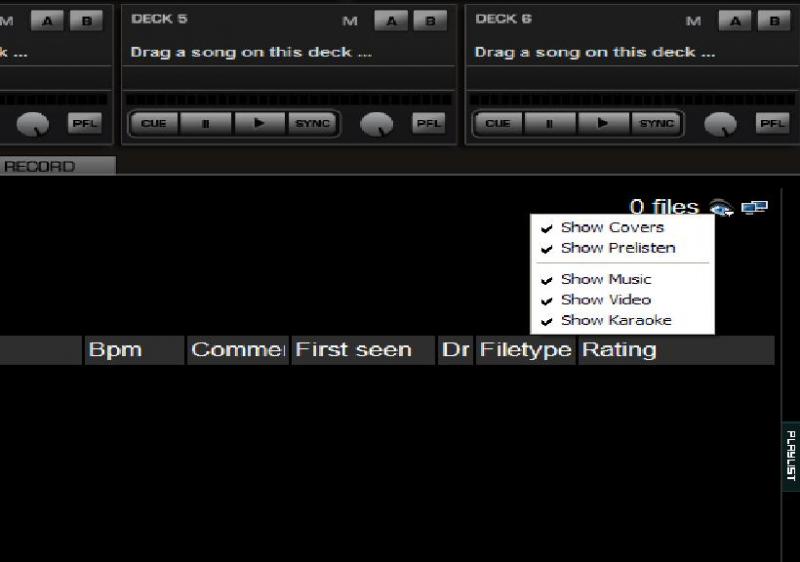
Good luck,
Joey...
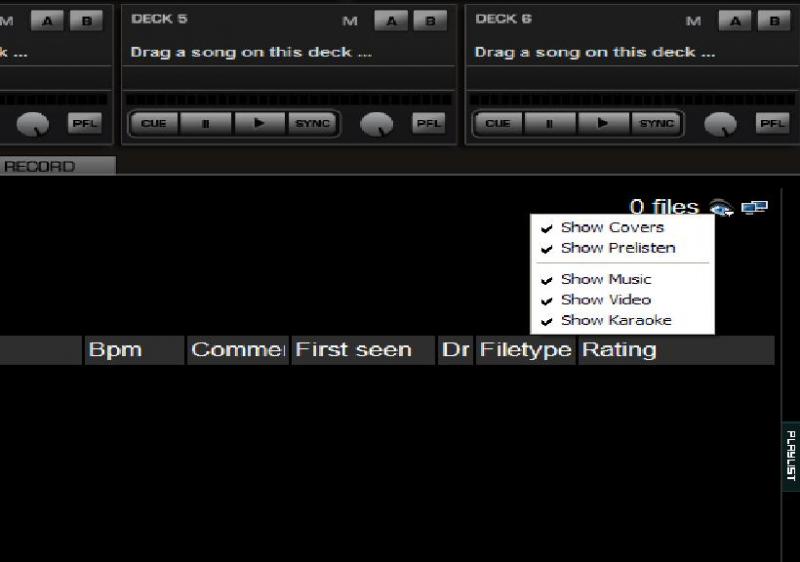
Posté Fri 05 Aug 11 @ 12:10 pm








