Works perfect with the default skin, but with this NS6 skin it doesn't switch automatically like it does with the default 4 deck skin.
I'm not even sure if it is supposed to, that's basically what i was in this thread to ask. If it doesn't for anyone and thus is not meant to for whatever reason then do be it and I'll think up some other solution, but if it is supposed to then I know I need to do some further detective work to figure what is wrong.
EDIT:-
I reinstalled the skin and now everything is working, yeah!! Thank you for your input.
I'm not even sure if it is supposed to, that's basically what i was in this thread to ask. If it doesn't for anyone and thus is not meant to for whatever reason then do be it and I'll think up some other solution, but if it is supposed to then I know I need to do some further detective work to figure what is wrong.
EDIT:-
I reinstalled the skin and now everything is working, yeah!! Thank you for your input.
Posté Sat 09 Jun 12 @ 8:20 am
COMO LO DESCARGO?
Posté Tue 04 Dec 12 @ 7:11 am
Sorry, this forum is for English language messages only.
Please either post your message again in English or use the appropriate language forum at the bottom of http://www.virtualdj.com/forums to post in your own language.
Skins can only be downloaded by registered licensed users who have purchased VirtualDJ. Please see http://www.virtualdj.com/wiki/How%20do%20I%20download%20and%20install%20new%20plugins.html
Please either post your message again in English or use the appropriate language forum at the bottom of http://www.virtualdj.com/forums to post in your own language.
Skins can only be downloaded by registered licensed users who have purchased VirtualDJ. Please see http://www.virtualdj.com/wiki/How%20do%20I%20download%20and%20install%20new%20plugins.html
Posté Tue 04 Dec 12 @ 7:25 am
Since I use loads of video, karaoke and plain music mixing during my sets VDJ has been my choice. Now I got my self a NS6 controller and are looking at your skin with great interest. Downloaded it and will try it out :)
You wrote that video support was on it's way, will you build that in to the skin?
Best regards from a Sweden filled with snow :)
You wrote that video support was on it's way, will you build that in to the skin?
Best regards from a Sweden filled with snow :)
Posté Tue 18 Dec 12 @ 8:55 am
this is great
Posté Fri 18 Jan 13 @ 12:05 pm
This is an incredible skin. I noticed an earlier post hoping for a 1280x800 resolution version. Will that be available soon?
Thanks in advance.
Thanks in advance.
Posté Fri 25 Jan 13 @ 12:14 pm
It´s comming soon, in the VDJ 8 coming new surprices.
Posté Sun 27 Jan 13 @ 12:14 pm
Nice skin. Would it be possible to get this in a different res? this one won't function fully on my laptop. Thnx
Posté Mon 25 Mar 13 @ 9:59 pm
Any update on the 1360x768 skin? Video?
Posté Fri 17 May 13 @ 7:56 am
hola una pregunta tengo el Virtual Dj PRO le 7 pero no puedo poner efectos, skin, que tengo q hacer ya que me voy:
setup enter,
después me aparece una leyenda de que ya han pasado los 20 días de prueba tengo la consola numark, mixtrack
que debe hacer espero su respuesta gracias
setup enter,
después me aparece una leyenda de que ya han pasado los 20 días de prueba tengo la consola numark, mixtrack
que debe hacer espero su respuesta gracias

Posté Sun 23 Jun 13 @ 1:14 am
Sorry, this forum is for English language messages only.
Please either post your message again in English or use the appropriate language forum at the bottom of http://www.virtualdj.com/forums to post in your own language.
Please also don't post the same message more than once. It won't get you a faster reply.
Please either post your message again in English or use the appropriate language forum at the bottom of http://www.virtualdj.com/forums to post in your own language.
Please also don't post the same message more than once. It won't get you a faster reply.
Posté Sun 23 Jun 13 @ 10:23 am
How can I resize the Skin from 1440x900 to 1920x1080.
When i do this , one of the Browserpage Button fail.... Only 3 Buttons there... The Record Button fail..
Thanks for Help
When i do this , one of the Browserpage Button fail.... Only 3 Buttons there... The Record Button fail..
Thanks for Help
Posté Thu 27 Jun 13 @ 4:51 pm
Unfortunatly, there is nothing you can do.
Some buttons/elements of the Browser will not be visible if the Browser has very small height. Browser needs at least 250 pixels to show all the elements properly
So its up to the skinner to have large enough browser in the skin, in order all the elements to be visible even if the skin gets resized to a very small ratio.
I would recommend to resize the skin using the Simple Resize, and choose a width around 1720. This will probably provide you a skin around 1720x1080, which will cover your height but no the whole width
Some buttons/elements of the Browser will not be visible if the Browser has very small height. Browser needs at least 250 pixels to show all the elements properly
So its up to the skinner to have large enough browser in the skin, in order all the elements to be visible even if the skin gets resized to a very small ratio.
I would recommend to resize the skin using the Simple Resize, and choose a width around 1720. This will probably provide you a skin around 1720x1080, which will cover your height but no the whole width
Posté Thu 27 Jun 13 @ 7:03 pm
Or how i can make smaler Page Buttons, or the Buttons on Top, how by other Skins?
Posté Thu 27 Jun 13 @ 7:52 pm
Ahh you mean the BROWSER/EFFECTS/SAMPLER/RECORD button .. I thought something else.. sorry.
Yes you will need to edit the bmp file and the xml file as well, and create your own (smaller buttons)
Yes you will need to edit the bmp file and the xml file as well, and create your own (smaller buttons)
Posté Thu 27 Jun 13 @ 10:33 pm
Yes thats right , the Page Buttons.... The Record Button is not there...
I have now resized the Skins to 1750x1080, and than to 1920x1080with Borders... Now the Buttons all there..
But i dosnt like Borders, i will the kommplett Monitor with my Skin... And my Resulution from the Monitor is 1920x1080..
I will korrekt the bad stutter from the Waveforms with this...
I have now resized the Skins to 1750x1080, and than to 1920x1080with Borders... Now the Buttons all there..
But i dosnt like Borders, i will the kommplett Monitor with my Skin... And my Resulution from the Monitor is 1920x1080..
I will korrekt the bad stutter from the Waveforms with this...
Posté Thu 27 Jun 13 @ 11:21 pm
hola sr ing Rodrigo lloacana kisierra ke por favor me indike como puedo hcer para descargr gratuitamente este dj numark ns6 les agradecería ke m pueda ayudar ....... mil gracias x su respuesta
Posté Fri 28 Jun 13 @ 1:46 am
Sorry, this forum is for English language messages only.
Please either post your message again in English or use the appropriate language forum at the bottom of http://www.virtualdj.com/forums to post in your own language.
NOTE: Skins are only available to registered licensed users who have purchased VirtualDJ. DO NOT ask users to send you plugins to which you are not currently entitled or your account will be locked.
Please either post your message again in English or use the appropriate language forum at the bottom of http://www.virtualdj.com/forums to post in your own language.
NOTE: Skins are only available to registered licensed users who have purchased VirtualDJ. DO NOT ask users to send you plugins to which you are not currently entitled or your account will be locked.
Posté Fri 28 Jun 13 @ 4:27 am
I am running a NS6 controller with Apple Macbook Pro. I am having trouble loading NS6 skin into VDJ. Can't anyone tell me how to properly install the NS6 skin onto VDJ?
Posté Wed 29 Jan 14 @ 7:01 pm
Download the skin zip file, using the 3rd disc icon, instead of the 2nd Mac icon. Place the zip file to your VirtualDJ/Skins folder
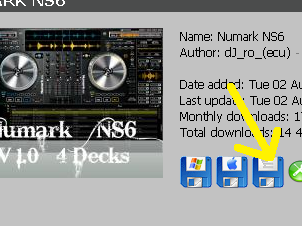
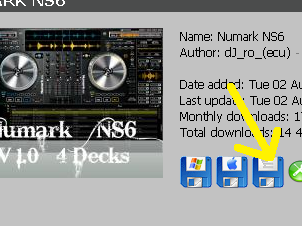
Posté Wed 29 Jan 14 @ 7:26 pm













