Hello Peps..
so i am stock with the broadcasting and recording out of VDJ7PRO while using the External mixer mode.
My Set up:
Toshiba Satellite WIN7
CDJ400 x2
DJM600 Mixer (External mixing mode) out to my behringer speakers.
DJ MK2 usb to PC (customized for effects and loops only)
The Problem:
==================================================================
If you are using a standard external hardware audio DJ mixer and VirtualDJ configured to output its decks to separate channels on the mixer (CONFIG -> Sound Setup -> Outputs: External Mixer) then you will hear both the live and pre-listened to decks in your recording/broadcast if you attempt to record or broadcast your set.
This is because VirtualDJ has no way of knowing where the crossfader/volume sliders are on the external mixer and which channels are currently playing out live. As far as its concerned, its volume sliders are up and crossfader is in the middle, so both channels are being output live and as such, both will be recorded and/or broadcast.
To be able to record/broadcast, you will need to connect a suitable cable to the REC OUT or RECORD output of your external mixer and connect this into the line input of your computer's sound card.
Choose the appropriate sound card's Line Input as your recording/broadcasting source (Recording Loop Back using advanced sound config in VirtualDJ v7 Pro or Basic) or use 3rd party audio recording software such as Audacity: http://audacity.sourceforge.net or 3rd party broadcasting software.
NOTE: If your mixer does not have a REC OUT output, the BOOTH output can be used instead providing this is a line-level signal (I.e: Red/white RCA phono sockets.) Make sure that you adjust the booth output to an appropriate level using its knob, because this will affect the overall level of the recording/broadcast.
===================================================================
can someone post a step by step configuration that we can follow so i can record/broadcast with my set up.
Thanks
so i am stock with the broadcasting and recording out of VDJ7PRO while using the External mixer mode.
My Set up:
Toshiba Satellite WIN7
CDJ400 x2
DJM600 Mixer (External mixing mode) out to my behringer speakers.
DJ MK2 usb to PC (customized for effects and loops only)
The Problem:
==================================================================
If you are using a standard external hardware audio DJ mixer and VirtualDJ configured to output its decks to separate channels on the mixer (CONFIG -> Sound Setup -> Outputs: External Mixer) then you will hear both the live and pre-listened to decks in your recording/broadcast if you attempt to record or broadcast your set.
This is because VirtualDJ has no way of knowing where the crossfader/volume sliders are on the external mixer and which channels are currently playing out live. As far as its concerned, its volume sliders are up and crossfader is in the middle, so both channels are being output live and as such, both will be recorded and/or broadcast.
To be able to record/broadcast, you will need to connect a suitable cable to the REC OUT or RECORD output of your external mixer and connect this into the line input of your computer's sound card.
Choose the appropriate sound card's Line Input as your recording/broadcasting source (Recording Loop Back using advanced sound config in VirtualDJ v7 Pro or Basic) or use 3rd party audio recording software such as Audacity: http://audacity.sourceforge.net or 3rd party broadcasting software.
NOTE: If your mixer does not have a REC OUT output, the BOOTH output can be used instead providing this is a line-level signal (I.e: Red/white RCA phono sockets.) Make sure that you adjust the booth output to an appropriate level using its knob, because this will affect the overall level of the recording/broadcast.
===================================================================
can someone post a step by step configuration that we can follow so i can record/broadcast with my set up.
Thanks
Posté Thu 07 Jul 11 @ 11:22 am
Hello beatdigital!
I think you are missing the record loopback setting in vdj audio setup, it is there where you tell vdj what sound card to record from. just plug a RCA cable from the TAPE output of your mixer to the line in of the selected sound card.
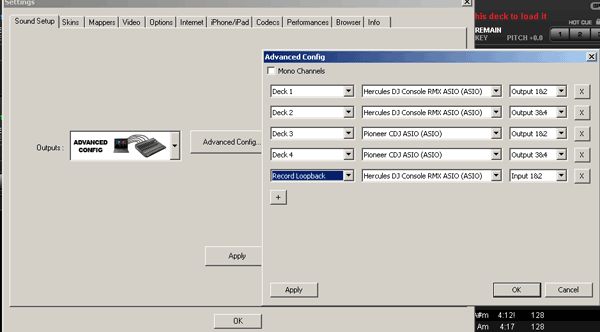
I think you are missing the record loopback setting in vdj audio setup, it is there where you tell vdj what sound card to record from. just plug a RCA cable from the TAPE output of your mixer to the line in of the selected sound card.
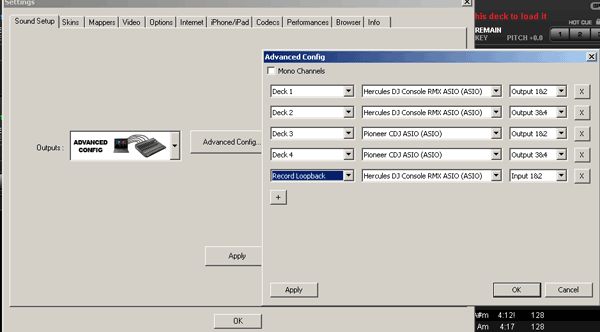
Posté Sun 10 Jul 11 @ 4:42 am
Thanks a lot for your reply... i will try those settings, otherwise i will reply with screen shots.
thanks again
thanks again
Posté Mon 11 Jul 11 @ 8:41 am
Hello,
So i tried the above configuration and nothing... :) here is a link of a youtube video i made of my set up... and a screencat of my VDJ options, i thought this way would be a lot easier to get the right help... thanks.
http://www.youtube.com/watch?v=O7vWdnpT6a4
So i tried the above configuration and nothing... :) here is a link of a youtube video i made of my set up... and a screencat of my VDJ options, i thought this way would be a lot easier to get the right help... thanks.
http://www.youtube.com/watch?v=O7vWdnpT6a4
Posté Sat 23 Jul 11 @ 12:26 am
Cubalibe gives you the right advise ;-)
Deck1 - CDJ Soundcard - Output 1&2
Deck2 - CDJ Soundcard - Output 3&4
Record Loopback - ONE OF YOUR SOUNDCARDS; WHICH IS CONNECTED AND HOLD A LINEIN - Input 1&2
You must now connect the Record/Booth Output with a cinch cable to your soundcard.
The one you will use as the LINEIN (RecordLoopback)
Now VDJ broadcast the LINEIN (RecordLoopback) signal!
Deck1 - CDJ Soundcard - Output 1&2
Deck2 - CDJ Soundcard - Output 3&4
Record Loopback - ONE OF YOUR SOUNDCARDS; WHICH IS CONNECTED AND HOLD A LINEIN - Input 1&2
You must now connect the Record/Booth Output with a cinch cable to your soundcard.
The one you will use as the LINEIN (RecordLoopback)
Now VDJ broadcast the LINEIN (RecordLoopback) signal!
Posté Sat 23 Jul 11 @ 3:10 am
Yep, you guys are right i was making a mistake with the recording... but its all fixed now.
thanks a bunch!
Closed
thanks a bunch!
Closed
Posté Mon 25 Jul 11 @ 9:11 am








