It was about time :)
Version 3 is almost ready ..

- New Colors for background and elements
- New design for the knobs (EQ, FX paramtrs etc)
- 4 Hot Cue points
- Added Cue Points Info (Name, Times, Beats)
- Deck Indicator flashes when song reaches the end
- New Vinyl_mode indicator
- Larger KeyLock button near Pitch
- Added FX Sliders names
- Supports both 1-2-3-4 and 3-1-2-4 mixer orders (with rightclick on the MIXER button)
- Limiter Indicator
- Premium Member indicator
- Record Infos display
- Minor bugs in xml fixes
Hopefully in 2-3 days
Anything else you want to see ?
Version 3 is almost ready ..

- New Colors for background and elements
- New design for the knobs (EQ, FX paramtrs etc)
- 4 Hot Cue points
- Added Cue Points Info (Name, Times, Beats)
- Deck Indicator flashes when song reaches the end
- New Vinyl_mode indicator
- Larger KeyLock button near Pitch
- Added FX Sliders names
- Supports both 1-2-3-4 and 3-1-2-4 mixer orders (with rightclick on the MIXER button)
- Limiter Indicator
- Premium Member indicator
- Record Infos display
- Minor bugs in xml fixes
Hopefully in 2-3 days
Anything else you want to see ?
Posté Sun 06 Jan 13 @ 12:18 am
- since you added 4 hot cue buttons, how about 4 sampler buttons
- I know you are running out of space but any way you can make those spinners bigger?
- How about swappable panels for 4 button/3 button transport controls as many controllers do not have separate pause and play buttons.
- I know you are running out of space but any way you can make those spinners bigger?
- How about swappable panels for 4 button/3 button transport controls as many controllers do not have separate pause and play buttons.
Posté Sun 06 Jan 13 @ 4:43 am
zacek100 wrote :
- since you added 4 hot cue buttons, how about 4 sampler buttons
Some controllers are mapped to control 4+4(same) samples, others 4+4(different), others 3+3, others 5 or 6 +. So it would be pointless to have sampler buttons on each deck side.
What i did was to add a MORE button to the deck sampler to open a Sampler panel on the bottom of the screen, so that you can always see which sample is selected, which one is playing etc

zacek100 wrote :
- I know you are running out of space but any way you can make those spinners bigger?
Definitely NO !!! hehe.. Spinners are useless to me if they dont offer any infos. I have them there so that the skin reminds the default one
zacek100 wrote :
- How about swappable panels for 4 button/3 button transport controls as many controllers do not have separate pause and play buttons.
So what will happen if your controller has 1 or 2 buttons for those actions ? The Skin will still give you the current status. Have also in mind that controllers have all kind of control buttons and LED conditions, so supporting them all would be pointless.
I added a 3rd FX slider and a MORE button to hide/show the SoundEffects Page if selected
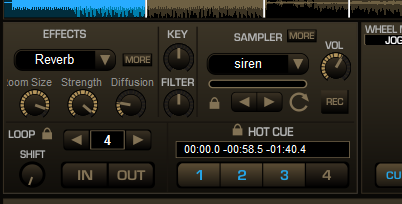
Posté Sun 06 Jan 13 @ 6:15 pm
djdad wrote :
...What i did was to add a MORE button to the deck sampler to open a Sampler panel on the bottom of the screen, so that you can always see which sample is selected, which one is playing etc
+1
Posté Mon 07 Jan 13 @ 1:20 pm
Hi Bob,
Would love the ability to display other info along with the title, for example year, comment etc.
What I do at the moment is modify the XML myself to change KEY to YEAR and add comment to the name of the song per the example below.
Keith

Would love the ability to display other info along with the title, for example year, comment etc.
What I do at the moment is modify the XML myself to change KEY to YEAR and add comment to the name of the song per the example below.
Keith

Posté Mon 07 Jan 13 @ 2:18 pm
I really like the new Outfit ;o)
CBG-Edit Buttons (if missing so far..)
Greets
Music234
djdad wrote :
Anything else you want to see ?
CBG-Edit Buttons (if missing so far..)
Greets
Music234
Posté Mon 07 Jan 13 @ 4:09 pm
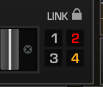
Toggling video output (only) doesn't work for me when clicking 2 or 4 from the skin itself (with Mac).
(i.e using deck 2 as the main player while displaying the video on deck 4)
I have this mapped on my NS6. But it would be better if it would work straight from the skin too (mouse-click/no controller).
This has been my STEADY skin for more than a year now... I definitely love it!
Cheers
Posté Tue 08 Jan 13 @ 8:42 pm
It should work, but you need to see the VIDEO CROSSFADER
If you see the AUDIO CROSSFADER then those buttons assign the audio (and the video if no deck is assigned in the Video Crossfader panel)
If you see the AUDIO CROSSFADER then those buttons assign the audio (and the video if no deck is assigned in the Video Crossfader panel)
Posté Tue 08 Jan 13 @ 9:03 pm
Mine shows AUDIO CROSSFADER (in Video Panel mode)... How can I change that to VIDEO CROSSFADER?
Is there a toggle-switch for this one?
Thanks
Is there a toggle-switch for this one?
Thanks
Posté Wed 09 Jan 13 @ 1:37 pm
You just click on the text of the crossfader. It toggles the audio/video crossfader, just like the default skin ;)
Posté Wed 09 Jan 13 @ 3:42 pm
That easy!!!
Thanks, djdad!
Thanks, djdad!
Posté Wed 09 Jan 13 @ 7:59 pm
kradcliffe wrote :
Hi Bob,
Would love the ability to display other info along with the title, for example year, comment etc.
Would love the ability to display other info along with the title, for example year, comment etc.
I believe Key is more important than any other additional info, for those who mix in harmonic and Karaoke djs.
I added an i button. Click will provide some additional info (Comment, Year, Album , Genre) and Rightclick will open the File Info window of the song.
Will also satisfy the ones that dont need to show to customers what song they play ;)

music234 wrote :
CBG-Edit Buttons (if missing so far..)
CBG-Edit Buttons (if missing so far..)
Those are easily accessible if you Rightclick on the BPM button and Open the BPM Editor. They dont provide any useful info while you mix, but if u need them they are there :)
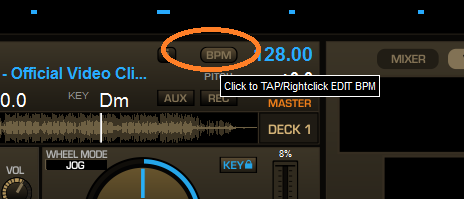
Posté Thu 10 Jan 13 @ 3:45 am
djdad wrote :
I added an i button. Click will provide some additional info (Comment, Year, Album , Genre) and Rightclick will open the File Info window of the song.
Excellent. Thank you!
Keith
Posté Thu 10 Jan 13 @ 3:59 am
And a minor addition since lot of users ask in support how can they change the Master Deck in order the Sync button to work...
Master/Slave buttons instead of text indicators. Hopefully its more clear now for them :)

Master/Slave buttons instead of text indicators. Hopefully its more clear now for them :)

Posté Thu 10 Jan 13 @ 4:01 am
Thanks ;o)
Posté Thu 10 Jan 13 @ 5:41 am
Default 4 Decks SWAP HD Version 3
Download : http://www.virtualdj.com/addons/13812/VirtualDJ_7_(4_Decks_Swap_HD).html
Resolutions : 1600x900 1920x1080 1920x1200

Changelog
----------------
- New Colors for background and elements
- New design for the knobs (EQ, FX paramtrs etc)
- 4 Hot Cue points
- Added Cue Points Info (Name, Times, Beats)
- Deck Indicator flashes when song reaches the end
- New Vinyl_mode indicator
- Larger KeyLock button near Pitch
- Added FX Sliders names (more sliders with MORE button)
- Supports both 1-2-3-4 and 3-1-2-4 mixer orders (with rightclick on the MIXER button)
- Limiter Indicator
- Premium Member indicator
- Record Infos display
- Additional Infos View on each deck
- New Master/Slave buttons
- New Sampler Info Panel (MORE button)
- Custom design icons
- Minor bugs in xml fixes
Smaller resolutions will come shortly.
Enjoy !!!
Download : http://www.virtualdj.com/addons/13812/VirtualDJ_7_(4_Decks_Swap_HD).html
Resolutions : 1600x900 1920x1080 1920x1200

Changelog
----------------
- New Colors for background and elements
- New design for the knobs (EQ, FX paramtrs etc)
- 4 Hot Cue points
- Added Cue Points Info (Name, Times, Beats)
- Deck Indicator flashes when song reaches the end
- New Vinyl_mode indicator
- Larger KeyLock button near Pitch
- Added FX Sliders names (more sliders with MORE button)
- Supports both 1-2-3-4 and 3-1-2-4 mixer orders (with rightclick on the MIXER button)
- Limiter Indicator
- Premium Member indicator
- Record Infos display
- Additional Infos View on each deck
- New Master/Slave buttons
- New Sampler Info Panel (MORE button)
- Custom design icons
- Minor bugs in xml fixes
Smaller resolutions will come shortly.
Enjoy !!!
Posté Mon 14 Jan 13 @ 6:36 am
There is a problem : I can't load another sample, only the 12 proposed. How to load another mp3 file?
Posté Mon 14 Jan 13 @ 7:56 am
I dont think it has to with the skin though.
To load samples, you need to view the SAMPLER page and click on the Options button next to each slot
To load samples, you need to view the SAMPLER page and click on the Options button next to each slot
Posté Mon 14 Jan 13 @ 8:00 am
DJDAD, just noticed your title change, Congrats!
Posté Mon 14 Jan 13 @ 1:03 pm
Very good Job Dj Dad ;)
Posté Tue 15 Jan 13 @ 9:14 am












