I have purchased MacBook pro and have installed virtual Dj for Mac...i m trying to change the below settings,but it does not save those changes:
Default settings: 'Master : chan 1&2 / headphones chan: 3&4' to these settings: 'Master : chan 3&4 / headphones chan: 1&2'
Is there anyone who can help me out?
Thanks in advance for your time.
Default settings: 'Master : chan 1&2 / headphones chan: 3&4' to these settings: 'Master : chan 3&4 / headphones chan: 1&2'
Is there anyone who can help me out?
Thanks in advance for your time.
Posté Fri 02 Dec 11 @ 11:25 am
help meeeeeee plzzzzzzzzzz :(
Posté Fri 09 Dec 11 @ 1:49 pm
You need to elaborate the on what you did with your issues and why it is not saving the changes and you probably need to give the info of your systems (like model, name, brands, softwares, etc.) nobody can guess on what really happen. You can't get any help by not pointing out which specific problems you have and what is that.
Posté Mon 12 Dec 11 @ 2:25 am
Software Mac OS X Lion 10.7.2 (11C74)
Processor 2 GHz Intel Core i7
Memory 4 GB 1333 MHz DDR3
Graphics AMD Radeon HD 6490M 256 MB
virtual dj 7.0.5 pro -mac
I believe that this information will may help you
Processor 2 GHz Intel Core i7
Memory 4 GB 1333 MHz DDR3
Graphics AMD Radeon HD 6490M 256 MB
virtual dj 7.0.5 pro -mac
I believe that this information will may help you
Posté Mon 12 Dec 11 @ 1:44 pm
Try this.
Reset to factory settings.
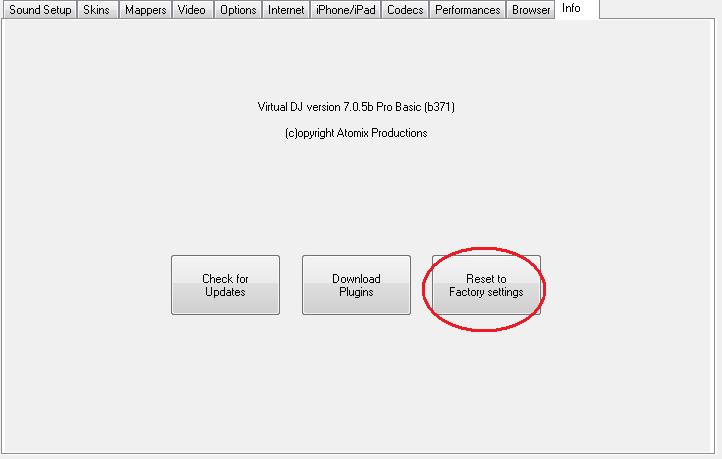
Reset to factory settings.
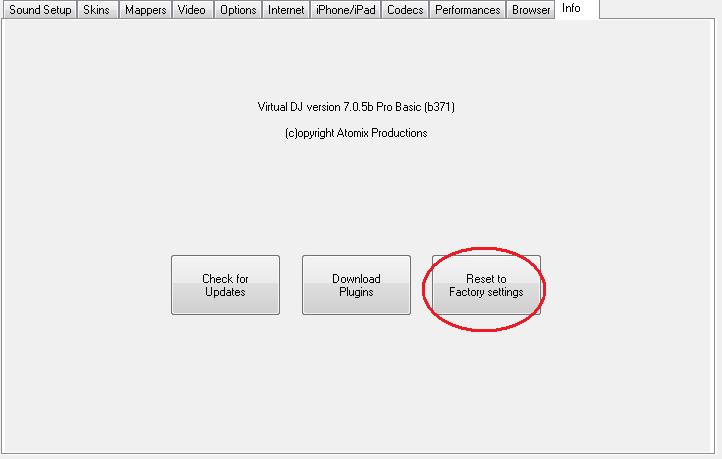
Posté Mon 12 Dec 11 @ 8:31 pm
or just set it up that way in advanced config, then it wont revert back to the default setting...
Posté Mon 12 Dec 11 @ 8:43 pm
made Reset to factory settings and everything became still not sorry for my English but I know not :( :(
of the installed virtualin swept away again and again does not change my stores
of the installed virtualin swept away again and again does not change my stores
Posté Tue 13 Dec 11 @ 10:53 am
This problem may be due to a corrupted settings file (plist)
Please try removing this file by following the instructions on the following page:
http://www.virtualdj.com/wiki/Mac%20protection%20error%20due%20to%20corrupted%20plist.html
Please also check your folder permissions:
http://www.virtualdj.com/wiki/VirtualDJ%20Folder%20Permissions.html
Please try removing this file by following the instructions on the following page:
http://www.virtualdj.com/wiki/Mac%20protection%20error%20due%20to%20corrupted%20plist.html
Please also check your folder permissions:
http://www.virtualdj.com/wiki/VirtualDJ%20Folder%20Permissions.html
Posté Wed 14 Dec 11 @ 5:51 am
guys are crazy dot can not do very hard for me to know not good English and the PC. as labors do to fix this problem :( :( :(
I went there to where the deleted this MacintoshHD -> Users / YOURNAME / Library / Preferences / com.atomixproductions.virtualdj.plist
but it does not exist in the envelope that the claw
I went there to where the deleted this MacintoshHD -> Users / YOURNAME / Library / Preferences / com.atomixproductions.virtualdj.plist
but it does not exist in the envelope that the claw
Posté Wed 14 Dec 11 @ 8:02 am
Can someone come into my pc to regulate this problem???
Posté Wed 14 Dec 11 @ 12:19 pm
Please contact support: http://www.virtualdj.com/contact/index.html
Posté Wed 14 Dec 11 @ 7:20 pm










