Hi everyone! I tried to look on the forums before posting my problem, but it seemed to be a bit unique....
I just purchased a new version of VDJ to go with a new DJ only dedicated laptop with loaded specs.
Asus G53 i7, Win 7 8GB Ram, 1.5 GB Video card, a 80GB SSD for Win and VDJ (and a small backup music library) and 750GB for music. All Win 7 and VDJs updates were done when loaded in. So I know this appears to be WAY above the min requirements for VDJ.
I took this system out with my new Denon 6000 to a show last night. I also had my old system which consisted of the old Denon 2500 HD unit. Its a good thing I did....
So what happened was when I was playing some mp3s on my VDJ/6000 I would get some very very short breaks in the song. Milliseconds probably. When looking at the wave forms you could see actual \'breaks\' in the song. I took a picture to show you what it looked like...
Today when while trying to discover more, I play Brit and I now find it\'s adding \'jumps\' in the wave form
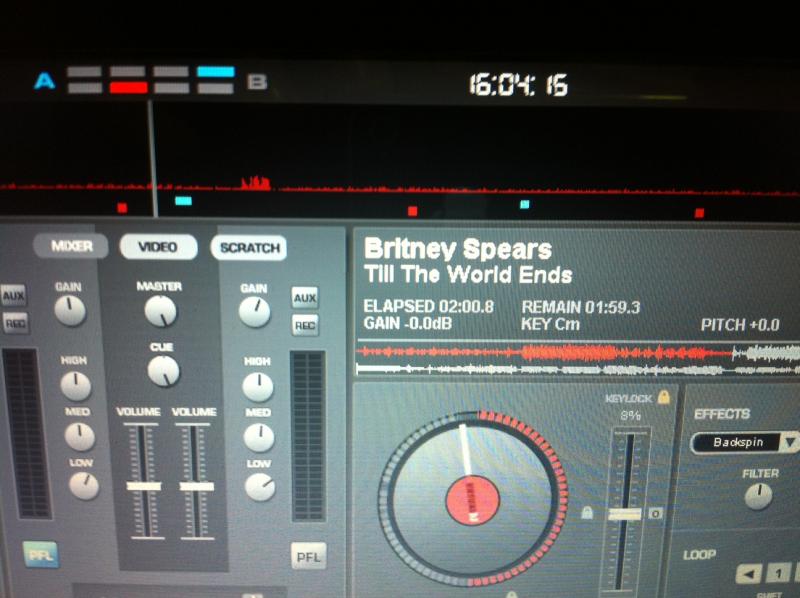
Both of these songs were basic MP3s, not a super long mix of any sorts. It doesn\'t matter if I ripped them in a few years ago, or if they were just from my Top Hits DVD. AND I\'ve used these same files on my 2500HD without and drop outs. I could play them on my MBP without any problem I am sure.
So here\'s the really weird part. This ONLY happens on mp3s. When I am playing music videos it doesn\'t seem to happen.
So any great ideas for me? Thanks in advance!!!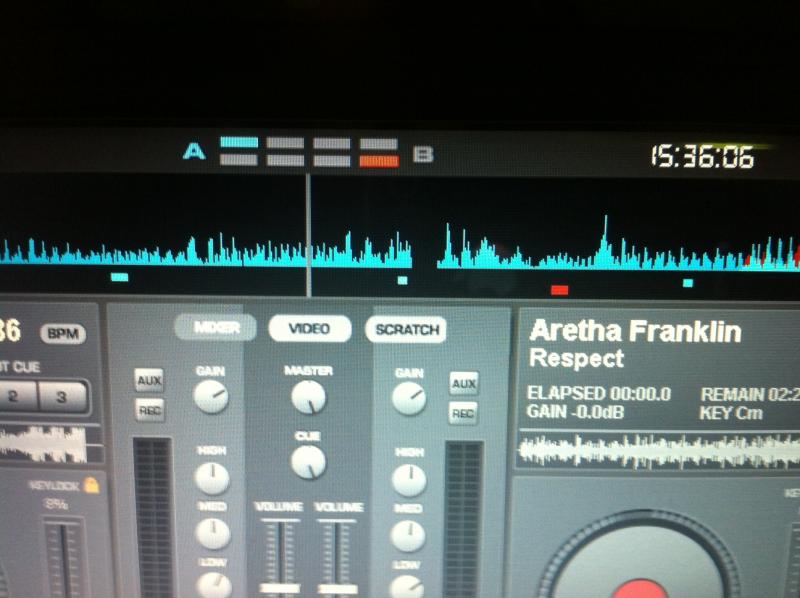
I just purchased a new version of VDJ to go with a new DJ only dedicated laptop with loaded specs.
Asus G53 i7, Win 7 8GB Ram, 1.5 GB Video card, a 80GB SSD for Win and VDJ (and a small backup music library) and 750GB for music. All Win 7 and VDJs updates were done when loaded in. So I know this appears to be WAY above the min requirements for VDJ.
I took this system out with my new Denon 6000 to a show last night. I also had my old system which consisted of the old Denon 2500 HD unit. Its a good thing I did....
So what happened was when I was playing some mp3s on my VDJ/6000 I would get some very very short breaks in the song. Milliseconds probably. When looking at the wave forms you could see actual \'breaks\' in the song. I took a picture to show you what it looked like...
Today when while trying to discover more, I play Brit and I now find it\'s adding \'jumps\' in the wave form
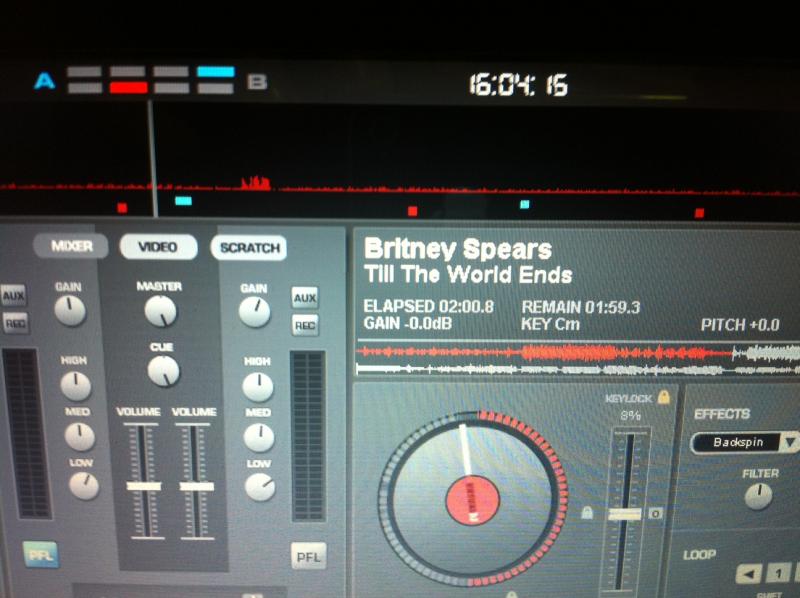
Both of these songs were basic MP3s, not a super long mix of any sorts. It doesn\'t matter if I ripped them in a few years ago, or if they were just from my Top Hits DVD. AND I\'ve used these same files on my 2500HD without and drop outs. I could play them on my MBP without any problem I am sure.
So here\'s the really weird part. This ONLY happens on mp3s. When I am playing music videos it doesn\'t seem to happen.
So any great ideas for me? Thanks in advance!!!
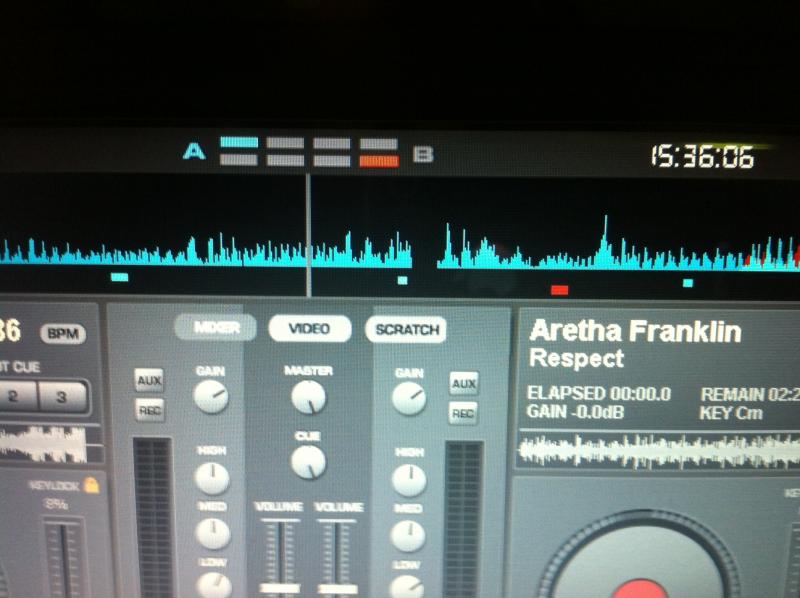
Posté Sun 18 Dec 11 @ 4:13 pm
Is this happening to just those 2 songs, or to all your mp3s ?
Config->Performance->Safe mode. Is that enabled or not ?
Can you tell me if you have any HotCue points assigned (saved) on those mp3s ? And if yes, can you give us more details about the times (xx secs,ms from start ) of those Hotcues ?
Config->Performance->Safe mode. Is that enabled or not ?
Can you tell me if you have any HotCue points assigned (saved) on those mp3s ? And if yes, can you give us more details about the times (xx secs,ms from start ) of those Hotcues ?
Posté Sun 18 Dec 11 @ 4:33 pm
Thanks for the quick reply.
I do not have it in 'safe' mode. I was under the impressions that the safe mode was for 'slower' computers LOL.
It doesn't happen on ALL of my mp3s...but it seems to be in a good number. That's the worse thing.... I don't know which songs are 'bad'.
I do not have it in 'safe' mode. I was under the impressions that the safe mode was for 'slower' computers LOL.
It doesn't happen on ALL of my mp3s...but it seems to be in a good number. That's the worse thing.... I don't know which songs are 'bad'.
Posté Sun 18 Dec 11 @ 7:29 pm
Are you using the Denon Asio drivers or WDM?. The Denon drivers don't work well with VDJ on some computers. Try external mixer, 4.1 card and MC6000 (not Asio) and see what happens.
Keith
Keith
Posté Mon 19 Dec 11 @ 3:02 am
The gaps in the waveform tend to indicate that VirtualDJ was not able to read audio data from the file at that point.
If you are using an external USB drive, then it could be some sort of conflict between the MC6000 and the drive or maybe insufficient USB bandwidth if you are using a USB hub with both the MC6000 and hard disk connected to it.
It could also be an indication of impending hard disk failure. You should make sure that you have a full backup of your database and music collection (You should already be doing this on a regular basis):
http://www.virtualdj.com/wiki/How%20do%20I%20backup%20my%20VirtualDJ%20database%20and%20settings.html
http://www.virtualdj.com/wiki/Backup%20your%20music%20collection.html
If you are using an external USB drive, then it could be some sort of conflict between the MC6000 and the drive or maybe insufficient USB bandwidth if you are using a USB hub with both the MC6000 and hard disk connected to it.
It could also be an indication of impending hard disk failure. You should make sure that you have a full backup of your database and music collection (You should already be doing this on a regular basis):
http://www.virtualdj.com/wiki/How%20do%20I%20backup%20my%20VirtualDJ%20database%20and%20settings.html
http://www.virtualdj.com/wiki/Backup%20your%20music%20collection.html
Posté Mon 19 Dec 11 @ 6:31 am
The songs are coming from the internal HDs, and they are brand new so I really don't think the are about to crash...
But I think that what I will try next is to use the external HD and see how those same songs / files play....
We are using the standard Denon card.
But I think that what I will try next is to use the external HD and see how those same songs / files play....
We are using the standard Denon card.
Posté Mon 19 Dec 11 @ 9:41 pm








