I've seen several posts on the forum concenring the radeon cards and have done everything that I can to correct the issue and it still exists--though it does seem to be diminishing.
I bought an HP Envy Beats Edition Laptop Black Friday weekend to replace a 4 year old sony I've been running VDJ Pro on with great success. I had read before I bought it that there were some issue getting some of the HP's set up to run video with the Radeon cards.
I've done all the tweaks suggested on the wiki and a bunch of others from the forum including setting the memory with the registery tool. Everything seems to be working fine except periodically I get the
Decompressing this file will require XXmbs of contiguous memory...." window when loading certain videos. I can tell when it is gonna happen--when the next video queued up to play is only showing part of the histogram and loading very slowly. The video will play as normal when the msg appears and I think once it plays it doesn't happen again. So I'm hoping a short term solution is to just play them all.
I have added and scanned each video folder to the data base, analyzed and re-analyzed each one and done everything else suggested and I still get the msg
Updated all the drivers, bios etc as suggested allotted more memory toward VDJ on the card..etc
Out of the box I wasn't getting the message, but the videos were pretty choppy. After all of the updates and chances they are playing smoothly except for the periodic memory msg I get now.
All of the videos are MP4 DFF files from Promo Only or a few disks are files I ripped from Specialty disks from PO using handbreak. Again I'd say 75-80 percent have played with no prob and it seems the more I play them the problem seems to be reducing and can't seem to find a pattern on the ones doing it.
Here is what I'm running
VDJ 7.05b
HP ENVY 14 beats Edition Notebook PC
• Genuine Windows 7 Home Premium 64-bit
• 2nd generation Intel(R) Core(TM) i7-2670QM (2.2 GHz, 6MB L3 Cache) with Turbo Boost up to 3.1
• 1GB DDR3 Radeon(TM) HD 6630 switchable Graphics [HDMI, Mini Display Port]
• 8GB 1333MHz DDR3 System Memory (2 DIMM)
• 750GB 7200 rpm Hard Drive with HP ProtectSmart Hard Drive Protection
• No Additional Office Software
• 8 Cell Lithium Ion Battery
• 14.5" diagonal High Definition HP BrightView Infinity LED Display (1366x768)
• SuperMulti 8X DVD+/-R/RW with Double Layer Support
• Skype HD-capable - HP TrueVision HD Webcam
• Intel 802.11a/b/g/n WLAN and Bluetooth(R)
It's a great machine and the CPU meter in VDJ rarely shows any activity.
Thanks,
g
I bought an HP Envy Beats Edition Laptop Black Friday weekend to replace a 4 year old sony I've been running VDJ Pro on with great success. I had read before I bought it that there were some issue getting some of the HP's set up to run video with the Radeon cards.
I've done all the tweaks suggested on the wiki and a bunch of others from the forum including setting the memory with the registery tool. Everything seems to be working fine except periodically I get the
Decompressing this file will require XXmbs of contiguous memory...." window when loading certain videos. I can tell when it is gonna happen--when the next video queued up to play is only showing part of the histogram and loading very slowly. The video will play as normal when the msg appears and I think once it plays it doesn't happen again. So I'm hoping a short term solution is to just play them all.
I have added and scanned each video folder to the data base, analyzed and re-analyzed each one and done everything else suggested and I still get the msg
Updated all the drivers, bios etc as suggested allotted more memory toward VDJ on the card..etc
Out of the box I wasn't getting the message, but the videos were pretty choppy. After all of the updates and chances they are playing smoothly except for the periodic memory msg I get now.
All of the videos are MP4 DFF files from Promo Only or a few disks are files I ripped from Specialty disks from PO using handbreak. Again I'd say 75-80 percent have played with no prob and it seems the more I play them the problem seems to be reducing and can't seem to find a pattern on the ones doing it.
Here is what I'm running
VDJ 7.05b
HP ENVY 14 beats Edition Notebook PC
• Genuine Windows 7 Home Premium 64-bit
• 2nd generation Intel(R) Core(TM) i7-2670QM (2.2 GHz, 6MB L3 Cache) with Turbo Boost up to 3.1
• 1GB DDR3 Radeon(TM) HD 6630 switchable Graphics [HDMI, Mini Display Port]
• 8GB 1333MHz DDR3 System Memory (2 DIMM)
• 750GB 7200 rpm Hard Drive with HP ProtectSmart Hard Drive Protection
• No Additional Office Software
• 8 Cell Lithium Ion Battery
• 14.5" diagonal High Definition HP BrightView Infinity LED Display (1366x768)
• SuperMulti 8X DVD+/-R/RW with Double Layer Support
• Skype HD-capable - HP TrueVision HD Webcam
• Intel 802.11a/b/g/n WLAN and Bluetooth(R)
It's a great machine and the CPU meter in VDJ rarely shows any activity.
Thanks,
g
Posté Tue 03 Jan 12 @ 8:55 am
PS...one thing I've notice is SOME of the videos generating the error msg the audio is distorted and the audio meter is maxed out in the red. But when I play them again they are fine.
Posté Tue 03 Jan 12 @ 2:37 pm
Did you ever get your video problem sorted, as I have just got this same laptop.
Posté Tue 21 Feb 12 @ 4:15 am
It's could be your ATi drivers leaking memory. I've had the same problem with later ones and had to work back through earlier versions to find a stable one.
Posté Tue 21 Feb 12 @ 10:19 am
fotobro wrote :
Decompressing this file will require XXmbs of contiguous memory.... window when loading certain videos.
Hi fotobro, try tweaking it in the performance tab "memory" by using the registry tools, and adjust the memory to "infinite" like on the picture below it works on mine.
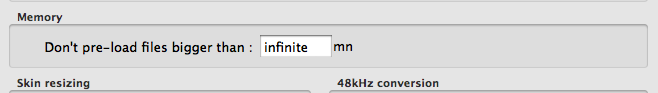
Thanks
Posté Tue 21 Feb 12 @ 2:58 pm
Posté Wed 22 Feb 12 @ 7:12 am
I fixed this on my Envy, posted link to what I did
http://www.virtualdj.com/forums/161169/General_Discussion/HP_ENVY_6630M_GRAPHICS_PROBLEM_(SOLVED)_.html
Hope this helps,
Ian
http://www.virtualdj.com/forums/161169/General_Discussion/HP_ENVY_6630M_GRAPHICS_PROBLEM_(SOLVED)_.html
Hope this helps,
Ian
Posté Wed 22 Feb 12 @ 1:04 pm
Hey Guy's,
I have the same problem. I just bought a new Alienware M17X Laptop I'm getting that same message Intermittently. I think it starts to happen when I spin the the video forward to much On My Denon MC6000 and then soon as I go to load another video this happens. I'm trying to play with the Registry Tool and have made changes to my power management on my lap top. I have changed my max use video to 486 instead of the full 1004 in the Registry Tool and also went back a version on my ATI video card firmware it hasn't happened yet I'm not sure if I fixed it yet I was tired last night from all the stress. I will update you guys soon.
Mfr# AM17XR3-6579STB
2.2GHz Intel Core i7-2670QM Quad-Core
8GB of DDR3 RAM
750GB Hard Drive
AMD Radeon HD 6870M 1GB Graphics
17.3" HD Widescreen LED-Backlit Display
Backlit Keyboard
1600 x 900 Native Resolution
Windows 7 Home Premium (64-bit)
Thanks,
Keivan

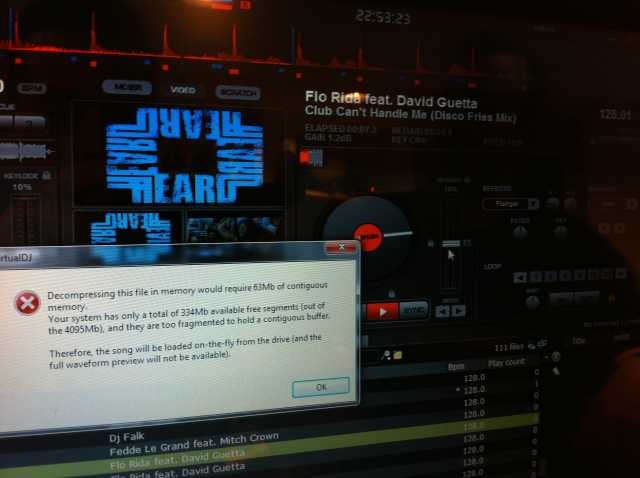
I have the same problem. I just bought a new Alienware M17X Laptop I'm getting that same message Intermittently. I think it starts to happen when I spin the the video forward to much On My Denon MC6000 and then soon as I go to load another video this happens. I'm trying to play with the Registry Tool and have made changes to my power management on my lap top. I have changed my max use video to 486 instead of the full 1004 in the Registry Tool and also went back a version on my ATI video card firmware it hasn't happened yet I'm not sure if I fixed it yet I was tired last night from all the stress. I will update you guys soon.
Mfr# AM17XR3-6579STB
2.2GHz Intel Core i7-2670QM Quad-Core
8GB of DDR3 RAM
750GB Hard Drive
AMD Radeon HD 6870M 1GB Graphics
17.3" HD Widescreen LED-Backlit Display
Backlit Keyboard
1600 x 900 Native Resolution
Windows 7 Home Premium (64-bit)
Thanks,
Keivan

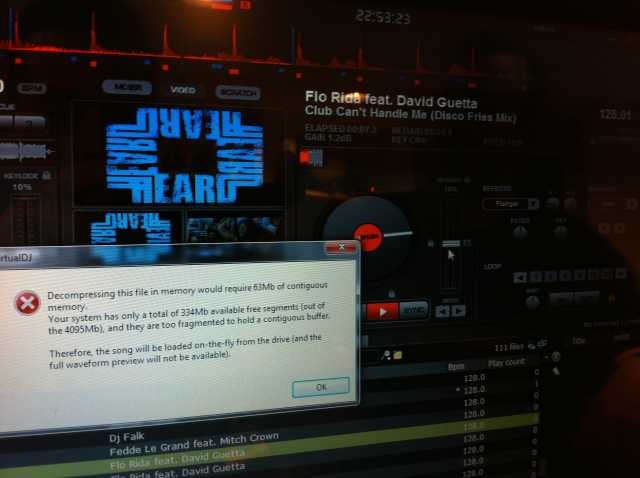
Posté Tue 28 Feb 12 @ 4:48 am
Hey Everyone,
Here is an update. It's still doing it. Im still getting the Contiguous Memory Msg and video freezing intermittently. I need help im not very computer techie. I have been using CUE & VDJ for years and never had this much trouble please help.
Thanks,
Keivan
Here is an update. It's still doing it. Im still getting the Contiguous Memory Msg and video freezing intermittently. I need help im not very computer techie. I have been using CUE & VDJ for years and never had this much trouble please help.
Thanks,
Keivan
Posté Tue 28 Feb 12 @ 6:08 pm
I had to go back a lot of versions - 11.4 IIRC on the machine I was testing.
Posté Tue 28 Feb 12 @ 8:56 pm
What they are saying is to find earlier drivers for the video card. The problem is with the video card drivers. Look online and try successively older versions of the drives for the card until you find one that does not leak memory! The solution is really that simple.
Balvinder - DJ Bally
Atlanta GA
Balvinder - DJ Bally
Atlanta GA
Posté Tue 28 Feb 12 @ 10:21 pm
Hi Guys,
Sadly, I think I am going to return the laptop. I tried every suggestion. I even went back to version 11.4 on the radeon site. Spoke with all parties except could not speak with virtual DJ phone support. Nobody answers the phone I left messages no return calls so far. I want to thank everyone who tried to help. If you think I should try one more thing please let me know.
Thank You,
Keivan Keihani
Sadly, I think I am going to return the laptop. I tried every suggestion. I even went back to version 11.4 on the radeon site. Spoke with all parties except could not speak with virtual DJ phone support. Nobody answers the phone I left messages no return calls so far. I want to thank everyone who tried to help. If you think I should try one more thing please let me know.
Thank You,
Keivan Keihani
Posté Wed 29 Feb 12 @ 12:06 pm
OK Everyone,
Here is the update so far. I spoke with ATI / AMD Radon went forwards and backwards with the firmware still a problem they suggested returning the laptop for a new one. I Then spoke with Alienware. Their tech support is great. They completely modified the the laptops virtual memory then shut down the integrated video card completely so I can run off of the 1GB video card. Can you believe still a problem. I'm still getting the Contiguous Memory Message. I have tried to isolate the problem by disconnecting the Denon MC-6000. It's a No Go still getting the message. I spoke with Adam from Virtual DJ's Phone Support he has given me some suggestions like using the registry tool to make changes in the audio section ( InMemoryLen = 90000 ) still No Go. I've also set my max video to half of my 1GB still No Go. This problem only happens when I go external with the video. That's 90% of my business. The hard thing to figure out is this hardware or a software problem. I even went into the Performance section on VDJ and adjusted the memory to "infinite" Still a No Go. How could a system good enough for playing the worlds most intense games not be good enough for VDJ. I'm still not giving up. I'm looking forward to the support of the best DJ community on the planet. If anyone has any other ideas I should try please help.
Thanks,
Keivan
Here is the update so far. I spoke with ATI / AMD Radon went forwards and backwards with the firmware still a problem they suggested returning the laptop for a new one. I Then spoke with Alienware. Their tech support is great. They completely modified the the laptops virtual memory then shut down the integrated video card completely so I can run off of the 1GB video card. Can you believe still a problem. I'm still getting the Contiguous Memory Message. I have tried to isolate the problem by disconnecting the Denon MC-6000. It's a No Go still getting the message. I spoke with Adam from Virtual DJ's Phone Support he has given me some suggestions like using the registry tool to make changes in the audio section ( InMemoryLen = 90000 ) still No Go. I've also set my max video to half of my 1GB still No Go. This problem only happens when I go external with the video. That's 90% of my business. The hard thing to figure out is this hardware or a software problem. I even went into the Performance section on VDJ and adjusted the memory to "infinite" Still a No Go. How could a system good enough for playing the worlds most intense games not be good enough for VDJ. I'm still not giving up. I'm looking forward to the support of the best DJ community on the planet. If anyone has any other ideas I should try please help.
Thanks,
Keivan
Posté Thu 01 Mar 12 @ 8:04 am
GOOD NEWS!!!
Super Update. The Contiguous Memory Message has been fixed 100% for Me. After going back and forth with Adam from Virtual DJ phone support the final task that fixed it was to go into the Registry Tool under the video section to where is says ( VideoMemMaxUse = 0 ) and change it to ( VideoMemMaxUse = 16 ). Adam says that this setting sounds crazy but its the magic number for My video card. I can tell you I put it back to VideoMemMaxUse = 0 and the Contiguous Memory MSG came back right away. As for ( VideoMemMaxUse = 16 ) it does not effect the performance of Virtual DJ in anyway that I could see. I also made another change in the Registry Tool but not sure if it helped directly. If you experience this issue it's worth trying. Under the audio section in the Registry Tool change ( InMemoryLen = 900000 ) be sure to save your original settings to a notepad file or something like that. Just in case you need to revert back. I want to thank Adam and the Tech Support Team at Virtual DJ and all the members that contribute to this forum for the swift response to my issue. With in very little time I'm up and running before the weekend for My Gigs. As for the ATI / Radeon 6870m Issue with My Alienware M17X R3 laptop. It has been resolved and the laptop is awesome.
Thank You,
Keivan
Super Update. The Contiguous Memory Message has been fixed 100% for Me. After going back and forth with Adam from Virtual DJ phone support the final task that fixed it was to go into the Registry Tool under the video section to where is says ( VideoMemMaxUse = 0 ) and change it to ( VideoMemMaxUse = 16 ). Adam says that this setting sounds crazy but its the magic number for My video card. I can tell you I put it back to VideoMemMaxUse = 0 and the Contiguous Memory MSG came back right away. As for ( VideoMemMaxUse = 16 ) it does not effect the performance of Virtual DJ in anyway that I could see. I also made another change in the Registry Tool but not sure if it helped directly. If you experience this issue it's worth trying. Under the audio section in the Registry Tool change ( InMemoryLen = 900000 ) be sure to save your original settings to a notepad file or something like that. Just in case you need to revert back. I want to thank Adam and the Tech Support Team at Virtual DJ and all the members that contribute to this forum for the swift response to my issue. With in very little time I'm up and running before the weekend for My Gigs. As for the ATI / Radeon 6870m Issue with My Alienware M17X R3 laptop. It has been resolved and the laptop is awesome.
Thank You,
Keivan
Posté Fri 02 Mar 12 @ 10:19 am
This worked for me on my HP ENVY BEATS - 64BIT 0S ATI/AMD CARD
Make sure you have the latest CCC from the HP web site.
In CCC select the option for power and set the DC and AC options to max performance.
In CCC also select the VDJ exe and set it to high performance.
Set laptop to max performance.
Now go back to the HP site and download the latest Bios.
Once the bios is installed reboot your laptop and go into the bios. (Usually F10)
In the switchable graphics option select fixed, then save and reboot.
Doing this will allow you to select the 6630m in the video option of VDJ when connected to an external monitor.
Now download the Registry tool from virtual dj.
Open the Registry Tool under the video section to where is says (VideoMemMaxUse = 0) and change it to (VideoMemMaxUse = 16).
I have not had any issues with VDJ once this was done with memory warnings / openGL on any vids I have played with effects running.
Let me know if this helps,
(This worked for me with an ATI/AMD card with switchable graphics from an Intel 3000 onboard graphics)
Ian
Make sure you have the latest CCC from the HP web site.
In CCC select the option for power and set the DC and AC options to max performance.
In CCC also select the VDJ exe and set it to high performance.
Set laptop to max performance.
Now go back to the HP site and download the latest Bios.
Once the bios is installed reboot your laptop and go into the bios. (Usually F10)
In the switchable graphics option select fixed, then save and reboot.
Doing this will allow you to select the 6630m in the video option of VDJ when connected to an external monitor.
Now download the Registry tool from virtual dj.
Open the Registry Tool under the video section to where is says (VideoMemMaxUse = 0) and change it to (VideoMemMaxUse = 16).
I have not had any issues with VDJ once this was done with memory warnings / openGL on any vids I have played with effects running.
Let me know if this helps,
(This worked for me with an ATI/AMD card with switchable graphics from an Intel 3000 onboard graphics)
Ian
Posté Mon 30 Apr 12 @ 2:29 am
I had the same problem and this fixed it for me. Thanks!
Posté Thu 03 May 12 @ 11:21 am
I'm trying it now, will post if it works. I found if you have a playlist with a lot of mp4 videos vdj will stop playing the playlist about 6 videos through, they will actually disappear from your running playlist. If you go to load the videos manually, you get an error.
Posté Sun 06 May 12 @ 5:27 pm
Hope it work for you as well :-)
Posté Mon 07 May 12 @ 12:44 pm
Thank you for the information. I own 2 SONY Laptops with ATI Radeon 1GB Video Cards. For over 1 year, I have had problems with my custom built B Series 490X which I love. I then decided to purchase a NEW SOny Laptop to replace my DELL XPS 1330 which began giving me some issues.
I purchases a SONY S Series 290X which I'm quite fond of. It's Silver, Back light keyboard, 750 GB Hard drive, 1GB ATI Radeon...it has all the bells and whistles, however for the last 2 months since I received it, I have had a memory leak. Just this past Saturday night it completely froze and would not do anything. I was feeling so embarassed after feeling so proud of myself having all the great equipment. Brand new Sony S series laptop, Pioneer DJ EERGO controller sitting in an Odyssey Road Case. Long story short... I had to run home a get my other laptop.
Thank you for posting all these helpful items and to Adam in cutomer service. By changing the VideoMemMaxUse to # 16 instead of 0 both my laptops are using so little memory instead of peaking out at Millions of KB's.
I purchases a SONY S Series 290X which I'm quite fond of. It's Silver, Back light keyboard, 750 GB Hard drive, 1GB ATI Radeon...it has all the bells and whistles, however for the last 2 months since I received it, I have had a memory leak. Just this past Saturday night it completely froze and would not do anything. I was feeling so embarassed after feeling so proud of myself having all the great equipment. Brand new Sony S series laptop, Pioneer DJ EERGO controller sitting in an Odyssey Road Case. Long story short... I had to run home a get my other laptop.
Thank you for posting all these helpful items and to Adam in cutomer service. By changing the VideoMemMaxUse to # 16 instead of 0 both my laptops are using so little memory instead of peaking out at Millions of KB's.
Posté Mon 14 May 12 @ 3:42 am
When performing live, you should always have a backup system ready to go that you can fall back on in an emergency - Please see:
http://www.virtualdj.com/wiki/Do%20I%20need%20a%20backup%20system%20on%20stand-by.html
http://www.virtualdj.com/wiki/Do%20I%20need%20a%20backup%20system%20on%20stand-by.html
Posté Mon 14 May 12 @ 6:30 am












