Hey guys, I mad a similar post, like a week ago, but it was broader topic. Now I have a specific question and I showed the problem in a video. Mods, please do not count this as a double post, because it is not.
I am expecting some support from team members on this topic!
So here is the video:
http://www.youtube.com/watch?v=rYzWai7mLa8&feature=youtu.be
Simple problem, I want samplers to output only through a specific channel - Chanel 1/2Deck1 and Channel 3/4Deck2. Instead, they are output simultaneously through both channels.
Here is what Jamey did in order to help me a little bit, but as you saw in the second part of the video it is still not good enough for me:
"I mapped out the Audio Crossfader to the following:
crossfader & param_greater 50% ? param_invert & param_multiply 200% & sampler 1 volume & sampler 2 volume & sampler 3 volume & sampler 4 volume : param_smaller 50% ? param_multiply 200% & sampler 5 volume & sampler 6 volume & sampler 7 volume &sampler 8 volume"
So team members, forum members, is that possible?
Now I know that I can always output 3rd channel for the sampler, but I actually need 3rd and 4th which is not possible. Some of you are probably using decks 3 and 4 for that reason, but that is not a solution for me.
I am expecting some support from team members on this topic!
So here is the video:
http://www.youtube.com/watch?v=rYzWai7mLa8&feature=youtu.be
Simple problem, I want samplers to output only through a specific channel - Chanel 1/2Deck1 and Channel 3/4Deck2. Instead, they are output simultaneously through both channels.
Here is what Jamey did in order to help me a little bit, but as you saw in the second part of the video it is still not good enough for me:
"I mapped out the Audio Crossfader to the following:
crossfader & param_greater 50% ? param_invert & param_multiply 200% & sampler 1 volume & sampler 2 volume & sampler 3 volume & sampler 4 volume : param_smaller 50% ? param_multiply 200% & sampler 5 volume & sampler 6 volume & sampler 7 volume &sampler 8 volume"
So team members, forum members, is that possible?
Now I know that I can always output 3rd channel for the sampler, but I actually need 3rd and 4th which is not possible. Some of you are probably using decks 3 and 4 for that reason, but that is not a solution for me.
Posté Wed 25 Jan 12 @ 11:24 am
You video totally helps to see whats going on.
Actually, I was able to duplicate your problem in external mode.
There isn't a problem with internal Mix... works as expected.
Actually, I was able to duplicate your problem in external mode.
There isn't a problem with internal Mix... works as expected.
Posté Wed 25 Jan 12 @ 12:14 pm
djsvetljo wrote :
I am expecting some support from team members on this topic!
first I'm not sure how you are mapping the controller as you need to have the full pro version to enable controller mapping, I think atomix expect you to buy vdj...
now for the answer... unfortunately you can't do it through the sampler as it will only output through it's own channel or every channel at the same time as you have found out, What you could do however is use a skin like phantom dj's CDS4 and remap the sampler area so you can control extra decks with the buttons on the skin. This will not work with any other skin as they don't have the samplers on the skin only in the browser which is unchangeable.

you can do things like map "sampler 1 play_stop" to "deck 5 play_stop" or "sampler 2 volume" to "deck 6 volume"
if you want to set up the mc6000 so you have 4 slots on channel 3, deck left on channel 1, deck right channel 2, 4 more slots on channel 4
in advanced config
send decks 5, 6, 7, 8 to channel 3
send decks 1 & 3 to channel 1
send decks 2 & 4 to channel 2
send decks 9. 10. 11. 12 to channel 4
Posté Wed 25 Jan 12 @ 5:01 pm
another thing you could do to have the screen display different samples is set variables on a sample slot changing encoder
you would need to have a variable that is 12 cycles on the encoder so
param_smaller 50% ? cycle '$deck_left_samplers' 12 : cycle '$deck_left_samplers' +12
param_smaller 50% ? cycle '$deck_right_samplers' 12 : cycle '$deck_right_samplers' +12
or on a button to change the selected sample
backwards
cycle '$deck_right_samplers' 12
forwards
cycle '$deck_right_samplers' +12
on the skin to display the sample
****you need to delete the spaces so this will work, it's just easier to understand this way****
left side
var '$deck_left_samplers' 1 ? get sample_slot_name 2 :
var '$deck_left_samplers' 2 ? get sample_slot_name 3 :
var '$deck_left_samplers' 3 ? get sample_slot_name 4 :
var '$deck_left_samplers' 4 ? get sample_slot_name 5 :
var '$deck_left_samplers' 5 ? get sample_slot_name 6 :
var '$deck_left_samplers' 6 ? get sample_slot_name 7 :
var '$deck_left_samplers' 7 ? get sample_slot_name 8 :
var '$deck_left_samplers' 8 ? get sample_slot_name 9 :
var '$deck_left_samplers' 9 ? get sample_slot_name 10 :
var '$deck_left_samplers' 10 ? get sample_slot_name 11 :
var '$deck_left_samplers' 11 ? get sample_slot_name 12 :
get sample_slot_name 1
on a skin or midi button to play the sample
var '$deck_left_samplers' 1 ? sampler 2 play_stop :
var '$deck_left_samplers' 2 ? sampler 3 play_stop :
var '$deck_left_samplers' 3 ? sampler 4 play_stop :
var '$deck_left_samplers' 4 ? sampler 5 play_stop :
var '$deck_left_samplers' 5 ? sampler 6 play_stop :
var '$deck_left_samplers' 6 ? sampler 7 play_stop :
var '$deck_left_samplers' 7 ? sampler 8 play_stop :
var '$deck_left_samplers' 8 ? sampler 9 play_stop :
var '$deck_left_samplers' 9 ? sampler 10 play_stop :
var '$deck_left_samplers' 10 ? sampler 11 play_stop :
var '$deck_left_samplers' 11 ? sampler 12 play_stop :
sampler 1 play_stop
etc...then do the same for the right side of the skin
you would need to have a variable that is 12 cycles on the encoder so
param_smaller 50% ? cycle '$deck_left_samplers' 12 : cycle '$deck_left_samplers' +12
param_smaller 50% ? cycle '$deck_right_samplers' 12 : cycle '$deck_right_samplers' +12
or on a button to change the selected sample
backwards
cycle '$deck_right_samplers' 12
forwards
cycle '$deck_right_samplers' +12
on the skin to display the sample
****you need to delete the spaces so this will work, it's just easier to understand this way****
left side
var '$deck_left_samplers' 1 ? get sample_slot_name 2 :
var '$deck_left_samplers' 2 ? get sample_slot_name 3 :
var '$deck_left_samplers' 3 ? get sample_slot_name 4 :
var '$deck_left_samplers' 4 ? get sample_slot_name 5 :
var '$deck_left_samplers' 5 ? get sample_slot_name 6 :
var '$deck_left_samplers' 6 ? get sample_slot_name 7 :
var '$deck_left_samplers' 7 ? get sample_slot_name 8 :
var '$deck_left_samplers' 8 ? get sample_slot_name 9 :
var '$deck_left_samplers' 9 ? get sample_slot_name 10 :
var '$deck_left_samplers' 10 ? get sample_slot_name 11 :
var '$deck_left_samplers' 11 ? get sample_slot_name 12 :
get sample_slot_name 1
on a skin or midi button to play the sample
var '$deck_left_samplers' 1 ? sampler 2 play_stop :
var '$deck_left_samplers' 2 ? sampler 3 play_stop :
var '$deck_left_samplers' 3 ? sampler 4 play_stop :
var '$deck_left_samplers' 4 ? sampler 5 play_stop :
var '$deck_left_samplers' 5 ? sampler 6 play_stop :
var '$deck_left_samplers' 6 ? sampler 7 play_stop :
var '$deck_left_samplers' 7 ? sampler 8 play_stop :
var '$deck_left_samplers' 8 ? sampler 9 play_stop :
var '$deck_left_samplers' 9 ? sampler 10 play_stop :
var '$deck_left_samplers' 10 ? sampler 11 play_stop :
var '$deck_left_samplers' 11 ? sampler 12 play_stop :
sampler 1 play_stop
etc...then do the same for the right side of the skin
Posté Wed 25 Jan 12 @ 5:17 pm
That seems like a possible solution. However, I will have to use the PC Mix mode (in order to get the 4 channels, right?), which is no god for me. (losing the external sources, TT or CDJs, and the crossfader curve can not be controlled).
So far the best workaround I have found is using my laptop's sound card and outputting it to either channel 1 or 4 and either pass it through or keep switching the fader A->B, B->A. But I really need that channel for something else. This is a total bug in VDJ. I do not see why they made it this way or not made it definable from the options.
So far the best workaround I have found is using my laptop's sound card and outputting it to either channel 1 or 4 and either pass it through or keep switching the fader A->B, B->A. But I really need that channel for something else. This is a total bug in VDJ. I do not see why they made it this way or not made it definable from the options.
Posté Wed 25 Jan 12 @ 6:05 pm
honestly I am not sure why you want to have two different outputs for your sampler and a crossfader between them, it seems like a silly idea to me as you would lose the control over the individual sample levels, your better off getting a controller with knobs or sliders to control the sampe slots individually eg behringer cmd
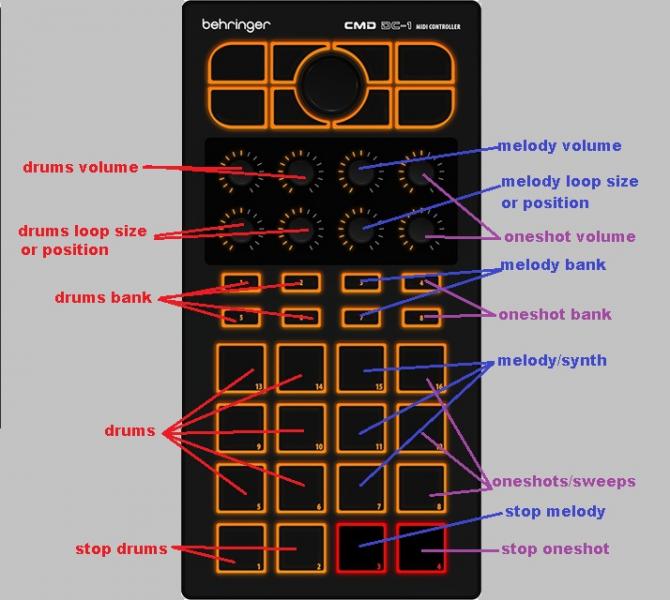
i would probably get the Native instruments F1 when released however as it has rgb leds for more in depth feedback, then map it so you can ony play a sample from each section at once, but if you want this type of functionality you should really use ableton
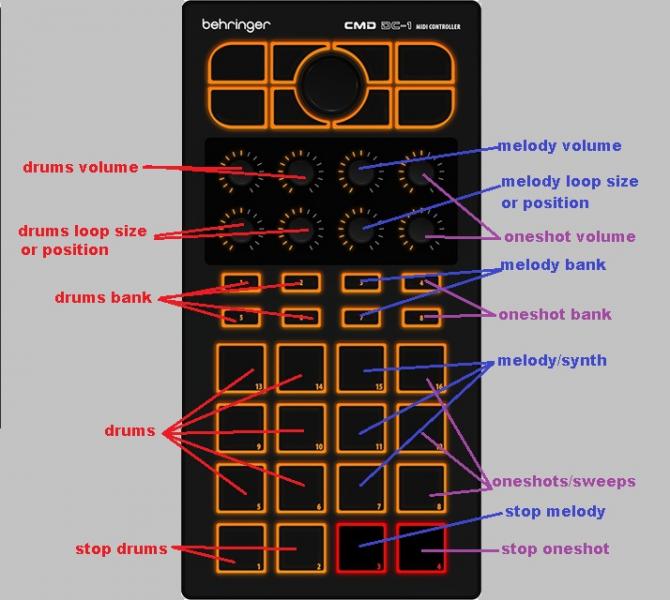
i would probably get the Native instruments F1 when released however as it has rgb leds for more in depth feedback, then map it so you can ony play a sample from each section at once, but if you want this type of functionality you should really use ableton
Posté Wed 25 Jan 12 @ 6:42 pm
"honestly I am not sure why you want to have two different outputs for your sampler and a crossfader between them, it seems like a silly idea to me as you would lose the control over the individual sample levels, your better off getting a controller with knobs or sliders to control the sampe slots individually eg behringer cmd"
So I can play one sampler on each side, while mixing the 2 songs. E.G. a beat with the sampler on top, with another beat with another sampler on top. In addition, VDJ has this in mind, since the default skin has sampler buttons by each decks. If these buttons were not there, I would never raise this issue. It just seems to me like somebody started a idea and never finished it.
So I can play one sampler on each side, while mixing the 2 songs. E.G. a beat with the sampler on top, with another beat with another sampler on top. In addition, VDJ has this in mind, since the default skin has sampler buttons by each decks. If these buttons were not there, I would never raise this issue. It just seems to me like somebody started a idea and never finished it.
Posté Wed 25 Jan 12 @ 6:46 pm
that sounds like a job for the decks to me, then route it in advanced config, also if you need to ask yourself if you are playing loops over every track because it needs it or because you think it wil make you cool... if the tracks need a loop, you need to choose better music, if you think it makes you look cool, unfortunately it wont, you need to play drums that have been compressed together for them to sound good together and not muddy up the mix, which unless you can get the remix stems would be impossible.
Posté Wed 25 Jan 12 @ 6:58 pm
Ha, who said I play loops on every track? If I need it one time per gig, I need to have it! I may use it one time per week, I need to have it. And you ask your self, if you can understand what people say, cause this is second time you misunderstand me (you asked about the licence of PRO version, I explained that in the first minute of the Video that you apparently did not watch).
Posté Wed 25 Jan 12 @ 7:05 pm
I only watched two minutes... my internet is bluetoothed from my mobile phone its terrible...
I'm only trying to help you, I gave you two workarounds until something like that is implimented, you can also do the crossfader thing. You have made everyone aware your concern with the samper, but you are still going to have to wait until it is implimented into the software, in my experience that is never, although a couple of other peoples suggestions have filtered through to the software in the time I have been around the forum but I could count them on one hand.
If your only using it once per gig, why not just use the sampler volume knob? using the above code you can map the controller and the skin.
In regard to buying the software I dont care if you do or you dont buy it and use your "friends" copy, I had a "friend" once, however there are advantages of upgrading of skins like CDS4, effects and mapping, these things you just can't get with a "friends" copy.
Your next step is to voice your opinion in the correct thread in the wishes and new features forum so the Development team see it for consideration of a future version.
I'm only trying to help you, I gave you two workarounds until something like that is implimented, you can also do the crossfader thing. You have made everyone aware your concern with the samper, but you are still going to have to wait until it is implimented into the software, in my experience that is never, although a couple of other peoples suggestions have filtered through to the software in the time I have been around the forum but I could count them on one hand.
If your only using it once per gig, why not just use the sampler volume knob? using the above code you can map the controller and the skin.
In regard to buying the software I dont care if you do or you dont buy it and use your "friends" copy, I had a "friend" once, however there are advantages of upgrading of skins like CDS4, effects and mapping, these things you just can't get with a "friends" copy.
Your next step is to voice your opinion in the correct thread in the wishes and new features forum so the Development team see it for consideration of a future version.
Posté Wed 25 Jan 12 @ 7:36 pm
I now realise one thing. Forget about what i am asking. Think about playing only one sample only. The fader is in the far left (any kind of external mixer). Then you would like to mix that song with another song while the loop is still playing. You start moving the cross fader to the right and then WTF why does the loop gets louder?!?
That is a serious BUG man. I can't believe that so many years nobody have found that. That is not a feature that I request, that is a serious problem that concerns the functionality of the Sampler
That is a serious BUG man. I can't believe that so many years nobody have found that. That is not a feature that I request, that is a serious problem that concerns the functionality of the Sampler
Posté Wed 25 Jan 12 @ 7:50 pm
I do agree with you in regards to the sample becoming louder in the middle of the crossfader shouldn't happen, but I don't work for atomix so can't do anything but offer you a work around...
good luck with it, your probably going to need it...
good luck with it, your probably going to need it...
Posté Wed 25 Jan 12 @ 8:06 pm
Thanks!
Posté Wed 25 Jan 12 @ 8:10 pm







