After spending an hour researching the facts and composing the post, when I clicked save, I was suddenly logged out and the entire message was lost so I am now in an angry state and I am probably leaving out details that I previously included.
I have:
VirtualDJ version 7.0.4 Pro Basic
Windows XP Professional SP3
My sound cards are a SB Audigy 2 ZS and a SigmaTel Audio on the Intel Motherboard
I have read the hardware setup manual many times, but have not found a configuration where the microphone makes it to my remote Shoutcast server. I can hear the mic in output 1&2 or output 3&4 but not on the server whether or not the VDJ mic button is on or off. I have tried using Line 1&2 input, Microphone input, and even tried using the mic on a separate sound card.
If anyone can suggest how to set it up to work, I will give it a try. Your help will be appreciated.
I have:
VirtualDJ version 7.0.4 Pro Basic
Windows XP Professional SP3
My sound cards are a SB Audigy 2 ZS and a SigmaTel Audio on the Intel Motherboard
I have read the hardware setup manual many times, but have not found a configuration where the microphone makes it to my remote Shoutcast server. I can hear the mic in output 1&2 or output 3&4 but not on the server whether or not the VDJ mic button is on or off. I have tried using Line 1&2 input, Microphone input, and even tried using the mic on a separate sound card.
If anyone can suggest how to set it up to work, I will give it a try. Your help will be appreciated.
Posté Thu 26 Jan 12 @ 9:53 pm
You try by tweaking it in the PC system itself maybe you are using other device which is not the same as used in Virtual DJ. Below the screen shot below to give you an idea how it should be like setting your mic as AUDIGY mic linein in the PC sound setting and should also the same in Virtual DJ sound setup option. Maybe you the default mic, if you using audigy as external then you have to choose and setup it here.
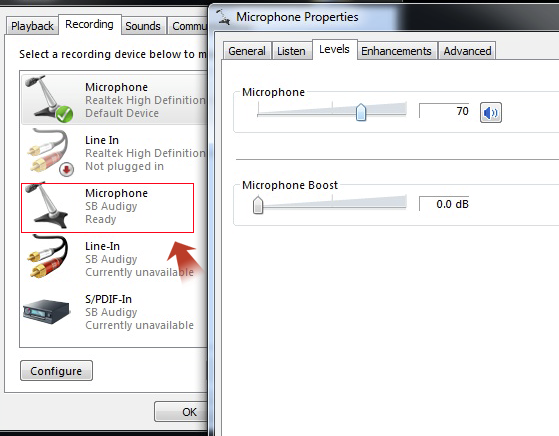
Try to do some work around in soundcard setup for both VDJ and PC together.
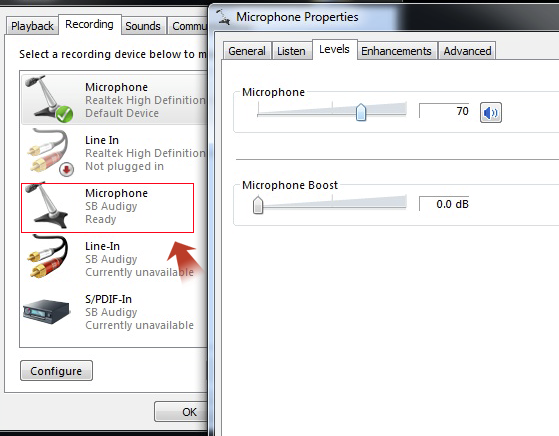
Try to do some work around in soundcard setup for both VDJ and PC together.
Posté Sat 28 Jan 12 @ 3:43 am






