hi im pretty new to virtual dj but i think there is a fault somewere unless its me somehow ... what is happening is when u drag the song onto the deck to load it it comes up saying song name ect but doesnt have the grey bar were u can click along it to change wat part of the song u want like a sort of buffer bar and song keeps stopping because of this . its as tho it hasnt buffered to play or something . been stuck trying to fix it for ages anyone think they might know wat it is. thanks all
Posté Mon 30 Jan 12 @ 4:34 pm
what version of VDj are you using?
Posté Mon 30 Jan 12 @ 4:38 pm
using virtual dj7 its the free one but it wont even load song properly ?
Posté Mon 30 Jan 12 @ 4:40 pm
is it all files or just one?
Posté Mon 30 Jan 12 @ 4:43 pm
all the files no matter what song i choose
Posté Mon 30 Jan 12 @ 4:43 pm
u know how you have tiny little squares going round the scratch disk and they are grey and they turn blue when u playing ect the squared are only a 1/5 of way round they should be all way round ?
Posté Mon 30 Jan 12 @ 4:45 pm
1 - Make sure your computer meets the requirements found here http://www.virtualdj.com/products/virtualdj/index.html
2- make sure all files have been added to the database, simply right click on the folder where you have your files and click on "Add To Search Database" and scan the tracks for BPMs.
3- make sure you have installed necessary codecs such as K-Lite and/or CCCP and/or DIVX, etc...
2- make sure all files have been added to the database, simply right click on the folder where you have your files and click on "Add To Search Database" and scan the tracks for BPMs.
3- make sure you have installed necessary codecs such as K-Lite and/or CCCP and/or DIVX, etc...
Posté Mon 30 Jan 12 @ 4:49 pm
Also check this.
Open VDJ, click on CONFIG, then the PERFORMANCES tab, and make sure where is says "Don't Pre-Load Files Bigger Than: " set this to "infinite"
Open VDJ, click on CONFIG, then the PERFORMANCES tab, and make sure where is says "Don't Pre-Load Files Bigger Than: " set this to "infinite"
Posté Mon 30 Jan 12 @ 4:53 pm
yeah i do dunno wat it is i got the bpm its says it 128 and the grey bars just not far enough along cant mix and songs cause it keep ******* up thanks for the advice tho mate just donna wat to do with it ahaha
Posté Mon 30 Jan 12 @ 4:54 pm
what file format are you using, MP3? try using a music CD in your drive see if you have the same result.
Posté Mon 30 Jan 12 @ 4:57 pm
i think ive found out why they wont play u know next to the song u want to choose they have a tiny little yellow question mark next to them wat does this mean ?
Posté Mon 30 Jan 12 @ 4:58 pm
what file format are you using, MP3? try using a music CD in your drive see if you have the same result.
Are you loading files from Netsearch?
Are you loading files from Netsearch?
Posté Mon 30 Jan 12 @ 4:58 pm
all of my songs on my computer come up on virtual dj with a little yellow question mark next to them ?
Posté Mon 30 Jan 12 @ 4:59 pm
yeah from youtube then downloaded it to mp3 from a conveter ?
Posté Mon 30 Jan 12 @ 4:59 pm
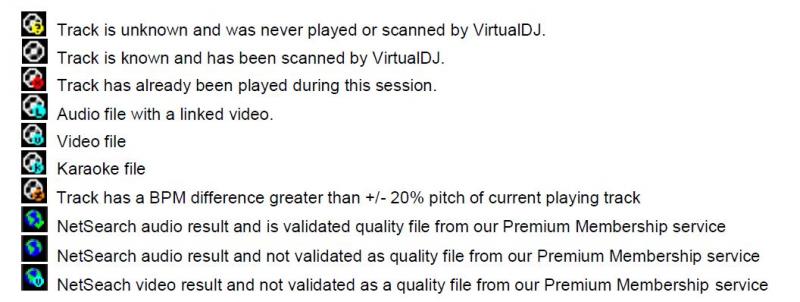
Posté Mon 30 Jan 12 @ 5:01 pm
yeah i have 2 tracks im trying to mix and the first one has red icon and second one has yellow icon how do i get rid off them so i can play ?
Posté Mon 30 Jan 12 @ 5:02 pm
it means that / those files have not been scanned by VDJ, it know the file is there but if not familiar with it.
The way you are downloading music is not very reliable, and the files are very low quality. You should consider a more reliable source.
The way you are downloading music is not very reliable, and the files are very low quality. You should consider a more reliable source.
djrasza wrote :
try using a music CD in your drive see if you have the same result.
djrasza wrote :
2- make sure all files have been added to the database, simply right click on the folder where you have your files and click on "Add To Search Database" and scan the tracks for BPMs.
Posté Mon 30 Jan 12 @ 5:06 pm
hen mixz wrote :
yeah i have 2 tracks im trying to mix and the first one has red icon and second one has yellow icon how do i get rid off them so i can play ?
You should be able to play them, the red just letting you know you already played that track
Posté Mon 30 Jan 12 @ 5:07 pm
yea adding it to db sorted it thanks alot mate
Posté Mon 30 Jan 12 @ 5:10 pm
Anytime, thats what the VDJ community is here for. Hope to see you as a Pro User soon and listen to your mixes :) Cheers!
Posté Mon 30 Jan 12 @ 5:12 pm






