I have been using Virtual DJ in combination with a Denon HC4500 for a year now, everything works great and i wished i made the switch from cd's 10 years earlier. There is only one problem where i still do not have a solution for:
When play a track on deck A and load a track on B i am able to change the tempo of both tracks, but when i hit the sync button i am not able to change the tempo when the pitch slider is on 0% (the red light at my pitch fader also switches of), i first have to move the slider to the position that the sync button has pitched + or - to sync with the other deck. I can understand that, otherwise you get a strange effect when moving the slider from 0% to the position where the sync button changed the tempo to.
The only thing is when i load a new track after i did the above i first have to move it to the 0% before it's active again. I don't want that, when i load a new track i want to be able to use the pitch without first having to move the pitch fader to 0%.
When play a track on deck A and load a track on B i am able to change the tempo of both tracks, but when i hit the sync button i am not able to change the tempo when the pitch slider is on 0% (the red light at my pitch fader also switches of), i first have to move the slider to the position that the sync button has pitched + or - to sync with the other deck. I can understand that, otherwise you get a strange effect when moving the slider from 0% to the position where the sync button changed the tempo to.
The only thing is when i load a new track after i did the above i first have to move it to the 0% before it's active again. I don't want that, when i load a new track i want to be able to use the pitch without first having to move the pitch fader to 0%.
Posté Tue 07 Feb 12 @ 1:22 pm
I've never experienced that problem, but maybe that's because of this setting:
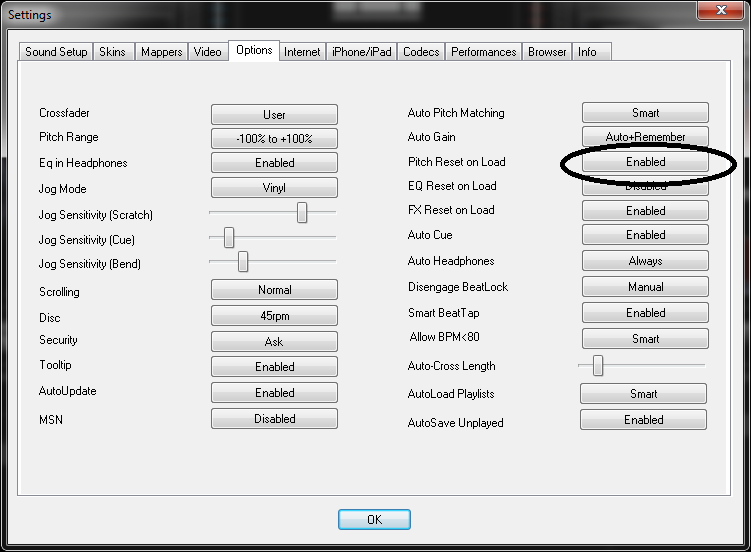
That should do the trick...
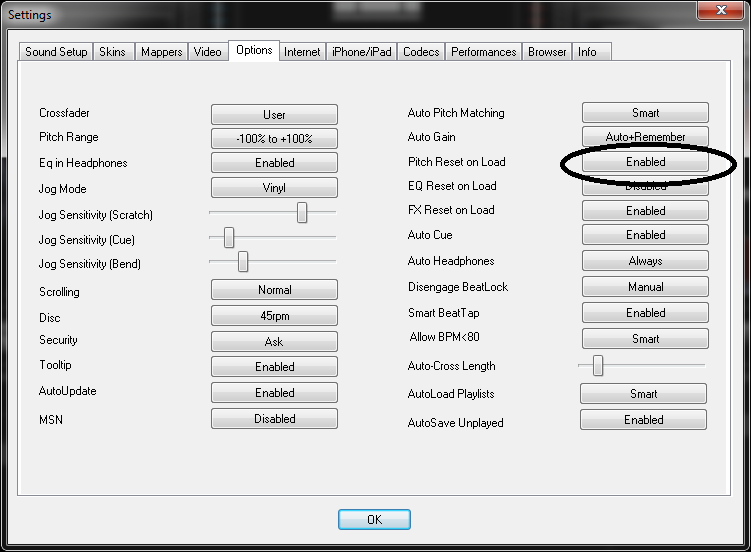
That should do the trick...
Posté Tue 07 Feb 12 @ 6:06 pm
I have tried it with Pitch reset on and Pitch reset off, bot both of them have the same problem. Since yesterday i spoke 2 other Virtual DJ users who have the same problem. One of them uses Virtual DJ with a different controller, he uses the Denon MC6000. The second user i spoke with also uses the Denon HC4500.
Posté Wed 08 Feb 12 @ 4:43 am
it sounds like you have "beatlock" enabled, disable it... a better option to use is "smartplay" it will allow you to change the pitch independantly of the other deck, but it sync's and locks to the beatgrid when you press play
if you want the tracks to remain in sync while changing the pitch, enable "pitchlock"
you should already have the your pitch fader mapped as "pitch_slider" for soft takeover if not do that aswell. soft takeover prevents jumps in pitch by disabling the fader until it matches the software position.
all three of those things should give you what you are after.
if you want the tracks to remain in sync while changing the pitch, enable "pitchlock"
you should already have the your pitch fader mapped as "pitch_slider" for soft takeover if not do that aswell. soft takeover prevents jumps in pitch by disabling the fader until it matches the software position.
all three of those things should give you what you are after.
Posté Wed 08 Feb 12 @ 4:57 am
Make sure that both Auto Pitch-Matching and Pitch Reset On Load are disabled.
Please see the following FAQ page:
http://www.virtualdj.com/wiki/Soft%20Take-over%20or%20Non-MIDI%20Mixer.html
Please see the following FAQ page:
http://www.virtualdj.com/wiki/Soft%20Take-over%20or%20Non-MIDI%20Mixer.html
Posté Wed 08 Feb 12 @ 5:02 am
Ok, i am beginning to understand it a bit more. The soft takeover is very usefull when a track is playing in a deck, but after that track finished playing the soft takeover is still enabled. The new track i load to the deck is in the software on 0% so i have to move the pitch fader to 0% before i can adjust the pitch range manually.
Is het possible to disable the soft takeover when no track in a deck is playing and enable it when a track is playing?
Just to be clear, i do not want to mix every track i'm playing. Sometimes i just want to play a track where the pitch is on a complete different range then the playing track.
So this is the situation i want:
1. i play a track in deck A at 138 bpm
2. i load a track in deck B at 137 bpm and set it to the right tempo with the sync button
3. i load a track in deck A at 139 bpm and set it to the right tempo with the sync button
4. i load a track in deck B at 120 bpm and want to change i to 124 bpm without first having to move my pitch slider to 0% and the moving it back up to the position where i pitches the track to 124 bpm
Is het possible to disable the soft takeover when no track in a deck is playing and enable it when a track is playing?
Just to be clear, i do not want to mix every track i'm playing. Sometimes i just want to play a track where the pitch is on a complete different range then the playing track.
So this is the situation i want:
1. i play a track in deck A at 138 bpm
2. i load a track in deck B at 137 bpm and set it to the right tempo with the sync button
3. i load a track in deck A at 139 bpm and set it to the right tempo with the sync button
4. i load a track in deck B at 120 bpm and want to change i to 124 bpm without first having to move my pitch slider to 0% and the moving it back up to the position where i pitches the track to 124 bpm
Posté Wed 08 Feb 12 @ 1:30 pm
play ? pitch_slider : pitch
should do the job
should do the job
Posté Wed 08 Feb 12 @ 7:20 pm
That did the job, thanks!
Posté Thu 09 Feb 12 @ 2:01 pm








