Hi,
melde mich mal wieder ...
Konfig
MacBook Pro
VCI 300
VDJ Pro 7.0.5 mit BlackSheep Skin
Mirkofon
Hab das Mikrofon direkt an der VCI 300 angeschlossen (vorne Links an der Konsole)
und habe in den Sound-Einstellungen von VDJ als Eingang "Mirkofon" gewählt.
Über den Master kommt nur leider nichts weiter als die normale Musik, die ich spiele.
Mikrofon steht auf "ON" und an einen externen Mischpult funktioniert es.
Kann mir bitte jemand weiter helfen?
Wo können noch Fehlerquellen sein?
In der Englischen Anleitung für Audio Setup steht folgendes, was mich aber auch noch nicht weiter gebracht hat:
"Additionally, a keyboard shortcut (as shown
below) for enabling/disabling the microphone
input will need to be configured using the
VDJScript action „mic‟. This action can also be mapped to a button on the controller, if available.
When the mic action is enabled, it will open the microphone‟s input to be routed to the Master Ouput.
The VDJScript action mic_volume can be used to control the level of the microphone‟s output, as
shown below. "
melde mich mal wieder ...
Konfig
MacBook Pro
VCI 300
VDJ Pro 7.0.5 mit BlackSheep Skin
Mirkofon
Hab das Mikrofon direkt an der VCI 300 angeschlossen (vorne Links an der Konsole)
und habe in den Sound-Einstellungen von VDJ als Eingang "Mirkofon" gewählt.
Über den Master kommt nur leider nichts weiter als die normale Musik, die ich spiele.
Mikrofon steht auf "ON" und an einen externen Mischpult funktioniert es.
Kann mir bitte jemand weiter helfen?
Wo können noch Fehlerquellen sein?
In der Englischen Anleitung für Audio Setup steht folgendes, was mich aber auch noch nicht weiter gebracht hat:
"Additionally, a keyboard shortcut (as shown
below) for enabling/disabling the microphone
input will need to be configured using the
VDJScript action „mic‟. This action can also be mapped to a button on the controller, if available.
When the mic action is enabled, it will open the microphone‟s input to be routed to the Master Ouput.
The VDJScript action mic_volume can be used to control the level of the microphone‟s output, as
shown below. "
Posté Fri 10 Feb 12 @ 9:35 am
Hm wird das Mikro dirket in der VCI verarbeitet?
Wenn ja, dann brauchst du das eigentlich nicht in der VDJ Config extra angeben.
Wenn ja, dann brauchst du das eigentlich nicht in der VDJ Config extra angeben.
Posté Fri 10 Feb 12 @ 10:00 am
Versuch es mal so
Mit Advanced Config und dann wie auf dem Bild.
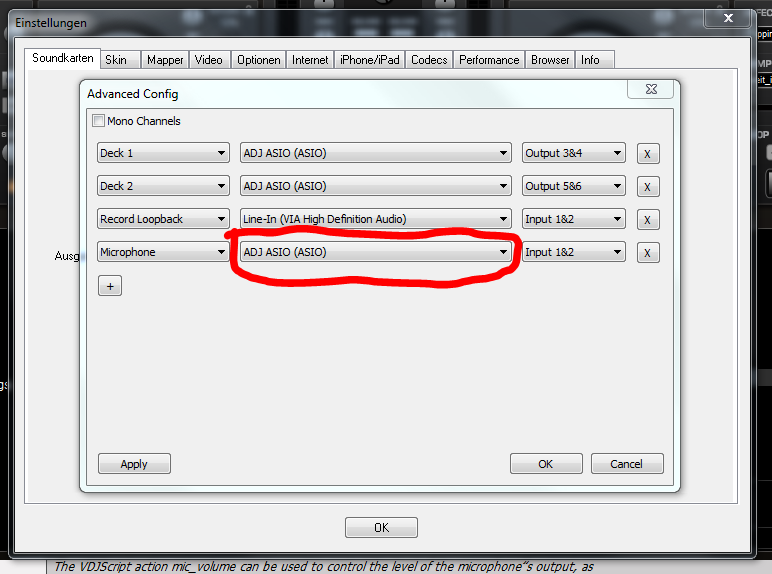
Edit: Ich persönlich habe die VMS4 und habe mein Mic auch da so angeschlossen..
Mit Advanced Config und dann wie auf dem Bild.
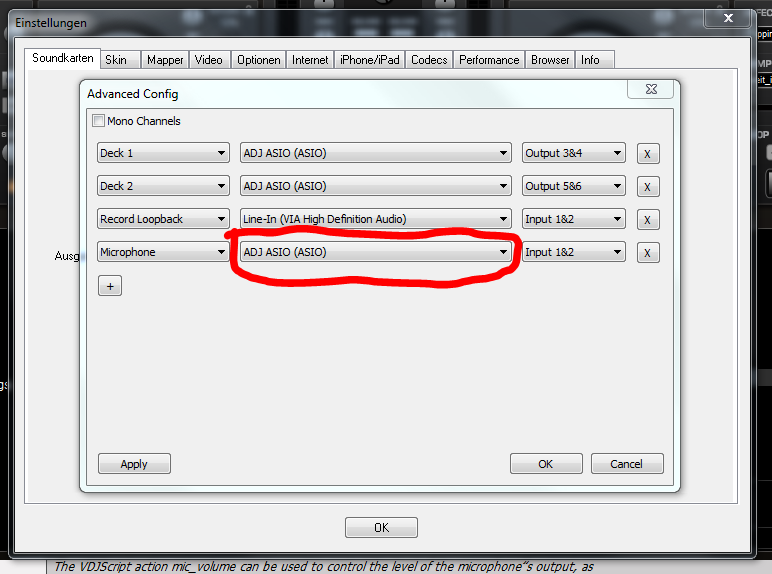
Edit: Ich persönlich habe die VMS4 und habe mein Mic auch da so angeschlossen..
Posté Fri 10 Feb 12 @ 10:02 am
Hallo!
Normalerweise sollte das Micro so funktioneren wenn es direkt an der VCI 300 angeschlossen ist,das Microsignal sollte dann über den
Masterausgang erscheinen.
Da du aber jetzt das hier gepostet hast:
---------------------------------------------------------------------------------------------------------------------------------------------------------------
In der Englischen Anleitung für Audio Setup steht folgendes, was mich aber auch noch nicht weiter gebracht hat:
"Additionally, a keyboard shortcut (as shown
below) for enabling/disabling the microphone
input will need to be configured using the
VDJScript action „mic‟. This action can also be mapped to a button on the controller, if available.
When the mic action is enabled, it will open the microphone‟s input to be routed to the Master Ouput.
The VDJScript action mic_volume can be used to control the level of the microphone‟s output, as
shown below. "
---------------------------------------------------------------------------------------------------------------------------------------------------------------
Also du müsstest für das Microfon eine freie Taste auf der VCI 300 mappen,wenn eine vorhanden ist,damit es ein und ausgeschaltet werden kann und wenn der Microkanal offen ist wird es über das Mastersignal geroutet (ausgegeben)
Wie das ganz genau geht weiss ich nicht,da ich mich noch nicht mit den Mappen auskenne
mfg,vlnjacki
Normalerweise sollte das Micro so funktioneren wenn es direkt an der VCI 300 angeschlossen ist,das Microsignal sollte dann über den
Masterausgang erscheinen.
Da du aber jetzt das hier gepostet hast:
---------------------------------------------------------------------------------------------------------------------------------------------------------------
In der Englischen Anleitung für Audio Setup steht folgendes, was mich aber auch noch nicht weiter gebracht hat:
"Additionally, a keyboard shortcut (as shown
below) for enabling/disabling the microphone
input will need to be configured using the
VDJScript action „mic‟. This action can also be mapped to a button on the controller, if available.
When the mic action is enabled, it will open the microphone‟s input to be routed to the Master Ouput.
The VDJScript action mic_volume can be used to control the level of the microphone‟s output, as
shown below. "
---------------------------------------------------------------------------------------------------------------------------------------------------------------
Also du müsstest für das Microfon eine freie Taste auf der VCI 300 mappen,wenn eine vorhanden ist,damit es ein und ausgeschaltet werden kann und wenn der Microkanal offen ist wird es über das Mastersignal geroutet (ausgegeben)
Wie das ganz genau geht weiss ich nicht,da ich mich noch nicht mit den Mappen auskenne
mfg,vlnjacki
Posté Fri 10 Feb 12 @ 10:18 am
Hi,
bei mir gibt's keine Advance Konfig.
Ich vermute, dass das Mikrofon direkt in der VCI verabreitet, bzw. das Signal Hardwareseitig direkt durchgeschleift wird.

bei mir gibt's keine Advance Konfig.
Ich vermute, dass das Mikrofon direkt in der VCI verabreitet, bzw. das Signal Hardwareseitig direkt durchgeschleift wird.

Posté Fri 10 Feb 12 @ 10:20 am
Hallo!
Also es muss bei dir die "Advance Config "geben,schau mal unter "Ausgänge"bei Soundeinstellungen du nutzt doch die VDJ 7.0.5.Pro Full
Du musst einfach eine Taste auf deinen VCI 300 Controller für das Microfon mappen,sowie eventuell noch eine Drehregler/Poti für die Microfonlautstärke.
Das ganze musst du unter Config(Setup) / Mapper machen,aber lass dir es besser von den Profis erklären,
da ich nicht genau weiss wie das geht.
mfg,vlnjacki
Also es muss bei dir die "Advance Config "geben,schau mal unter "Ausgänge"bei Soundeinstellungen du nutzt doch die VDJ 7.0.5.Pro Full
Du musst einfach eine Taste auf deinen VCI 300 Controller für das Microfon mappen,sowie eventuell noch eine Drehregler/Poti für die Microfonlautstärke.
Das ganze musst du unter Config(Setup) / Mapper machen,aber lass dir es besser von den Profis erklären,
da ich nicht genau weiss wie das geht.
mfg,vlnjacki
Posté Fri 10 Feb 12 @ 10:28 am
Hab keine ASIO Treiber. Da gibt es dieses Advance Config scheinbar nicht.
Ja, ich nutze VDJ 7.0.5. Pro Full auf 'nen MAC.
Habe auf meinen Keyboard wie in der Beschreibung eine Taste gemappt, aber irgendwas funktioniert da trotzdem nicht.
Vielen Dank
Ja, ich nutze VDJ 7.0.5. Pro Full auf 'nen MAC.
Habe auf meinen Keyboard wie in der Beschreibung eine Taste gemappt, aber irgendwas funktioniert da trotzdem nicht.
Vielen Dank
Posté Fri 10 Feb 12 @ 10:55 am
Hallo nici the kid!
Ok mit nem Mac kenne ich mich gar nicht aus,weiss auch nicht ob es dafür Asio Treiber oder sowas in der Art gibt.
Sorry kann dir da leider nicht weiterhelfen
mfg,vlnjacki
Ok mit nem Mac kenne ich mich gar nicht aus,weiss auch nicht ob es dafür Asio Treiber oder sowas in der Art gibt.
Sorry kann dir da leider nicht weiterhelfen
mfg,vlnjacki
Posté Fri 10 Feb 12 @ 10:59 am









