guys im having a bit of trouble with my codecs... there is quite a large amount of tracks in my collection that for some reason cant be scanned or played with vdj... they do however play in WMP and Iturds...
some seem to be labelled mpeg layer 3 audio and some are AAC im sure flac is unsupported for some reason too....
any help??
some seem to be labelled mpeg layer 3 audio and some are AAC im sure flac is unsupported for some reason too....
any help??
Posté Fri 06 Apr 12 @ 1:39 pm
Í am able to play just about anything. Try K-Lite codec pack. If Windows recognize it, VDJ will too......
Posté Fri 06 Apr 12 @ 4:19 pm
i already have k-lite full edition with everything selected :( im still having issues..
any other suggestions?
any other suggestions?
Posté Sun 08 Apr 12 @ 4:44 am
Blulite wrote :
guys im having a bit of trouble with my codecs... there is quite a large amount of tracks in my collection that for some reason cant be scanned or played with vdj... they do however play in WMP and Iturds...some seem to be labelled mpeg layer 3 audio and some are AAC im sure flac is unsupported for some reason too....any help??
If your tracks doesn't work or won't play in VDJ as you may think that it is not being supported it is maybe because your files is still not available in the VDJ codec library. You can try this TRICKS it works on mine. You just need to add the specific codec and files extension and use the internal or the default decoder to handle your files like below.
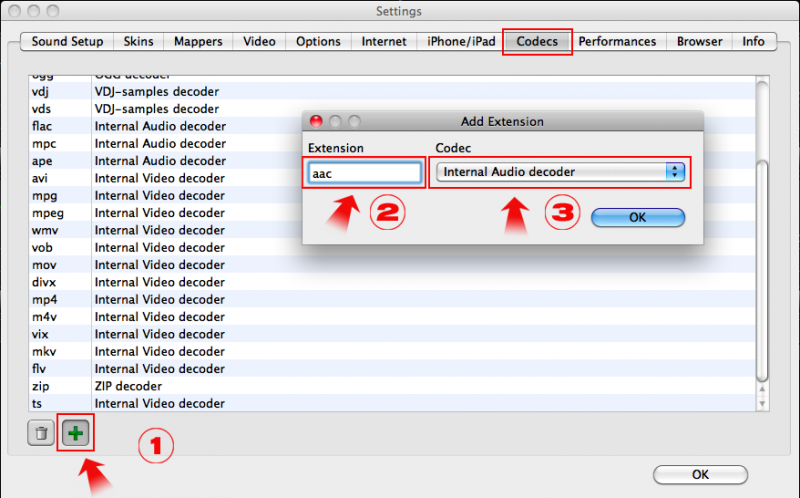
This is how it is being done go to: Virtual DJ config then choose "CODEC" then click the green "+" sign below left corner of the screens that labeled as step "1" then a pop-up window will appear that has the area to type the files extension labeled as step "2" then once done again click on the drop drop menu on the right just beside the window area where you type your extension that is labeled step "3" this is where you have to assigned your system/VDJ to handle your files by using the default decoder or the internal video or audio decoder and if you full the list down you can choose many of them to see and try how it will behave and works well on your systems. To see mine on the left flank of this photos that is the way how i added all my codec library most of them i have to change the decoder type for me to work well on my systems and i'm using the internal audio and video decoder which helps me to run my audio and video smoothly. Hope this helps you thank you.
Posté Mon 09 Apr 12 @ 12:34 am
thanks man, ill give this a shot tomorrow and let you know how it goes... i hope it works... :)
Posté Tue 10 Apr 12 @ 3:00 pm








