Is the Behringer UCA 222 able to control a single time code on virtual dj?
Posté Thu 19 Apr 12 @ 4:45 pm
Yes, in theory it should work, as it has a stereo input and a stereo output.
But why would you only want to use one timecode?
But why would you only want to use one timecode?
Posté Thu 19 Apr 12 @ 5:34 pm
is this about the lowest cost soundcard you could get away with for a single timecode??
Posté Fri 04 May 12 @ 8:54 am
You have a VMS4, so you could use timecodes with that - it's designed that way.
But (IMO) if you have a controller, there's no need to use timecode anyway.
But (IMO) if you have a controller, there's no need to use timecode anyway.
Posté Fri 04 May 12 @ 12:45 pm
the vms4 dose work with timecodes but for some reason it distorts the music badly.
i contactied american audio and they sent me a link to download new firmware version 5.5
but i still get the distortion. what gets me though is i only have 1 turntable so iv only set 1 channell for timecode,
but the distortion is on both channels, even the channel controlled by the jog wheel.
i ran a few tests and the distortion only starts when i add the timecode configuration line into the asio settings
and stops if i remove the timecode command line????
but like you say with the mixer i dont need timecodes i just wantied to get the feel for vinyl, and now
i have paid for the turntable i want it working. so this may be the best option if it works.
its not like american audio will do anything to help solve the problem lol
i contactied american audio and they sent me a link to download new firmware version 5.5
but i still get the distortion. what gets me though is i only have 1 turntable so iv only set 1 channell for timecode,
but the distortion is on both channels, even the channel controlled by the jog wheel.
i ran a few tests and the distortion only starts when i add the timecode configuration line into the asio settings
and stops if i remove the timecode command line????
but like you say with the mixer i dont need timecodes i just wantied to get the feel for vinyl, and now
i have paid for the turntable i want it working. so this may be the best option if it works.
its not like american audio will do anything to help solve the problem lol
Posté Wed 09 May 12 @ 1:56 am
It would help if you could take a screen shot of the settings that cause distortion, so we can see if it's correct.
Posté Wed 09 May 12 @ 5:33 am
this was the way it was setup by the chat support member:
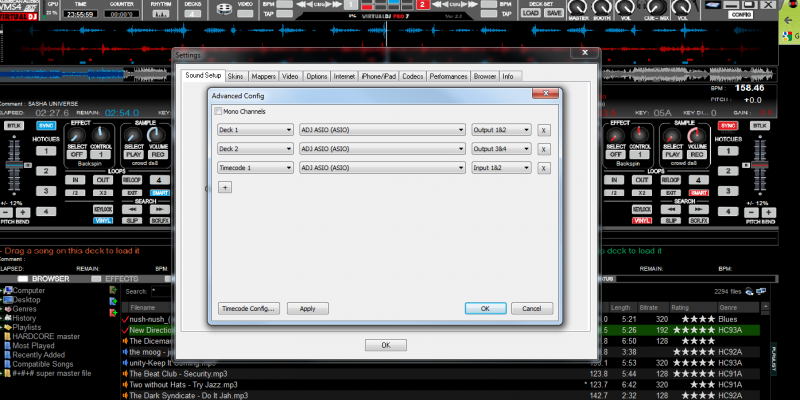
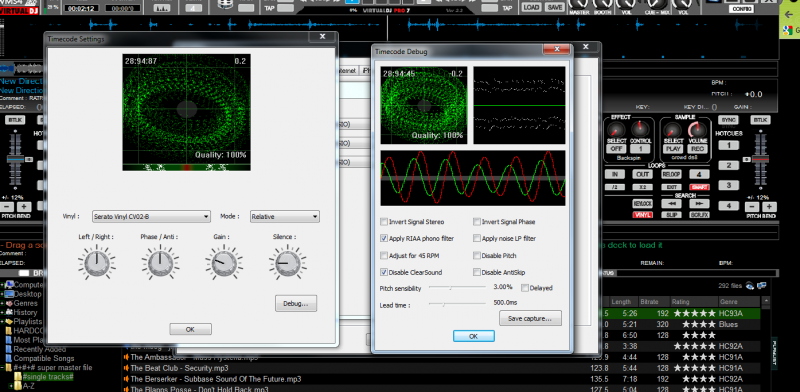
at the time i didnt notice the distortion as im from the uk and so i didnt have my volume up to high because of the risk
of upsetting the neighbours. when i tried it the next morning i noticed the distortion straight away. and like i say
its also on the second channel thats not being used for a timecode and dosent have the command line in
the advanced configuration, so i cant see why both channels are distorting. as soon as i remove the timecode 1
cpmmand line all the distortion stops.
iv ordered the beringer usb card to see if i can get it to work but i would still prefer to have my vms4 working properly.
its a shame american audio dont care as much about those that have bought the equipment as they do about getting new sales.
apart from all the issues with the vms4 i still find it a great mixer and verry easy and fun to use. shame ill not trust them enough
to buy any more of there products in future
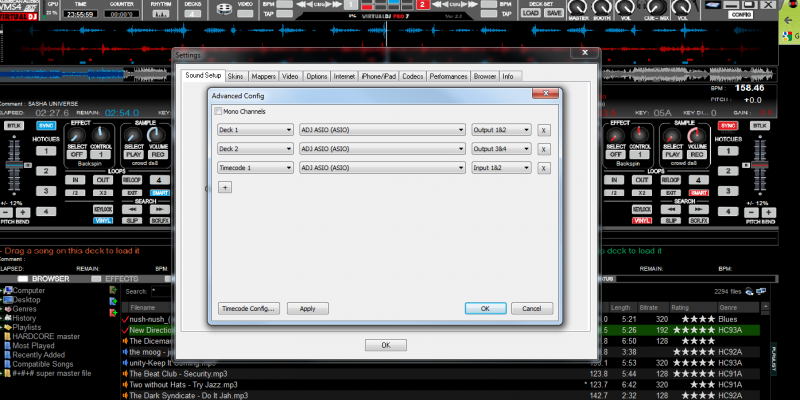
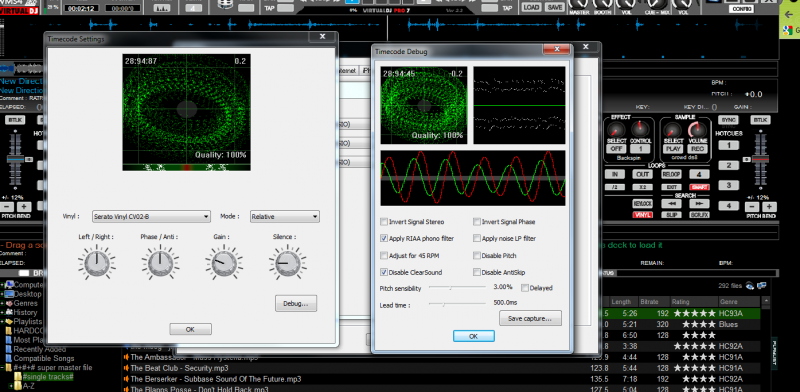
at the time i didnt notice the distortion as im from the uk and so i didnt have my volume up to high because of the risk
of upsetting the neighbours. when i tried it the next morning i noticed the distortion straight away. and like i say
its also on the second channel thats not being used for a timecode and dosent have the command line in
the advanced configuration, so i cant see why both channels are distorting. as soon as i remove the timecode 1
cpmmand line all the distortion stops.
iv ordered the beringer usb card to see if i can get it to work but i would still prefer to have my vms4 working properly.
its a shame american audio dont care as much about those that have bought the equipment as they do about getting new sales.
apart from all the issues with the vms4 i still find it a great mixer and verry easy and fun to use. shame ill not trust them enough
to buy any more of there products in future
Posté Thu 10 May 12 @ 6:14 pm
I can (just) see there that you've got 'apply RIAA phono filter' ticked....
If you're coming in from a turntable to the VMS4 (ch 2 or 3) and the input is switched to phono not line, then you shouldn't need to have that box ticked because the RIAA preamp is in the VMS4.
If you're coming in from a turntable to the VMS4 (ch 2 or 3) and the input is switched to phono not line, then you shouldn't need to have that box ticked because the RIAA preamp is in the VMS4.
Posté Fri 11 May 12 @ 9:41 am
yes that was ticked by the online tech suport and seemed the best way to get the timecode signal stable and working.
since then i have tried various ways to solv the distortion problem but it seems its inherant to the vms4 soundcard.
im not sure why as it only distorts when useing timecodes. it starts as soon as you ad the line for timecode to
the advanced configuration and affects both the timecode channel and the other channel that isnt useing timecodes
and dosent have the timecode command for deck 2 in advanced configuration.....
so i optied to get the behringer uca222 soundcard and after a bit of messing about to get it working i now have
all 4 channels on the vms4 not 2 its set in 8 out mode and 1 channel is useing the uca222 for a single timecode
with absolutely no distortions. i can even choose witch channel i want as a timecode in the advanced configuration
it may have cost an extra £28 for the soundcard but i think it was a great investment
thanks for your replys and your help ;)
since then i have tried various ways to solv the distortion problem but it seems its inherant to the vms4 soundcard.
im not sure why as it only distorts when useing timecodes. it starts as soon as you ad the line for timecode to
the advanced configuration and affects both the timecode channel and the other channel that isnt useing timecodes
and dosent have the timecode command for deck 2 in advanced configuration.....
so i optied to get the behringer uca222 soundcard and after a bit of messing about to get it working i now have
all 4 channels on the vms4 not 2 its set in 8 out mode and 1 channel is useing the uca222 for a single timecode
with absolutely no distortions. i can even choose witch channel i want as a timecode in the advanced configuration
it may have cost an extra £28 for the soundcard but i think it was a great investment
thanks for your replys and your help ;)
Posté Thu 17 May 12 @ 11:01 am
Is there a seperate gain know for your aux channel? that might help a bit.
Posté Tue 03 Jul 12 @ 5:53 pm








