Hey, I need a play by play on how to increase the font size, particularly in the Hercules RMX skin on macbook pro. Please assist.
Posté Sun 30 Sep 12 @ 11:05 pm
Got to documents and look for Virtual Dj and then go to the skins folder,open the skin it will be in a zipp folder,then go the the folder you just open under TextEdit.app then look for ***********BROWSER*************** then options fonts and size=/color to make change,Then close and save then copess them rename skin then move back to skin folder.( you can play with the size and color until you get it right ) or you can delete it and do over from Zipp skin...
Good Luck and maybe VDJ 7.1 and I know 8 will have that new toy in it.
browser>
<size width=\"1257\" height=\"405\"></size>
<pos x=\"12\" y=\"383\"></pos>
<text font=\"segoe\" size=\"20\" color=\"#FFFFFF\" stripes=\"#181818\" selected=\"#000080\"></text>
<options font=\"Segoe\" size=\"11\" color=\"#000000\" over=\"#000000\"/>
<widgets font=\"Segoe\" size=\"13\" color=\"#ffffff\"
facecolor=\"#77OD11\"
lightcolor=\"#77OD11\"
shadowcolor=\"#77OD11\"
darkshadowcolor=\"transparent\"
highlightcolor=\"transparent\"
trackcolor1=\"transparent\"
trackcolor2=\"transparent\" />
</browser>
<tooltip font=\"Segoe\" size=\"12\" color=\"#OOOOFF\" back=\"#000000\" shortcut=\"#77OD11\" />
</Skin>
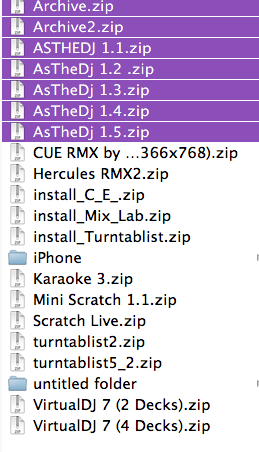
Good Luck and maybe VDJ 7.1 and I know 8 will have that new toy in it.
browser>
<size width=\"1257\" height=\"405\"></size>
<pos x=\"12\" y=\"383\"></pos>
<text font=\"segoe\" size=\"20\" color=\"#FFFFFF\" stripes=\"#181818\" selected=\"#000080\"></text>
<options font=\"Segoe\" size=\"11\" color=\"#000000\" over=\"#000000\"/>
<widgets font=\"Segoe\" size=\"13\" color=\"#ffffff\"
facecolor=\"#77OD11\"
lightcolor=\"#77OD11\"
shadowcolor=\"#77OD11\"
darkshadowcolor=\"transparent\"
highlightcolor=\"transparent\"
trackcolor1=\"transparent\"
trackcolor2=\"transparent\" />
</browser>
<tooltip font=\"Segoe\" size=\"12\" color=\"#OOOOFF\" back=\"#000000\" shortcut=\"#77OD11\" />
</Skin>
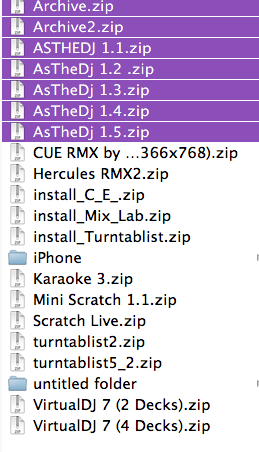
Posté Mon 01 Oct 12 @ 1:56 pm







