ayudemen tengo una laptop intel cori i3 con una tarjeta de video intel garfic hd pero cuando estoy mezclando en videos y activo el acelerador de video el video se entre corta y no puedo utilizar los efectos de video ni tanciciones del mismo porque como que se cuelga el sistema pero cuando se apaga el hacelerador de video funciona normal mente que puedo hacer
Posté Fri 02 Nov 12 @ 5:08 pm
It happens with me too. I dont know what to do. I have a core i7 precessor and i bought it just to dont have this kind of issue!!!
Posté Fri 02 Nov 12 @ 7:07 pm
Sorry, this forum is for English language messages only.
Please either post your message again in English or use the appropriate language forum at the bottom of http://www.virtualdj.com/forums to post in your own language.
Please either post your message again in English or use the appropriate language forum at the bottom of http://www.virtualdj.com/forums to post in your own language.
Posté Sat 03 Nov 12 @ 2:50 pm
OK Moderation, I will translate the problem of our friend that is the same problem that i am having: The images of the videos are not being continuous. It stays cropping 100% of the time. It seems that each frame is changed in the rithm of the song (but its certainly an issue).
I have a core i7 processor with i spent too much money just to dont have this kind of issue. What could be done to solve it?
I have a core i7 processor with i spent too much money just to dont have this kind of issue. What could be done to solve it?
Posté Tue 06 Nov 12 @ 9:02 am
There could be a number of reasons:
(1) Your computer is not optimised for DJ performance. Most shop purchased computers are built with typical home/office users in mind and may perform poorly until optimised. Please see http://www.virtualdj.com/wiki/Performance%20Issues.html
(2) Issues with your video card drivers or your system has dual video cards (One performance and the other basic to conserve battery life.) Please see our FAQ pages: http://www.virtualdj.com/wiki/My%20video%20output%20runs%20slowly%20or%20is%20very%20choppy.html and http://www.virtualdj.com/wiki/Video%20Memory%20Issue.html
(3) If you don't have a high performance video card (E.g: You are using basic chipset Intel video), then this may not be good enough for real time video mixing. A high performance video card with dedicated video memory is strongly recommended.
(4) The frame rate (FPS) of the video is different to VirtualDJ's internal frame rate. You can try changing this with the registry tool: http://www.virtualdj.com/addons/2170/Registry_Tool.html (Try 30 instead of 25)
(1) Your computer is not optimised for DJ performance. Most shop purchased computers are built with typical home/office users in mind and may perform poorly until optimised. Please see http://www.virtualdj.com/wiki/Performance%20Issues.html
(2) Issues with your video card drivers or your system has dual video cards (One performance and the other basic to conserve battery life.) Please see our FAQ pages: http://www.virtualdj.com/wiki/My%20video%20output%20runs%20slowly%20or%20is%20very%20choppy.html and http://www.virtualdj.com/wiki/Video%20Memory%20Issue.html
(3) If you don't have a high performance video card (E.g: You are using basic chipset Intel video), then this may not be good enough for real time video mixing. A high performance video card with dedicated video memory is strongly recommended.
(4) The frame rate (FPS) of the video is different to VirtualDJ's internal frame rate. You can try changing this with the registry tool: http://www.virtualdj.com/addons/2170/Registry_Tool.html (Try 30 instead of 25)
Posté Tue 06 Nov 12 @ 10:09 am
you can try to check (VidéoYV12Bug)
in Tool Registry djcel in the video section
(VidéoYV12Bug)
OR
(VidéoFPS)
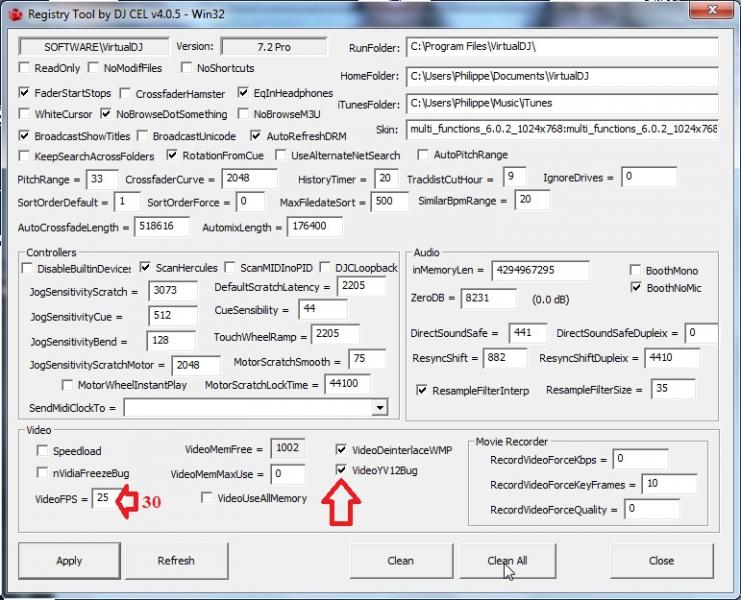
in Tool Registry djcel in the video section
(VidéoYV12Bug)
OR
(VidéoFPS)
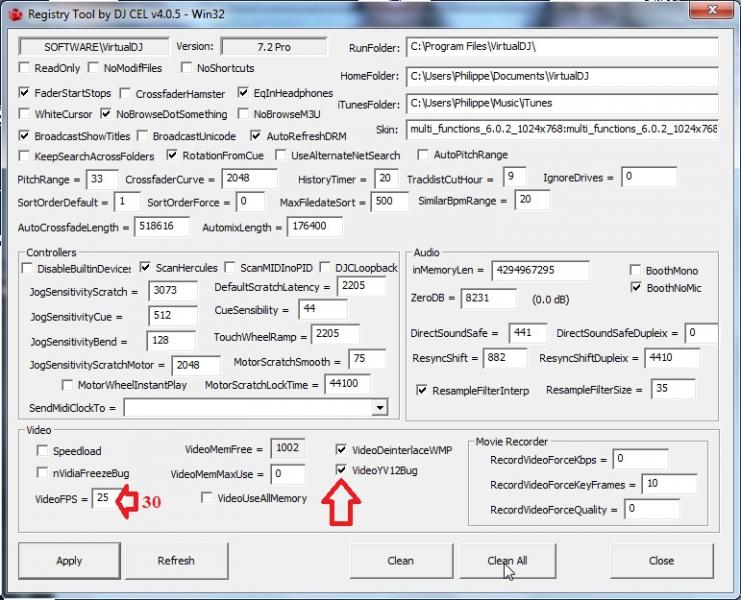
Posté Wed 07 Nov 12 @ 2:43 am







