i followed this tutorial http://www.youtube.com/watch?v=WYEJ2BjzXoc and my sound was able to play through my computer speakers
but i am not getting any sound on the WeGo's headphone, how do i set it up so i can play through my computer speakers and listen on the WeGo?
but i am not getting any sound on the WeGo's headphone, how do i set it up so i can play through my computer speakers and listen on the WeGo?
Posté Sat 10 Nov 12 @ 4:04 pm
You need to set up an Advanced Sound setup.
In Config->Sound setup, choose Advanced Setup from the Output options and click on the Advanced button.
In the new window, create 2 lines as ..
Master ....Your Computer's built in sound card ..outputs 1,2
Headphones ..Pioneer ASIO ..... outputs.3,4
In Config->Sound setup, choose Advanced Setup from the Output options and click on the Advanced button.
In the new window, create 2 lines as ..
Master ....Your Computer's built in sound card ..outputs 1,2
Headphones ..Pioneer ASIO ..... outputs.3,4
Posté Sat 10 Nov 12 @ 10:22 pm
thank you sir, now my neighbors won't hear too much trainwrecking
Posté Sun 11 Nov 12 @ 9:16 am
Hiya, i've tried this and it has worked in the past, however when I try to apply these settings it now says that the soundcard must not be connected or the settings are wrong. Do you know what may be the problem? I'm a PC user by the way, any help would be great.
Posté Fri 08 Mar 13 @ 1:40 pm
hey, ive purchased the pioneer we go and im having a problem with the headphone cueing,
what i hear from the headphone input on the wego is the same as the master output from the wego.. what are the configurations to headphone cue using the wego?
what i hear from the headphone input on the wego is the same as the master output from the wego.. what are the configurations to headphone cue using the wego?
Posté Wed 03 Apr 13 @ 8:31 am
If you are using the LE version that comes with the WeGO , you need to connect both speakers and Headphones to the unit.
Sound Setup (in CONFIG)...
Inputs->None
Outputs->Headphones
Sound Card->Choose the WeGO icon or ASIO and Pioneer WeGO ASIO (if available)
Sound Setup (in CONFIG)...
Inputs->None
Outputs->Headphones
Sound Card->Choose the WeGO icon or ASIO and Pioneer WeGO ASIO (if available)
Posté Wed 03 Apr 13 @ 10:45 am
I had this problem at first, because I just installed the latest version of Virtual DJ, didn't even put the software disk in the computer. Finally relized I needed the asio driver. Installed that, worked great!
Posté Thu 06 Jun 13 @ 12:32 pm
I am attempting to set up a DDJWego on a Mac to play over the computer speakers and headphones. The problem is that no configuration will remain applied. I've set the Output/Single Outputs, the sound card to Simple/Built in Output, hit Apply and Ok, and when you go back to Config the settings have reverted to back to Outputs/Headphones/Master: Chan 1/2, Headphones Chan 3/4. I can't get any settings to change. According to this pioneer video http://www.youtube.com/watch?v=WYEJ2BjzXoc (0:47) I understand that to be the proper configuration. What am I doing wrong?
-thanks
-thanks
Posté Tue 09 Jul 13 @ 1:13 am
...just realized i'm in pc support. my bad
Posté Tue 09 Jul 13 @ 1:18 am
My guess is that you're using the LE version of VDJ, which is preconfigured for use with the WeGO - and as such has the sound settings set for normal WeGO usage. Normal usage being with the WeGO output connected to an audio system, which is why it has onboard sound.
Posté Tue 09 Jul 13 @ 4:29 am
If that is the case (using the LE version), then it will auto-configure to Master/Headphones WeGO when the device is connected and your Built in Sound card when the device is not connected.
It is suggested NOT to have the WeGO sound card as default in your Audio Midi Setup.
It is suggested NOT to have the WeGO sound card as default in your Audio Midi Setup.
Posté Tue 09 Jul 13 @ 7:22 am
"It is suggested NOT to have the WeGO sound card as default in your Audio Midi Setup."
Where do you find the Audio Midi Setup? It's not under config.
Where do you find the Audio Midi Setup? It's not under config.
Posté Tue 16 Jul 13 @ 11:42 am
It's in the Applications/Utility folder. You are running a Mac?
Posté Tue 16 Jul 13 @ 11:50 am
fredelkamp wrote :
"It is suggested NOT to have the WeGO sound card as default in your Audio Midi Setup."
Where do you find the Audio Midi Setup? It's not under config.
Where do you find the Audio Midi Setup? It's not under config.
I was replying to user cozured, who posted here by mistake as we have a dedicated forums for Mac users.
For Windows users, you need to rightclick on the speaker icon on the bottom-right of your taskbar, and choose Playback devices. Choose as default the built in sound card of your computer (having the WeGo connected)
Posté Tue 16 Jul 13 @ 5:01 pm
groovindj wrote :
It's in the Applications/Utility folder. You are running a Mac?
I have both :)
Posté Thu 18 Jul 13 @ 2:15 pm
Hello, i just purchase a DDJ WEGO and im having a cue problem, i cant hear anything in my laptop speakers, when i press the cue buttom all the music sounds in my headphones, even the music im not cueing, i even tried to install everything all over again, im using VDJ LE and i use the same configuration in a 20 days VDJpro trial and noting happend, im using windows 7, i read a lot forums and i could not find the answer so i hope you guys can help me.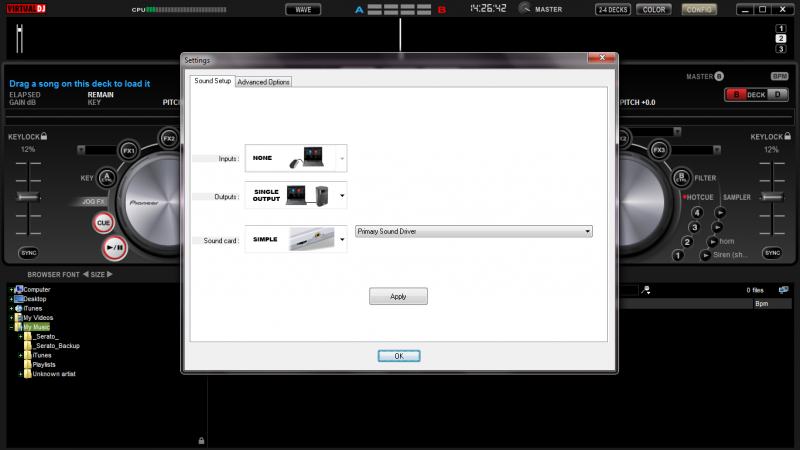
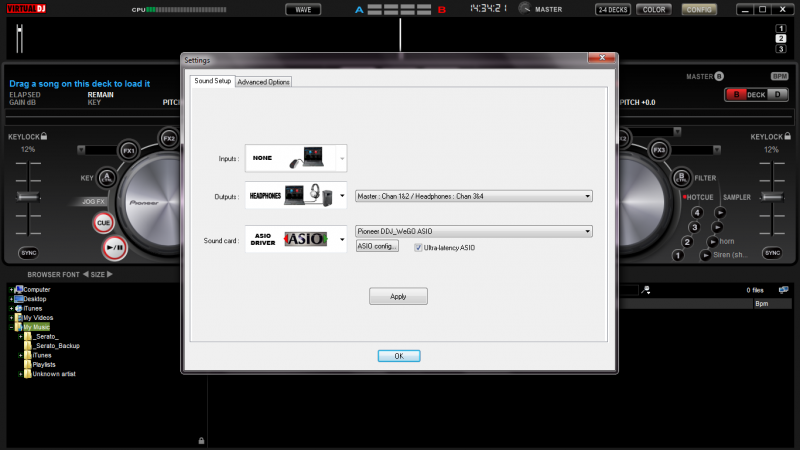
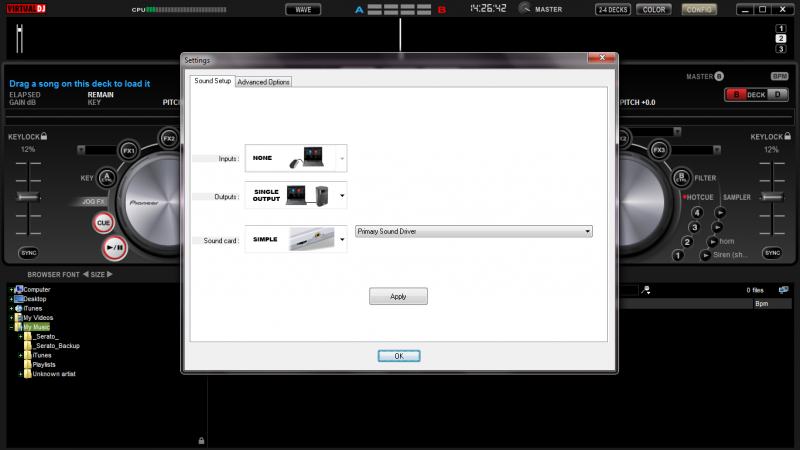
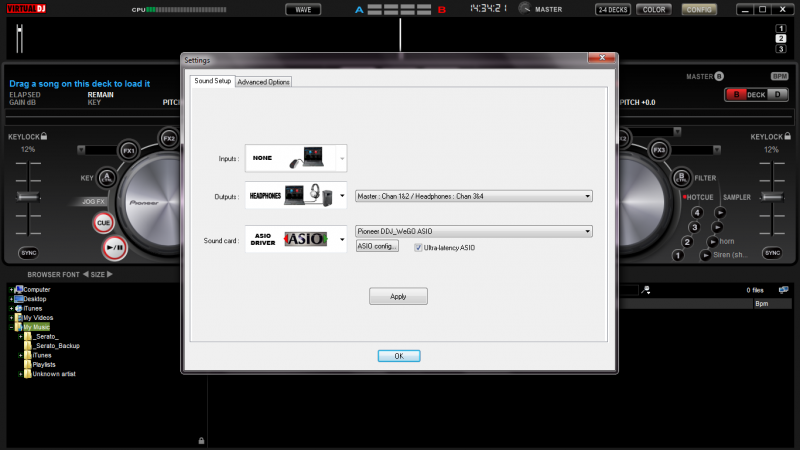
Posté Tue 27 Aug 13 @ 2:30 pm
Please do not post the same message more than once.
You already posted here http://www.virtualdj.com/forums/180873/Hardware_Technical_Support/DDJ_WEGO_cue_problem_.html
You already posted here http://www.virtualdj.com/forums/180873/Hardware_Technical_Support/DDJ_WEGO_cue_problem_.html
Posté Tue 27 Aug 13 @ 6:47 pm
Just installed vdj le and set up my wego. the only problem i am having now is sound cueing in my head phones. i understand how to change the settings in config normally but when i click config i dont have the option to change settings. all it gives me is the advanced options tab. why do i not have the ability to adjust my sound settings and how do i fix? thanks
Posté Fri 01 Nov 13 @ 7:59 am
protechsolutions wrote :
Just installed vdj le and set up my wego. the only problem i am having now is sound cueing in my head phones. i understand how to change the settings in config normally but when i click config i dont have the option to change settings. all it gives me is the advanced options tab. why do i not have the ability to adjust my sound settings and how do i fix? thanks
Posté Fri 01 Nov 13 @ 10:10 am
Dose this work with normal virtual dj i dont have the LE ?
Posté Sun 04 May 14 @ 5:22 pm








