Remember you can always use the Browser Zoom feature. It is not easy at all putting all that info on the screen and maintain browser space. They are complete opposites...
Posté Mon 18 Feb 13 @ 9:33 pm
Wow this is soo much nicer than i expected :D
Posté Wed 20 Feb 13 @ 6:53 am
PADS are finished
Hotcues
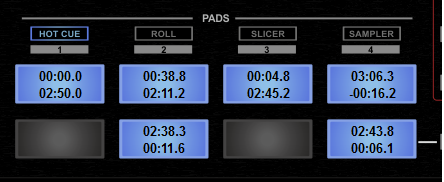
Loops
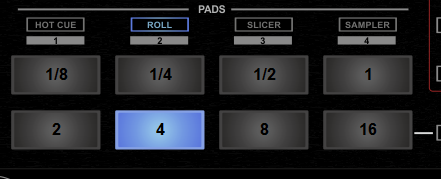
Slicer

Sampler
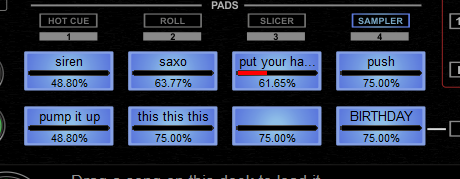
As i had mentioned in one of my previous posts, the hard part of the skin was the Pads for one simple reason. Users can assign them to various actions so i needed to find a way to make them easily change.
So what you see in the above images are not graphics. Those are textzones of the xml , so if you wish to modify the skin to make it work the way you have mapped your controller, you dont have to edit the bmp file. All u need to do is to change the action of the button in the skin and the Text of it.
An example
The SLICER PAD 1 in the xml file looks like this...
<button panel="pan1mod2" action="deck 1 get beat_num 1 8 ? on & nothing : deck 1 get beat_num 2 8 ? off & deck 1 goto -1 : deck 1 get beat_num 3 8 ? off & deck 1 goto -2 : deck 1 get beat_num 4 8 ? off & deck 1 goto -3 : deck 1 get beat_num 5 8 ? off & deck 1 goto -4 : deck 1 get beat_num 6 8 ? off & deck 1 goto -5 : deck 1 get beat_num 7 8 ? off & deck 1 goto -6 : deck 1 get beat_num 8 8 ? off & deck 1 goto -7 : off & nothing">
<tooltip>SLICE</tooltip>
<size width="93" height="42"/>
<pos x="83" y="357"/>
<up x="+0" y="+0"/>
<down x="+0" y="+900"/>
<selected x="+0" y="+900"/>
<text dx="5" dy="11" width="83" font="Arial Greek" weight="bold" color="black" size="20" align="center" format="1"/>
</button>
The bold letters in the above example need to be changed in case you need to change the behavior of the specific PAD. (action and format)
You will get help of course in case you ll need it.
For example if you wish that PAD to trgger e.g. the BackSpin Effect the buton will look like
<button panel="pan1mod2" action="deck 1 effect 'Backspin' active">
<tooltip>SLICE</tooltip>
<size width="93" height="42"/>
<pos x="83" y="357"/>
<up x="+0" y="+0"/>
<down x="+0" y="+900"/>
<selected x="+0" y="+900"/>
<text dx="5" dy="11" width="83" font="Arial Greek" weight="bold" color="black" size="20" align="center" format="BACKSPIN"/>
</button>
Skin is going slowly guys.. Still in progress.
Hotcues
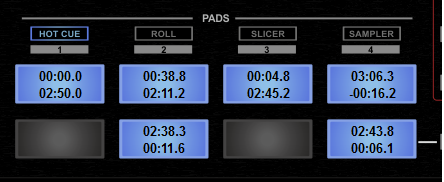
Loops
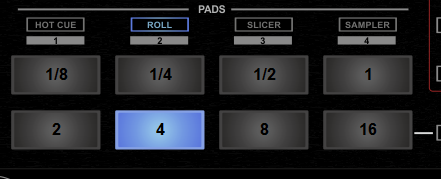
Slicer

Sampler
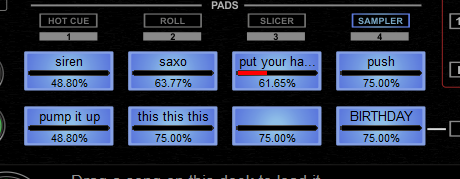
As i had mentioned in one of my previous posts, the hard part of the skin was the Pads for one simple reason. Users can assign them to various actions so i needed to find a way to make them easily change.
So what you see in the above images are not graphics. Those are textzones of the xml , so if you wish to modify the skin to make it work the way you have mapped your controller, you dont have to edit the bmp file. All u need to do is to change the action of the button in the skin and the Text of it.
An example
The SLICER PAD 1 in the xml file looks like this...
<button panel="pan1mod2" action="deck 1 get beat_num 1 8 ? on & nothing : deck 1 get beat_num 2 8 ? off & deck 1 goto -1 : deck 1 get beat_num 3 8 ? off & deck 1 goto -2 : deck 1 get beat_num 4 8 ? off & deck 1 goto -3 : deck 1 get beat_num 5 8 ? off & deck 1 goto -4 : deck 1 get beat_num 6 8 ? off & deck 1 goto -5 : deck 1 get beat_num 7 8 ? off & deck 1 goto -6 : deck 1 get beat_num 8 8 ? off & deck 1 goto -7 : off & nothing">
<tooltip>SLICE</tooltip>
<size width="93" height="42"/>
<pos x="83" y="357"/>
<up x="+0" y="+0"/>
<down x="+0" y="+900"/>
<selected x="+0" y="+900"/>
<text dx="5" dy="11" width="83" font="Arial Greek" weight="bold" color="black" size="20" align="center" format="1"/>
</button>
The bold letters in the above example need to be changed in case you need to change the behavior of the specific PAD. (action and format)
You will get help of course in case you ll need it.
For example if you wish that PAD to trgger e.g. the BackSpin Effect the buton will look like
<button panel="pan1mod2" action="deck 1 effect 'Backspin' active">
<tooltip>SLICE</tooltip>
<size width="93" height="42"/>
<pos x="83" y="357"/>
<up x="+0" y="+0"/>
<down x="+0" y="+900"/>
<selected x="+0" y="+900"/>
<text dx="5" dy="11" width="83" font="Arial Greek" weight="bold" color="black" size="20" align="center" format="BACKSPIN"/>
</button>
Skin is going slowly guys.. Still in progress.
Posté Wed 20 Feb 13 @ 10:19 pm
Interesting. Because I have changed the HotCues to Effects. And was wondering how this would work.
So my Hot Cue pads look like this...
<map value="HOT1" action="effect "Flanger" active" />
<map value="HOT2" action="effect "dsp_Phaser" active" />
<map value="HOT3" action="goto +1" />
<map value="HOT4" action="goto -1" />
<map value="HOT8" action="beatlock" />
<map value="HOT6" action="effect "EchoDoppler" active" />
<map value="HOT7" action="effect "Beatgrid" active" />
<map value="HOT5" action="effect "Flippin Doubles" active" />
Great work so far, this skin looks like it is going to be amazing.
So my Hot Cue pads look like this...
<map value="HOT1" action="effect "Flanger" active" />
<map value="HOT2" action="effect "dsp_Phaser" active" />
<map value="HOT3" action="goto +1" />
<map value="HOT4" action="goto -1" />
<map value="HOT8" action="beatlock" />
<map value="HOT6" action="effect "EchoDoppler" active" />
<map value="HOT7" action="effect "Beatgrid" active" />
<map value="HOT5" action="effect "Flippin Doubles" active" />
Great work so far, this skin looks like it is going to be amazing.
Posté Wed 20 Feb 13 @ 11:45 pm
Oh my...
Good job Bob. Very Well Done!!!
Good job Bob. Very Well Done!!!
Posté Thu 21 Feb 13 @ 12:43 am
Wow ..... just wow!
It just keeps getting better and better. Fantastic Bob!
Keith
It just keeps getting better and better. Fantastic Bob!
Keith
Posté Thu 21 Feb 13 @ 12:59 am
I bow down in admiration!!
Great job as always.
Great job as always.
Posté Thu 21 Feb 13 @ 2:33 am
Hell yeah, preying phantom DJ continues to update the mapper maybe get some of the lighting issues fixed, and finds a way around the microphone over broadcast issue. Skin + those bug fixes = perfect set up!
Posté Thu 21 Feb 13 @ 9:34 am
Will this skin be switchable between 2 and 4 deck and include video (I hope so)
Posté Thu 21 Feb 13 @ 10:24 am
Microphone over Broadcast issue? Is'nt that a Pioneer problem? (That was fixed in the latest firmware update 3-4 days ago)
Posté Thu 21 Feb 13 @ 2:34 pm
Those pad panels are SIC!!! What is the secret to making those bad boys, lol!!
Posté Thu 21 Feb 13 @ 3:19 pm
beatbreaker1 wrote :
Those pad panels are SIC!!! What is the secret to making those bad boys, lol!!
Its easy. But first you need to create around 100 skins :P
Kidding. Dedicate hours on graphics actually, and use the power of VDJ Skin Engine. Thats all.
Posté Thu 21 Feb 13 @ 5:04 pm

Posté Thu 21 Feb 13 @ 8:04 pm
Looking great nice work.
Posté Thu 21 Feb 13 @ 8:59 pm
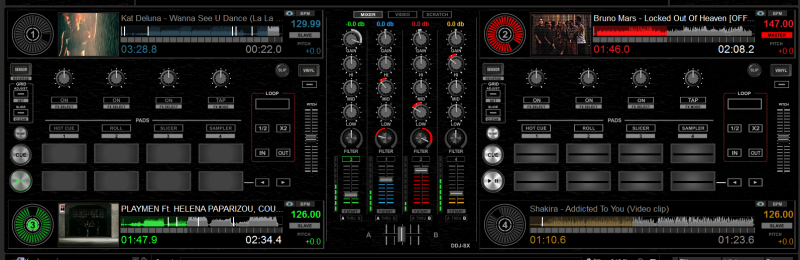
Decks will have a selectable double view (with/without video preview)
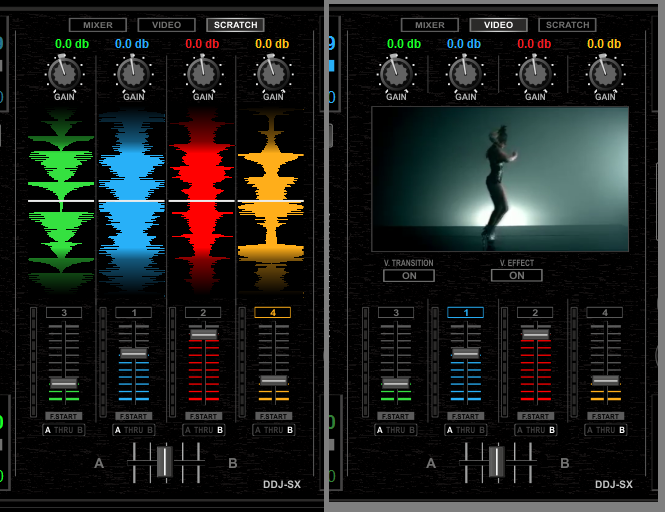
Video and Scratch Mixer will still show VU, PFL, Levels, Gains
Posté Fri 22 Feb 13 @ 2:07 am
Is this a V7 skin ?
Because I can't recall of any way to show the PROGRESS waveform split in half with the current skin engine...
Because I can't recall of any way to show the PROGRESS waveform split in half with the current skin engine...
Posté Fri 22 Feb 13 @ 2:40 am
Its ver7. Yes, its graphics. So when you select Colored Waveforms from Options, it will not be displayed as you see it above.
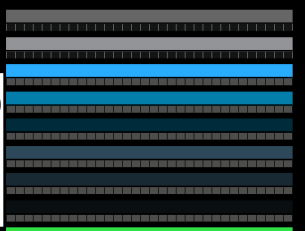
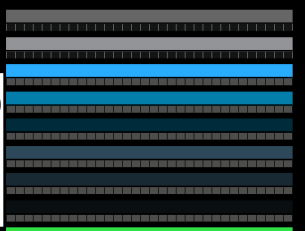
Posté Fri 22 Feb 13 @ 3:16 am
Aaah. Now I get the trick! ;)
Posté Fri 22 Feb 13 @ 3:19 am
I have to say Amazing, But I cant wait, when is the release........I need to make sure I put it in my calender to be able to download it, I really need it ASAP.....
Posté Sat 23 Feb 13 @ 8:45 am
rcabrera1224 wrote :
I have to say Amazing, But I cant wait, when is the release........I need to make sure I put it in my calender to be able to download it, I really need it ASAP.....
Same, he mentioned something about "a couple weeks" I assume two weeks or so.
Posté Sat 23 Feb 13 @ 9:39 am















