REALLY basic. after all these years I have never learned any and using the key-learn is not working for me for what I want to do.
have been trying to make it learn what I want it to do but G.I.G.O applies here.
being able to copy and paste basic commands for effects to keyboard would be best because if you try to explain it to me I will go cross-eyed.
fer instance: I want Flanger or something to be on the "1" key and for "2" to be overloop when I hit the key without having to reassign to "default active" every time. or words to that effect. (no pun intended and I am ashamed it came out that way)
have been trying to make it learn what I want it to do but G.I.G.O applies here.
being able to copy and paste basic commands for effects to keyboard would be best because if you try to explain it to me I will go cross-eyed.
fer instance: I want Flanger or something to be on the "1" key and for "2" to be overloop when I hit the key without having to reassign to "default active" every time. or words to that effect. (no pun intended and I am ashamed it came out that way)
Posté Tue 30 Jul 13 @ 12:34 am
I can't quite understand what you want to achieve, but there we go:
1-> effect 'flanger' active
2-> effect 'overloop' active
These are the commands for your buttons.
Now you can easily "copy/paste" commands between the various mappers installed on your system as on every other application.
1-> Select the "button" you want, 2-> On the command text highlight the part you want to copy (or the entire field) 3-> Right click, Copy!!!
Then switch to the button (on any installed mapper) you want to paste, highlight the text box, Right click, paste!!!
PS:
If you want to activate several effects without reseting the default effect of the deck (the one that's visible on the standard skins of VDJ) then you should use effect slots:
effect 2 select 'flanger' & effect 2 active
effect 2 select 'overloop' & effect 2 active
OR
effect 3 select 'overloop' & effect 3 active
1-> effect 'flanger' active
2-> effect 'overloop' active
These are the commands for your buttons.
Now you can easily "copy/paste" commands between the various mappers installed on your system as on every other application.
1-> Select the "button" you want, 2-> On the command text highlight the part you want to copy (or the entire field) 3-> Right click, Copy!!!
Then switch to the button (on any installed mapper) you want to paste, highlight the text box, Right click, paste!!!
PS:
If you want to activate several effects without reseting the default effect of the deck (the one that's visible on the standard skins of VDJ) then you should use effect slots:
effect 2 select 'flanger' & effect 2 active
effect 2 select 'overloop' & effect 2 active
OR
effect 3 select 'overloop' & effect 3 active
Posté Tue 30 Jul 13 @ 12:49 am
eh.. I almost understood but not quite. this is why I failed languages in school.
I essentially want to turn the number keys at the top of the keyboard into "hotkeys" that activate effects and not just while they are the active effects. press 1 get flanger, press 2 get over-loop, press 3 get beadgrid, etc. ...
I essentially want to turn the number keys at the top of the keyboard into "hotkeys" that activate effects and not just while they are the active effects. press 1 get flanger, press 2 get over-loop, press 3 get beadgrid, etc. ...
Posté Tue 30 Jul 13 @ 5:58 am
after playing around with it all night I still cant get it to do what I want. not sure what i'm doing wrong but its probably something simple that I can't wrap my head around.
Posté Tue 30 Jul 13 @ 6:01 pm
just use the following formula
effect 'effectName' active
eg. for the flanger effect
effect 'flanger' active
if you need to focus on a specific deck then use deck #. # can be; 1,2,3,4,left,right,default eg.
deck left effect 'flanger' active
effect 'effectName' active
eg. for the flanger effect
effect 'flanger' active
if you need to focus on a specific deck then use deck #. # can be; 1,2,3,4,left,right,default eg.
deck left effect 'flanger' active
Posté Tue 30 Jul 13 @ 9:13 pm
its not working. I want to be able to trigger effects separately and have the keys programmed to trigger them without having to go back and remap the button every time. setting for active deck has only let me use one at a time - want to be able to trigger individually -
press 1 = flanger
press 2 = over-loop
press 3 = beadgrid
would like to be able to have them each triggered on their own without having to chain them together.
assigning to active deck hasn't worked so far - records for that one key but won't let me use a second effect.
...I may have to re-install screen capture stuff to show what i'm doing wrong I think.
press 1 = flanger
press 2 = over-loop
press 3 = beadgrid
would like to be able to have them each triggered on their own without having to chain them together.
assigning to active deck hasn't worked so far - records for that one key but won't let me use a second effect.
...I may have to re-install screen capture stuff to show what i'm doing wrong I think.
Posté Tue 30 Jul 13 @ 9:31 pm
'deck active' no longer works.. It used to be the deck that you are playing live. In a two deck system when you load a track it becomes 'deck defualt', the other deck that has been playing was 'deck active'. The following scripts will work on whatever you have loaded last.
effect 'flanger' active
effect 'overloop' active
effect 'beatgrid' active
effect 'backspin' active
effect 'brake' active
etc...
To change what is currently the default deck you can press your pfl button, or press [TAB] on your keyboard to cycle through your available decks
effect 'flanger' active
effect 'overloop' active
effect 'beatgrid' active
effect 'backspin' active
effect 'brake' active
etc...
To change what is currently the default deck you can press your pfl button, or press [TAB] on your keyboard to cycle through your available decks
Posté Tue 30 Jul 13 @ 9:35 pm
Okay, let me see if this is what you want:
Map a button (e.g F12) with the following command:
deck 1 effect 1 select 'flanger' & deck 1 effect 2 select 'brake' & deck 1 effect 3 select 'overloop' & deck 1 effect 4 select 'beatgrid' & deck 1 effect 5 select 'echo' & deck 2 effect 1 select 'flanger' & deck 2 effect 2 select 'brake' & deck 2 effect 3 select 'overloop' & deck 2 effect 4 select 'beatgrid' & deck 2 effect 5 select 'echo'
Now map buttons 1,2,3,4,5,6,7,8,9 & 0 with the following commands:
1->deck 1 effect 1 active
2->deck 1 effect 2 active
3->deck 1 effect 3 active
4->deck 1 effect 4 active
5->deck 1 effect 5 active
6->deck 2 effect 1 active
7->deck 2 effect 2 active
8->deck 2 effect 3 active
9->deck 2 effect 4 active
0->deck 2 effect 5 active
Finally:
Press F12 (the button you mapped first) ONCE. This will assign the effects on their effect slots.
Try to use buttons 1-5 for deck 1 and 6-0 for deck 2 to fire up the effects.
Is this what you want to do ????
Map a button (e.g F12) with the following command:
deck 1 effect 1 select 'flanger' & deck 1 effect 2 select 'brake' & deck 1 effect 3 select 'overloop' & deck 1 effect 4 select 'beatgrid' & deck 1 effect 5 select 'echo' & deck 2 effect 1 select 'flanger' & deck 2 effect 2 select 'brake' & deck 2 effect 3 select 'overloop' & deck 2 effect 4 select 'beatgrid' & deck 2 effect 5 select 'echo'
Now map buttons 1,2,3,4,5,6,7,8,9 & 0 with the following commands:
1->deck 1 effect 1 active
2->deck 1 effect 2 active
3->deck 1 effect 3 active
4->deck 1 effect 4 active
5->deck 1 effect 5 active
6->deck 2 effect 1 active
7->deck 2 effect 2 active
8->deck 2 effect 3 active
9->deck 2 effect 4 active
0->deck 2 effect 5 active
Finally:
Press F12 (the button you mapped first) ONCE. This will assign the effects on their effect slots.
Try to use buttons 1-5 for deck 1 and 6-0 for deck 2 to fire up the effects.
Is this what you want to do ????
Posté Wed 31 Jul 13 @ 1:07 am
followed all steps - but it didn't take and hold. not sure what i'm doing wrong
mapped f12
copied and pasted 1-0 commands to map
pressed f12
and still reverted to default loop settings
so yeah. confused.
mapped f12
copied and pasted 1-0 commands to map
pressed f12
and still reverted to default loop settings
so yeah. confused.
Posté Wed 31 Jul 13 @ 2:45 am
Loop settings ? Now, I'm confused... LOL
Posté Wed 31 Jul 13 @ 3:10 am
are you choosing the correct key before trying the mapping?
..also sometimes VDJ duplicated keys when I try to use them, eg if I press keylearn then the 'a' key, if the 'a' key is already mapped it will sometimes make a new reference to the 'a' key and the new script won't work. what I do to aviod it is order the column alphabetically and make sure there are no duplicates.
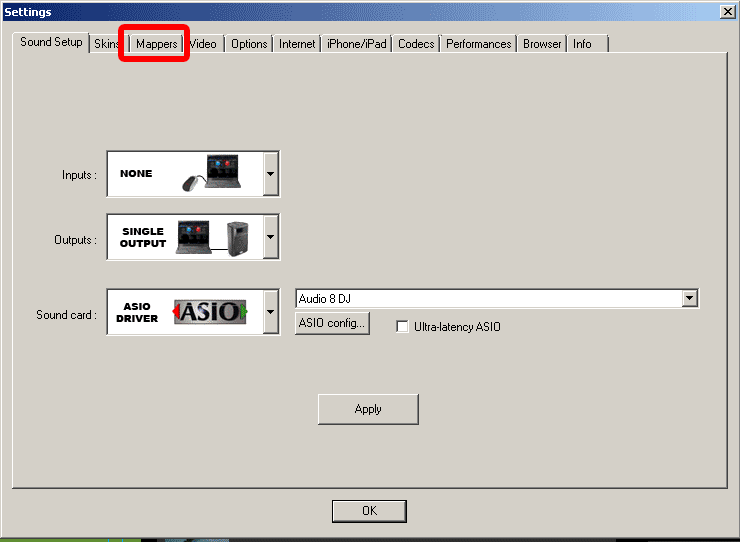
..also sometimes VDJ duplicated keys when I try to use them, eg if I press keylearn then the 'a' key, if the 'a' key is already mapped it will sometimes make a new reference to the 'a' key and the new script won't work. what I do to aviod it is order the column alphabetically and make sure there are no duplicates.
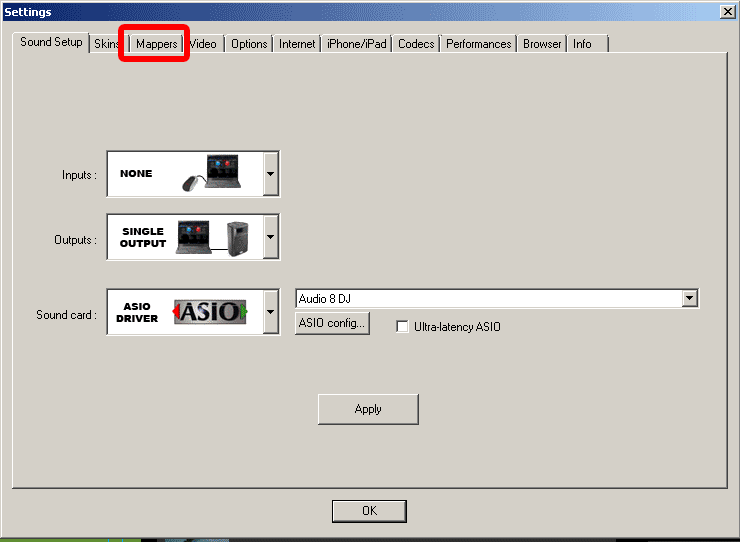
Posté Wed 31 Jul 13 @ 3:35 am
Can you try this:
1. Open config, goto mappers, select your keyboard
2. press the little green +-Symbol at the bottom of that window.
3. Press "KeyLearn"
4. Press "1" on you keyboard
5. write following action into the action textfield: effect 'flanger' active
6. click on "OK"
7. play a song and press "1" if its working, close VDJ, start it up again and test if your mapping still works.
oh, and don't forget to run VDJ as administrator.
1. Open config, goto mappers, select your keyboard
2. press the little green +-Symbol at the bottom of that window.
3. Press "KeyLearn"
4. Press "1" on you keyboard
5. write following action into the action textfield: effect 'flanger' active
6. click on "OK"
7. play a song and press "1" if its working, close VDJ, start it up again and test if your mapping still works.
oh, and don't forget to run VDJ as administrator.
Posté Wed 31 Jul 13 @ 4:56 am
riddle me this:
press 1 after mapping, then after closing and testing again - flanger works. and so does the 2 key that I didn't map as flanger.
@synthetic - did all that and still no joy.
press 1 after mapping, then after closing and testing again - flanger works. and so does the 2 key that I didn't map as flanger.
@synthetic - did all that and still no joy.
PhantomDeejay wrote :
factory settings default 1-0 keys are mapped for loops. except for the 3. apparently it was not worthy?
Loop settings ? Now, I'm confused... LOL
Posté Wed 31 Jul 13 @ 5:13 am
you guys are awesome.
really you are. finally got it right by retracing what I had done and now i'm gonna put it to use...
one dose of non-redneck mind clearing (for me anyway) coming up!
really you are. finally got it right by retracing what I had done and now i'm gonna put it to use...
one dose of non-redneck mind clearing (for me anyway) coming up!
Posté Thu 01 Aug 13 @ 5:47 am









