hey guys i was wondering if you can help i am running asio and apperently when i run the mic i am getting echo interferance from my sound and when i try to talk on mic its like running off of my deck i don't want to get more hardware at the moment and just useing my pc as of right now how can i fix this issue if you any suggestions i would like to hear it helps alot i am running just a hp sound card normal one while running asio for my internal mic. helps alot if this issue is fixed soon.
Posté Fri 27 Sep 13 @ 1:09 pm
First of all, if you're just running a normal HP internal sound card then you're not "running ASIO".
ASIO drivers are only supplied with professional level audio interfaces and are specific to only that device.
The echo you're hearing is due to latency, which is a delay between the input and output. The standard built in soundcards on computers such as HP are only designed for domestic/consumer use, and so delays caused by latency are common.
To obtain lower latency you need to use a professional audio interface which is ASIO compatible (not ASIO4ALL).
ASIO drivers are only supplied with professional level audio interfaces and are specific to only that device.
The echo you're hearing is due to latency, which is a delay between the input and output. The standard built in soundcards on computers such as HP are only designed for domestic/consumer use, and so delays caused by latency are common.
To obtain lower latency you need to use a professional audio interface which is ASIO compatible (not ASIO4ALL).
Posté Fri 27 Sep 13 @ 1:52 pm
is there a way i can obtain asio programs that are free to use ? i need options so i can it to work again i had it working for awhile then the echo started so i need options here i have dj virtual pro so i need options here to make other asio programs that are compatible and free to use
Posté Fri 27 Sep 13 @ 10:57 pm
demonicbeing1442 wrote :
is there a way i can obtain asio programs that are free to use ? i need options so i can it to work again i had it working for awhile then the echo started so i need options here i have dj virtual pro so i need options here to make other asio programs that are compatible and free to use
ASIO drivers are usually device specific (to my knowledge). Contact your manufacture of what ever device you are using, and see if they have an available download or an updated driver. Sometimes there are updates.
Posté Sat 28 Sep 13 @ 12:55 am
djmike001 wrote :
ASIO drivers are usually device specific.
That's correct.
djmike001 wrote :
Contact your manufacture of what ever device you are using
Contact your manufacture of what ever device you are using
He's not using an ASIO compatible soundcard, just the one in his HP computer. As I explained, this is not (and never will be) an ASIO card.
Mr Demonic Being........there are no free "asio programs". There are only ASIO soundcards (you don't have one) which are supplied with their own drivers. Other drivers will not work.
If you are using VDJ Pro then you should register your serial number to your username.
Posté Sat 28 Sep 13 @ 6:12 am
groovindj wrote :
If you are using VDJ Pro then you should register your serial number to your username.
If you are using VDJ Pro then you should register your serial number to your username.
I second this so you don't have to end up buying it again... that way your key code is easily accessable
Posté Sun 29 Sep 13 @ 3:36 pm
Can someone ANYONE HELP ME WITH A PROTECTION ERROR
Posté Wed 02 Oct 13 @ 1:20 pm
No-one on the forum can help you with this. Please contact support: http://www.virtualdj.com/contact/step2.html
Keith
Keith
Posté Wed 02 Oct 13 @ 1:32 pm
I bought my numark n4 controller in south afrika and lost my Virtualdj_le disk and serato disks and were not registered, I cannot get the serial number anymore to run the software please help am desperate and miss using my controller for my gigs
Posté Fri 04 Oct 13 @ 7:46 pm
Posté Fri 04 Oct 13 @ 10:55 pm
help whats happened ?!?!?!
thanks
lewis holland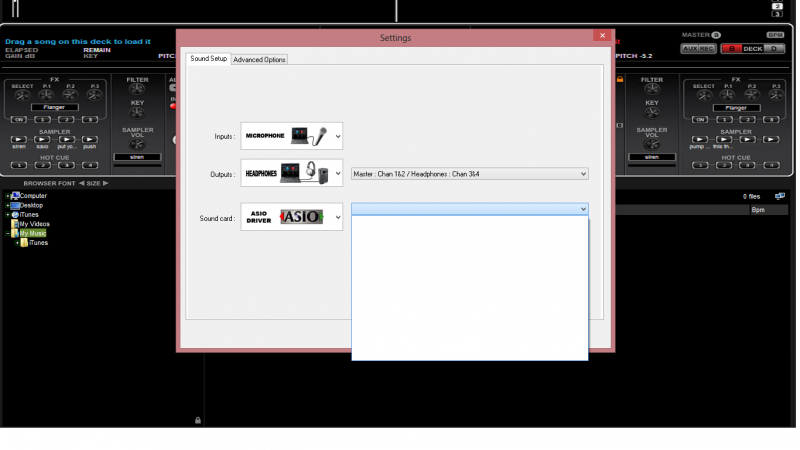
thanks
lewis holland
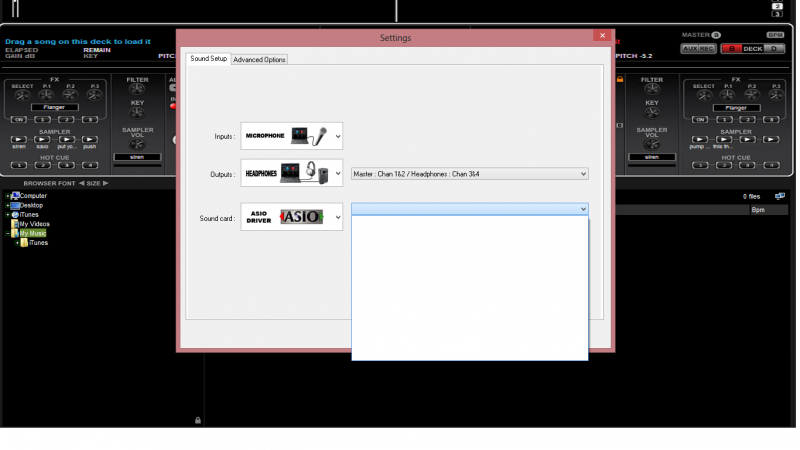
Posté Sun 13 Oct 13 @ 11:56 am
You'll need to be a bit more specific.
Are you using an ASIO audio interface or controller? Which one? Have you installed the driver? Was it working OK previously, or has it never worked? Give us as much info as possible.
Are you using an ASIO audio interface or controller? Which one? Have you installed the driver? Was it working OK previously, or has it never worked? Give us as much info as possible.
Posté Sun 13 Oct 13 @ 12:00 pm
hi
i have the pioneer ddj ergo it was working on my old laptop but when i got a new one with windows 8 and not it dosnt work
i have the pioneer ddj ergo it was working on my old laptop but when i got a new one with windows 8 and not it dosnt work
Posté Sun 13 Oct 13 @ 4:07 pm








