being able to lock folders & panes (track/artist etc etc)
Posté Mon 26 Jan 15 @ 7:02 am
DJSoulman wrote :
Many of us use the automix as a "Wait list". Parking requests and/or specific tunes to play. In VDJ7 it was possible to left mouse click and drag tunes off the screen to the right side or the bottom to remove it from the list. Very quick and simple. I know a right click in VDJ8 will bring up a menu list with "remove" at the bottom, but, a left mouse click and drag is so much quicker.
The guy I work for doesn't use controllers, only the mouse with a custom skin he created himself and deck starts on an MPX mixer. He uses VDJ7 with this feature extensively and won't use VDJ8 until this feature is added.
The guy I work for doesn't use controllers, only the mouse with a custom skin he created himself and deck starts on an MPX mixer. He uses VDJ7 with this feature extensively and won't use VDJ8 until this feature is added.
Highlight the track and press delete on the keyboard?
Posté Mon 26 Jan 15 @ 9:28 am
Yeh, but that's a two step operation. His reasoning is that with the mouse in hand he can manoeuvre tracks very quickly by drag and drop. Removing tracks by dragging off the screen is just an extension of this. Works great on VDJ7.
Posté Mon 26 Jan 15 @ 2:57 pm
Could you PLEASE add a command for the RE-ANALYZE function? So it could be mapped on a button in the skin or on a controller...
Maybe it should also work together with the deck1, deck2 etc. commands.
PLEASE!
Maybe it should also work together with the deck1, deck2 etc. commands.
PLEASE!
Posté Tue 27 Jan 15 @ 1:19 am
If I'm searching in a Folder the files inside this folder will be listed first, and then the rest of my database...
The BORDER of this two "lists" is only an empty line...
Could you add an option to give a color to this line or something like a thickness?
Maybe in the <browser/>-Element of the skin...?
The BORDER of this two "lists" is only an empty line...
Could you add an option to give a color to this line or something like a thickness?
Maybe in the <browser/>-Element of the skin...?
Posté Tue 27 Jan 15 @ 1:27 am
+1 from me on that. Another option would be to have a different coloured background for the top part of the list (which should be adjustable of course).
Posté Wed 28 Jan 15 @ 10:23 am
groovindj wrote :
+1 from me on that. Another option would be to have a different coloured background for the top part of the list (which should be adjustable of course).
Also a great idea!
Maybe the contained files could be also in another textcolor as the non-contained.
On that way it should be much easier to keep the contained files in a folder visually separated from that ones that aren't in the folder.
Posté Thu 29 Jan 15 @ 3:29 am
I have a long directory in the browser and when I scroll through it from my controller it would be nice if I could just keep scrolling past Z and return to A (like it works in Traktor), at present I have to scroll all the way back to the top and this is somewhat time consuming.
Greetz
Bernd
Original Post: http://www.virtualdj.com/forums/198047/Wishes_and_new_features/Verbesserungsvorschlag_in_VDJ8__.html
Greetz
Bernd
Original Post: http://www.virtualdj.com/forums/198047/Wishes_and_new_features/Verbesserungsvorschlag_in_VDJ8__.html
Posté Sun 01 Feb 15 @ 5:58 am
Moderation staff wrote :
I have a long directory in the browser and when I scroll through it from my controller it would be nice if I could just keep scrolling past Z and return to A (like it works in Traktor), at present I have to scroll all the way back to the top and this is somewhat time consuming.
Greetz
Bernd
Original Post: http://www.virtualdj.com/forums/198047/Wishes_and_new_features/Verbesserungsvorschlag_in_VDJ8__.html
Greetz
Bernd
Original Post: http://www.virtualdj.com/forums/198047/Wishes_and_new_features/Verbesserungsvorschlag_in_VDJ8__.html
Maybe the new " browser_scroll 'top' " -command could help you for the moment. :)
Posté Mon 02 Feb 15 @ 11:06 pm
And browser_scroll 'bottom' as well
Posté Tue 03 Feb 15 @ 6:26 am
There's always Home and End on your keyboard too!
Posté Tue 03 Feb 15 @ 11:07 am
Yes. But not Home/End buttons on controllers :P Plus you must ensure that focus is on browser ;)
Posté Thu 05 Feb 15 @ 12:58 pm
And that you haven't already mapped those keys.
Posté Thu 05 Feb 15 @ 1:27 pm
Can we have this bigger please. Just can't see it when gigging......got to the point I went for an eye test!
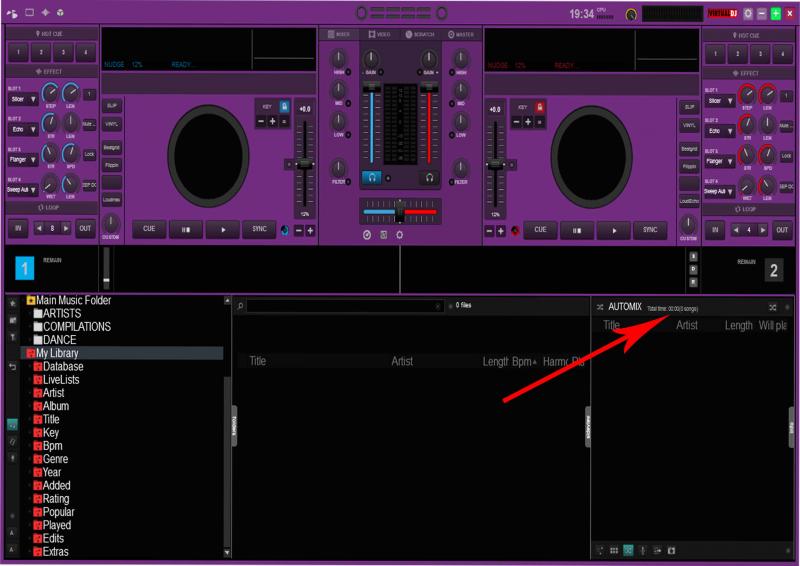
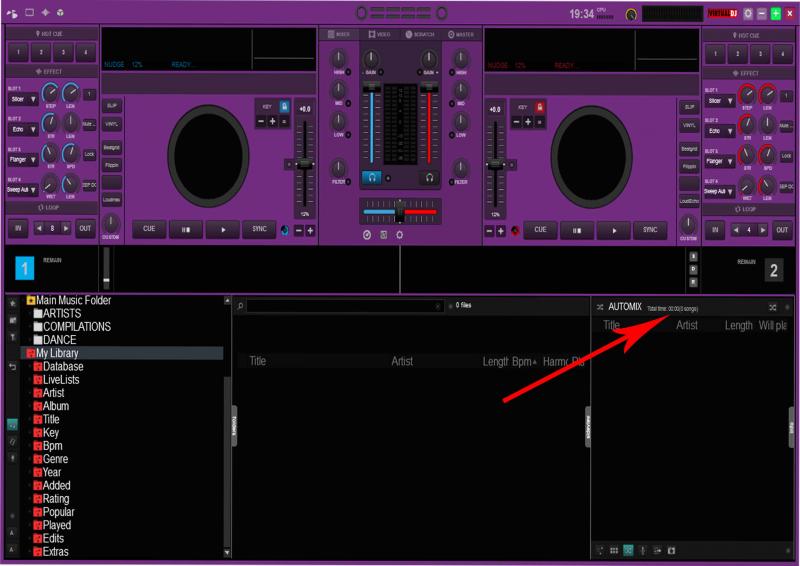
Posté Wed 25 Feb 15 @ 1:49 pm
I've just been looking into some of the commands for automix (and sidelist), and noticed that some things are absent.
For example there's no way of moving a track up/down the list unless you drag it with the mouse. There no script for this, so it can be assigned to up/down buttons.
Same problem with delete. Hit keyboard delete or right click with your mouse. No script option to simply delete the highlighted track from a skin or controller button.
For example there's no way of moving a track up/down the list unless you drag it with the mouse. There no script for this, so it can be assigned to up/down buttons.
Same problem with delete. Hit keyboard delete or right click with your mouse. No script option to simply delete the highlighted track from a skin or controller button.
Posté Thu 26 Feb 15 @ 1:44 pm
And no right click > select all for touchscreen users
Posté Thu 26 Feb 15 @ 3:11 pm
+1 for more navigation script, delete especially
Posté Thu 26 Feb 15 @ 5:01 pm
groovindj wrote :
I've just been looking into some of the commands for automix (and sidelist), and noticed that some things are absent.
For example there's no way of moving a track up/down the list unless you drag it with the mouse. There no script for this, so it can be assigned to up/down buttons.
Same problem with delete. Hit keyboard delete or right click with your mouse. No script option to simply delete the highlighted track from a skin or controller button.
For example there's no way of moving a track up/down the list unless you drag it with the mouse. There no script for this, so it can be assigned to up/down buttons.
Same problem with delete. Hit keyboard delete or right click with your mouse. No script option to simply delete the highlighted track from a skin or controller button.
+1
Users in the German forum asked for it too.
Posté Fri 27 Feb 15 @ 7:29 am
+1 I'll go with that, More controller less keyboard (although why don't controllers have tracker balls?)
playlist_remove
&
playlist_move +/-
or maybe
playlist_move scroll
playlist_remove
&
playlist_move +/-
or maybe
playlist_move scroll
Posté Fri 27 Feb 15 @ 10:16 am
Because trackballs s****.... Vms had a touchpad, but that was not very responsive.
Next step, in my opinion, are touchscreens.
Next step, in my opinion, are touchscreens.
Posté Fri 27 Feb 15 @ 1:34 pm
















