so i am able to set a loop from the main screen and use my encoder knob to adjust where the loop will start and finish anywhere in the track playing or not. it would be nice to be able to set cue points in the same fashion without having to go to poi editor, or trying to hit them on the money while playing. ive tried doing the code work but was never able to get the coding correct. i was close when i was trying to use a saved loop as the cue point. anyway, more flexability when setting cues would be awesome
Posté Sun 17 Feb 19 @ 3:40 am
Since shaders change on 32, shouldn't the bpm editor have a 1st of 32 anchor?
Posté Tue 07 May 19 @ 3:06 am
When mapping a two deck setup and your script effects both decks your typing has instantly doubled, having to device_side.
deck default and deck active are a too bit flakey to count on.
How about "deck this" "deck other"
device_side 'left' ? play & deck 2 pause : play & deck 1 pause
becomes
play & deck other pause
"deck this" would also be a small saving for 4 decks if you need to put the script focus back to the action_deck [one less thing to edit]
deck default and deck active are a too bit flakey to count on.
How about "deck this" "deck other"
device_side 'left' ? play & deck 2 pause : play & deck 1 pause
becomes
play & deck other pause
"deck this" would also be a small saving for 4 decks if you need to put the script focus back to the action_deck [one less thing to edit]
Posté Mon 13 May 19 @ 3:20 pm
What about emulating the new DDJ-200 transition effects?
Starting at 12:12 here:
Starting at 12:12 here:
You can only listen to 4 now, but more will come, and some can probably be guessed based on the names:
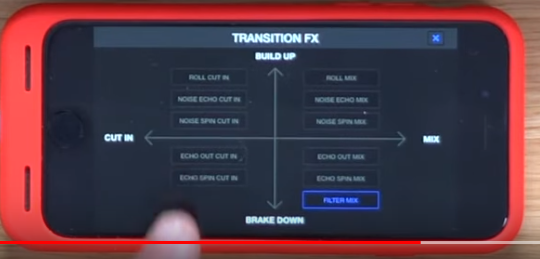
It's really just combining effects we already have, so why not make those available for VDJ users as well no matter which controller they use
- maybe even select between them on a pad page :)
Posté Tue 14 May 19 @ 8:59 am
I did filter xf ages ago [feb 2015]
I might make a plugin, but as a project I haven't much interest in it.
I might make a plugin, but as a project I haven't much interest in it.
Posté Tue 14 May 19 @ 9:37 am
ONINIT and ONEXIT for padpages.
Posté Wed 15 May 19 @ 2:58 am
param_cast 'signed'
for actions that want a +|- param
for actions that want a +|- param
Posté Fri 17 May 19 @ 7:42 am
Lots of us don't mix with the crossfader.... a long time ago NUMARK made the PPD-01 scratch mixer. It was 1 of the first Digital, EQ Switchable to Filters and 1 other quirk I've never seen again, FX assignable to the crossfader. This mixer had the only usable flanger ever. Very subtle on the lowest setting, the more we wiggled the crossfader, the more it would increase. The crossfader still acted as a crossfader so you'd stay away from the edges. Once deep into a mix, the way you could easily start to introduce and increase the flange on your mix was a very unique trait. The smoothness of it being introduced and not being was perfect. I've never heard a flanger like it, mainly due to the parameter it's changing as you wiggle the crossfader during the mix.
I'd love to see something like this return. To a lot of the more creative DJ's out there this would be an edge and seen as something NEW, well worth looking into.
It also had this other low pass filter crossfader effect (amongst others). This worked extremely well when you cranked the midrange. You had to get the timing right to catch the beat awkward, a nice kind of dubby WUB WUB sound.
I'd love to see something like this return. To a lot of the more creative DJ's out there this would be an edge and seen as something NEW, well worth looking into.
It also had this other low pass filter crossfader effect (amongst others). This worked extremely well when you cranked the midrange. You had to get the timing right to catch the beat awkward, a nice kind of dubby WUB WUB sound.
Posté Tue 28 May 19 @ 5:40 am
Edit: The other "CrossFX" was a band pass filter not low pass
Posté Tue 28 May 19 @ 6:58 am
Does cycle really need to have a number param?, couldn't omitting the number just increment [cases when maximum is unknown or count is looped elsewhere]
Posté Wed 29 May 19 @ 7:46 pm
Does it really matters ? what about using var_add 'myVar' 1 instead of cycle 'myVar' when maximum is unknown
Posté Thu 30 May 19 @ 11:27 pm
Is there a way to pitch reset to sync?
Posté Mon 03 Jun 19 @ 4:30 am
Just noticed that while we can mark tracks via script as not_played but I can't see the inverse [using script]
Posté Sun 21 Jul 19 @ 9:28 am
get_search, this would give users direct input to string variables.
in fact that would be the console in solution to a few things
in fact that would be the console in solution to a few things
Posté Sat 28 Sep 19 @ 11:28 am
get_browsed_folderpath or a small change to get_browsed_filepath
get_browsed_folder, will get the folder name
get_browsed_filepath will only give a result if a song is selected.
get_browsed_folder, will get the folder name
get_browsed_filepath will only give a result if a song is selected.
Posté Mon 30 Sep 19 @ 8:44 am
get_browsed_folder 'full'
to get the fullqualified folder path
actually any string between '' as a parameter is equivalent to get_browsed_folder -1
to get the fullqualified folder path
actually any string between '' as a parameter is equivalent to get_browsed_folder -1
Posté Mon 30 Sep 19 @ 2:37 pm
I think I've requested this before but it's not in this thread and I would have used it twice helping people out today.
Zero time repeats, more to, save typing/keep scripts readable, than anything else
It would be a different verb than rs/rsi but very similar
repeat_script "name" X & action to repeat.
X being the repeat count, X should have a hard limit [like a thousand or so to stop things hanging.]
it should also accept repeat_stop "name"
prime uses would be browser scroll&hunting
but these things find their own purpose.
Zero time repeats, more to, save typing/keep scripts readable, than anything else
It would be a different verb than rs/rsi but very similar
repeat_script "name" X & action to repeat.
X being the repeat count, X should have a hard limit [like a thousand or so to stop things hanging.]
it should also accept repeat_stop "name"
prime uses would be browser scroll&hunting
but these things find their own purpose.
Posté Thu 14 Nov 19 @ 9:59 pm
I was trying more stuff with the text vfx
I can't fathom picking presets via script, I tried effect_string 3 [and others]
Interest here is large position box counting down a var, when var == 0 I want to display "Happy New Year" but the position box needs to be smaller because as is font is over sized
Also some fonts are positioned wrong so that gjpqy, letters with tails are cut off
I can't fathom picking presets via script, I tried effect_string 3 [and others]
Interest here is large position box counting down a var, when var == 0 I want to display "Happy New Year" but the position box needs to be smaller because as is font is over sized
Also some fonts are positioned wrong so that gjpqy, letters with tails are cut off
Posté Thu 28 Nov 19 @ 10:21 pm
little easy one, asked about from time to time, I don't care so much
setting "slipPause'
just if user wants cdj style slip play pause, append pause & play with slip on / off when slip_mode is on
easily done with script if you know.
setting "slipPause'
just if user wants cdj style slip play pause, append pause & play with slip on / off when slip_mode is on
easily done with script if you know.
Posté Tue 07 Apr 20 @ 3:26 pm
Gives there a Script for Frame Cue-ing With Jogwheel for Midicontroller we by a CDJ or /Denon Double CD Player to Search The Cuepoint in a Track?
Search by Frames
Search by Frames
Posté Tue 07 Apr 20 @ 6:07 pm











