Mostly, all settings should be kept, and more things should be persistent than before i.e. the wave settings through shutdowns / layout switching, or flat buttons settings and so on. Thus maybe one or two settings could have their name changed, on their type changed so you would have to set them again, but not that much I believe.
Posté Wed 02 Mar 16 @ 4:19 pm
I tend to delete the global variables after a major skin update to keep things clean anyway.
Posté Wed 02 Mar 16 @ 4:23 pm
Dzat good habit :)
Posté Wed 02 Mar 16 @ 4:45 pm
-I am on a Mac and I am having trouble getting the battery or power information to show up in the top bar in your skin
-Also would it be possible to put the recording information somewhere in the top info bar with the beat counter and power information?
-Also would it be possible to put the recording information somewhere in the top info bar with the beat counter and power information?
Posté Thu 10 Mar 16 @ 9:56 pm
I'm pretty sure I saw a post from Atomix staff recently that said the battery thing doesn't work on Macs (incompatible).
Posté Thu 10 Mar 16 @ 10:09 pm
gstrib wrote :
-I am on a Mac and I am having trouble getting the battery or power information to show up in the top bar in your skin
Unfortunately, Groovin is right...
http://www.virtualdj.com/forums/198178/VirtualDJ_Skins/_SilverSleek2.html?page=23
djdad wrote :
FYI : The battery skin element is not supported on Mac
gstrib wrote :
-Also would it be possible to put the recording information somewhere in the top info bar with the beat counter and power information?
I'll look into it, thanks for your feedback :)
Posté Fri 11 Mar 16 @ 12:50 pm
hello Fruit....see if you can help me out. i opened up the XML and on lines 9154 & 9159 i chagned the size of the tyme Remain/Elapsed on both decks so i can see it better. but now as you can see in the pictures the blue numbering (left deck) the 6 is starting to cross over the lines. i want the 2 closer to the left. but in line 9154 in the xml there is no <pos X= / y= to move it over ? same thing i want to do with the right deck (red lettering) i went and made the Width bigger but the numbers still overlap the lines. can you direct me to what lines in the xml have the position so i can move the some thanx
ohhh yeah forgot to mention i only use full screen browser mode just in case you give me the line #'s fo the other browser mode ..jpg)
.jpg)
.jpg)
ohhh yeah forgot to mention i only use full screen browser mode just in case you give me the line #'s fo the other browser mode .
.jpg)
.jpg)
.jpg)
Posté Sun 03 Apr 16 @ 7:22 pm
Ok,
I'm assuming you're using the version 0.57 / 0.6 of the skin.
In the panel define "times_L"
- line 3326
- line 3427
- line 3438
- line 3449
In the panel define "times_R"
- line 3534
- line 3635
- line 3646
- line 3657
The waveview window is shared by all layouts so the mods you'll do here should show in every of them.
Also, if I may advice... You could wait to do this in the version 0.7 because I believe you'll be happy. The extended browser and jukebox layouts have been entirely reworked from scratch, with now for instance some kinda pads that can show up, allowing you to roll, slice, sample or cue from those layouts, and many many many other improvements.
0.7 will be released within this one week to come, if no bugs found. Maybe tomorrow or so...
Cheers !
I'm assuming you're using the version 0.57 / 0.6 of the skin.
In the panel define "times_L"
- line 3326
- line 3427
- line 3438
- line 3449
In the panel define "times_R"
- line 3534
- line 3635
- line 3646
- line 3657
The waveview window is shared by all layouts so the mods you'll do here should show in every of them.
Also, if I may advice... You could wait to do this in the version 0.7 because I believe you'll be happy. The extended browser and jukebox layouts have been entirely reworked from scratch, with now for instance some kinda pads that can show up, allowing you to roll, slice, sample or cue from those layouts, and many many many other improvements.
0.7 will be released within this one week to come, if no bugs found. Maybe tomorrow or so...
Cheers !
Posté Sun 03 Apr 16 @ 8:20 pm
0.7's been posted, hopefully available soon :)
Changelog :
0.7
---
- FIX: jukebox custom fileview not showing with day tint
- FIX: cues still showing on songpos when automix engaged in 2/4 decks stances
- FIX: filter knob sometimes not showing in 4 decks stance
- FIX: some font issues addressed
- FIX: Alternate cover view not showing properly
- FIX: vu-meters not showing since build 2126
- mixer: scratch: custom buttons
- mixer: scratch: can toggle filter/gain in EQ layout
- mixer: video: can show 3 more effect dropdowns
- jogwheel: show regular wheel if no cover to display
- jogwheel: can set RPM to 4 beats
- topbar: show limiter instead of nothing if no master
- topbar: record / broadcast widget
- screen: filetype indicator
- screen: artist field menu to select shown infos
- screen: persistent / menu driven scrolling options
- screen: can show next cue info in beats
- screen: can be mirrored
- screen: can show a tooltip with song's infos while hovering
- waveview: persistent, per layout view selection
- waveview: new 'default active decks' view in 2 decks layout
- waveview: new 'All 4' waves at once in all layouts
- waveview: several new scratch views
- waveview: grid on scratch views
- waveview: thin grid shows main beats only
- additional custom buttons on decks
- pitch range percentage text cliquable again
- master / decks switch buttons
- very easy way to set user custom skin tint
- optional workaround for brighter user custom skin tints
- can flatten UI (++quickloop ++dropdowns)
- persistent flat UI
- persistent menu driven clock settings
- slicer / pads
- (alpha) new automix / karaoke layout
- (alpha) new 4 full decks w/ external browser layout
- extended browser / jukebox rework from scratch
- can lock cues by rightclicking their panel's header (with lock indicator)
- can set phrasers to work with 4 or 16 beats
- menu driven beatcounter option
- menu driven cue infos (can toggle times/beats/pos/names/nothing)
- buttons to smoothly fade to left/right with menu driven adjustable length
- hamster crossfader
- menu driven / persistent fx dropdowns text scrolling options
How to set your own custom skin tint
- Unzip the file main.xml from the skin's archive
- Open the file main.xml and follon the instructions in its header
- Done :)
Changelog :
0.7
---
- FIX: jukebox custom fileview not showing with day tint
- FIX: cues still showing on songpos when automix engaged in 2/4 decks stances
- FIX: filter knob sometimes not showing in 4 decks stance
- FIX: some font issues addressed
- FIX: Alternate cover view not showing properly
- FIX: vu-meters not showing since build 2126
- mixer: scratch: custom buttons
- mixer: scratch: can toggle filter/gain in EQ layout
- mixer: video: can show 3 more effect dropdowns
- jogwheel: show regular wheel if no cover to display
- jogwheel: can set RPM to 4 beats
- topbar: show limiter instead of nothing if no master
- topbar: record / broadcast widget
- screen: filetype indicator
- screen: artist field menu to select shown infos
- screen: persistent / menu driven scrolling options
- screen: can show next cue info in beats
- screen: can be mirrored
- screen: can show a tooltip with song's infos while hovering
- waveview: persistent, per layout view selection
- waveview: new 'default active decks' view in 2 decks layout
- waveview: new 'All 4' waves at once in all layouts
- waveview: several new scratch views
- waveview: grid on scratch views
- waveview: thin grid shows main beats only
- additional custom buttons on decks
- pitch range percentage text cliquable again
- master / decks switch buttons
- very easy way to set user custom skin tint
- optional workaround for brighter user custom skin tints
- can flatten UI (++quickloop ++dropdowns)
- persistent flat UI
- persistent menu driven clock settings
- slicer / pads
- (alpha) new automix / karaoke layout
- (alpha) new 4 full decks w/ external browser layout
- extended browser / jukebox rework from scratch
- can lock cues by rightclicking their panel's header (with lock indicator)
- can set phrasers to work with 4 or 16 beats
- menu driven beatcounter option
- menu driven cue infos (can toggle times/beats/pos/names/nothing)
- buttons to smoothly fade to left/right with menu driven adjustable length
- hamster crossfader
- menu driven / persistent fx dropdowns text scrolling options
How to set your own custom skin tint
- Unzip the file main.xml from the skin's archive
- Open the file main.xml and follon the instructions in its header
- Done :)
Posté Mon 04 Apr 16 @ 6:27 pm
Still my favourite skin. Looking forward to the update.
Posté Mon 04 Apr 16 @ 7:08 pm
On mac's xml in textEdit don't have numbers by by each group.
- line 3326
- line 3427
- line 3438
- line 3449
- line 3326
- line 3427
- line 3438
- line 3449
Fruit wrote :
Ok,
I'm assuming you're using the version 0.57 / 0.6 of the skin.
In the panel define "times_L"
- line 3326
- line 3427
- line 3438
- line 3449
In the panel define "times_R"
- line 3534
- line 3635
- line 3646
- line 3657
The waveview window is shared by all layouts so the mods you'll do here should show in every of them.
Also, if I may advice... You could wait to do this in the version 0.7 because I believe you'll be happy. The extended browser and jukebox layouts have been entirely reworked from scratch, with now for instance some kinda pads that can show up, allowing you to roll, slice, sample or cue from those layouts, and many many many other improvements.
0.7 will be released within this one week to come, if no bugs found. Maybe tomorrow or so...
Cheers !
I'm assuming you're using the version 0.57 / 0.6 of the skin.
In the panel define "times_L"
- line 3326
- line 3427
- line 3438
- line 3449
In the panel define "times_R"
- line 3534
- line 3635
- line 3646
- line 3657
The waveview window is shared by all layouts so the mods you'll do here should show in every of them.
Also, if I may advice... You could wait to do this in the version 0.7 because I believe you'll be happy. The extended browser and jukebox layouts have been entirely reworked from scratch, with now for instance some kinda pads that can show up, allowing you to roll, slice, sample or cue from those layouts, and many many many other improvements.
0.7 will be released within this one week to come, if no bugs found. Maybe tomorrow or so...
Cheers !
Posté Mon 04 Apr 16 @ 7:31 pm
My best and only skin cannot wait for the new update.
Posté Mon 04 Apr 16 @ 7:57 pm
asthedj wrote :
On mac's xml in textEdit don't have numbers by by each group.
Use textwrangler or editra or gedit :)
Posté Mon 04 Apr 16 @ 8:24 pm
Fruit Thanx for the fast response. I'll wait till new version comes out....
Posté Mon 04 Apr 16 @ 9:44 pm
How to remove ?the lines & my custom are not save on skin or do I need redo them for this skin ? 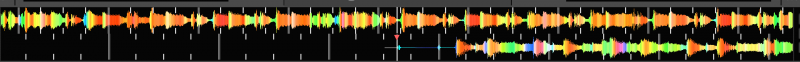 &
& 
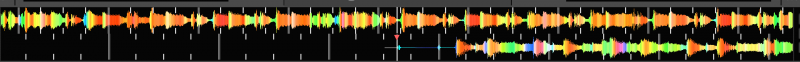 &
& 
Posté Wed 06 Apr 16 @ 1:44 am
Just downloaded the skin for the first time and it looks great. Is there a user guide available by any chance? I see the tool tips but wondering if there is a doc that details all the menus and options, since there are so many. Definitely plan on using this going forward. thanks!
Posté Wed 06 Apr 16 @ 2:26 am
Thanks Fruit!!! Great work
Posté Wed 06 Apr 16 @ 3:04 am
Interesting skins however please check this out.
1. right click on stop pause button does not remove song from deck.
2. most importantly for me this is how my wave looks after this new 0.7
--
I am hoping to have this same half wave with same CBG but in neutral color waves. Am I missing some settings?
1. right click on stop pause button does not remove song from deck.
2. most importantly for me this is how my wave looks after this new 0.7
--

I am hoping to have this same half wave with same CBG but in neutral color waves. Am I missing some settings?
Posté Wed 06 Apr 16 @ 3:52 am
ohshit wrote :
Interesting skins however please check this out.
1. right click on stop pause button does not remove song from deck.
2. most importantly for me this is how my wave looks after this new 0.7
--
I am hoping to have this same half wave with same CBG but in neutral color waves. Am I missing some settings?
1. right click on stop pause button does not remove song from deck.
2. most importantly for me this is how my wave looks after this new 0.7
--

I am hoping to have this same half wave with same CBG but in neutral color waves. Am I missing some settings?
Confirmed Right click on stop button doesn't unload deck.
About the second one, play with the wave options on the right.
Posté Wed 06 Apr 16 @ 4:16 am
Just checked on both Mac & PC versions on my bootcamped Mac. Right click (or 2 finger press on mouse pad) does unload the decks. Maybe hold it longer?
Posté Wed 06 Apr 16 @ 6:54 am















