Regarding the cover, I see no error.
Could be resizing the skin?
Let me know and thanks for your comments....
Could be resizing the skin?
Let me know and thanks for your comments....
Posté Sun 08 Mar 15 @ 6:47 am
I have full resolution on both Alienware and the Asus monitor as I imagine you do zanard.could it be a windows 7 64 bit problem? it was fine until your last update? oh I have not resized this as I dont need to anymore with v.8..right?
Posté Sun 08 Mar 15 @ 7:10 am
@thetracker510, could you post a screen grab of the cover problem?
Posté Sun 08 Mar 15 @ 7:22 am
Soon a video
Posté Sun 08 Mar 15 @ 10:55 am
Is this a bug? (0:20)
Has been corrected...
Thanks.
[youtube]hmaNmj0W3RI?list=UUAd5qEom9nKqGuRoB8-gsMQ" frameborder="0" allowfullscreen></iframe>[/youtube]
Has been corrected...
Thanks.
[youtube]hmaNmj0W3RI?list=UUAd5qEom9nKqGuRoB8-gsMQ" frameborder="0" allowfullscreen></iframe>[/youtube]
Posté Sun 08 Mar 15 @ 1:48 pm
AWESOME!! Also could 3 user defined buttons be placed next to the cue buttons that are next to the mixer??
Posté Sun 08 Mar 15 @ 10:13 pm
discobrian24 wrote :
AWESOME!! Also could 3 user defined buttons be placed next to the cue buttons that are next to the mixer??
Sure, you can do.
Posté Mon 09 Mar 15 @ 5:37 am
Bigbrowser with minideck, that's okay?
Let me know.
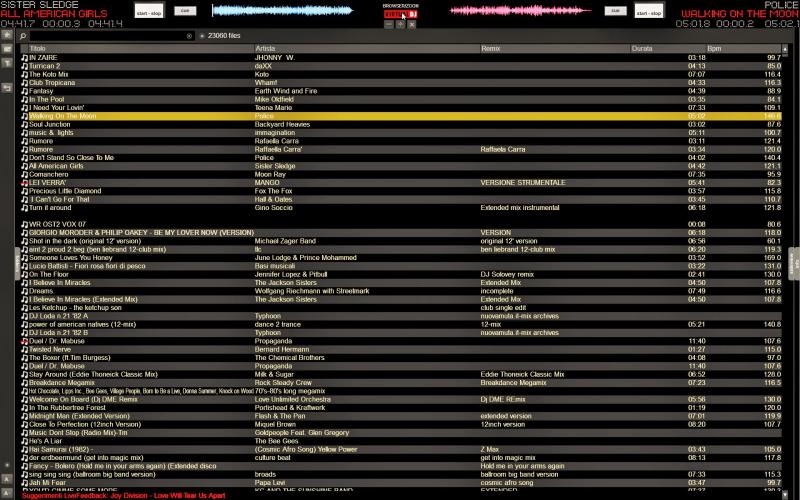
Let me know.
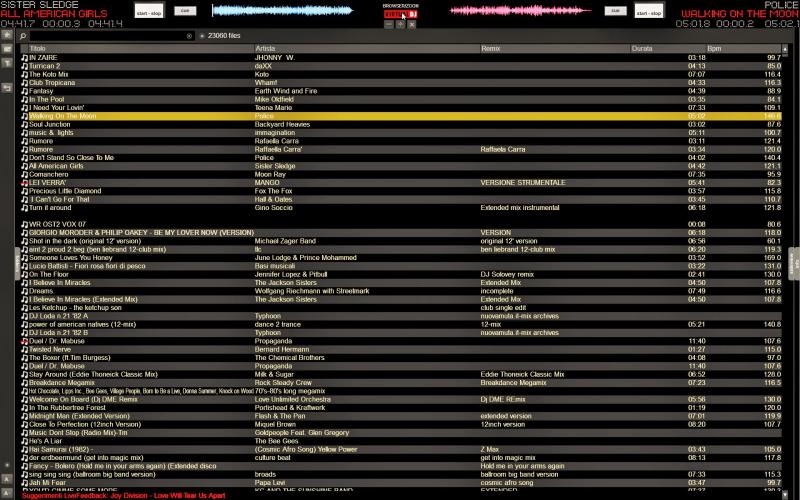
Posté Mon 09 Mar 15 @ 3:26 pm
The only thing that would make that better is video previews, small I guess in each corner with the ability to touch them to transition, thank you for all the changes you are making for me, I appreciate it!
Posté Mon 09 Mar 15 @ 4:56 pm
Okay guys,sorry for the lateness.way busy.here is a screenshot of the bug zanard.was thinking...am I to delete previous version before applying the new update?


Posté Mon 09 Mar 15 @ 7:56 pm
both decks shot..sorry...


Posté Mon 09 Mar 15 @ 8:05 pm
thetracker510 wrote :
both decks shot..sorry...


This error was present in the previous version ...
Posté Tue 10 Mar 15 @ 1:46 am
the mask for the image is not working in v8?...wow...can the image be cut into a circle?...basic theory,no?
Posté Tue 10 Mar 15 @ 3:36 am
thetracker510 wrote :
the mask for the image is not working in v8?...wow...can the image be cut into a circle?...basic theory,no?
In the last video you can not see this problem ... strange ....
Posté Tue 10 Mar 15 @ 5:34 am
discobrian24 wrote :
The only thing that would make that better is video previews, small I guess in each corner with the ability to touch them to transition, thank you for all the changes you are making for me, I appreciate it!
Videos left right are too small?
I seem to average ...
The transition is not active in the deck?
Maybe I did not understand what you mean ...
Thanks Brian.
Posté Tue 10 Mar 15 @ 5:40 am
Add a few custom buttons?


Posté Tue 10 Mar 15 @ 6:22 am
In the big browser is there a way to add little preview windows for video?? Are they there and I am just blind??
Posté Tue 10 Mar 15 @ 2:24 pm
Hell yea the custom buttons rock, cant wait to try this again this week!! Awesome work.
Posté Tue 10 Mar 15 @ 2:26 pm
zanard wrote :
In the last video you can not see this problem ... strange ....
thetracker510 wrote :
the mask for the image is not working in v8?...wow...can the image be cut into a circle?...basic theory,no?
In the last video you can not see this problem ... strange ....
yeah strange.well zanard you are the master,cant you fix it? I Luv this skin.also how about some dedicated Gui buttons,you know..just the little arrow thing?
Posté Tue 10 Mar 15 @ 3:28 pm
[youtube]PR71ewoUjPg?rel=0" frameborder="0" allowfullscreen></iframe>[/youtube]
Posté Tue 10 Mar 15 @ 4:15 pm








