I feel silly asking this after all these years of using VDJ, but how do you change the speed of a track without changing its key? I've never used VDJ in a beat matching environment, and I'd like to get into that, but I don't like the pitch going up and down as I sync tracks to master tempos.
Posté Tue 02 Dec 14 @ 5:07 am
Key lock
Posté Tue 02 Dec 14 @ 5:13 am
Key Lock...hmmm...and where might that be? I've looked everywhere. I see a "Pitch Lock" in settings, but it doesn't have any effect as I can tell in this situation. I don't see anything labeled "Key Lock". I've seen that feature in other DJ programs before, but I just can't find it in VDJ8.
Posté Wed 03 Dec 14 @ 2:28 am
config -> audio -> "autoKey"
Posté Wed 03 Dec 14 @ 2:50 am
I don't think, that he wants to change the key referring to the other playing song. That is, what Autokey does.
Some skins don't have a button for Key lock, because most of the controllers have one and you need to activate it only once after starting VDJ for every player.
I set the key lock in the Oninit-line of the Keyboard-Mapping.
f.e.
deck 1 key_lock on & deck 2 key_lock on & deck 3 key_lock on & deck 4 key_lock on
etc.
Some skins don't have a button for Key lock, because most of the controllers have one and you need to activate it only once after starting VDJ for every player.
I set the key lock in the Oninit-line of the Keyboard-Mapping.
f.e.
deck 1 key_lock on & deck 2 key_lock on & deck 3 key_lock on & deck 4 key_lock on
etc.
Posté Wed 03 Dec 14 @ 3:28 am
detourdj wrote :
I've looked everywhere.
I think not! If you'd looked everywhere, you would've found it :-)
May I suggest reading the user manual? If you search for key lock, the information is there.
Posté Wed 03 Dec 14 @ 4:07 am
Look at these two spots on the default skin, 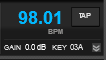 and
and  Hover over to get info. Master tempo equals key lock. If you use the pull down arrow in the first image, you will see the key adjustments and a lock, if it's lite, its on. Check the manual for more info.
Hover over to get info. Master tempo equals key lock. If you use the pull down arrow in the first image, you will see the key adjustments and a lock, if it's lite, its on. Check the manual for more info.
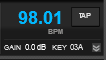 and
and  Hover over to get info. Master tempo equals key lock. If you use the pull down arrow in the first image, you will see the key adjustments and a lock, if it's lite, its on. Check the manual for more info.
Hover over to get info. Master tempo equals key lock. If you use the pull down arrow in the first image, you will see the key adjustments and a lock, if it's lite, its on. Check the manual for more info.
Posté Wed 03 Dec 14 @ 2:02 pm
A Man and His Music wrote :
Master tempo equals key lock.
I thought, with master tempo you have always the same BPM of a song, but if a song needs f.e. +8% to the other one, then the key changes, too (that's why I set the key_lock to the oninit). Always had to enable key lock manually.
And the + and - under the pitch are for bending and not for changing the key...
Or am I wrong ????
Posté Thu 04 Dec 14 @ 3:01 am
I'm talking about the little circle to the "left" of the pitch bend tabs. That's why I told you to "hover" over , so you can see what each tab does. That goes for any function in the software, if you have the "tooltip" option set to yes. This will make the easy stuff, so much clearer.
Posté Thu 04 Dec 14 @ 12:09 pm










