Any chance of having comments show on the decks?
Posté Thu 23 Apr 15 @ 7:17 am
PhantomDeejay wrote :
Some of the implemented functions:

1. Auto Cover Display (If there's no cover on the file the info area expands automatically)
2. Information Line 1. Can hold Title, Artist, or Artist-Title (3 options)
3. Information Line 2. Can hold Artsit, Title, Album or Comment (4 options)
4. Information Line 3. Can hold Album, Comment or Remix (3 options)
...

1. Auto Cover Display (If there's no cover on the file the info area expands automatically)
2. Information Line 1. Can hold Title, Artist, or Artist-Title (3 options)
3. Information Line 2. Can hold Artsit, Title, Album or Comment (4 options)
4. Information Line 3. Can hold Album, Comment or Remix (3 options)
...
;o)
Posté Thu 23 Apr 15 @ 7:40 am
beatbreaker1 wrote :
I have a special request, please, please can you make an iPad/iPhone skin that relates to this skin.
Or maybe on the iPad/iPhone skin have all the effects, cue points, browser controls and sampler section that way I can have my laptop screen a 100% full library.
I would forever be in your debt 😝
But seriously I think such a great lookin skin needs an iPad/iPhone skin to go along with it.
Or maybe on the iPad/iPhone skin have all the effects, cue points, browser controls and sampler section that way I can have my laptop screen a 100% full library.
I would forever be in your debt 😝
But seriously I think such a great lookin skin needs an iPad/iPhone skin to go along with it.
It's on the works ;)
Posté Thu 23 Apr 15 @ 9:16 am
romeodan wrote :
Dear Phantomdeejay
PLEASE....if possible could you please put some colors behind the 4 (or 2 ,depending on the how many decks are used) channel faders (maybe same color as deck) because it is hard to see the fader position ?
since i mostly look at the screen , it is usefull to know visually at what position the channel fader is , so i can match the volumes (i am not deaf ...it just helps a lot !!)
thank you ,and looking forward for your awesome skin !
PLEASE....if possible could you please put some colors behind the 4 (or 2 ,depending on the how many decks are used) channel faders (maybe same color as deck) because it is hard to see the fader position ?
since i mostly look at the screen , it is usefull to know visually at what position the channel fader is , so i can match the volumes (i am not deaf ...it just helps a lot !!)
thank you ,and looking forward for your awesome skin !
That will be an option, yes...
Posté Thu 23 Apr 15 @ 9:18 am
THANK YOU 🙏
Can not wait to get this skin!!
Can not wait to get this skin!!
Posté Thu 23 Apr 15 @ 11:39 am
Looks like it will be a sick skin!
Virtual Dj team should pay skinners like you, and make a couple of skins "official".
Skins are a strong point about virtual dj, but they don't consider it enough IMHO.
Will it be possible to change the font (and maybe choose the color) for time elapsed, pitch, bpm and time remain?
Thank you for your work!
Virtual Dj team should pay skinners like you, and make a couple of skins "official".
Skins are a strong point about virtual dj, but they don't consider it enough IMHO.
Will it be possible to change the font (and maybe choose the color) for time elapsed, pitch, bpm and time remain?
Thank you for your work!
Posté Sat 25 Apr 15 @ 2:36 pm
Looking forward to the release, when the time comes could you also publish a panels list? I love watching skins transform on the touch of a button.
Posté Sat 25 Apr 15 @ 2:59 pm
waw. this looks sooo cool! any chance you can make it so it will work with the pioneer wego3 too please? thank you!
Posté Sat 25 Apr 15 @ 11:00 pm
locodog wrote :
Looking forward to the release, when the time comes could you also publish a panels list? I love watching skins transform on the touch of a button.
That would be practically impossible.
There are hundreds of pannels if not thousands.
However all you'll have to do is to study the "visibility" variables of them. (All panels are conditional)
And all these variables are set by the skin config menu.
Therefore studying the skin config menu will give you all the answers you want.
Posté Sun 26 Apr 15 @ 2:25 pm
Thousands wow. should be interesting.
Posté Sun 26 Apr 15 @ 4:22 pm
Ok I decided I will stop adding stuff for now, and release what I got.
Keep in mind that I will keep updating the skin in frequent intervals as currently I have implemented only about 60% of the stuff I want to put in there.
So:
1) Keep checking for new updates of the skin. To make it easy, on the "about skin" window inside VirtualDj's configutation the current build is shown. Check that build against the one available for download on the site. First public build is build 11.
2) Keep the suggestions coming. I can't make any promises that I will honor everybody, but I will try.
3) Report any "bugs" you may find.
4) Keep in mind that this is a project I do on my free time. Some times updates will come faster, sometimes they may delay...
Thanks!
Download Link: Click Me!
Keep in mind that I will keep updating the skin in frequent intervals as currently I have implemented only about 60% of the stuff I want to put in there.
So:
1) Keep checking for new updates of the skin. To make it easy, on the "about skin" window inside VirtualDj's configutation the current build is shown. Check that build against the one available for download on the site. First public build is build 11.
2) Keep the suggestions coming. I can't make any promises that I will honor everybody, but I will try.
3) Report any "bugs" you may find.
4) Keep in mind that this is a project I do on my free time. Some times updates will come faster, sometimes they may delay...
Thanks!
Download Link: Click Me!
Posté Wed 29 Apr 15 @ 3:18 pm
What a beast! Great work.
BIG THANK YOU for this.
Found some small things (I'm on mac with screen 1440/900 px):
One beat missing:
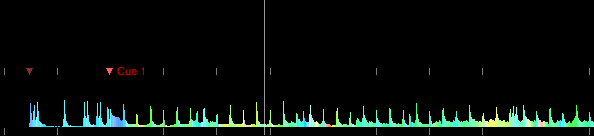
clock is cut off:
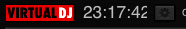
with best regards
Music234
BIG THANK YOU for this.
Found some small things (I'm on mac with screen 1440/900 px):
One beat missing:
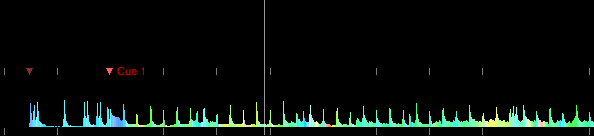
clock is cut off:
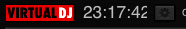
with best regards
Music234
Posté Wed 29 Apr 15 @ 4:15 pm
It's the most awesome skin ever!!!! Great job sir!
Here's a few items/bugs that I found with playing with the skin for the last bit:
1- As music234 said, the clock on my Mac is too large and it cut off
2- The time remaining should be left aligned (it's currently right aligned), which makes it rapidly bounce left and right as the fonts are not monospace
3- The click target for the arrows to select the effect are not accurate. I clicked on an arrow and it triggered an effect. I clicked slightly off the arrow and it displayed the dropdown.
4- The MasterFX only seems to trigger on Deck 1. I can't get an effect to trigger on Deck 2. (Perhaps I'm just using it wrong.)
Here's a few items/bugs that I found with playing with the skin for the last bit:
1- As music234 said, the clock on my Mac is too large and it cut off
2- The time remaining should be left aligned (it's currently right aligned), which makes it rapidly bounce left and right as the fonts are not monospace
3- The click target for the arrows to select the effect are not accurate. I clicked on an arrow and it triggered an effect. I clicked slightly off the arrow and it displayed the dropdown.
4- The MasterFX only seems to trigger on Deck 1. I can't get an effect to trigger on Deck 2. (Perhaps I'm just using it wrong.)
Posté Wed 29 Apr 15 @ 5:08 pm
Also, the fonts that I am seeing are not the same as they are shown in your screenshots. (I am not seeing the LCD-type font. I'm seeing a standard font.)
Posté Wed 29 Apr 15 @ 5:10 pm
Just installed this skin and found the icons on the top line are so dark it is almost impossible to see them. It took me quite a while to eventually find the gear icon next to the clock.
Posté Wed 29 Apr 15 @ 6:18 pm
Very nice, liking the brushed metal on browser, the default rhy waves are so clear! (my machine struggles with 4 decks) (it still struggles with 3&4 with this but 3&4 are usually clone loops)
Customs on tool bar tricky to be intuitive with out there being 2 rows.
These two could be my crappy machine)
CBG on scratch wave (rhythm space) appears to be missing down beat sprite (only when zoomed out)
Not seeing covers on jogs (am seeing the custom mat thought)
Suggestions, Jogs > none, a looping dot on a line (for rotation) could show equally as much info and free up space.
Make it BIG, no browser make the entire screen about the virtual HW
Cue markers - odds flagged high, evens flagged low?
Open to all users, most generous.
Well worth the wait
Customs on tool bar tricky to be intuitive with out there being 2 rows.
These two could be my crappy machine)
CBG on scratch wave (rhythm space) appears to be missing down beat sprite (only when zoomed out)
Not seeing covers on jogs (am seeing the custom mat thought)
Suggestions, Jogs > none, a looping dot on a line (for rotation) could show equally as much info and free up space.
Make it BIG, no browser make the entire screen about the virtual HW
Cue markers - odds flagged high, evens flagged low?
Open to all users, most generous.
Well worth the wait
Posté Wed 29 Apr 15 @ 8:00 pm
Thank you very much!! My new favorite skin 🙏
Have found the bugs others have mentioned also any cue points above 8 the flag doesn't show a number (actually no flag, just a line where the cue point is).
Also I am so glad that I can get rid of the stupid rhythm wave, not even sure why the team has that outdated wave anymore but alas it's gone now 😜
Can't wait to see what else you have in store.......
Have found the bugs others have mentioned also any cue points above 8 the flag doesn't show a number (actually no flag, just a line where the cue point is).
Also I am so glad that I can get rid of the stupid rhythm wave, not even sure why the team has that outdated wave anymore but alas it's gone now 😜
Can't wait to see what else you have in store.......
Posté Wed 29 Apr 15 @ 8:43 pm
One more thing before I go to bed, on the Mac side the "grid lines" aren't showing up but on the PC side they are there?? Other then that I LOVE this skin!!
Posté Thu 30 Apr 15 @ 12:22 am
Downloaded and had a brief look on my home machine last night, it's very nice indeed.
Will load it up on my gig machine and give it a run on Friday night. Great work, thanks George!
Will load it up on my gig machine and give it a run on Friday night. Great work, thanks George!
Posté Thu 30 Apr 15 @ 1:51 am
For anyone that's missing the LCD font used for time display, download it from this link
https://www.dropbox.com/s/69z1m0txnfy1g3f/LCD.ttf?dl=0
For Windows, double click the file after you download it to install it on your system.
For MAC OS X copy the file on /Library/Fonts
MAC OS X users, please let me know if after installing the LCD font the "Remain" time still bounces or not...
PS: The LCD font by default get's installed when you instal VirtualDj 7 on your system. Most likely that's the reason why some of you don't have this font.
PS2: For the remain issues I will comment and fix within the next days.
Thank you!
https://www.dropbox.com/s/69z1m0txnfy1g3f/LCD.ttf?dl=0
For Windows, double click the file after you download it to install it on your system.
For MAC OS X copy the file on /Library/Fonts
MAC OS X users, please let me know if after installing the LCD font the "Remain" time still bounces or not...
PS: The LCD font by default get's installed when you instal VirtualDj 7 on your system. Most likely that's the reason why some of you don't have this font.
PS2: For the remain issues I will comment and fix within the next days.
Thank you!
Posté Thu 30 Apr 15 @ 3:44 am












