Is There anyway to adjust the pitch of the song?
Thanks!
Thanks!
Posté Fri 29 Jul 16 @ 2:46 am
Actually, I meant the Key!
Posté Sat 30 Jul 16 @ 2:36 am
Hello Mr. Zanardi, when it is ready to upgrade to the Old School skin? Thank You...
Posté Fri 28 Oct 16 @ 11:54 am
can you update with a 2 deck only mode
Posté Tue 10 Jan 17 @ 6:00 pm
Coming soon...
Posté Sun 12 Mar 17 @ 10:13 am
Hi Great Skin but would it be possible to have the cover art cover the whole vinyl deck area with just a more "Realistic" center pin, rather than the current LARGE centre piece?
Posté Mon 27 Mar 17 @ 5:11 pm
Hello Mr. Zanardi, when it is ready to upgrade to the Old School skin? Thank You...
Posté Tue 11 Apr 17 @ 4:45 pm
HI There,
Is it possible to make the decks a little smaller?
Is it possible to make the decks a little smaller?
Posté Fri 16 Jun 17 @ 7:36 am
This is my favorite skin! Is there anyway you can add a button to change the Key of the song, so when I speed it up, I can keep the song in Key???? Thanks!!!!!!!
Posté Sat 23 Sep 17 @ 2:50 am
Zanard, Many thanks for creating this skin! I use a 24 inch touch screen, and normally don't have to do anything that uses the platters, in the events I have been doing (i.e. - classic car shows). However, that is about to change, and I could use that kind of action in an upcoming performance. I'd like to incorporate the Open Format mix technique, and this will do nicely.
Request:
If you can put this on your list, can you allow for disabling (or toggling) Smart Play? I keep getting myself in trouble with everything suddenly queueing to the BPM of the first song. I made some custom buttons on the default VDJ skin for Pitch Lock and Beat Lock, and it would be nice to have them pass through.
All of the options in that button set are great, and would be worth putting on your skin.
This skin has been out for almost 4 years, and I am just discovering it. Really nice...
Request:
If you can put this on your list, can you allow for disabling (or toggling) Smart Play? I keep getting myself in trouble with everything suddenly queueing to the BPM of the first song. I made some custom buttons on the default VDJ skin for Pitch Lock and Beat Lock, and it would be nice to have them pass through.
All of the options in that button set are great, and would be worth putting on your skin.
This skin has been out for almost 4 years, and I am just discovering it. Really nice...
Posté Tue 26 Mar 19 @ 6:58 pm
AudioMaverick wrote :
Zanard, Many thanks for creating this skin! I use a 24 inch touch screen, and normally don't have to do anything that uses the platters, in the events I have been doing (i.e. - classic car shows). However, that is about to change, and I could use that kind of action in an upcoming performance. I'd like to incorporate the Open Format mix technique, and this will do nicely.
Request:
If you can put this on your list, can you allow for disabling (or toggling) Smart Play? I keep getting myself in trouble with everything suddenly queueing to the BPM of the first song. I made some custom buttons on the default VDJ skin for Pitch Lock and Beat Lock, and it would be nice to have them pass through.
All of the options in that button set are great, and would be worth putting on your skin.
This skin has been out for almost 4 years, and I am just discovering it. Really nice...
Request:
If you can put this on your list, can you allow for disabling (or toggling) Smart Play? I keep getting myself in trouble with everything suddenly queueing to the BPM of the first song. I made some custom buttons on the default VDJ skin for Pitch Lock and Beat Lock, and it would be nice to have them pass through.
All of the options in that button set are great, and would be worth putting on your skin.
This skin has been out for almost 4 years, and I am just discovering it. Really nice...
You mean this?

Posté Tue 26 Mar 19 @ 7:21 pm
[:>] Yep... I am still bumping into settings on the skin that somehow elude my visual perception. Only 2 weekends of dabbling, so I am just clicking on things to see what they happens. I am settling into the layout and having a blast!
Maybe, one day, I'll get a Rane console set, but I am doing just fine with the touch screen.
This is really cool, man!
Maybe, one day, I'll get a Rane console set, but I am doing just fine with the touch screen.
This is really cool, man!
Posté Tue 02 Apr 19 @ 10:40 pm
You know... I don't have that in my skin. I found the upper toggle to switch the center, and that is awesome. Off to find where to change the platter skin from the three rectangular buttons and show the extra knobs your screen shows.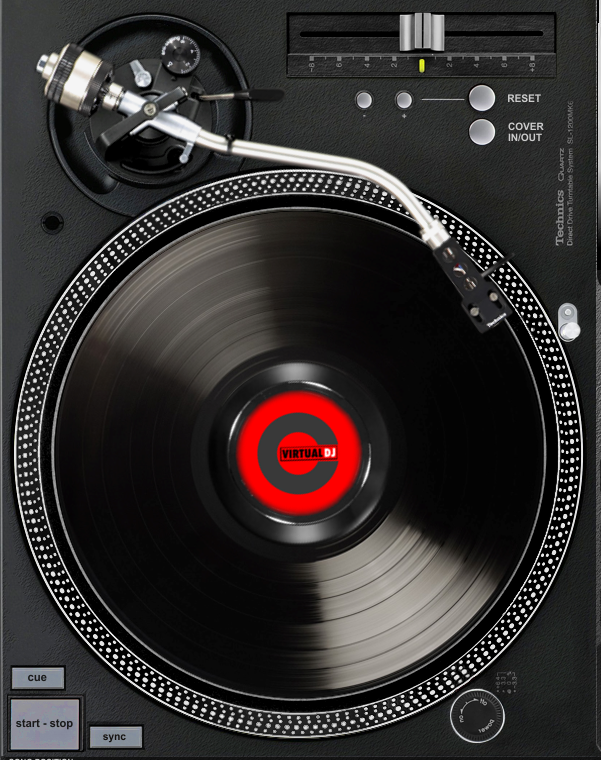
Update: I downloaded v1.5 from the VDJ downloads page. I see a couple other things you did, but no other Old School version. The skin you showed, and blue theme, is great. Let me know how to get it, please (:>)
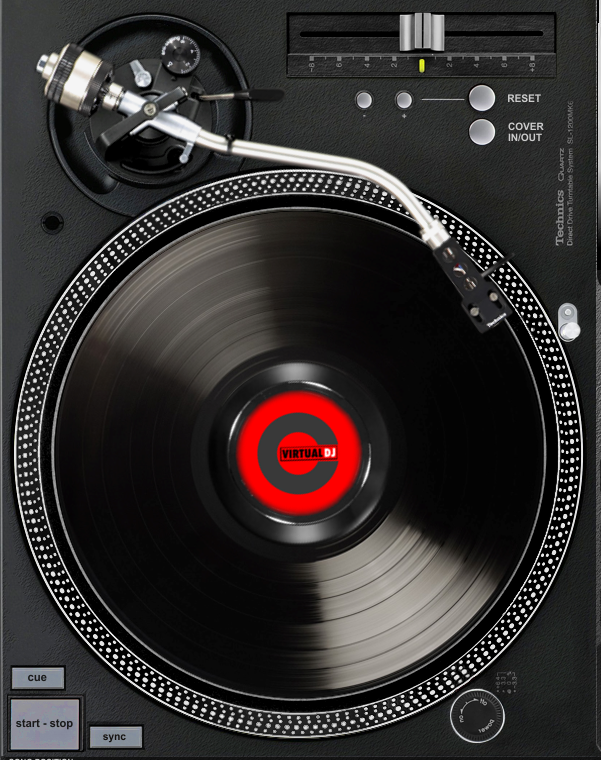
Update: I downloaded v1.5 from the VDJ downloads page. I see a couple other things you did, but no other Old School version. The skin you showed, and blue theme, is great. Let me know how to get it, please (:>)
Posté Tue 02 Apr 19 @ 10:47 pm
AudioMaverick wrote :
You know... I don't have that in my skin. I found the upper toggle to switch the center, and that is awesome. Off to find where to change the platter skin from the three rectangular buttons and show the extra knobs your screen shows.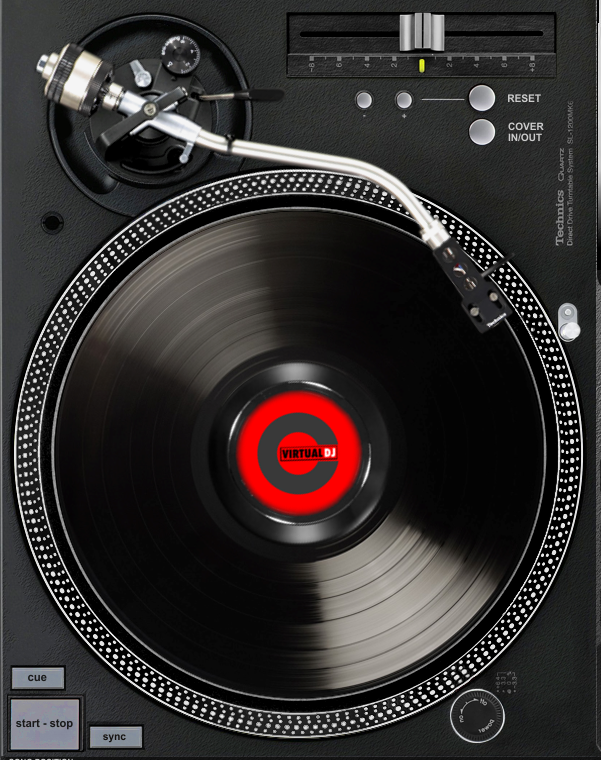
Update: I downloaded v1.5 from the VDJ downloads page. I see a couple other things you did, but no other Old School version. The skin you showed, and blue theme, is great. Let me know how to get it, please (:>)
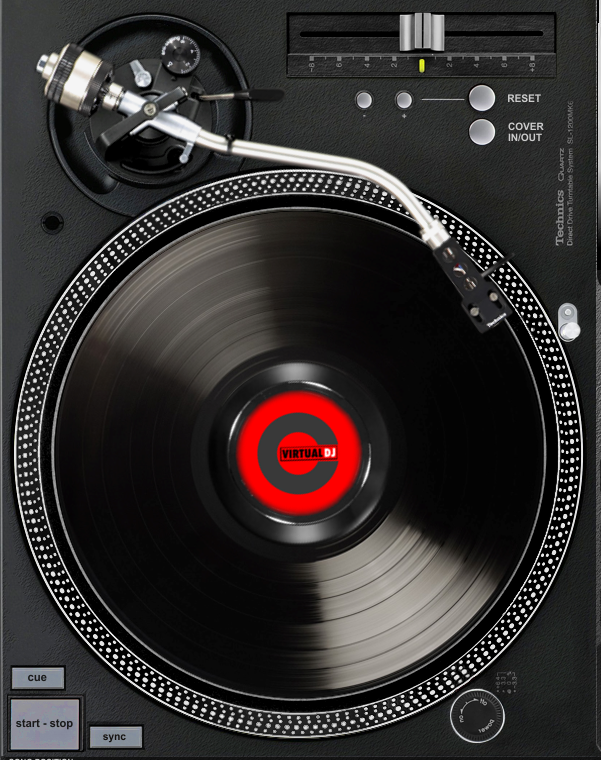
Update: I downloaded v1.5 from the VDJ downloads page. I see a couple other things you did, but no other Old School version. The skin you showed, and blue theme, is great. Let me know how to get it, please (:>)
Maybe it's version 2.0 ...

Posté Fri 05 Apr 19 @ 8:48 am
Greetings Mr. Zanard, I haven't seen version V2 nor the new Blue Old School Skin. When should we expect to have it uploaded? I can't wait to give it a spin. P.S I will love to have a copy of both those skin send to my email box great job as always it will be greatly appreciated...Thanks.!!!
Posté Fri 05 Apr 19 @ 5:02 pm
It says it is v1.5... Here is the URL I downloaded from, on the VDJ site (USA), and the screen of the virtual console with two songs loaded. My DJ theme is based on blue, and your skin would look stellar with my gear setup. Also, you highlighted a switch option I don't have and am looking for. I am envisioning your already awesome v1.5 skin would be even more awesome in its most current form (:>) ... or, is the blue an earlier version?
https://virtualdj.com/plugins/download.php?addonid=80215&platform=pc

https://virtualdj.com/plugins/download.php?addonid=80215&platform=pc

Posté Sat 06 Apr 19 @ 5:16 am
Hi, how can I show the album cover on the skin please ?
Posté Fri 25 Sep 20 @ 12:30 pm
zanard wrote :
Discussion about Oldschool by Zanard
Zanard, I install the Oldschool skin and would like the jogger wheel to always display the cover of the song I'm playing without having to click the "Cover In/Out" button when Virtual DJ starts up. Is there a way to set this default?
Posté Wed 02 Feb 22 @ 7:38 pm
best one . thats it .
Posté Sun 04 Jun 23 @ 9:34 pm
Hello Zanard.
Is the virtualdj best skin ever still developed?
Cause an option that could be cool is to can resize the decks. (to have more space for the lists for example)
Are you still around?
Thanks.
Is the virtualdj best skin ever still developed?
Cause an option that could be cool is to can resize the decks. (to have more space for the lists for example)
Are you still around?
Thanks.
Posté Sun 16 Jul 23 @ 10:42 pm














