Hi. All of a sudden vdj 8 on my MacBook Pro has suddenly stopped playing mpeg2 videos. It still plays the audio from it just not the video. It "freezes" at the start and that's it. I've narrowed it down to just MPEG2 Clips after much fiddling around. It's even more annoying as they are videos I've played dozens of times already so I know they worked. Even worked yesterday. Only thing new between then and now was another vdj8 update prompt on start up today. I'm tearing my hair out here!!!! Any clues???
Posté Thu 17 Sep 15 @ 9:21 pm
does this problen occur on all mpeg2 files ?
what videocard do you use exactly ?
does the screen stays black or do you get a green screen on video window ?
and to which build did you update ?
what videocard do you use exactly ?
does the screen stays black or do you get a green screen on video window ?
and to which build did you update ?
Posté Thu 17 Sep 15 @ 9:33 pm
I have hundreds of mpeg2 files so haven't tried them all but the 40+ I have tried, it's the same. The video loads, the audio plays but the video doesn't progress along. It literally sticks at the start, whether that's a black screen because the video fades in or if the video starts immediately, then the screen is stuck on whatever is at the start.
Version 8.0.0 Mac build 2425.1063
Version 8.0.0 Mac build 2425.1063
Posté Thu 17 Sep 15 @ 9:48 pm
Graphics card Intel Iris pro 1536mb
Posté Thu 17 Sep 15 @ 9:51 pm
Is it still a problem with build 2454?
Posté Fri 18 Sep 15 @ 4:00 am
How do I get build 2454?
Posté Fri 18 Sep 15 @ 9:35 am
2454 is the actual beta Build.
Please navigate to your account and enable "get beta builds"
Make also sure that "checkUpdates" in V8 Settings/ Options is set to YES
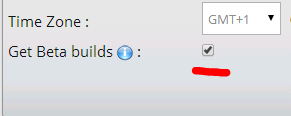
Please navigate to your account and enable "get beta builds"
Make also sure that "checkUpdates" in V8 Settings/ Options is set to YES
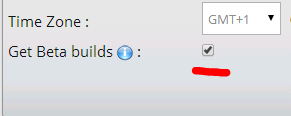
Posté Fri 18 Sep 15 @ 9:45 am
Yeo that's already done as standard Check updates has always been on "yes" and allow beta build is already ticked
Posté Fri 18 Sep 15 @ 10:58 am
so you are using actual Build already ?
you can check this in the header when opening the settings window
you can check this in the header when opening the settings window
Posté Fri 18 Sep 15 @ 11:01 am
And even more frustratingly, the MPEGs that DONT work in vdj8, work fine in vdj7......
Grrrr....
Grrrr....
Posté Fri 18 Sep 15 @ 11:02 am
Would it be possible to upload one of the files that don't play to dropbox or similar and send me the link?
All the mpeg's I have tried here play fine.
All the mpeg's I have tried here play fine.
Posté Fri 18 Sep 15 @ 12:21 pm
I've taken some screenshots.....
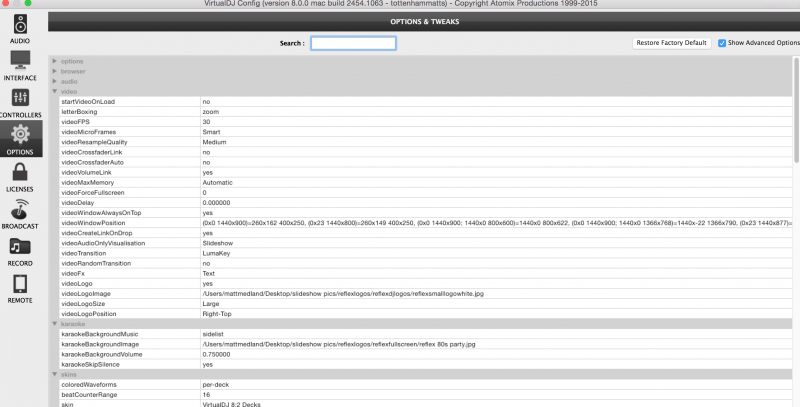
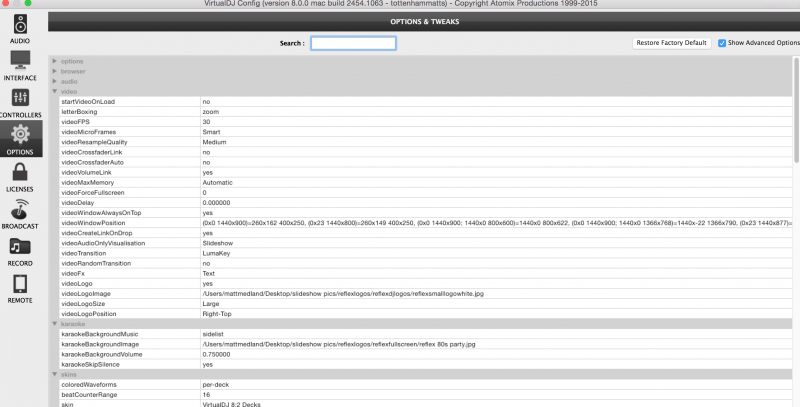
Posté Fri 18 Sep 15 @ 12:44 pm
Right. What's my options here as not being able to play the bulk of my videos that are mpeg2 is unusable. What would be the outcome of deleting the settings.xml as first suggested or am I better doing a complete reload of vdj8?
Posté Fri 18 Sep 15 @ 12:54 pm
Deleting (or better yet renaming) settings.xml equals to a FULL reset of the software. Like if it was never installed on your system. So, there's no need to instal anything on top, or uninstal/reinstal.
Posté Fri 18 Sep 15 @ 1:05 pm
Compare your settings to mine and see if there is any improvement.
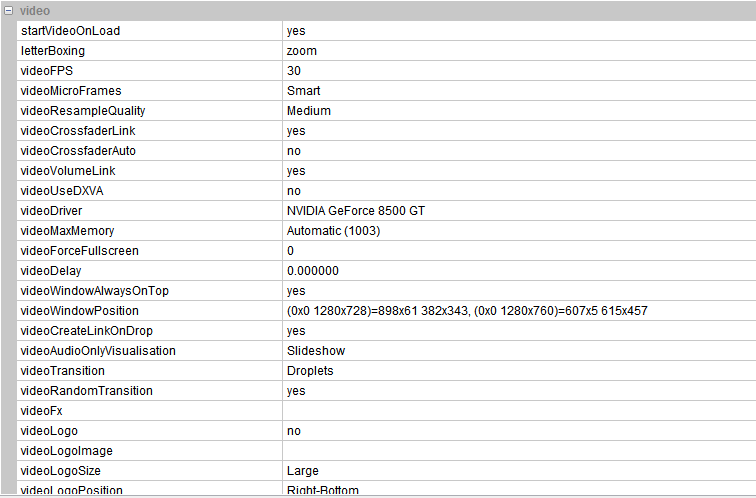
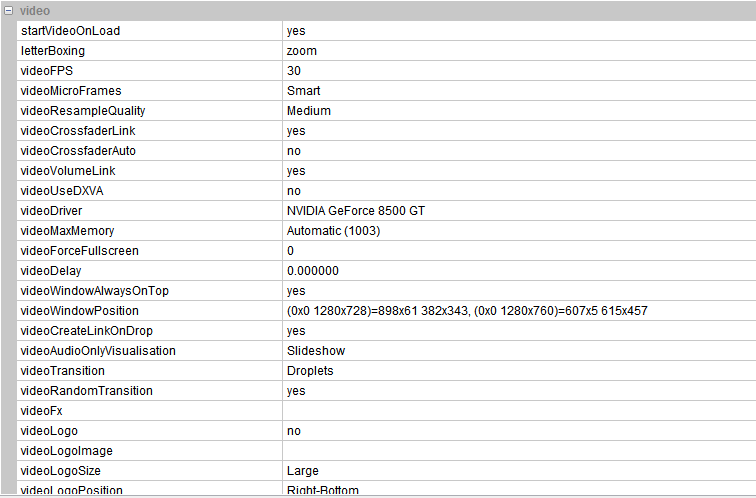
Posté Fri 18 Sep 15 @ 6:12 pm
This all started after the update to 2454. If i can revert back to the previous build, i believe this will solve the problem, or update to the next one. How do i go about doing this. My karaoke files are all mpeg2 and i can't continue like this.....
Posté Sat 19 Sep 15 @ 10:38 am
You can find list of available builds, and how to download a previous build here:
http://www.virtualdj.com/forums/76/Beta_Builds_Regression_Bugs.html
http://www.virtualdj.com/forums/76/Beta_Builds_Regression_Bugs.html
Posté Sat 19 Sep 15 @ 11:15 am
Haven't been able to get mpeg 2 to work in any builds.
They work perfect in VDJ 7 not in 8 I sent some videos to support they told me it will be fixed in the next update. This was last week they told me this.
They work perfect in VDJ 7 not in 8 I sent some videos to support they told me it will be fixed in the next update. This was last week they told me this.
Posté Sat 19 Sep 15 @ 3:26 pm
Since build 2425, VDJ8 got too much bugs on video files...
Posté Sat 19 Sep 15 @ 8:50 pm
can you please be more specific ?
What issues do you have exactly ?
What issues do you have exactly ?
Posté Sat 19 Sep 15 @ 9:59 pm









