Is there a list of ACTIONS available to customize the specific LED colors of MC6000? The Key is listed, but can't find actions
Posté Mon 07 Dec 15 @ 7:26 pm
As far as I am aware you can't change the LED colours on the MC6000. They are hard coded in the firmware.
Posté Mon 07 Dec 15 @ 7:39 pm
You might be right, but, I am able to control on and off. So, I thought red and blue could be changed as well.
BTW, sorry if this isn't the right forum... getting confused where to post
BTW, sorry if this isn't the right forum... getting confused where to post
Posté Mon 07 Dec 15 @ 7:42 pm
No, they are definitely hardware based and set to when the deck swap buttons are pressed.
Posté Mon 07 Dec 15 @ 7:50 pm
Yes... there is no option for deckchg
But, there are options listed for most of the rest LEDs as show.
Would like to know how to dim and blink....so on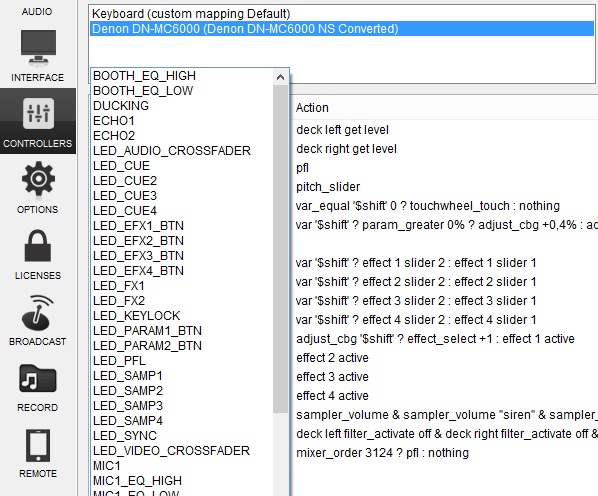
But, there are options listed for most of the rest LEDs as show.
Would like to know how to dim and blink....so on
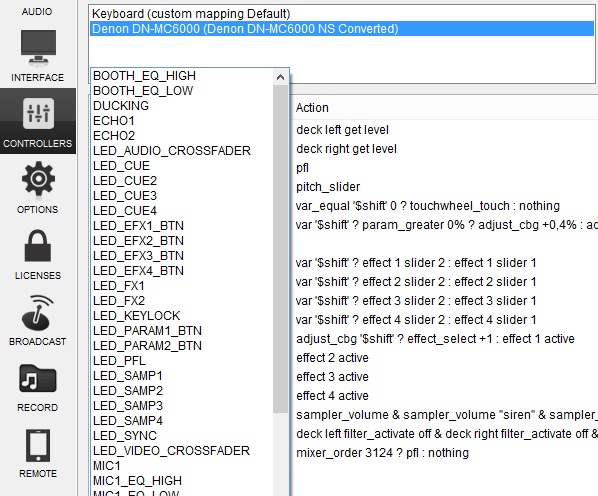
Posté Mon 07 Dec 15 @ 8:37 pm
Ah, OK .... I thought you wanted to change the colour of them.
Not sure if you can dim but you can make them blink (also with a specified time in ms (blink 200ms)
See below from my MC6000 mapping:
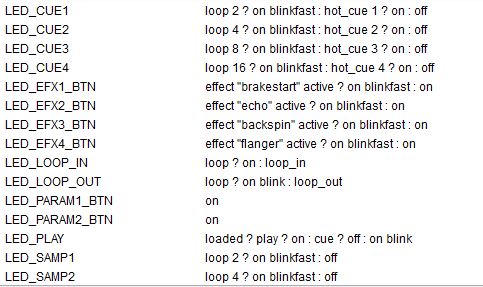
Not sure if you can dim but you can make them blink (also with a specified time in ms (blink 200ms)
See below from my MC6000 mapping:
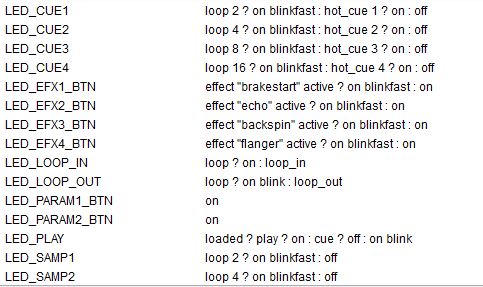
Posté Mon 07 Dec 15 @ 8:52 pm
You cannot change the color of the LEDS on the MC6000 and btw, your post has nothing to do with with the Skins forum ;)
Posté Mon 07 Dec 15 @ 9:14 pm
Thanks DJ DAD....
Wasn't sure which forum to post under... But now I know.
Wasn't sure which forum to post under... But now I know.
Posté Mon 07 Dec 15 @ 9:30 pm
Well the MC6000 is hardware, so I guess Hardware Technical Support would be the place.
Posté Mon 07 Dec 15 @ 9:32 pm
ENOUGH! The sarcasm was NOT necessary. Just move it to the correct place.
Posté Mon 07 Dec 15 @ 9:52 pm
No sarcasm intended.
Posté Mon 07 Dec 15 @ 9:57 pm
I believe you have got the answers to your original Q. So no need to move anything. I am closing this one and if you need to ask further, please use the Hardware or any Technical forum.
Thanks
Thanks
Posté Mon 07 Dec 15 @ 11:23 pm









