The update window pops up every time you open the application.
TIA.
TIA.
Posté Thu 28 Jan 16 @ 11:57 pm
Same here :(
Mac build 2821.1097
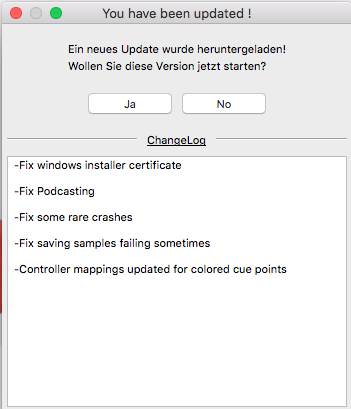
If I select to start this updated version the same screen appears again and again?!?
Mac build 2821.1097
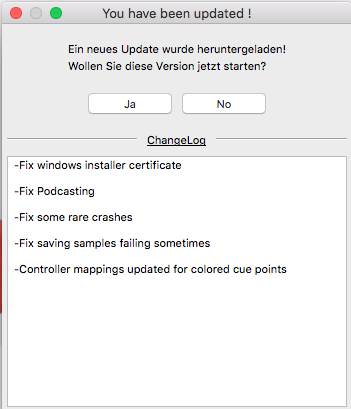
If I select to start this updated version the same screen appears again and again?!?
Posté Sat 30 Jan 16 @ 11:26 am
Do you have any update files in your Documents/VirtualDJ/Cache folder?
You can always grab the build here directly:
http://www.virtualdj.com/download/build.html
You can always grab the build here directly:
http://www.virtualdj.com/download/build.html
Posté Sat 30 Jan 16 @ 2:36 pm
Hi, there are two files:
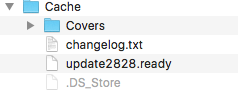
Edit:
Did rename those files and download/install the build. Problem solved ;o)
Thank you ;o)
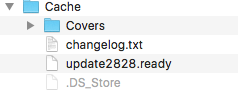
Edit:
Did rename those files and download/install the build. Problem solved ;o)
Thank you ;o)
Posté Sat 30 Jan 16 @ 6:18 pm
next update (build 2832), same bug....
Posté Sun 31 Jan 16 @ 4:52 pm
Can you check the Applications folder and see if there is anything created there , like a "garbage" VDJ folder/file ?
Posté Mon 01 Feb 16 @ 1:42 pm
Hi djdad,
you mean this?
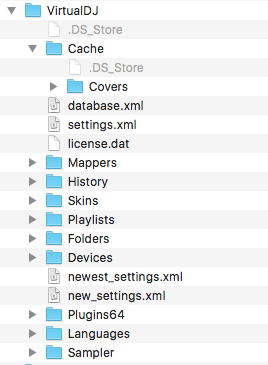
or that?
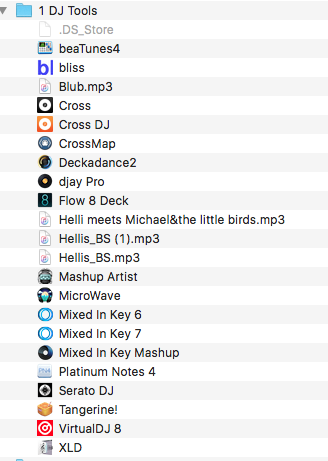
seems nothin' wrong with these folders imo...
btw: i trashed two files (because of the "loop-bug"):
- update2382.ready
- changelog.txt
after that I download the update and did install VDJ again.
you mean this?
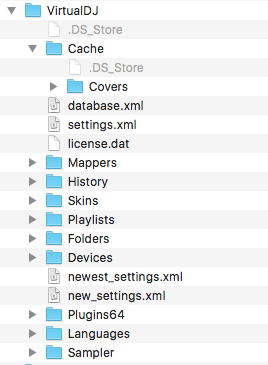
or that?
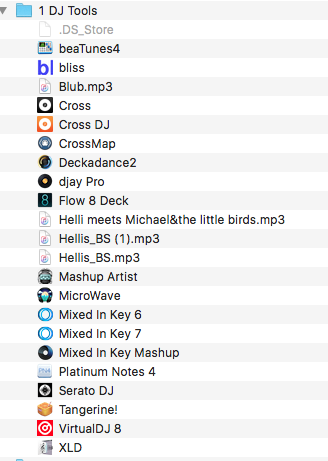
seems nothin' wrong with these folders imo...
btw: i trashed two files (because of the "loop-bug"):
- update2382.ready
- changelog.txt
after that I download the update and did install VDJ again.
Posté Mon 01 Feb 16 @ 3:17 pm
will this be fixed or can I get a workaround or did I missed something ?
Posté Sat 13 Feb 16 @ 4:50 pm








