How can I remove the banner (Virtual DJ) from the screen when doing karaoke? It is blocking the last one or two words. Can I add my own image? If so what file type does it need to be?
Thanks
Thanks
Posté Wed 02 Mar 16 @ 11:48 pm
I'll leave you with a little to do..look in the options for VDJ8 in the top right hand corner. I've seen it a thousand times, but I can't quite remember, then look in the karaoke, or video section for something like show logo, or not. It will also gives you options as to the size of the logo.
Have a look around.
You will learn.
This is the kind of thought process which will help you solve many simple problems.
You might be able to use your own image.
You'd have to find VDJ's logo, and replace it with your own. I expect it will be buried in the software, and hard to change.
A lot can be changed in a VDJ skin, but Atomix understandably want there trade mark to be displayed.
I'm only guessing but I'd say it's not practical without going into the code on which VDJ is based.
Have a look around.
You will learn.
This is the kind of thought process which will help you solve many simple problems.
You might be able to use your own image.
You'd have to find VDJ's logo, and replace it with your own. I expect it will be buried in the software, and hard to change.
A lot can be changed in a VDJ skin, but Atomix understandably want there trade mark to be displayed.
I'm only guessing but I'd say it's not practical without going into the code on which VDJ is based.
Posté Thu 03 Mar 16 @ 3:19 am
See here http://www.virtualdj.com/forums/208078/VirtualDJ_8_1_Technical_Support/Hiding_virtual_dj_logo___.html (just answered almost the same question :) )
Posté Thu 03 Mar 16 @ 3:21 am
I never thought of using the search..thanks.
Posté Thu 03 Mar 16 @ 3:37 am
Not only is it very simple to remove the VDJ logo, but it is equally simple to add your own. There is a ShowLogo8 effect located in video effects, or available in the download section. Select the gear icon next to it, and it will open the(GUI), located to the right. There you can add your logo as a PNG, position it, scale it, and have it as transparent as you like.
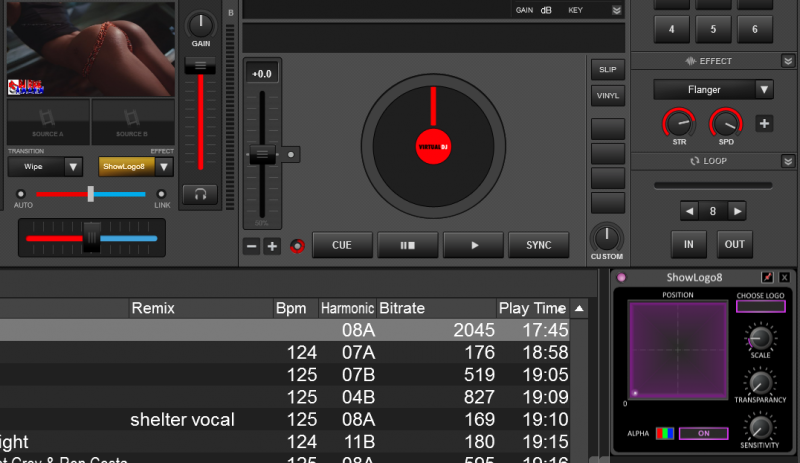
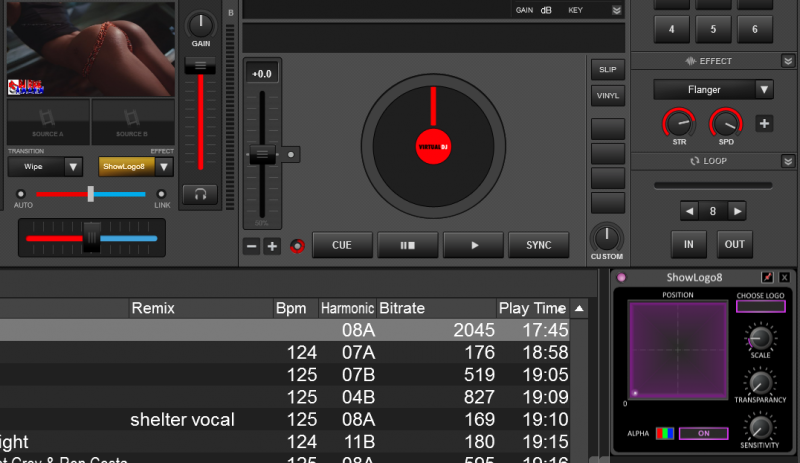
Posté Fri 04 Mar 16 @ 12:58 am









