Do you use the new 64bit VDJ Version?
Posté Fri 31 Aug 18 @ 9:24 pm
btw:
RC on browser-zoom on the top will activate/deactivate a second browser-window (for the big guys with 2 monitors). ;o)
RC on browser-zoom on the top will activate/deactivate a second browser-window (for the big guys with 2 monitors). ;o)
Posté Fri 31 Aug 18 @ 9:56 pm
rams1884 wrote :
hi Guys, Been using the Thing skin forever, great skin. However, i have just updated to the latest vdj 2018 build and the waveform markers are sometimes showing and sometimes not now. this is not the beat scratch waves at the top but the waveforms next to the jog wheel. I have them set so the beat markers are om 32, a really useful tool that sets this skin aside from the rest. I run Windows 10 with a Pionerr ddj sx2 controller. Never had this problem before, can anyone help please?
Same problem here guys right after the last update of VDJ2018 with new build : 4537!!!
any ideas why this is happenng and how can we disable these markers?
thanxxx
Posté Sun 02 Sep 18 @ 9:46 am
rams1884 wrote :
Hi music, I work with a 2 deck screen no video, just my high, lows, mids etc in centre panel. Always used this skin since the start. It seems to have started doing this since the latest vdj 2018 update. I have uninstalled the skin and reinstalled it and it still happens. It is the best skin ever for this as you can just glance at your musical phrasing and know when to drop the mix without hardly any work. Do you do another skin with the same feature?Many thanks for any help, really appreciate it.
Same steps,same issue.macbook High Sierra...never had this issue before...i use THE THING a loooooong time....i love it!!!It's very strange because it doesn't show them from the beginning,when VDJ opens.I play several tracks and after a while shows these markers in the waveforms....everytime in different track at both decks!
All began after the last update of vdj2018 build 4537.
i'm sure that music234 will find the way to fix it!
Posté Sun 02 Sep 18 @ 10:01 am
i try it also at my desktop pc...Windows10 x64...same issue!
Posté Sun 02 Sep 18 @ 10:09 am
Just to clarify: You use the Last updated version of the thing or the "old" version?
Posté Sun 02 Sep 18 @ 11:02 am
Could somebody try this:
- poiEditorShowAll (in Options) set to NO
- restart VDJ
fix this the problem?
- poiEditorShowAll (in Options) set to NO
- restart VDJ
fix this the problem?
Posté Sun 02 Sep 18 @ 11:43 am
music234 wrote :
Just to clarify: You use the Last updated version of the thing or the "old" version?
2 days ago that i update the VDJ2018 to v8.3 build 4537 i had the previous version of THE THING!
I try to figure out what was wrong because the marks aren't there from the start up of VDJ but after a while just showed up.I look at The Thing settings and at VDJ settings but nothing seemed to fix the issue.So i get into downloads section/skins/THE THING to see if something mentioned there and it's issue from the skin and not from VDJ as itself.
Before i read the comments i saw that there was a new update and i unistall the previous and install the new one that was released 31 Aug 2018.
But ubfortunately nothing change...still the same issue.
So i get into the comments and i realise that i wasn't alone at this issue.
P.S. : My poiEditorShowAll is defaul set to NO .
Any other idea?
Posté Sun 02 Sep 18 @ 3:47 pm

Here is a screenshot with the marks at both decks on the waveforms...
Posté Sun 02 Sep 18 @ 3:57 pm
We got it:
So this issue will be fixed soon and has nothing to do with the skin.
Adion wrote :
Found the issue.
It was caused by some recent changes to param_multiply.
Will be fixed in next beta.
It was caused by some recent changes to param_multiply.
Will be fixed in next beta.
So this issue will be fixed soon and has nothing to do with the skin.
Posté Sun 02 Sep 18 @ 4:31 pm
music234 wrote :
We got it:
So this issue will be fixed soon and has nothing to do with the skin.
Adion wrote :
Found the issue.
It was caused by some recent changes to param_multiply.
Will be fixed in next beta.
It was caused by some recent changes to param_multiply.
Will be fixed in next beta.
So this issue will be fixed soon and has nothing to do with the skin.
So is it from the last VDJ update?
Posté Sun 02 Sep 18 @ 4:37 pm
I think (g) so ;o)
Who cares? Will be fixed soon.
Who cares? Will be fixed soon.
Posté Sun 02 Sep 18 @ 5:36 pm
music234 wrote :
I think (g) so ;o)
Who cares? Will be fixed soon.
Who cares? Will be fixed soon.
Right!!!
It's a great skin,we want it!!!
Thank you for your help and support!!!
Posté Sun 02 Sep 18 @ 5:51 pm
Music and Djnet, Many thanks for your help and input on this, glad its not just me! i have downloaded the new skin update and it still randomly has beat counters and then doesnt. Look forward to the fix Music, these grid lines make it so much easier. thank you.
Posté Wed 05 Sep 18 @ 12:15 pm
Will be fixed soon as Adion said.
All good things take a while ;o)
All good things take a while ;o)
Posté Wed 05 Sep 18 @ 1:59 pm
Hi, awesome skin! In the JOGS options there is a "logo 2 on deck" option, how do I put a logo on there? All I've been able to get on screen is "your logo here" in the jog wheel.
Posté Thu 06 Sep 18 @ 2:24 pm
Hi,
open the skin.png-file.
Search for the area where "your logo here" appears.
Put your logo in there.
Save the png-file with the same name.
Zip the files together and that's all.
open the skin.png-file.
Search for the area where "your logo here" appears.
Put your logo in there.
Save the png-file with the same name.
Zip the files together and that's all.
Posté Thu 06 Sep 18 @ 4:47 pm
Awesome, Thanks!!
Posté Thu 06 Sep 18 @ 10:38 pm
[EDIT]
Saw that others posted this already and it is going to be fixed. Did it happen with the older plugin version? If not is there a link to the older plugin so I can revert back until VDJ fixs it? This is my main skin I use, love it, so thanks for that.
[/EDIT]
I just updated the skin to the 8.2 version and now when I load a track I get these markers on the waveform, is this an option to disable? If so I can't seem to find it.

Saw that others posted this already and it is going to be fixed. Did it happen with the older plugin version? If not is there a link to the older plugin so I can revert back until VDJ fixs it? This is my main skin I use, love it, so thanks for that.
[/EDIT]
I just updated the skin to the 8.2 version and now when I load a track I get these markers on the waveform, is this an option to disable? If so I can't seem to find it.

Posté Thu 13 Sep 18 @ 6:29 pm
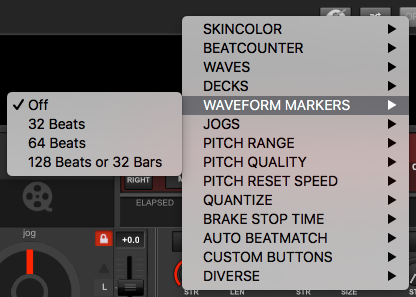
then restart VDJ. Problem will be fixed soon as Adion told. Have a look at the posts right in here.
Posté Thu 13 Sep 18 @ 9:44 pm










