Hi all, hooked up my Pioneer DDJ-RR, audio settings have configured like this 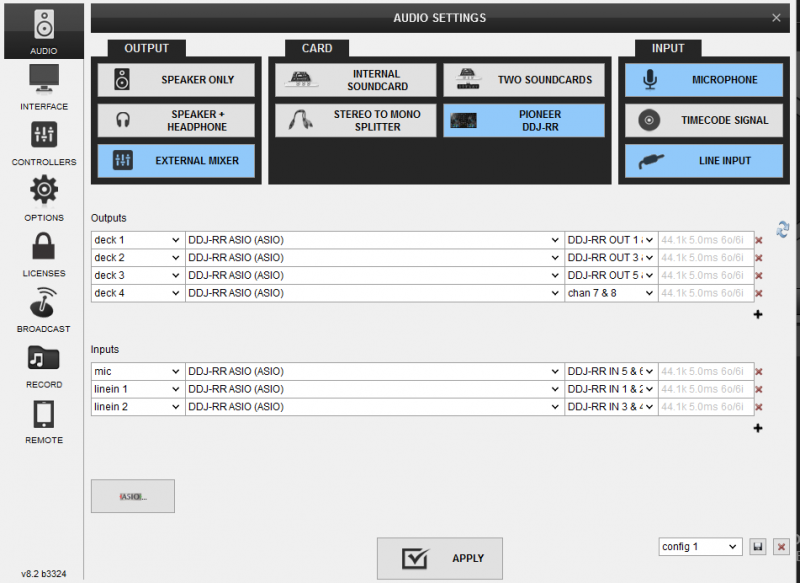 but theres no audio through my speakers, only my headphones no matter what I change the settings to. Any ideas?
but theres no audio through my speakers, only my headphones no matter what I change the settings to. Any ideas?
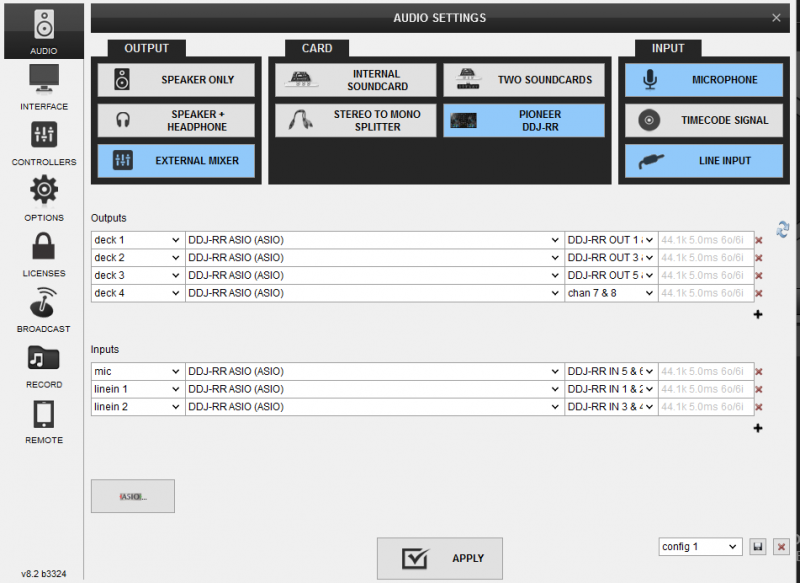 but theres no audio through my speakers, only my headphones no matter what I change the settings to. Any ideas?
but theres no audio through my speakers, only my headphones no matter what I change the settings to. Any ideas?
Posté Mon 25 Jul 16 @ 8:36 am
pretty sure that unit doesn't need to be set for external mixer
change to speakers + headphones
change to speakers + headphones
Posté Mon 25 Jul 16 @ 9:26 am
As above, the correct Audio setup for the DDJ-RR is Master & Headphones (not Deck1, Deck2, etc). This is the setup that you get when the special button is clicked after all.
If you dont get sound from your speakers then make sure ..
- you have your speakers connected to the DDJ-RR (rear panel on the Master Out)
- The Master Volume knob is not at very low
- The Gains/Trim knobs on the decks are not very low.
If you dont have speakers connected to the DDJ-RR and wish to have output from your computer's speakers and prelistening from the DDJ-RR, you will need to .change the Master line of the audio configuration to use the computer's built-in sound card instead of the DDJ-RR one.
If you dont get sound from your speakers then make sure ..
- you have your speakers connected to the DDJ-RR (rear panel on the Master Out)
- The Master Volume knob is not at very low
- The Gains/Trim knobs on the decks are not very low.
If you dont have speakers connected to the DDJ-RR and wish to have output from your computer's speakers and prelistening from the DDJ-RR, you will need to .change the Master line of the audio configuration to use the computer's built-in sound card instead of the DDJ-RR one.
Posté Mon 25 Jul 16 @ 11:32 am








