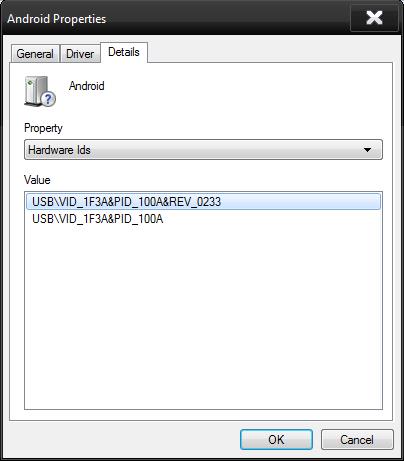
Posté Tue 02 Aug 16 @ 3:03 pm
Hmmm, what device is that? I can't find a suitable driver. You could try this to force it to a remote NDIS driver. No idea if it will work or not!
http://www.techvorm.com/android-usb-tethering-windows-8-1-guide/
http://www.techvorm.com/android-usb-tethering-windows-8-1-guide/
Posté Tue 02 Aug 16 @ 4:19 pm
That was it.
Driver installed, NDIS network in device manager present, android with yellow exclamation mark gone, VDJRemote connected with VDJ, and now controlling VDJ from the tablet!!!
Scott, thank you for your time, patience and interest!
EDIT:
Bad news: it's not stable, at least not on my PC. Connection gets lost quite often. Sometimes because tethering is being turned off in Android (???) and other times because my PC refuses the connection. I'm very thankful to you, anyway, Scott!!! And I hope the info here serves other people. But for me this is not workable. I even lost control over VDJ (I'm working with a touch screen, no keyboard available when playing live) when the USB cable was accidentally disconnected... Too risky for my taste!
Driver installed, NDIS network in device manager present, android with yellow exclamation mark gone, VDJRemote connected with VDJ, and now controlling VDJ from the tablet!!!
Scott, thank you for your time, patience and interest!
EDIT:
Bad news: it's not stable, at least not on my PC. Connection gets lost quite often. Sometimes because tethering is being turned off in Android (???) and other times because my PC refuses the connection. I'm very thankful to you, anyway, Scott!!! And I hope the info here serves other people. But for me this is not workable. I even lost control over VDJ (I'm working with a touch screen, no keyboard available when playing live) when the USB cable was accidentally disconnected... Too risky for my taste!
Posté Tue 02 Aug 16 @ 7:50 pm
Deejay Corny wrote :
That was it.
Driver installed, NDIS network in device manager present, android with yellow exclamation mark gone, VDJRemote connected with VDJ, and now controlling VDJ from the tablet!!!
Scott, thank you for your time, patience and interest!
EDIT:
Bad news: it's not stable, at least not on my PC. Connection gets lost quite often. Sometimes because tethering is being turned off in Android (???) and other times because my PC refuses the connection. I'm very thankful to you, anyway, Scott!!! And I hope the info here serves other people. But for me this is not workable. I even lost control over VDJ (I'm working with a touch screen, no keyboard available when playing live) when the USB cable was accidentally disconnected... Too risky for my taste!
Driver installed, NDIS network in device manager present, android with yellow exclamation mark gone, VDJRemote connected with VDJ, and now controlling VDJ from the tablet!!!
Scott, thank you for your time, patience and interest!
EDIT:
Bad news: it's not stable, at least not on my PC. Connection gets lost quite often. Sometimes because tethering is being turned off in Android (???) and other times because my PC refuses the connection. I'm very thankful to you, anyway, Scott!!! And I hope the info here serves other people. But for me this is not workable. I even lost control over VDJ (I'm working with a touch screen, no keyboard available when playing live) when the USB cable was accidentally disconnected... Too risky for my taste!
Check in your advanced power options of your computer. You know, where you set the performance mode (Battery, High Performance, Etc.)? You can usually find it if you right click on your battery meter by the clock. You may have to left click. Try both until you see the options. Then, edit the options. You may have a power saving mode turned on that will disable your tablets USB port after a period of time.
Even if that's not it, I would still suggest that you switch to the high performance mode.
Posté Wed 03 Aug 16 @ 12:57 am
Thanks for your input. I do this (and many other things) always as a standard tweak when installing Windows.
Posté Wed 03 Aug 16 @ 6:58 pm







