Greetings,
I want my 'EQ 10 Bands' to be on all the time. I have it set that when starting the program both Deck's 'EQ_10 Bands' come on active, but when I eject the track the effect turns OFF.
How to I make the statement in VDJ Script to turn the 'EQ 10 Bands' on and keep it ON?
My ONINIT for Deck 1:
deck 1 level = 75% & effect_select 1 'EQ 10 Bands' & effect_active 1 & effect_select 2 'Djos Special Flanger' & effect_select 3 'Echo' & effect_select 4 'Loop Roll' & effect_show_gui 1 & effect_show_gui 2 & effect_show_gui 3 & effect_show_gui 4 &
Thanks.
I want my 'EQ 10 Bands' to be on all the time. I have it set that when starting the program both Deck's 'EQ_10 Bands' come on active, but when I eject the track the effect turns OFF.
How to I make the statement in VDJ Script to turn the 'EQ 10 Bands' on and keep it ON?
My ONINIT for Deck 1:
deck 1 level = 75% & effect_select 1 'EQ 10 Bands' & effect_active 1 & effect_select 2 'Djos Special Flanger' & effect_select 3 'Echo' & effect_select 4 'Loop Roll' & effect_show_gui 1 & effect_show_gui 2 & effect_show_gui 3 & effect_show_gui 4 &
Thanks.
Posté Mon 21 Nov 16 @ 11:12 am
Just set it as master effect rather than per deck.
Add this to ONINIT and it will be effective when VDJ starts:
"deck master effect active"
If you want to keep it per deck then set the "resetFXOnLoad" to No.
Add this to ONINIT and it will be effective when VDJ starts:
"deck master effect active"
If you want to keep it per deck then set the "resetFXOnLoad" to No.
Posté Mon 21 Nov 16 @ 11:21 am
Got it kradcliffe. Thank You.
Posté Mon 21 Nov 16 @ 11:42 am
Almost there. The EQs are working fine. But another problem cropped up.
I did a "resetFXOnLoad" to NO. I use ECHO a lot and often Echo Out. When I load the next song I get burned because the Echo Out is still turned on. I am busy doing other things and forget it is on. Start to play the track, and no sound. Then it's what the heck happened. Then I see the green light on.
Is there a way to split these up with "resetFXOnLoad" YES for the ECHO effect, and "resetFXOnLoad" NO for the EQ 10 Band effect?
Thanks,
Jimmy
I did a "resetFXOnLoad" to NO. I use ECHO a lot and often Echo Out. When I load the next song I get burned because the Echo Out is still turned on. I am busy doing other things and forget it is on. Start to play the track, and no sound. Then it's what the heck happened. Then I see the green light on.
Is there a way to split these up with "resetFXOnLoad" YES for the ECHO effect, and "resetFXOnLoad" NO for the EQ 10 Band effect?
Thanks,
Jimmy
Posté Tue 22 Nov 16 @ 7:49 am
No, but if you set the EQ as a master effect (as specified above) it can be left on all the time and is separate to the deck FX.
Posté Tue 22 Nov 16 @ 10:24 am
No luck.
I've tried it like this.
sampler_volume 1 -30% & sampler_volume 5 +100% & sampler_volume 9 -50% & sampler_volume 12 -50% &
deck master effect active &
deck 1 & level = 75% & effect_select 1 'EQ 10 Band' & effect_active 1 'EQ 10 Band' on & effect_select 2 'Djos Special Flanger' & effect_select 3 'Echo' & effect_select 4 'Loop Roll' & effect_show_gui 1 & effect_show_gui 2 & effect_show_gui 3 & effect_show_gui 4 &
deck 2 level = 75% & effect_select 1 'EQ 10 Bands' & effect_active 1 'EQ 10 Band' on & effect_select 2 'Djos Special Flanger' & effect_select 3 'Echo' & effect_select 4 'Loop Roll' & effect_show_gui 1 & effect_show_gui 2 & effect_show_gui 3 & effect_show_gui 4 &
deck 3 level= 0% & deck 4 level=0%
I've also placed it in the deck1 section. Then putting it in the deck2 section it doesn't load the effects correctly. I'm lost.
I've tried it like this.
sampler_volume 1 -30% & sampler_volume 5 +100% & sampler_volume 9 -50% & sampler_volume 12 -50% &
deck master effect active &
deck 1 & level = 75% & effect_select 1 'EQ 10 Band' & effect_active 1 'EQ 10 Band' on & effect_select 2 'Djos Special Flanger' & effect_select 3 'Echo' & effect_select 4 'Loop Roll' & effect_show_gui 1 & effect_show_gui 2 & effect_show_gui 3 & effect_show_gui 4 &
deck 2 level = 75% & effect_select 1 'EQ 10 Bands' & effect_active 1 'EQ 10 Band' on & effect_select 2 'Djos Special Flanger' & effect_select 3 'Echo' & effect_select 4 'Loop Roll' & effect_show_gui 1 & effect_show_gui 2 & effect_show_gui 3 & effect_show_gui 4 &
deck 3 level= 0% & deck 4 level=0%
I've also placed it in the deck1 section. Then putting it in the deck2 section it doesn't load the effects correctly. I'm lost.
Posté Tue 22 Nov 16 @ 11:44 am
[quote=kradcliffe]Just set it as master effect rather than per deck.
Add this to ONINIT and it will be effective when VDJ starts:
"deck master effect active" quote]
What am I doing wrong? This is not working.
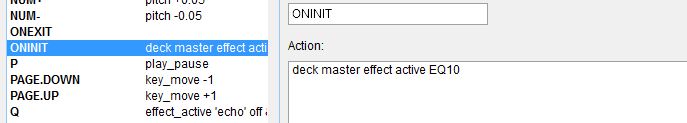
Add this to ONINIT and it will be effective when VDJ starts:
"deck master effect active" quote]
What am I doing wrong? This is not working.
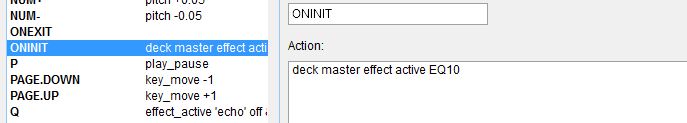
Posté Tue 22 Nov 16 @ 2:18 pm
The effect name is a string, therefore for vdj to read it, it needs to be in commas ' '
Posté Tue 22 Nov 16 @ 2:37 pm
deck master effect_active 'EQ10'
I replaced it with above and still the effect does not activate as I restart VDJ.
I replaced it with above and still the effect does not activate as I restart VDJ.
Posté Tue 22 Nov 16 @ 2:50 pm
is your string correct? It doesn't look like it.
Posté Tue 22 Nov 16 @ 2:52 pm
ohshit wrote :
deck master effect_active 'EQ10'
That's because you didn't specify the correct name for the effect:
deck master effect_active 'EQ 10 Band'
Posté Tue 22 Nov 16 @ 3:01 pm
PhantomDeejay wrote :
That's because you didn't specify the correct name for the effect:
deck master effect_active 'EQ 10 Band'
ohshit wrote :
deck master effect_active 'EQ10'
That's because you didn't specify the correct name for the effect:
deck master effect_active 'EQ 10 Band'
TYPO: 'EQ 10 BANDS'
Posté Wed 23 Nov 16 @ 11:02 am
Just NOT working for me. With this ONINIT when I load a song in the deck it shuts off the EQ 10 Bands (with resetFXtOnLoad set to yes). I've been futzing for a while and am now tired. I'll check when I wake up. Thanks everybody for your input. I know there has to be a way.
sampler_volume 1 -30% & sampler_volume 5 +100% & sampler_volume 9 -50% & sampler_volume 12 -50% &
deck master effect_active 'EQ 10 Bands' &
deck 1 level = 75% & effect_select 1 'EQ 10 Bands' & effect_active 1 'EQ 10 Bands' on & effect_select 2 'Djos Special Flanger' & effect_select 3 'Echo' & effect_select 4 'Loop Roll' & effect_show_gui 1 & effect_show_gui 2 & effect_show_gui 3 & effect_show_gui 4 &
deck 2 level = 75% & effect_select 1 'EQ 10 Bands' & effect_active 1 'EQ 10 Bands' on & effect_select 2 'Djos Special Flanger' & effect_select 3 'Echo' & effect_select 4 'Loop Roll' & effect_show_gui 1 & effect_show_gui 2 & effect_show_gui 3 & effect_show_gui 4 &
deck 3 level= 0% & deck 4 level=0%
sampler_volume 1 -30% & sampler_volume 5 +100% & sampler_volume 9 -50% & sampler_volume 12 -50% &
deck master effect_active 'EQ 10 Bands' &
deck 1 level = 75% & effect_select 1 'EQ 10 Bands' & effect_active 1 'EQ 10 Bands' on & effect_select 2 'Djos Special Flanger' & effect_select 3 'Echo' & effect_select 4 'Loop Roll' & effect_show_gui 1 & effect_show_gui 2 & effect_show_gui 3 & effect_show_gui 4 &
deck 2 level = 75% & effect_select 1 'EQ 10 Bands' & effect_active 1 'EQ 10 Bands' on & effect_select 2 'Djos Special Flanger' & effect_select 3 'Echo' & effect_select 4 'Loop Roll' & effect_show_gui 1 & effect_show_gui 2 & effect_show_gui 3 & effect_show_gui 4 &
deck 3 level= 0% & deck 4 level=0%
Posté Wed 23 Nov 16 @ 11:35 am
what's with the equals symbols, there's no = symbols in vdj script.
Posté Wed 23 Nov 16 @ 11:59 am
locodog wrote :
what's with the equals symbols, there's no = symbols in vdj script.
I dunno. It works. But I'll edit them out. Thanks for the tip.
UPDATE: Indeed works without the "=". Thanks locodog.
Posté Wed 23 Nov 16 @ 7:28 pm
Ok this is going to bite me at the gig Sunday I just know it. Doing it right now with practice. Start the mix... no sound. Errrr... left ECHO knob all the way to the right.
VjScript Gurus... Is there a way I can turn the ECHO knob to 0 when I eject the track? Also FILTER at 50% on eject of the track? Also EQ 10 Bands flat on eject of track?
I appreciate the help. I'm a 30 year + DJ and this program amazes me. I really love it. Incredible creation.
Regards,
Jimmy
VjScript Gurus... Is there a way I can turn the ECHO knob to 0 when I eject the track? Also FILTER at 50% on eject of the track? Also EQ 10 Bands flat on eject of track?
I appreciate the help. I'm a 30 year + DJ and this program amazes me. I really love it. Incredible creation.
Regards,
Jimmy
Posté Thu 24 Nov 16 @ 10:01 am
No problem, a few ways, you say eject a track, you actually unload every track?
If you unload every track via a button you could just add this sort of script to the unload button
effect_button 'EQ10' 1 & effect_slider 'echo' 1 0 & filter 0.5
if you don't always unload we can have a repeating script check for load pulse and then perform the script above, here's a tutorial for that
http://www.virtualdj.com/user/locodog/blogs/5458/How_to__Perform_A_Action_Automatically_When_A_Track_Is_Loaded.html
[used this tutorial lots now]
If you unload every track via a button you could just add this sort of script to the unload button
effect_button 'EQ10' 1 & effect_slider 'echo' 1 0 & filter 0.5
if you don't always unload we can have a repeating script check for load pulse and then perform the script above, here's a tutorial for that
http://www.virtualdj.com/user/locodog/blogs/5458/How_to__Perform_A_Action_Automatically_When_A_Track_Is_Loaded.html
[used this tutorial lots now]
Posté Thu 24 Nov 16 @ 10:40 am
Thanks locodog. I got 2 out of the 3 working. Yes I usually eject the track. I modified the button with:
EJECT Button: unload & effect_button 'EQ 10 Bands' 1 & effect_slider 'echo' 1 0 & filter 0.5
ECHO knob goes to zero = YES
FILTER knob goes to 50% = YES
EQ goes FLAT = YES
Also I have 3 "Flecher Nunson" type PROFILES built, but no matter which profile I change to it always boots up with profile 4. I'll click 1 and restart the app, and it comes up as 4. I don't get it.
Thanks for the help. I feel so much better now. I'm off to bed.
Happy Thanksgiving to you, your family, and friends. And to all the Virtual DJ Brothers and Sisters. Enjoy the day. And "STAY HAPPY" as Mom would say.
EJECT Button: unload & effect_button 'EQ 10 Bands' 1 & effect_slider 'echo' 1 0 & filter 0.5
ECHO knob goes to zero = YES
FILTER knob goes to 50% = YES
EQ goes FLAT = YES
Also I have 3 "Flecher Nunson" type PROFILES built, but no matter which profile I change to it always boots up with profile 4. I'll click 1 and restart the app, and it comes up as 4. I don't get it.
Thanks for the help. I feel so much better now. I'm off to bed.
Happy Thanksgiving to you, your family, and friends. And to all the Virtual DJ Brothers and Sisters. Enjoy the day. And "STAY HAPPY" as Mom would say.
Posté Thu 24 Nov 16 @ 12:40 pm
missing & after "unload"
the profile thing drove me mad in theearly days of v8,
say you have distortion only on deck 1 and set it to 50% close v8 and reopen and it'll be on 50%,
if you have distortion on deck 1 and 2 it will only save if both are the same on shut down.
what you can do is make several renamed copies of the eq fx one for each deck then per deck changes will stick but of course you've changed the fx name therefore you'll need to change your earlier scripts and make your eject scripts query [capitals = simplified/ not real script]
UNLOAD & ECHO & FILTER & action_deck X ? DECK X RESET EQ VIA EQ NAME : NOT DECK X RESET EQ VIA EQ NAME, OR action_deck Y ? ETC
usually won't cut it, you'll have to eject every time [has to be consistent], or switch to using a load pulse monitoring repeat_start script
the profile thing drove me mad in theearly days of v8,
say you have distortion only on deck 1 and set it to 50% close v8 and reopen and it'll be on 50%,
if you have distortion on deck 1 and 2 it will only save if both are the same on shut down.
what you can do is make several renamed copies of the eq fx one for each deck then per deck changes will stick but of course you've changed the fx name therefore you'll need to change your earlier scripts and make your eject scripts query [capitals = simplified/ not real script]
UNLOAD & ECHO & FILTER & action_deck X ? DECK X RESET EQ VIA EQ NAME : NOT DECK X RESET EQ VIA EQ NAME, OR action_deck Y ? ETC
JimmyL-DJ wrote :
I usually eject the track.
usually won't cut it, you'll have to eject every time [has to be consistent], or switch to using a load pulse monitoring repeat_start script
Posté Thu 24 Nov 16 @ 12:55 pm
Why do you need a 10 band EQ on each deck and with different settings ?
You could place it on "master" deck and then use "resetfxonload" option to turn off all effects when you load a deck (it won't affect master deck)
Also for those of you that don't know it: You can copy/move an effect on the 'Plugins\Autostart' folder.
These plugins are enabled automatically on program startup and they run on master deck.
Therefore you can copy the "EQ10.dll" file on the mentioned folder, adjust it's settings and "forget" it.
It will always load and run on master deck during startup.
You could place it on "master" deck and then use "resetfxonload" option to turn off all effects when you load a deck (it won't affect master deck)
Also for those of you that don't know it: You can copy/move an effect on the 'Plugins\Autostart' folder.
These plugins are enabled automatically on program startup and they run on master deck.
Therefore you can copy the "EQ10.dll" file on the mentioned folder, adjust it's settings and "forget" it.
It will always load and run on master deck during startup.
Posté Fri 25 Nov 16 @ 8:18 am










