Hey I got the pro infinity version of Virtual DJ Not cracked!
When i try to stream to shoutcast i get :ERROR Disconnected, Reconnecting...
And nothing happens i disabled my firewall and that didnt work
Am i correct if i have to type my shoutcast password under password and after that :#StreamID that is what i have done is there other ways to stream to shoutcast trought virtual dj?
Please help.
When i try to stream to shoutcast i get :ERROR Disconnected, Reconnecting...
And nothing happens i disabled my firewall and that didnt work
Am i correct if i have to type my shoutcast password under password and after that :#StreamID that is what i have done is there other ways to stream to shoutcast trought virtual dj?
Please help.
Posté Mon 26 Dec 16 @ 1:05 pm
for shoutcast you need these fields filled
Protocol
encoder quality
Server URL
Server Port
Password
see image below
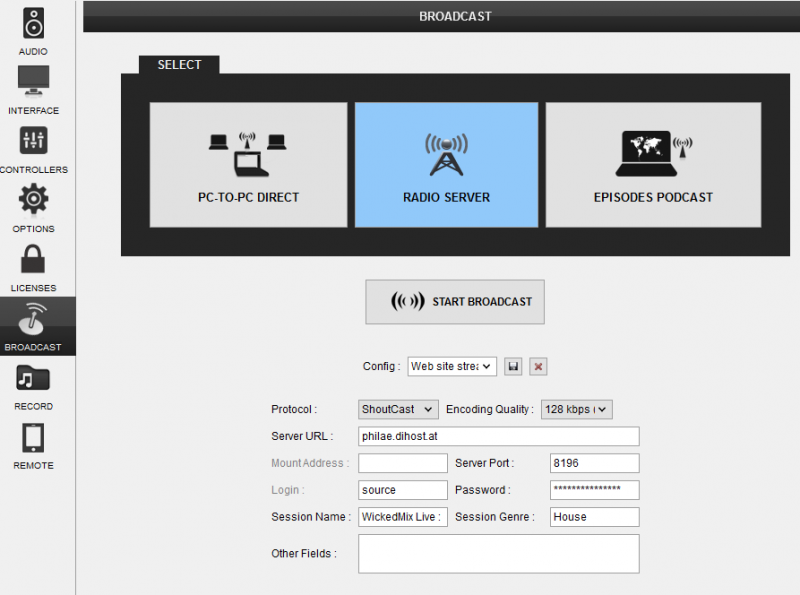
Protocol
encoder quality
Server URL
Server Port
Password
see image below
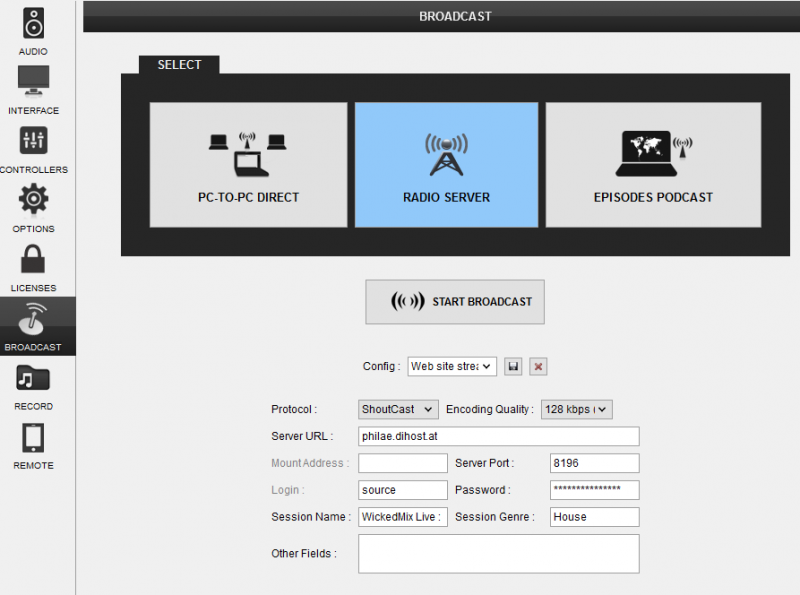
Posté Mon 26 Dec 16 @ 1:11 pm
This is what my configuration looks like does it look correct? i see you have another server url.
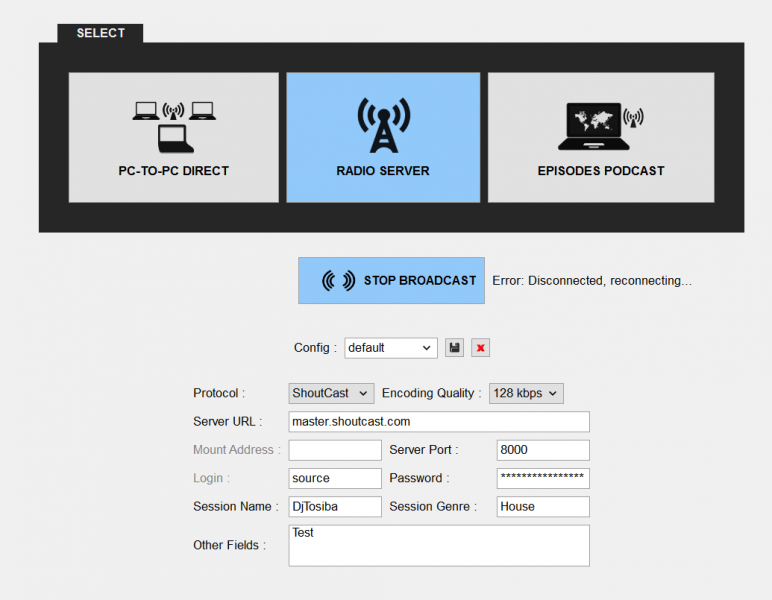
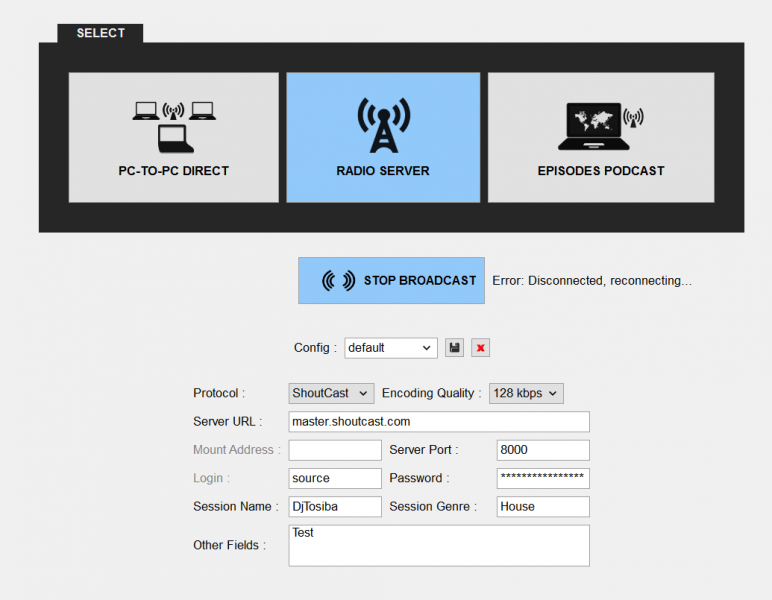
Posté Mon 26 Dec 16 @ 1:18 pm
umm the server URL ?
you rent a server from shoutcast.com ?
i wasn't aware they did that
the Server URL will be from a server you rent or own....
it looks correct if all the info is correct
you rent a server from shoutcast.com ?
i wasn't aware they did that
the Server URL will be from a server you rent or own....
it looks correct if all the info is correct
Posté Mon 26 Dec 16 @ 1:26 pm
Same with me, figured it out?
Posté Sat 04 Mar 17 @ 10:12 am
Remove the "test" from OTHER field (@Dj_Tosiba)
Shoutcast 2 does not accept the "other" field parameter, and this might be why you can not connect.
And if you also have this @DJDonchino, remove any thing there.
And sounded like you did password + channel (mount) correct, but just incase, it needs to be in this format : password:#streamID (colon and hashtag)
Shoutcast 2 does not accept the "other" field parameter, and this might be why you can not connect.
And if you also have this @DJDonchino, remove any thing there.
And sounded like you did password + channel (mount) correct, but just incase, it needs to be in this format : password:#streamID (colon and hashtag)
Posté Sat 04 Mar 17 @ 12:04 pm








