DVD Decrypter does not see my "Mounted ISO" as a DVD drive. :(
My mediaplayer does see it as a DVD drive and plays the dvd with no problem...
My mediaplayer does see it as a DVD drive and plays the dvd with no problem...
Posté Fri 03 Feb 17 @ 1:58 pm
EDIT: DVD Decrypter sees my mounted ISO now.. So let's give it a try
Posté Fri 03 Feb 17 @ 2:10 pm
DVDdecryptor is astounding..using the options make sure that it splits to chapters. It will rip a dvd to individual songs in 15 min on a slow machine.
Posté Fri 03 Feb 17 @ 2:23 pm
Unfortunately.. My Dvd's have no individual chapters to split.. I have to click every song in the upper right corner to "decrypt" them as a file.
I have to do this per song, because it doesn't do the whole serie with one click..
Maybe I'm doing something wrong, but I do have every song in a seperate file now!! But it costs me a lot time song by song decrypten...
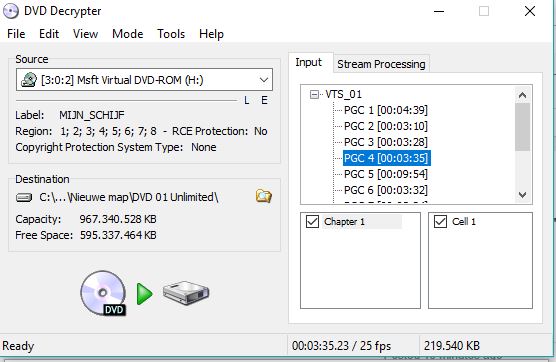
I have to do this per song, because it doesn't do the whole serie with one click..
Maybe I'm doing something wrong, but I do have every song in a seperate file now!! But it costs me a lot time song by song decrypten...
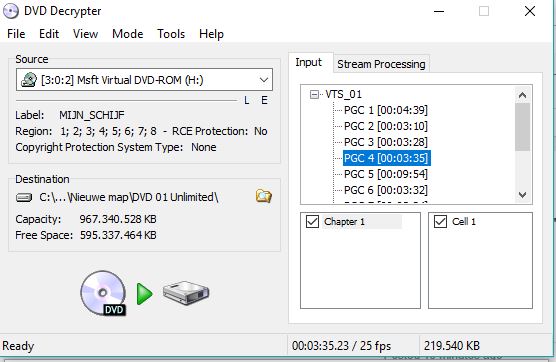
Posté Fri 03 Feb 17 @ 2:33 pm
I've just checked, it looks like your right. I've got plenty of chapters, not just one.
There are a list of ways to split the dvd such as By cell ID, By Layer.ect. Give them a try.
Even one big 4g file or none (file splitting) might help by joining video vob's.
There are a list of ways to split the dvd such as By cell ID, By Layer.ect. Give them a try.
Even one big 4g file or none (file splitting) might help by joining video vob's.
Posté Fri 03 Feb 17 @ 2:44 pm
bigron1 wrote :
".....There are a list of ways to split the dvd such as By cell ID, By Layer.ect. Give them a try.
Already did cell, VOB and chapter...
Posté Fri 03 Feb 17 @ 2:48 pm
Whats layer?
VLC or Avidemux might allow you to copy the individual songs by hand from your virtual drive.
VLC will definitely work..but it will take some time.
VLC or Avidemux might allow you to copy the individual songs by hand from your virtual drive.
VLC will definitely work..but it will take some time.
Posté Fri 03 Feb 17 @ 2:53 pm
http://www.howtogeek.com/howto/20893/rip-a-tv-series-dvd-and-convert-to-individual-h.264-mp4-files/
Still manual for every track, but at least it looks easier to make a queue for the entire process so it's encoded all in one go.
Still manual for every track, but at least it looks easier to make a queue for the entire process so it's encoded all in one go.
Posté Fri 03 Feb 17 @ 3:29 pm
Adion wrote :
Still manual for every track, but at least it looks easier to make a queue for the entire process so it's encoded all in one go.
You are great! Handbrake scans the mounted iso as a DVD and does see chapters! (the songs)
I do have to put each "chapter" seperate in the queue indeed, but then it converts all in one batch. It works straight from Handbrake!
Don't need DVDdecrypt
Thanks, you saved my day and many many many many hours and days...
Posté Fri 03 Feb 17 @ 4:23 pm
i m gonna try too, i could save time,
thx,
thx,
Posté Fri 03 Feb 17 @ 4:54 pm
..and of course I've got to join in!
There is some good stuff in this thread!
There is some good stuff in this thread!
Posté Fri 03 Feb 17 @ 4:59 pm
@royvanmeel
Well done! You have helped yourself..and everybody!!!!!!
Handbrake is excellent..all my doubts are gone
Well done! You have helped yourself..and everybody!!!!!!
Handbrake is excellent..all my doubts are gone
Posté Sat 04 Feb 17 @ 4:05 pm
I co-signed it earlier in the thread.........that should of told you something, lmmfao!!
Guess you do like to learn the hard way Ron.
Guess you do like to learn the hard way Ron.
Posté Sat 04 Feb 17 @ 5:30 pm
LOL
You're reading me quite well Beatbreaker.
..however when using Handbrake I did not think it could rip a music dvd to single songs, that was beyond my imagination!
All of you have been terrific!
You're reading me quite well Beatbreaker.
..however when using Handbrake I did not think it could rip a music dvd to single songs, that was beyond my imagination!
All of you have been terrific!
Posté Sun 05 Feb 17 @ 3:31 am
Bringing this thread back..I'm still thinking about what is here!
For instance ripping to xvid at a cbr of 2500kb/s and mp3 audio of 320kb/s is a viable option.
Then there is Pachn and http://ffmpeg.org. Yes I'm looking at the command line switches.
...it's a huge topic. Not in the least bit simple.
Then Handbrake might need a helping .dll file?
Anyway I'm spoiled for choice..which is the problem.
What is the best?
For instance ripping to xvid at a cbr of 2500kb/s and mp3 audio of 320kb/s is a viable option.
Then there is Pachn and http://ffmpeg.org. Yes I'm looking at the command line switches.
...it's a huge topic. Not in the least bit simple.
Then Handbrake might need a helping .dll file?
Anyway I'm spoiled for choice..which is the problem.
What is the best?
Posté Mon 06 Feb 17 @ 11:22 pm
handbreak is the simplest and most effective for people who do not what to learn all the ins and outs of encoding video pretty simple choice if you ask me.
Posté Tue 07 Feb 17 @ 12:54 am
..but then you might find Handbrake returns an error on many dvd's. Not so simple. Things can be done to avoid the errors, but does that not give a massive +1 to DVDdecryptor?
I'd suggest that a newbie should investigate all the avenues on offer in this thread.
By the time you have constructed a Handbrake que to rip a dvd, DVDdecyptor could have already ripped the dvd vob's to your hdd. At this point Handbrake might be good (time taken again to construct a que?) for creating mp4 from the vob, however even that is unclear. Pachn and his command line may rule and WinFF is good. When using WinFF you just select all the vob's and "drag and drop" them in the program window! No creating a cue!
I'd suggest that a newbie should investigate all the avenues on offer in this thread.
By the time you have constructed a Handbrake que to rip a dvd, DVDdecyptor could have already ripped the dvd vob's to your hdd. At this point Handbrake might be good (time taken again to construct a que?) for creating mp4 from the vob, however even that is unclear. Pachn and his command line may rule and WinFF is good. When using WinFF you just select all the vob's and "drag and drop" them in the program window! No creating a cue!
Posté Tue 07 Feb 17 @ 12:59 pm
sorry to be clear i only use handbreak for the encoding process i also use dvddecryptor for extraction part.
Posté Tue 07 Feb 17 @ 8:19 pm
I'm spending a lot of time on WinFF. When installed on a Windows Vista system (used for testing) it's presets are out of control for some reason. However the mobile version on a usb stick seems to be working. It's the grab all the vob's and just drag them into the program which has my attention.
Also I have a linux version working well, and I'm becoming familiar with the ffmpeg command lines.
I still not sure which way I'll go.
Also I have a linux version working well, and I'm becoming familiar with the ffmpeg command lines.
I still not sure which way I'll go.
Posté Tue 07 Feb 17 @ 8:30 pm
I'm now experimenting with a dvd that I've took tracks from using different encoders, and bitrates.
My next step is ripping the whole dvd using a Windows USB portable version of WinFF, the xvid full screen option, and an overriding video bitrate of 3000kb/s, plus 320kb/s, 2ch, mp3 audio.
Don't forget that a dvd is not HD, therefore encoding to 720p, or 1080p mp4 is over the top. Most older videos are 4x3 full screen, have a look, and select the correct format, the alternative being 16x9 widescreen.
Spek is helping me to achieve good audio quality, and my eyes can see inferior video.
It is interesting that the critical bitrate is @ 2500kb/s for the main video codecs. A little below this we get blocky, and pixelated video.
My next step is ripping the whole dvd using a Windows USB portable version of WinFF, the xvid full screen option, and an overriding video bitrate of 3000kb/s, plus 320kb/s, 2ch, mp3 audio.
Don't forget that a dvd is not HD, therefore encoding to 720p, or 1080p mp4 is over the top. Most older videos are 4x3 full screen, have a look, and select the correct format, the alternative being 16x9 widescreen.
Spek is helping me to achieve good audio quality, and my eyes can see inferior video.
It is interesting that the critical bitrate is @ 2500kb/s for the main video codecs. A little below this we get blocky, and pixelated video.
Posté Tue 07 Feb 17 @ 9:26 pm










