Not sure if this helps, but might do. I have the same Nvidia 1060 video card in my Asus Rog GL702. My Intel card is disabled in the bios. So I cannot output to it even if i wanted to, not without enabling it in the bios anyway. I have zero issues outputting HD video in any format via HDMI and Mini Display Port concurrently. Maybe worth disabling the Intel?
Posté Tue 02 May 17 @ 10:53 am
I didn't think to do that on my ROG GL552. The only time I went into the BIOS was when I was trying to get my M.2 to work. It only takes SATA... not PCIe :-(
Posté Tue 02 May 17 @ 11:13 am
I did not see where anyone having a problem was using the 1060 as Andy mentioned he was using. Appeared to be 860 / 870? I have the 1060 but it is in a tower computer with no dual GPU. It works fine with DXVA on or off but not a good comparison for you all with dual GPUs. Would be good if Andy could check to see if he gets the diagonal strangeness with his Intel enabled under the same conditions others do or if someone else tries to disable their Intel and see if that helps.
I wish I had the setup here to reproduce that diagonal problem just so I know what it is for sure. Related to DXVA being on though as far as I can tell. Keep in mind if you change the videoForceFullscreen parameter, that you need to restart VDJ in order for it to take effect.
I wish I had the setup here to reproduce that diagonal problem just so I know what it is for sure. Related to DXVA being on though as far as I can tell. Keep in mind if you change the videoForceFullscreen parameter, that you need to restart VDJ in order for it to take effect.
Posté Tue 02 May 17 @ 1:33 pm
Ah, think i read 860 and thought 1060. That said, the point was about the intel being disabled.
Posté Tue 02 May 17 @ 1:51 pm
I am not so sure disabling the Intel will have any effect on the diagonal problem but surely would help to have more info on that.
Dizzaster disabled DXVA and a few other things but probably the only relevant thing was the disabling of DXVA? One of those things you need to pin down exactly so we still don't know if the diagonal problem is related to just certain GPU's and Intel combination or what. Again, I use the 1060 with no problem DXVA on/off but don't have a dual GPU setup to test with.
Dizzaster disabled DXVA and a few other things but probably the only relevant thing was the disabling of DXVA? One of those things you need to pin down exactly so we still don't know if the diagonal problem is related to just certain GPU's and Intel combination or what. Again, I use the 1060 with no problem DXVA on/off but don't have a dual GPU setup to test with.
Posté Tue 02 May 17 @ 3:07 pm
For some reason, I can't recreate the problem to do more testing. However, I was having the problem weather DXVA was enabled or not. I noticed that the problem went away when I increased the videoMaxMemory. The default setting was restricting my VRAM to 120MB. Since I have 2GB (2048MB), I increased the videoMaxMemory to 1536 to leave myself some headroom.
When I get time later, I'm going to copy my settings file, reset everything to default, reset Nvidia, start from scratch and do a thorough test after each setting changed.
When I get time later, I'm going to copy my settings file, reset everything to default, reset Nvidia, start from scratch and do a thorough test after each setting changed.
Posté Wed 03 May 17 @ 8:56 am
This is what I discovered.
When I have videoFPS set to 60, I start getting the diagonal tearing.
The actual FPS goes above 60 FPS.

However if I drop the videoFPS to 50, the tearing goes away.
The actual FPS is close to 60, but doesn't reach 60.
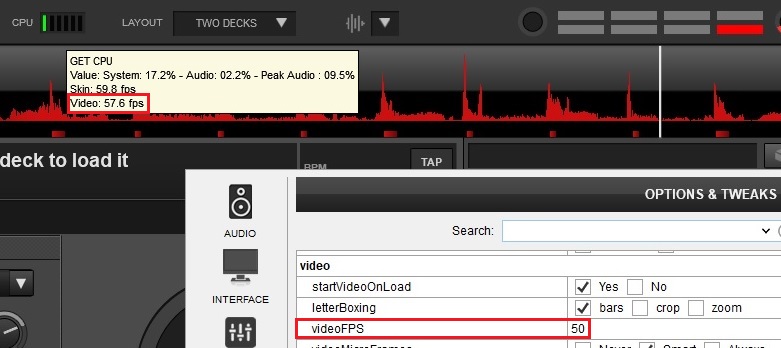
When I have videoFPS set to 60, I start getting the diagonal tearing.
The actual FPS goes above 60 FPS.

However if I drop the videoFPS to 50, the tearing goes away.
The actual FPS is close to 60, but doesn't reach 60.
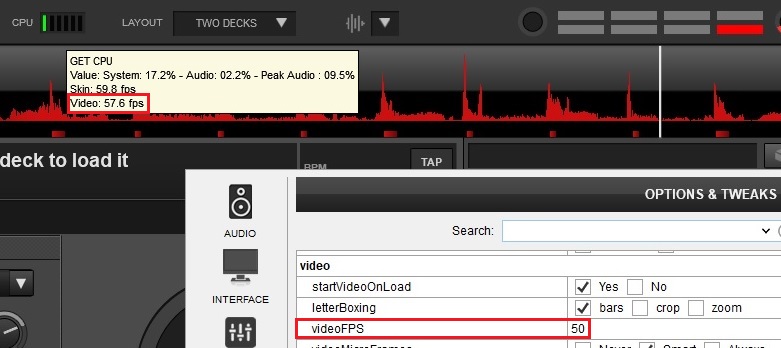
Posté Wed 03 May 17 @ 11:58 am
Strange Dizzaster but the diagonal thing is strange. Here is an odd ball list of things to consider.
1) for testing just use a video and no plugins
2) when changing DXVA or videoForceFullscreen make sure to shut VDJ down and restart after setting these to be sure you are seeing correct results.
3) The best FPS for me (and others) is the one that matches the monitor refresh rate. This is typically 60. For VDJ I also need to set the skin FPS to 60 as it helps to keep the video display rate smooth... Smoothness depends on what you are doing. For simple play back of video not such a big deal. For ultra smooth scrolling it is a big deal though.
4) It is not a simple matter to match some odd FPS that is different than you monitor refresh rate. You should expect anything other than your monitor refresh rate to be questionable. For example, if I set the videoFPS to 30 than the actual frame rate I get is 33.33. 33.33 should be the delay time between frames and not the frame rate.
5) If I have videoForceFullscreen set to 1, then the videoFPS that VDJ displays in the tooltip is completely wrong... Something like 320 to 340 FPS is shown when I have it set to 60. When videoForceFullscreen is set to 1 I do get an ultra smooth display but I can get that others ways as well. I wish they would fix videoForceFullscreen=1 for real some day. Window mode is ok if you don't care about smoothness or you have a good GPU. I have my own way of tracking the videoFPS.
Stay with it Dizzaster and maybe something can be determined. By the way, are you able to take a screen shot or take a picture with a camera of the diagonal problem and post it here?
1) for testing just use a video and no plugins
2) when changing DXVA or videoForceFullscreen make sure to shut VDJ down and restart after setting these to be sure you are seeing correct results.
3) The best FPS for me (and others) is the one that matches the monitor refresh rate. This is typically 60. For VDJ I also need to set the skin FPS to 60 as it helps to keep the video display rate smooth... Smoothness depends on what you are doing. For simple play back of video not such a big deal. For ultra smooth scrolling it is a big deal though.
4) It is not a simple matter to match some odd FPS that is different than you monitor refresh rate. You should expect anything other than your monitor refresh rate to be questionable. For example, if I set the videoFPS to 30 than the actual frame rate I get is 33.33. 33.33 should be the delay time between frames and not the frame rate.
5) If I have videoForceFullscreen set to 1, then the videoFPS that VDJ displays in the tooltip is completely wrong... Something like 320 to 340 FPS is shown when I have it set to 60. When videoForceFullscreen is set to 1 I do get an ultra smooth display but I can get that others ways as well. I wish they would fix videoForceFullscreen=1 for real some day. Window mode is ok if you don't care about smoothness or you have a good GPU. I have my own way of tracking the videoFPS.
Stay with it Dizzaster and maybe something can be determined. By the way, are you able to take a screen shot or take a picture with a camera of the diagonal problem and post it here?
Posté Wed 03 May 17 @ 6:45 pm
You are correct, "Smoothness depends on what you are doing. For simple play back of video not such a big deal. For ultra smooth scrolling it is a big deal though". Most videos are =/<30fps. When I use the text/scroll feature it gets choppy at times when I set the videoFPS to 60. If i set it to 50, the scrolling is constantly smooth.
I was able to take a couple shots of the diagonal tearing. Sometimes it's from the top left to bottom right and sometimes it's in an X pattern from all four corners. I wasn't able to capture the latter though. I did notice some other artifacting during playback too.
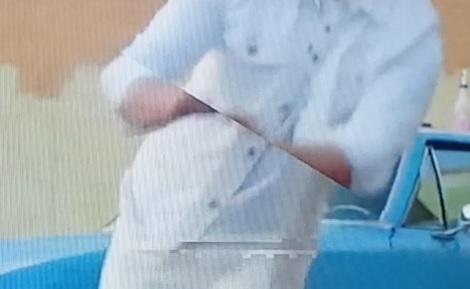
The other artifacts are straight. I had the camera crooked :-p

I was able to take a couple shots of the diagonal tearing. Sometimes it's from the top left to bottom right and sometimes it's in an X pattern from all four corners. I wasn't able to capture the latter though. I did notice some other artifacting during playback too.
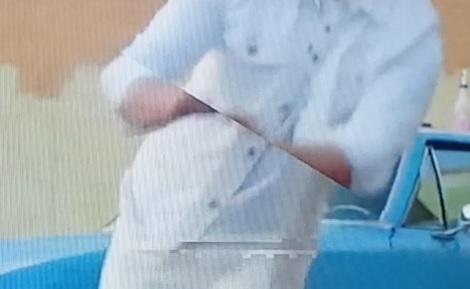
The other artifacts are straight. I had the camera crooked :-p

Posté Thu 04 May 17 @ 3:05 pm
Sure looks like a decoding problem to me and nothing to do with real tearing. Like the pitch is off when decoding.
Can you using something like VLC to test it. I believe it supports DXVA on/off but you say your frame rate is effecting if you see it or not... weird. If you can take a screen shot of it while it has gone diagonal and the screen shot looks normal that would say a lot. I don't mean a camera image in this case.
Can you using something like VLC to test it. I believe it supports DXVA on/off but you say your frame rate is effecting if you see it or not... weird. If you can take a screen shot of it while it has gone diagonal and the screen shot looks normal that would say a lot. I don't mean a camera image in this case.
Posté Thu 04 May 17 @ 5:36 pm
I have the same problem, even it crashes when i load a video, I tried all the above ando nothing seems to work.
Any suggestions.
I tried to uninstall and reinstall programs and drivers
Any suggestions.
I tried to uninstall and reinstall programs and drivers
Posté Tue 06 Jun 17 @ 9:56 pm
Try to set useDxva to no.
Posté Wed 07 Jun 17 @ 5:01 am
Okay, so what is the bottom line on our 2nd video cards (nvidia) not being listed for choice in output? I updated to latest build and now do not have the nvidia card as an output option, only 2 intel 4000 cards. I am a video dj so this is very important. Same on my main laptop, intel 6300 listed twice since update.
Posté Wed 22 Aug 18 @ 7:29 pm
I posted the original quote in your other thread which answers this question. It is just a name that the OS or your driver is using for the display. Force VDJ to use your NVIDA card as a processor and it will use NVIDIA regardless of name.
Here is where you set it:
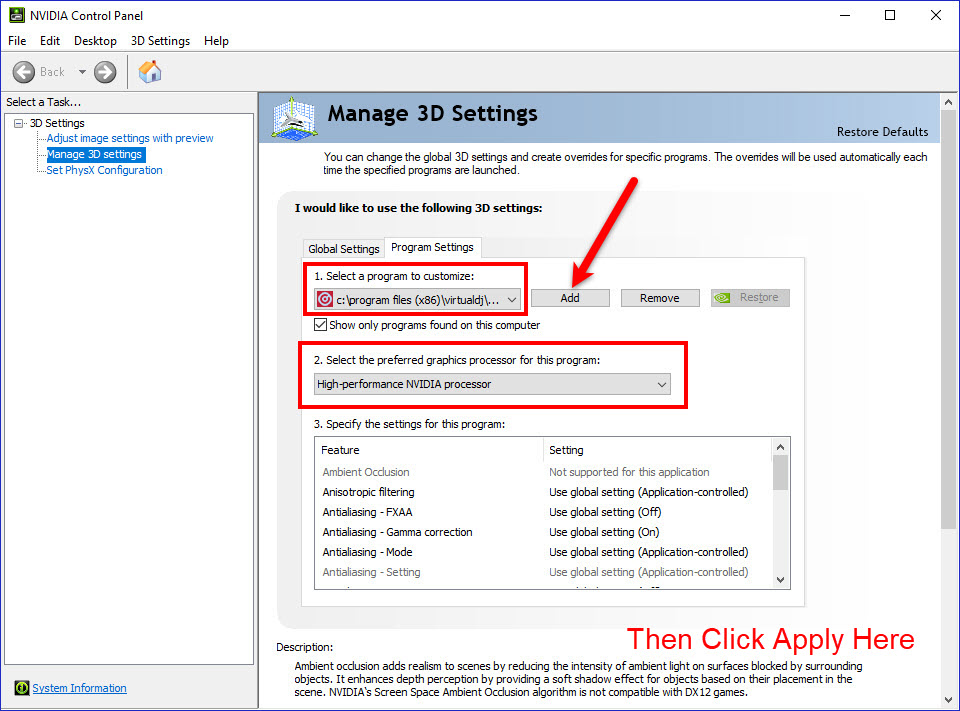
Test with GPU Z if you don't believe me. https://www.techpowerup.com/gpuz/
It is not a VDJ 2018 (8.3). As I said before, this thread happened on 8.2.
Here is where you set it:
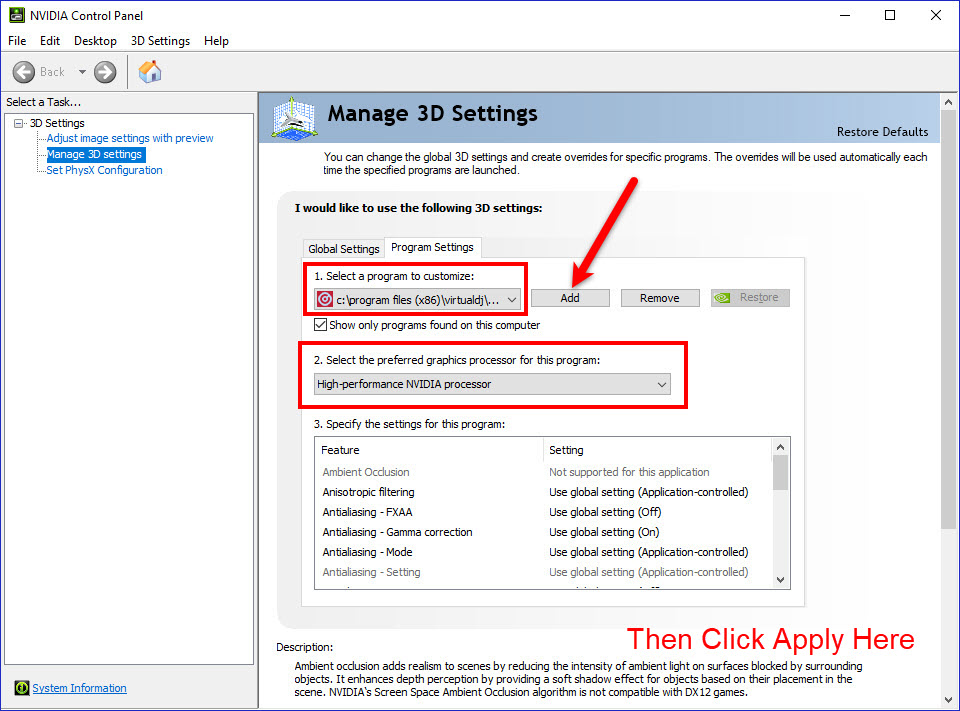
Test with GPU Z if you don't believe me. https://www.techpowerup.com/gpuz/
It is not a VDJ 2018 (8.3). As I said before, this thread happened on 8.2.
Posté Wed 22 Aug 18 @ 10:16 pm
thank you.
Posté Thu 23 Aug 18 @ 1:37 am









