Hello people!
I have several songs in my collection that skip beats 3 and 4 of a bar at a certain point in the song.
So the count at this one spot is:
1 2 3 4 1 2 1 2 3 4 ... and then it continues regularly, so it happens only once in the song.
But even if I add a beatgrid anchor, vdj keeps counting every beat, resulting in a false beatgrid, where the 3 is actually the 1.
So essentially I would like to make the beatgrid skip beats 3 and 4 at a certain point and then continue regulary.
The manual did not help, the tutorial video of the bpm editor neither.
Please help? :)
I have several songs in my collection that skip beats 3 and 4 of a bar at a certain point in the song.
So the count at this one spot is:
1 2 3 4 1 2 1 2 3 4 ... and then it continues regularly, so it happens only once in the song.
But even if I add a beatgrid anchor, vdj keeps counting every beat, resulting in a false beatgrid, where the 3 is actually the 1.
So essentially I would like to make the beatgrid skip beats 3 and 4 at a certain point and then continue regulary.
The manual did not help, the tutorial video of the bpm editor neither.
Please help? :)
Posté Sat 29 Apr 17 @ 6:28 pm
what track are we talking about?
and no you cant skip beats.
and no you cant skip beats.
Posté Sat 29 Apr 17 @ 6:32 pm
This is one of the tracks:
https://www.youtube.com/watch?v=qWso-wKtBbc
It skips beats 3 and 4 at 1:02.
One can not? Are you sure? This regularly happens in music, it seems important to me for vdj to have this feature...
https://www.youtube.com/watch?v=qWso-wKtBbc
It skips beats 3 and 4 at 1:02.
One can not? Are you sure? This regularly happens in music, it seems important to me for vdj to have this feature...
Posté Sat 29 Apr 17 @ 11:21 pm
i had a look at the track and i cant find any skipped beats?
just because there is no kick drum .. you still count that beat :-)
the track stay perfect in sync with anything i play with it @ 160 bpm
just because there is no kick drum .. you still count that beat :-)
the track stay perfect in sync with anything i play with it @ 160 bpm
Posté Sat 29 Apr 17 @ 11:35 pm
It actually is possible!
I did it more or less by accident, but I don't know how to reproduce it :D

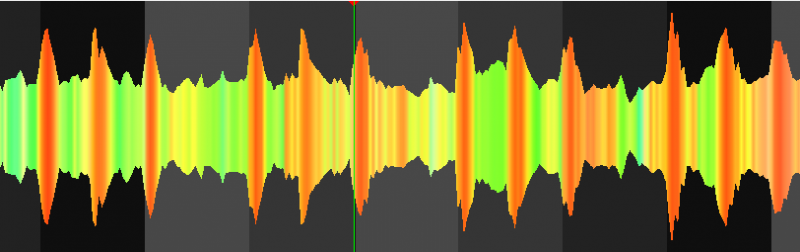
I did it more or less by accident, but I don't know how to reproduce it :D

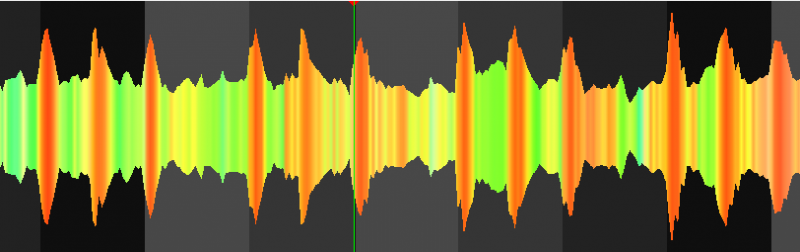
Posté Sat 29 Apr 17 @ 11:41 pm
begin counting 1234 at 0:50, it skips beats 3 and 4.
yes, the tempo of the song stays the same, it just swaps the 1
yes, the tempo of the song stays the same, it just swaps the 1
Posté Sat 29 Apr 17 @ 11:44 pm
if u think u need to move the downbeat (#1 beat) around you can click variable bpm and drop a new one in that would be the only way but i can't see why it would be needed in this particular track :-)
have fun :-)
have fun :-)
Posté Sun 30 Apr 17 @ 12:04 am
That was my question from the start: How do you move the downbeat? :)
Simply setting a beatgrid anchor in the bpm editor does not do the trick...
Simply setting a beatgrid anchor in the bpm editor does not do the trick...
Posté Sun 30 Apr 17 @ 12:16 am
I think I found a workaround:
Zoom in as far as possible in the bpm editor and place the playhead at the very beginning of the beat that you would like to skip, then place a beatgrid anchor. Move the playhead just a pixel beyond this new anchor and set another one. So basically beats 3 and 4 are supershort and that gives you a beatgrid that "skips" two beats.
It seems silly that this workaround is needed though, apparently Virtual DJ is not meant to be used with anything else than 4 beat music.
what about this one? ;)
https://www.youtube.com/watch?v=vmDDOFXSgAs
Zoom in as far as possible in the bpm editor and place the playhead at the very beginning of the beat that you would like to skip, then place a beatgrid anchor. Move the playhead just a pixel beyond this new anchor and set another one. So basically beats 3 and 4 are supershort and that gives you a beatgrid that "skips" two beats.
It seems silly that this workaround is needed though, apparently Virtual DJ is not meant to be used with anything else than 4 beat music.
what about this one? ;)
https://www.youtube.com/watch?v=vmDDOFXSgAs
Posté Sun 30 Apr 17 @ 12:36 am







