Greetings, I found a problem. Might be a skin issue.
When I play out of any Sampler folder there is NO indication what is playing. Is there a configuration setting I'm missing?
Tonight I started a bass line with some vocal, and then went looking for something else. And then i forgot what Samples were playing. And I couldn't find them to turn them off. I have quite a few Sampler folders. I could find them maybe by guessing and hitting Sampler buttons at random. But then that Sample will play over top the other ones. No go on that idea.
It would be nice in the next code release if the developers would make two improvements. One that when playing a sample there is indication that it is playing. And two to put an indicator like a red star next to the folder that has a playing Sample.
Please Please Please !!!
When I play out of any Sampler folder there is NO indication what is playing. Is there a configuration setting I'm missing?
Tonight I started a bass line with some vocal, and then went looking for something else. And then i forgot what Samples were playing. And I couldn't find them to turn them off. I have quite a few Sampler folders. I could find them maybe by guessing and hitting Sampler buttons at random. But then that Sample will play over top the other ones. No go on that idea.
It would be nice in the next code release if the developers would make two improvements. One that when playing a sample there is indication that it is playing. And two to put an indicator like a red star next to the folder that has a playing Sample.
Please Please Please !!!
Posté Mon 15 May 17 @ 8:27 am
As a side-note I would love to have a "5th" beatwave for the sampler output which would be easy to see the sync between sampler and decks.
Posté Mon 15 May 17 @ 8:51 am
The sampler view in the sideview will always show the playing samples.
The sample bank views in the sampler folder show play progress both with the 'Play' and the 'Pos' column. Perhaps you have hidden these columns (although I'm not sure how you started playback of the sample in the first place then)
The sample bank views in the sampler folder show play progress both with the 'Play' and the 'Pos' column. Perhaps you have hidden these columns (although I'm not sure how you started playback of the sample in the first place then)
Posté Mon 15 May 17 @ 8:55 am
I'm launching the Samples from the Left side folder pane. There is a "Sampler" folder that opens up to all the "PACs" that I loaded.
Click on any of them and there is NO indication it is playing. I use the middle of the skin Sampler section that rotates with Side List, Automix... etc etc., that works ok. But playing Samples from the Left side pane is a bit more convenient.
I'd love to have this fixed.
Click on any of them and there is NO indication it is playing. I use the middle of the skin Sampler section that rotates with Side List, Automix... etc etc., that works ok. But playing Samples from the Left side pane is a bit more convenient.
I'd love to have this fixed.
Posté Mon 15 May 17 @ 11:00 pm
Jimmy, nothing's broke. The sample panel on the right is more convenient for me, so that is a matter of who's interpreting it. Even if you open the panel in the browser on the left, I can still see which sample is playing, because there is a little circle looping. Unless you are talking about something different.
Posté Tue 16 May 17 @ 3:24 am
AMAHM how you doing my friend? Thanks for helping.
I tried it again. Yes... I'm in the left column. I open the Sampler folder, and I have a list of all my PACKs. Open the PACK and I see the Samples with a LOOP symbol or Treble Clef depending if the Sample is a LOOP or a One Shot.
I play the Sample or LOOP and there is no motion. No indication the Sample is selected and playing.
This hopefully will be in focus for the next major improvement. I DO use the center section all the time, but would rather use that space for Automix and Sidelist.
It's difficult to change the Sampler folder. Right now I'm in "Rhythm Pack 8" I have to go to the left column and select the PACK from there, and then hit the Sampler button in the function selection row. Difficult.
How about giving us a "right click" on the Sample selection button to choose the desired PACK.
If you REALLY want to wow us... Add a selection indicator on the left column Sample folder by adding a red dot next to the folder name... to indicate where the "playing" Sample is located. Right now if you forget where you were... you're screwed.
AND... on the Sample key itself give us a color play indicator, a BPM reader for the Sample, and a "Pitch" control, AND a way to set the volume BEFORE playing the sample.
That would be SWEET!!!
I tried it again. Yes... I'm in the left column. I open the Sampler folder, and I have a list of all my PACKs. Open the PACK and I see the Samples with a LOOP symbol or Treble Clef depending if the Sample is a LOOP or a One Shot.
I play the Sample or LOOP and there is no motion. No indication the Sample is selected and playing.
This hopefully will be in focus for the next major improvement. I DO use the center section all the time, but would rather use that space for Automix and Sidelist.
It's difficult to change the Sampler folder. Right now I'm in "Rhythm Pack 8" I have to go to the left column and select the PACK from there, and then hit the Sampler button in the function selection row. Difficult.
How about giving us a "right click" on the Sample selection button to choose the desired PACK.
If you REALLY want to wow us... Add a selection indicator on the left column Sample folder by adding a red dot next to the folder name... to indicate where the "playing" Sample is located. Right now if you forget where you were... you're screwed.
AND... on the Sample key itself give us a color play indicator, a BPM reader for the Sample, and a "Pitch" control, AND a way to set the volume BEFORE playing the sample.
That would be SWEET!!!
Posté Tue 16 May 17 @ 6:56 am
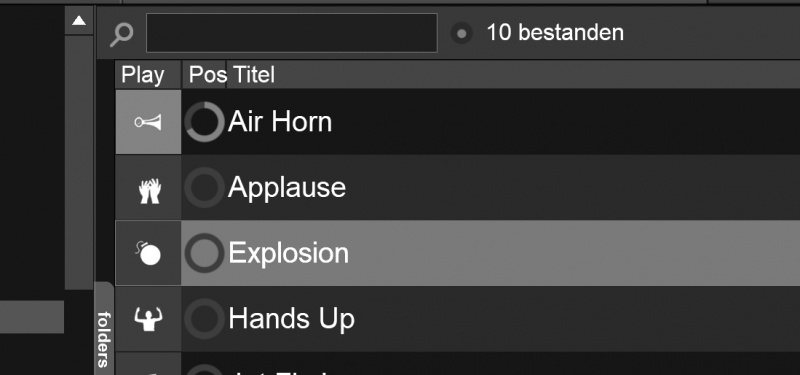
This is how it looks for me. When I play a sample, the sample icon lights up, and the Pos column displays the position in the sample, rotating as the sample plays.
Posté Tue 16 May 17 @ 7:37 am
Yes... that is in the "Center" section along with AutoMix and SideList. I'm posting about when you go to the "Left" column that has all your folders, there is one that says SAMPLER. Click on that and you have a list off all your folders of PACKS. Click through till you get the Sampler files.
One has a "treble clef" and the other will have a LOOP indicator. Those are the ones I want to see a play indication when a LOOP or One Shot is playing.
Just a way to see ALL your Samples at a glance. Very quick to navigate.
One has a "treble clef" and the other will have a LOOP indicator. Those are the ones I want to see a play indication when a LOOP or One Shot is playing.
Just a way to see ALL your Samples at a glance. Very quick to navigate.

Posté Tue 16 May 17 @ 8:29 am
That's the one I posted (you can see the search bar in my screenshot)
Not sure why the icon wouldn't light up for you. Did you try the default skin?
Also you can enable the 'Pos' column for further play info as in my screenshot.
Not sure why the icon wouldn't light up for you. Did you try the default skin?
Also you can enable the 'Pos' column for further play info as in my screenshot.
Posté Tue 16 May 17 @ 10:14 am
Adion.
Skin issue. First... I had my POS indicator hidden. Un-hid it. Then I tried a Sample. Nothing. No movement.
Then as you suggested I changed to the DEFAULT Skin. Voila... That works. I see the POS indicator move the full 360 degrees. It would be nice if it was lit up better.
Went back to my "Blacksheep" Skin, and not the same. No movement. So it is a Skin issue.
There must be a command that is missing. I guess I can compare XML files to see if I can find the difference.
I'll give it a shot. It would be nice to also give it a color when it is activated. This will be a long reach for me. I'll try.
Skin issue. First... I had my POS indicator hidden. Un-hid it. Then I tried a Sample. Nothing. No movement.
Then as you suggested I changed to the DEFAULT Skin. Voila... That works. I see the POS indicator move the full 360 degrees. It would be nice if it was lit up better.
Went back to my "Blacksheep" Skin, and not the same. No movement. So it is a Skin issue.
There must be a command that is missing. I guess I can compare XML files to see if I can find the difference.
I'll give it a shot. It would be nice to also give it a color when it is activated. This will be a long reach for me. I'll try.
Posté Wed 17 May 17 @ 6:32 am
Hmmm... can't seem to find the control in the XML file. Went through it twice. I don't know exactly I'm looking for.
I'm thinking it's NOT in the XML file, and is part of the raw VDJ code. If that is the case please Atomix fix this control. It's not working in my Skin.
I'm thinking it's NOT in the XML file, and is part of the raw VDJ code. If that is the case please Atomix fix this control. It's not working in my Skin.
Posté Thu 18 May 17 @ 9:05 am
If it works in the default skin and not in some custom one, best choice is to post in the Skins forum using the skin name in the title, so that the author sees that and reply.
Posté Thu 18 May 17 @ 11:34 am
why vdj 7.4.7 home version work with mixtrack pro 3 but the pro version of 7.4.7 don't work with the mixtrack pro 3?
Posté Thu 18 May 17 @ 12:07 pm
Posté Thu 18 May 17 @ 12:15 pm
djdad wrote :
If it works in the default skin and not in some custom one, best choice is to post in the Skins forum using the skin name in the title, so that the author sees that and reply.
Got it. Thank You!!!
Posté Fri 19 May 17 @ 12:38 pm









