I've been doing a few modifications recently that involve changing the browser colours for daylight use.
One thing I've noticed is that it doesn't seem possible to change the text colour in the sampler bank selection window.
The main search bar can be made black because the text inside can be white - but if you have a black sampler bank window, you can't see the bank names. It seems that you are forced to make the bank window white so that you can see the black text.
One thing I've noticed is that it doesn't seem possible to change the text colour in the sampler bank selection window.
The main search bar can be made black because the text inside can be white - but if you have a black sampler bank window, you can't see the bank names. It seems that you are forced to make the bank window white so that you can see the black text.
Posté Sat 29 Jul 17 @ 11:39 am
Did you mean white text? I don't see any black text by default, or I'm not sure which area you are talking about.
Posté Sat 29 Jul 17 @ 12:02 pm
This area (the bank selection box).

In this image, the box background is white, so you can see the text. If the box background is black, you cannot see any text.
It doesn't seem possible to have white text in the bank selection box, in the same way as you can in the browser search box.

In this image, the box background is white, so you can see the text. If the box background is black, you cannot see any text.
It doesn't seem possible to have white text in the bank selection box, in the same way as you can in the browser search box.
Posté Sat 29 Jul 17 @ 12:22 pm
The default is white. It's defined by the <colors><toolbars text="..."/></colors> color.


Posté Sat 29 Jul 17 @ 12:30 pm
OK - but then if I change that tag to white, it will also change the word 'sampler' (etc) and that won't be visible on a white background.

In the browser, I can have white text in a black search box, with the toolbar text being black.

In the browser, I can have white text in a black search box, with the toolbar text being black.
Posté Sat 29 Jul 17 @ 12:46 pm
Your only chance is to change the iconbackground to white (or very bright color), as you have it in your 1st pic, so that the black text is visible.
The only fallback is that you will not see very clearly the Icons of the Sideview Titles, but this wont be much of an issue since custom icons will be needed for a white browser whatsoever.
The only fallback is that you will not see very clearly the Icons of the Sideview Titles, but this wont be much of an issue since custom icons will be needed for a white browser whatsoever.
Posté Sat 29 Jul 17 @ 8:40 pm
That is what I've done - but it's a limitation, not being able to specify the colour of that text in the same way as you can with the search box.
Another issue is that when displaying the Automix sideview, the text that shows total play time is unreadable. This is not accessible from the browser <colors> code either, it seems.
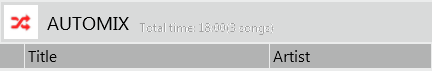
Neither is this text adjustable in size, and doesn't resize when the other browser text size is increased with the + & - buttons. This issue has been raised before, by several users.
Another issue is that when displaying the Automix sideview, the text that shows total play time is unreadable. This is not accessible from the browser <colors> code either, it seems.
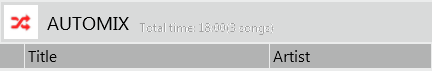
Neither is this text adjustable in size, and doesn't resize when the other browser text size is increased with the + & - buttons. This issue has been raised before, by several users.
Posté Sat 29 Jul 17 @ 9:25 pm
<colors label=.../> is the color for the smaller text.
To be honest I don't really see why you would want a black selector when the rest of the header is bright.
To be honest I don't really see why you would want a black selector when the rest of the header is bright.
Posté Sun 30 Jul 17 @ 3:32 am
Aha.......the <label> tag is only listed under <grids> and <info> in the wiki so I didn't think it applied.
[EDIT] I can't get label= to make any difference
The point is that the browser colours are customisable. The user or skin designer can do what they want - including having white text in a black search box.
This means that the sampler bank box also has to be black (because it's not separately codeable) but the text inside it cannot be changed - unlike the text in the search box. It's not consistent.
Personally I don't mind compromising if I need to, but it's unfortunate that the browser colours are not completely customisable. Nearly there but not quite.
[EDIT] I can't get label= to make any difference
The point is that the browser colours are customisable. The user or skin designer can do what they want - including having white text in a black search box.
This means that the sampler bank box also has to be black (because it's not separately codeable) but the text inside it cannot be changed - unlike the text in the search box. It's not consistent.
Personally I don't mind compromising if I need to, but it's unfortunate that the browser colours are not completely customisable. Nearly there but not quite.
Posté Sun 30 Jul 17 @ 7:04 am







