Hi.
Can you colour code your cue points in virtual DJ?
Thanks for the help :)
Can you colour code your cue points in virtual DJ?
Thanks for the help :)
Posté Wed 22 Nov 17 @ 4:26 pm
Kokaka wrote :
Hi.
Can you colour code your cue points in virtual DJ?
Thanks for the help :)
Can you colour code your cue points in virtual DJ?
Thanks for the help :)
Yes, in the POI editor you can
You get to it by right-clicking the track waveform

Posté Wed 22 Nov 17 @ 5:14 pm
You can also map buttons to do it
Just map cue_color + number + color
Like this:
cue_color 1 'blue'
Just map cue_color + number + color
Like this:
cue_color 1 'blue'
Posté Wed 22 Nov 17 @ 5:16 pm
Nother interesting option is using the script above in a pad page, if you use the hotcue pad page to set your hotcues
Then you can make a new pad page just like the existing one, but change the script from:
hot_cue 1
hot_cue 2
hot_cue 3
...and so on - to the same script, but with a color script added, like
hot_cue 1 & cue_color 1 'blue'
hot_cue 2 & cue_color 2 'red'
hot_cue 3 & cue_color 3 'green'
Then when you set hotcues using the new pad page they will automatically get the matching color:

You can ofcourse do the same to the mapping behind the hotcue buttons on your controller, so they always also set a color
Then you can make a new pad page just like the existing one, but change the script from:
hot_cue 1
hot_cue 2
hot_cue 3
...and so on - to the same script, but with a color script added, like
hot_cue 1 & cue_color 1 'blue'
hot_cue 2 & cue_color 2 'red'
hot_cue 3 & cue_color 3 'green'
Then when you set hotcues using the new pad page they will automatically get the matching color:

You can ofcourse do the same to the mapping behind the hotcue buttons on your controller, so they always also set a color
Posté Wed 22 Nov 17 @ 5:39 pm
This inspired me to do a video on the subject
Posté Wed 22 Nov 17 @ 11:36 pm
try this setting the way you see it in the image and all #1 will be one color all #2 another color etc....
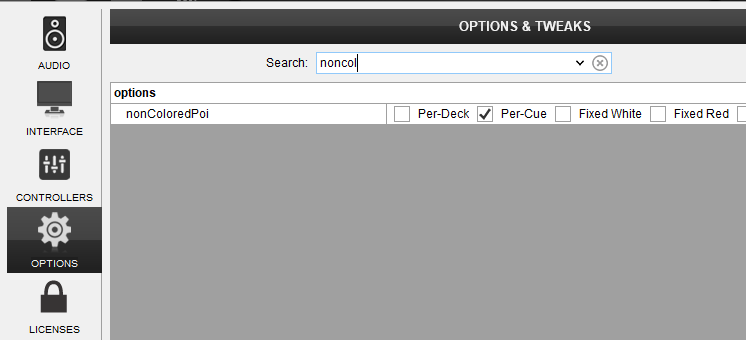
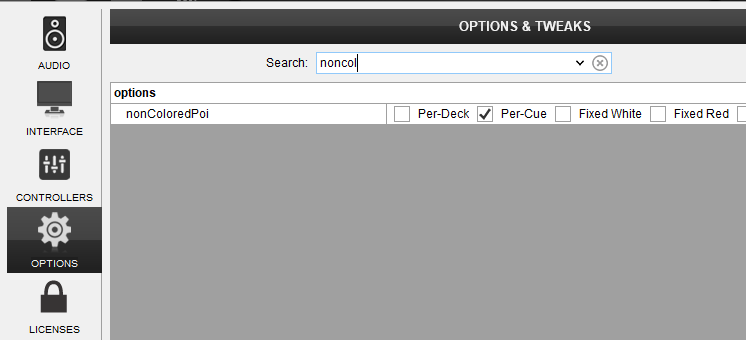
Posté Thu 23 Nov 17 @ 12:26 am
klausmogensen wrote :
This inspired me to do a video on the subject
The video disappears! I need The video !!!

Posté Tue 23 Jan 18 @ 1:04 pm









