
As of Builds 4189*, Roland DJ-202 is fully supported in VirtualDJ (including TRS functionality)
Operation Manual : http://www.virtualdj.com/manuals/hardware/roland/dj202.html
*At the moment, Build 4189 is in Early Access, so you will need to enable the EarlyAccessUpdates setting and restart VirtualDJ
Posté Wed 14 Mar 18 @ 1:14 pm
The sequencer is triggering the VDJ samples somehow. I can hear the Roland internal drum samples play but on some (most) loops, I also get blasted with applause, airhorn and the siren samples that come with VDJ. The samples appear in sequence with the drums but the last played sample continues after pressing the sequencer start/stop button. So the Roland drums will have stopped but the airhorn will continue untill the sample ends.
I have reset my 'options' to 'factory defaults' just in case I messed up something but the issue remains after restarting VDJ.
Please help !
I have reset my 'options' to 'factory defaults' just in case I messed up something but the issue remains after restarting VDJ.
Please help !
Posté Thu 15 Mar 18 @ 5:33 am
It's not bad to get an applause sometimes ! ..hehe kidding.
The TR Sequences can be a mixture of TR Instruments and VDJ Samples and you have probably over-recorded an existing Pattern by adding VDJ Samples. Unfortunately, there is no easy way to edit a Pattern - havent found out that myself, nor the manual is clear on how to do that), so best would be to reset the Patterns to the default settings.
Here is a snapshot from the menual which u can find here .. https://www.roland.com/us/products/dj-202/support/
(from page 16)
Advised to also read pages 13 & 14, to know how the TR Sequencer works.
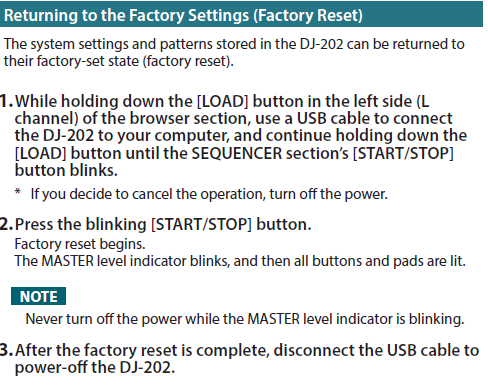
Tip: If you want to live-record (live) a Pattern, best is to set the Samples to Hold trigger mode, so that they stop right after the step is moved to the next.
The TR Sequences can be a mixture of TR Instruments and VDJ Samples and you have probably over-recorded an existing Pattern by adding VDJ Samples. Unfortunately, there is no easy way to edit a Pattern - havent found out that myself, nor the manual is clear on how to do that), so best would be to reset the Patterns to the default settings.
Here is a snapshot from the menual which u can find here .. https://www.roland.com/us/products/dj-202/support/
(from page 16)
Advised to also read pages 13 & 14, to know how the TR Sequencer works.
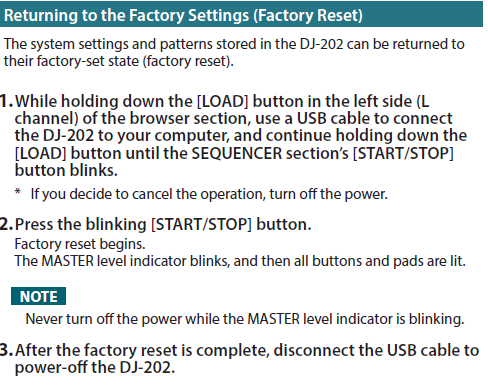
Tip: If you want to live-record (live) a Pattern, best is to set the Samples to Hold trigger mode, so that they stop right after the step is moved to the next.
Posté Thu 15 Mar 18 @ 8:15 am
djdad wrote :
It's not bad to get an applause sometimes ! ..hehe kidding.
The TR Sequences can be a mixture of TR Instruments and VDJ Samples and you have probably over-recorded an existing Pattern by adding VDJ Samples. Unfortunately, there is no easy way to edit a Pattern - havent found out that myself, nor the manual is clear on how to do that), so best would be to reset the Patterns to the default settings.
Here is a snapshot from the menual which u can find here .. https://www.roland.com/us/products/dj-202/support/
(from page 16)
Advised to also read pages 13 & 14, to know how the TR Sequencer works.
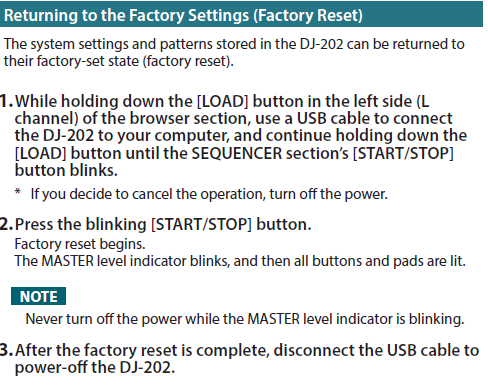
Tip: If you want to live-record (live) a Pattern, best is to set the Samples to Hold trigger mode, so that they stop right after the step is moved to the next.
The TR Sequences can be a mixture of TR Instruments and VDJ Samples and you have probably over-recorded an existing Pattern by adding VDJ Samples. Unfortunately, there is no easy way to edit a Pattern - havent found out that myself, nor the manual is clear on how to do that), so best would be to reset the Patterns to the default settings.
Here is a snapshot from the menual which u can find here .. https://www.roland.com/us/products/dj-202/support/
(from page 16)
Advised to also read pages 13 & 14, to know how the TR Sequencer works.
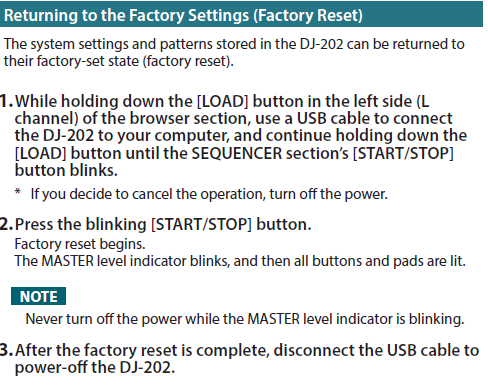
Tip: If you want to live-record (live) a Pattern, best is to set the Samples to Hold trigger mode, so that they stop right after the step is moved to the next.
Thanks I did a factory reset and the latest firmware update whilst I was at it. Definitely worked and I have managed to sort out my issues with the sampler. Comes down to selecting the +param when in step or real time recording mode. The -param selects the VDJ loaded samples and the +para the roland onboard samples.
Factory reset is akin to using a shotgun to kill a mosquito though. ;)
Better to delete a pattern in pattern mode: shift + sequencer then -param + pattern (1~8) or shift +pattern (9~16)
Or,
Delete the unwanted airhorn (or applause) through recording mode: sequencer then -param then shift + pad (1~8) to select the sample,
then press all lighted pads under -param ( note 1~8) and the +param (note 9~16) .
Press start/stop at any time to do this in real time.
I have since replaced the VDJ samples with some of Roland's downloadable samplepack and some other drum samples I had lying around.
It's awseome ! I may yet get applauded for using these features ! :-)
Posté Mon 19 Mar 18 @ 2:50 pm
Dutch Selector wrote :
I have since replaced the VDJ samples with some of Roland's downloadable samplepack and some other drum samples
You dont have to replace any Samples of course. While you live recording-editing a Pattern and the "software" instruments are selected from the PARAM buttons, the Pads trigger software samples from the loaded VirtualDJ Sampler Bank, so you can keep your existing Samples and simply load your new Roland Instruments Banks into a new VirtualDJ Sampler Bank
Posté Mon 19 Mar 18 @ 3:17 pm
Hi Guys! Maybe someone can help me. I set up the 202 on my mac with the latest firmware update and latest virtual dj version. Everything works fine except for the sampler. I press play and nothing happens. It is constantly blinking. Once I quit VDJ it works perfectly. Is there something I am missing? I did the setup just like the manual says and everything works on the 202 except that button. I have to add that I am trying to send out midi tempo though the 202 to sync it up with an external roland tb-303.
Posté Sat 20 Oct 18 @ 10:54 pm
Drivers are installed ?
Audio Setup as shown here ? http://www.virtualdj.com/manuals/hardware/roland/dj202/setup.html
Factory default mapping ?
Sampler Volume and Master Volume at appropriate volume ?
Do VDJ samples play ?
Do you see any VU meter activity while pressing TRS START ?
Any chance you have accidentally erased/overwritten the hardware TRS samples ?
Oh, you mentioned something about Midi Clock. So you have enabled MidiClock on the Roland DJ202 from VDJ ? Can you see if it works without it ?
Audio Setup as shown here ? http://www.virtualdj.com/manuals/hardware/roland/dj202/setup.html
Factory default mapping ?
Sampler Volume and Master Volume at appropriate volume ?
Do VDJ samples play ?
Do you see any VU meter activity while pressing TRS START ?
Any chance you have accidentally erased/overwritten the hardware TRS samples ?
Oh, you mentioned something about Midi Clock. So you have enabled MidiClock on the Roland DJ202 from VDJ ? Can you see if it works without it ?
Posté Sat 20 Oct 18 @ 11:12 pm
Never mind, reproduced here too. Will let you know when a fix will be available. Thanks for reporting. FYI, its a Mac only issue.
In the meantime, if you want to use the TRS Sampler, map a different controller button (or even a custom/keyboard one - but not the START/STOP) as ..
In the meantime, if you want to use the TRS Sampler, map a different controller button (or even a custom/keyboard one - but not the START/STOP) as ..
toggle '$trs_start'
Posté Sat 20 Oct 18 @ 11:38 pm
Issue found and fixed for next Early Access Build
Posté Sun 21 Oct 18 @ 11:02 am
djdad wrote :
Drivers are installed ?
Audio Setup as shown here ? http://www.virtualdj.com/manuals/hardware/roland/dj202/setup.html
Factory default mapping ?
Sampler Volume and Master Volume at appropriate volume ?
Do VDJ samples play ?
Do you see any VU meter activity while pressing TRS START ?
Any chance you have accidentally erased/overwritten the hardware TRS samples ?
Oh, you mentioned something about Midi Clock. So you have enabled MidiClock on the Roland DJ202 from VDJ ? Can you see if it works without it ?
Audio Setup as shown here ? http://www.virtualdj.com/manuals/hardware/roland/dj202/setup.html
Factory default mapping ?
Sampler Volume and Master Volume at appropriate volume ?
Do VDJ samples play ?
Do you see any VU meter activity while pressing TRS START ?
Any chance you have accidentally erased/overwritten the hardware TRS samples ?
Oh, you mentioned something about Midi Clock. So you have enabled MidiClock on the Roland DJ202 from VDJ ? Can you see if it works without it ?
Hi thank you for the reply. Yes the Drivers work and are installed. It works great with the serato software, but I hate serato.
The audio set up is exactly as it is there and the factory default mapping is selected. The sampler volumes and the other volume is normal (I live in an apt so I have to keep the volume at a normal level.) The VDJ Samples work if I press the pads but if I sequence them and the try to start the sequencer nothing happens.
When I press TRS START nothing happens on the VU meter... the sequencer never starts. I have not erased anything and I did a hardware reset and updated the firmware. I am running on mac, I read below that it is a problem with mac, so I will try to map it into another button and see if it works. I will keep you posted, and please if you know when the next build is coming I would like to know. Thank you so much!!
Posté Wed 24 Oct 18 @ 8:28 pm
I routed the TRS_START button to the Shift+TRS_CUE button and it works. I can connect it to my roland tr-8 and MX-1 Mixer with no problem. I hope the fix comes out soon, specially since Halloween is around the corner and lots of people will be mixing parties those days.
Posté Thu 25 Oct 18 @ 2:46 pm
I would like some advice on what is the best mapping settings for scratching using an Roland 202 controller,, latency, scratch filter numbers
Posté Mon 03 Dec 18 @ 11:10 pm
DJ-202 SRT drums not able to record in Virtual DJ .. Please let me know how I can record the SRT built in Drums of DJ 202 in Virtual DJ song recordings
Thanks
MZ
Thanks
MZ
Posté Wed 12 Jun 19 @ 12:36 am
Hi, I need to map the deck select button to the "pitch reset" command. Can someone help me? I tried in every way but I can't remove the default command that changes the deck from 1 to 3 and from 2 to 4 ...
Posté Fri 22 Nov 19 @ 11:45 am
I'm pretty sure this is hardware coded and can't be changed with mapping
Posté Fri 22 Nov 19 @ 11:53 am
^ Correct
Posté Fri 22 Nov 19 @ 4:33 pm
Ok, thank you!
Posté Sat 23 Nov 19 @ 6:04 am
Hello everybody!
I hope someone of you could help me with that issue:
I am using VDJ in the latest Version and the DJ-202. Nice controller btw.
Connected at my laptop (Acer office laprop) all works as it should be.
Do I connect it to my Desktop PC some funktions and buttons won´t work.
F.e. the Trigger (Gain) knop is not working properly and even in VDJ the knop is not moving.
Phones level: no reaction, knop in VDJ is not moving.
Filter: if I move the Filter button it shows "Bass" in VDJ under the button. The button is not moving
All others working fine. Only these ones won´t work.
So I thought ok reinstall your pc and try it again. No Change.
Then I thought: OK, PC out of order and I bought a new pc. Reinstalled Win 10 completely and tried it again.
Absolutely same result.
Again on my little Laptop the DJ-202 is working completely fine.
Any ideas how to fix that?
Thanks in adavance
I hope someone of you could help me with that issue:
I am using VDJ in the latest Version and the DJ-202. Nice controller btw.
Connected at my laptop (Acer office laprop) all works as it should be.
Do I connect it to my Desktop PC some funktions and buttons won´t work.
F.e. the Trigger (Gain) knop is not working properly and even in VDJ the knop is not moving.
Phones level: no reaction, knop in VDJ is not moving.
Filter: if I move the Filter button it shows "Bass" in VDJ under the button. The button is not moving
All others working fine. Only these ones won´t work.
So I thought ok reinstall your pc and try it again. No Change.
Then I thought: OK, PC out of order and I bought a new pc. Reinstalled Win 10 completely and tried it again.
Absolutely same result.
Again on my little Laptop the DJ-202 is working completely fine.
Any ideas how to fix that?
Thanks in adavance
Posté Wed 06 Apr 22 @ 3:36 pm
Most likely you have selected the full Stems EQ mode https://www.virtualdj.com/manuals/virtualdj/interface/mixer/audio.html#eqmode
Posté Wed 06 Apr 22 @ 3:53 pm
djdad wrote :
Most likely you have selected the full Stems EQ mode https://www.virtualdj.com/manuals/virtualdj/interface/mixer/audio.html#eqmode
@djdad: Thank you so much helping me out of that... I just learned somewthing important!
Posté Wed 06 Apr 22 @ 6:42 pm










