what does it mean when there are some files in the browser with a blue mark beside them?
i always keep my video and audio seperate, but i seem to have some video files listed in the browser for audio, but they dont play. i dont know why they are there.
when i look in the actual folder, they are not there.
its since i upgraded to VDJ 8, but i never got round to asking
i suspect they may be something to do with how i used to link the audio tracks to certain videos, so that i could play the original CD audio with a video. but this has all changed now in VDJ 8 i think.
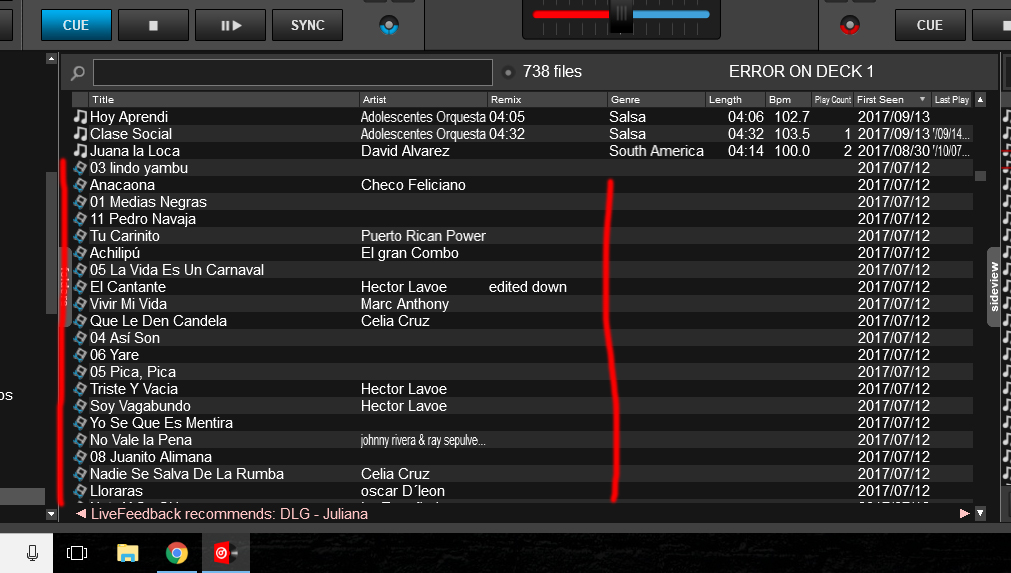
i always keep my video and audio seperate, but i seem to have some video files listed in the browser for audio, but they dont play. i dont know why they are there.
when i look in the actual folder, they are not there.
its since i upgraded to VDJ 8, but i never got round to asking
i suspect they may be something to do with how i used to link the audio tracks to certain videos, so that i could play the original CD audio with a video. but this has all changed now in VDJ 8 i think.
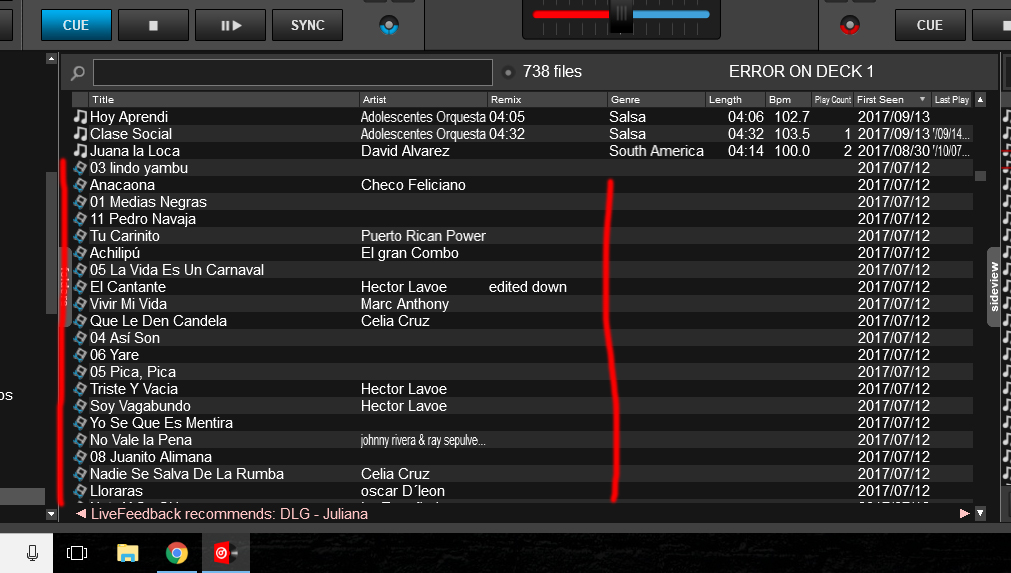
Posté Fri 27 Apr 18 @ 2:01 pm
Correct, these are VirtualDJ Video Edits.
They can be created by dropping a video on the preview of an audio track, or by right-clicking a file and opening the video editor.
Video Edits only contain references to the tracks that they use, so if you remove either the original video or audio track, the edits will also not play properly anymore.
They can be created by dropping a video on the preview of an audio track, or by right-clicking a file and opening the video editor.
Video Edits only contain references to the tracks that they use, so if you remove either the original video or audio track, the edits will also not play properly anymore.
Posté Fri 27 Apr 18 @ 2:13 pm
Adion wrote :
Correct, these are VirtualDJ Video Edits.
They can be created by dropping a video on the preview of an audio track, or by right-clicking a file and opening the video editor.
Video Edits only contain references to the tracks that they use, so if you remove either the original video or audio track, the edits will also not play properly anymore.
They can be created by dropping a video on the preview of an audio track, or by right-clicking a file and opening the video editor.
Video Edits only contain references to the tracks that they use, so if you remove either the original video or audio track, the edits will also not play properly anymore.
ok, well none of these seem to do anything. so is it safe to delete them from the browser?
does the blue mark mean that the link is broken?
Posté Fri 27 Apr 18 @ 2:14 pm
Yes, if you don't have the originals anymore or don't need them anymore you can delete them from the browser.
On the hard drive they are stored as .vdjedit files btw, so you should see them in explorer as well.
On the hard drive they are stored as .vdjedit files btw, so you should see them in explorer as well.
Posté Fri 27 Apr 18 @ 2:16 pm
well, i do have the original files, both audio and video, i dont mind getting rid of the link . but i dont want to delete the files.
i wonder is there any batch option to get rid of these wihtout having to do it individually
i wonder is there any batch option to get rid of these wihtout having to do it individually
Posté Fri 27 Apr 18 @ 2:16 pm
is there a way to fix them rather than deleting them? or is there a way to make it so the browser doesnt see them. i dont really see the point in seeing them in the browser.
Posté Fri 27 Apr 18 @ 2:22 pm
Matty1000 wrote :
is there a way to fix them rather than deleting them? or is there a way to make it so the browser doesnt see them. i dont really see the point in seeing them in the browser.
You load these to get/play the combined audio track and video clip you created so you don't need to combine them again
Posté Fri 27 Apr 18 @ 3:55 pm
"i wonder is there any batch option to get rid of these without having to do it individually "
you can search for vdjedit
"or is there a way to make it so the browser doesnt see them"
if you really don't want to see any type of VDJ LINKS anymore
look in config/browser (see pic) and remove vdjedit line
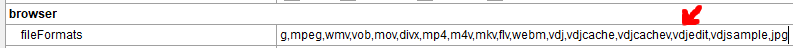
you can search for vdjedit
"or is there a way to make it so the browser doesnt see them"
if you really don't want to see any type of VDJ LINKS anymore
look in config/browser (see pic) and remove vdjedit line
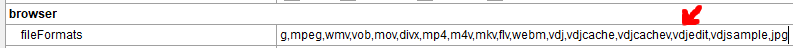
Posté Fri 27 Apr 18 @ 5:09 pm
Best is to gather all of them using a Filter Folder and then batch delete them from VDJ so that the Database is also updated.
Try with a Filter Folder ..
file type=vdjedit
And in order not to accidentally create more of those files when a track is dropped over the Video preview, have the setting VideoCreateLinkonDrop to No
Try with a Filter Folder ..
file type=vdjedit
And in order not to accidentally create more of those files when a track is dropped over the Video preview, have the setting VideoCreateLinkonDrop to No
Posté Fri 27 Apr 18 @ 5:15 pm









