Discussion about Index
An easy way to get an Index of the available Pad pages, including default and Custom ones. 4 Banks to get up to 32 Pad pages, selected from Parameter 1
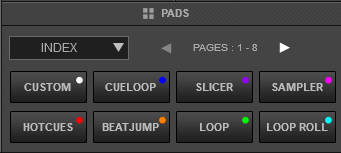
Tip: Assign a button as .. pad_page 'Index' to quickly get the Index Pad page and then use the Pads to select a Pad page
An easy way to get an Index of the available Pad pages, including default and Custom ones. 4 Banks to get up to 32 Pad pages, selected from Parameter 1
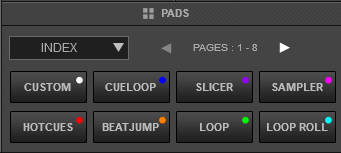
Tip: Assign a button as .. pad_page 'Index' to quickly get the Index Pad page and then use the Pads to select a Pad page
Posté Thu 31 May 18 @ 1:23 pm
Nice Job, excellent !!!
Just one question : How can I map a button or a knob to access at the next page ?
Thanks a lot :) :) :)
Just one question : How can I map a button or a knob to access at the next page ?
Thanks a lot :) :) :)
Posté Mon 11 Jun 18 @ 7:25 pm
pad_page -1 (previous available Pads page)
pad_page +1 (next available Pads page)
If you want to display the next sub-PAGES from the INDEX Pads page, e.g. go from Pages 1-8 to Pages 9-16 , you can use..
cycle '$indexpage' 4
pad_page +1 (next available Pads page)
If you want to display the next sub-PAGES from the INDEX Pads page, e.g. go from Pages 1-8 to Pages 9-16 , you can use..
cycle '$indexpage' 4
Posté Mon 11 Jun 18 @ 9:33 pm
christian1973 wrote :
Nice Job, excellent !!!
Just one question : How can I map a button or a knob to access at the next page ?
Thanks a lot :) :) :)
Just one question : How can I map a button or a knob to access at the next page ?
Thanks a lot :) :) :)
deck X pad_page +1
Posté Mon 11 Jun 18 @ 9:34 pm
Yes, exactly I want display the next subpage INDEX,
pad_page 'Index' & cycle '$indexpage' 4
works fine mapped on a button
Thanks a lot :)
pad_page 'Index' & cycle '$indexpage' 4
works fine mapped on a button
Thanks a lot :)
Posté Tue 12 Jun 18 @ 8:20 pm








