- Option to group shaders. Auto-Change shader in group only.
- Auto-Change time (16,32,64,128... beat)
- Auto-Change time (16,32,64,128... beat)
Posté Sat 16 Jun 18 @ 5:53 pm
I agree some sort of order would be nice. At the moment they just seem to be listed randomly.
Posté Sat 16 Jun 18 @ 7:01 pm
- marker for transparent shader
- option to play only transparent
- option to play only transparent
Posté Sat 16 Jun 18 @ 7:15 pm
It would be better if we had a way to organise them. Right now it's hard to group...moving them in the list is really long when you have more then a 100. A way to create Shader playlist would be awesome!
Also it would be cool to be able to lock the windows like the sidelist and sampler.
Also it would be cool to be able to lock the windows like the sidelist and sampler.
Posté Mon 19 Nov 18 @ 12:19 pm
Me, too!
Posté Tue 15 Jan 19 @ 11:55 pm
Perhaps a settable effect_string for the shader fx, maybe even let it accept filepath for the shader so we could have "shader playlists"
(tried a few things but nothing sticks)
(tried a few things but nothing sticks)
Posté Sun 10 Feb 19 @ 10:20 am
Should already work
Posté Sun 10 Feb 19 @ 10:25 am
oh ok let me test
So it does, I'm struggling with the syntax for shader on fx slot 3 or no slot,
got it
_
effect_string "shader" 1
not changing the shader though
effect_string "shader" 1 "shaderName"
effect_string "shader" "shaderName" 1
So it does, I'm struggling with the syntax for shader on fx slot 3 or no slot,
got it
_
effect_string "shader" 1
not changing the shader though
effect_string "shader" 1 "shaderName"
effect_string "shader" "shaderName" 1
Posté Sun 10 Feb 19 @ 10:45 am
Ok getting somewhere
the effect_string wants the shader name (the base64 name) and in the shader gui it moves to the selected shader but the output stays as it was.
the effect_string wants the shader name (the base64 name) and in the shader gui it moves to the selected shader but the output stays as it was.
Posté Sun 10 Feb 19 @ 11:03 am
You are right, will check. Also should accept the readable name as well I guess, a little difficult like this :p
Posté Sun 10 Feb 19 @ 11:10 am
so we have to learn scripting to organize shaders instead of having folders to organize..
maybe something like this...?
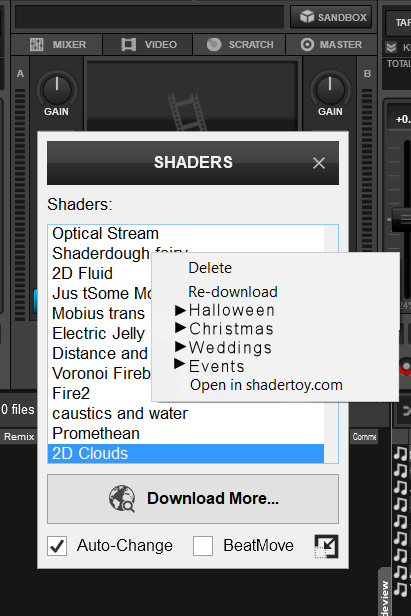
maybe something like this...?
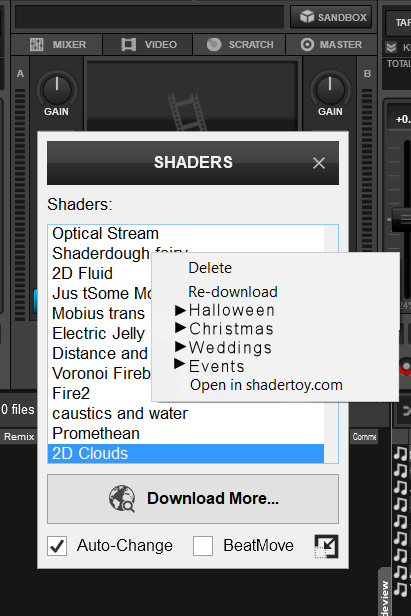
Posté Sat 16 Feb 19 @ 11:02 am
I've just had a though (will need to rest a while now!)...
Rather than names, I think it would be far better to be able to pick shaders based on their appearance - like cover art for shaders.
Rather than names, I think it would be far better to be able to pick shaders based on their appearance - like cover art for shaders.
Posté Sat 16 Feb 19 @ 11:17 am
a preview thumbnail would be nice, but for now... I gotta say
THANK YOU!!!!!
THANK YOU!!!!!
Posté Sun 03 Mar 19 @ 11:15 am
Just spotted a need while sorting shaders in to folders.
A automagically filled folder for "unsorted" I could make my own unsorted folder and copy everything from "all" in to that, then move to other sorted folders but as I DL more new shaders I'd struggle to know which have been sorted and which hasn't.
A automagically filled folder for "unsorted" I could make my own unsorted folder and copy everything from "all" in to that, then move to other sorted folders but as I DL more new shaders I'd struggle to know which have been sorted and which hasn't.
Posté Wed 27 Mar 19 @ 5:44 am
I've got my shaders folded in to 'themes' like disco, psy, B&W etc And that's alright but now I'm wanting have some shaders in several folders.
Specifically I'm wanting to make folders for shaders that are good with a specific transition.
Is there any way of doing this in shaderList.xml ?
[I guess I could copy&edit the .shader, give it a new name etc, or copy & republish on the shadertoy site]
Specifically I'm wanting to make folders for shaders that are good with a specific transition.
Is there any way of doing this in shaderList.xml ?
[I guess I could copy&edit the .shader, give it a new name etc, or copy & republish on the shadertoy site]
Posté Tue 07 May 19 @ 7:56 pm
locodog wrote :
I've got my shaders folded in to 'themes' like disco, psy, B&W etc And that's alright but now I'm wanting have some shaders in several folders.
Specifically I'm wanting to make folders for shaders that are good with a specific transition.
Is there any way of doing this in shaderList.xml ?
[I guess I could copy&edit the .shader, give it a new name etc, or copy & republish on the shadertoy site]
Specifically I'm wanting to make folders for shaders that are good with a specific transition.
Is there any way of doing this in shaderList.xml ?
[I guess I could copy&edit the .shader, give it a new name etc, or copy & republish on the shadertoy site]
do it locodog
Posté Wed 08 May 19 @ 12:21 am
Possible with ONSONGLOAD/POI/RSI load_pulse_active ?
Not obvious, but interesting enough for me to have a poke at.
Not obvious, but interesting enough for me to have a poke at.
Posté Wed 02 Oct 19 @ 9:07 pm
Input Uniform
uniform float iTime;
It doesn't appear that vdj gives shaders this input, could it?
uniform float iTime;
It doesn't appear that vdj gives shaders this input, could it?
Posté Tue 26 Nov 19 @ 3:51 pm
about the iTime request above, I think I was wrong I think it's iDate that is stopping clock shaders from working.
Shaders like this interest me, as a sort of video fx https://www.shadertoy.com/view/ttcGR4 | view on shadertoy | copy link
https://www.shadertoy.com/view/ttcGR4 | view on shadertoy | copy link
could vdj hijack a iChannel0 input? [or perhaps speak with ST about a vdj input] so that vdj's video output [chained in] could be routed as a shader input.
Shaders like this interest me, as a sort of video fx
 https://www.shadertoy.com/view/ttcGR4 | view on shadertoy | copy link
https://www.shadertoy.com/view/ttcGR4 | view on shadertoy | copy link could vdj hijack a iChannel0 input? [or perhaps speak with ST about a vdj input] so that vdj's video output [chained in] could be routed as a shader input.
Posté Sat 07 Dec 19 @ 2:33 pm
Sharing shaders. I'm thinking both for setting up a new machine, also for sharing lists user to user.
Yes I understand shaders have to be compiled on the target machine. But the current way is a bit of a chore [I have 400+ shaders to date]
Could there be a maybe a wizard where we can point to a shaderlist.xml with a check box 'import folders too'
Open the wizard, point to a xml, couple of clicks and off it goes downloading and compiling, while I go for a cup of tea.
Yes I understand shaders have to be compiled on the target machine. But the current way is a bit of a chore [I have 400+ shaders to date]
Could there be a maybe a wizard where we can point to a shaderlist.xml with a check box 'import folders too'
Open the wizard, point to a xml, couple of clicks and off it goes downloading and compiling, while I go for a cup of tea.
Posté Wed 08 Jan 20 @ 11:40 am












